Organizes your projects and day-to-day tasks through creating notecards on dashboard. The software can also be used as a trip planner, a side project, a community bulletin, an event or an idea repository. Tasks and ideas can be noted on the Trello cards. Alongside, the work progress can also be tracked. The user can sort and organize these cards based upon their categories. A quick overview is displayed on the front of the cards, flipping which, the user can dive into more detailed information such as checklists, due dates, comments, attachments etc. There is a progress meter that adds a checklist to organize your to-do list. You can also attach documents and multimedia files to the cards.
Pricing
SW Score Breakdown
Platforms Supported
Organization Types Supported
API Support
Modes of Support




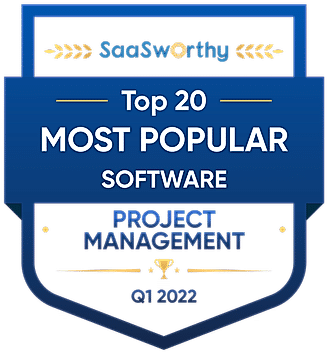





Unique Features
Standard Features
AI Assistant
AI Assistant helps you provide information and perform specific tasks to significantly improve your success rate. It can perform one or many tasks like analyzing your deals, contacts, and emails, generating the perfect email, and more.Custom Workflows
Facility to create workflows with custom stages, process, and status.Compliance Management
Helps in making an assessment of risks, ensures policy comprehension and that policies/procedures are being followedFree Trial
Available
No Credit Card Required, Get Started for Free
Pricing Options
Freemium ( Limited Features )
Premium Plans ( Subscription )
Pricing Plans
Free Free
Free for your whole team
For individuals or teams looking to organize anything.
Features
Standard $5.00 $6.00 per user / month
For small teams that need to manage work and scale collaboration.
Features
Premium $10.00 $12.50 per user / month
For teams that need to track and visualize multiple projects in several ways, including boards, timelines, calendars, etc.
Features
Enterprise $17.50 $17.50 per user / month
For 50 users
$17.50 per User per Month billed Yearly ($210 per user per Year)
For organizations that need to connect work across teams with more security and controls.
Features
Based upon the Number of Users. the pricing plan varies.
Screenshots of Vendor Pricing Page
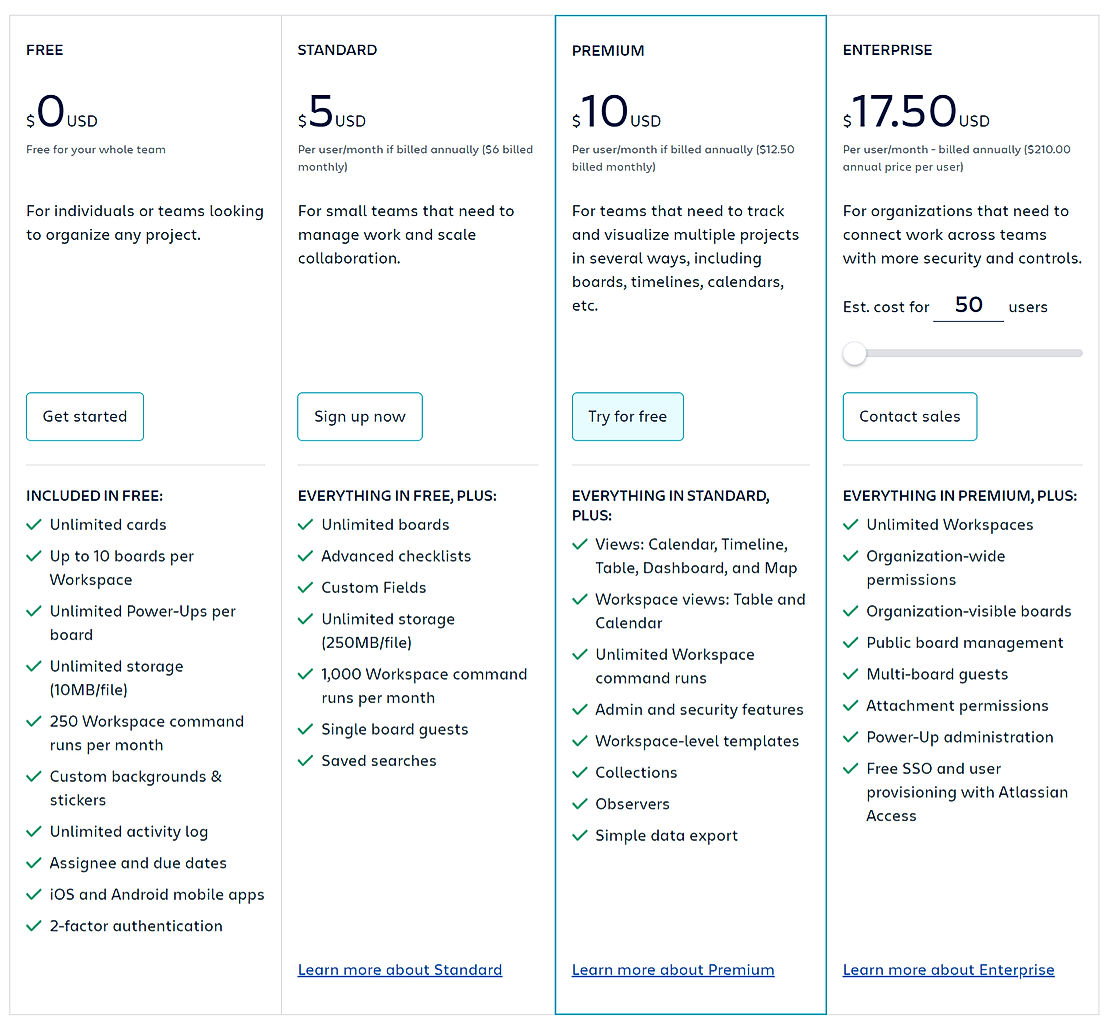
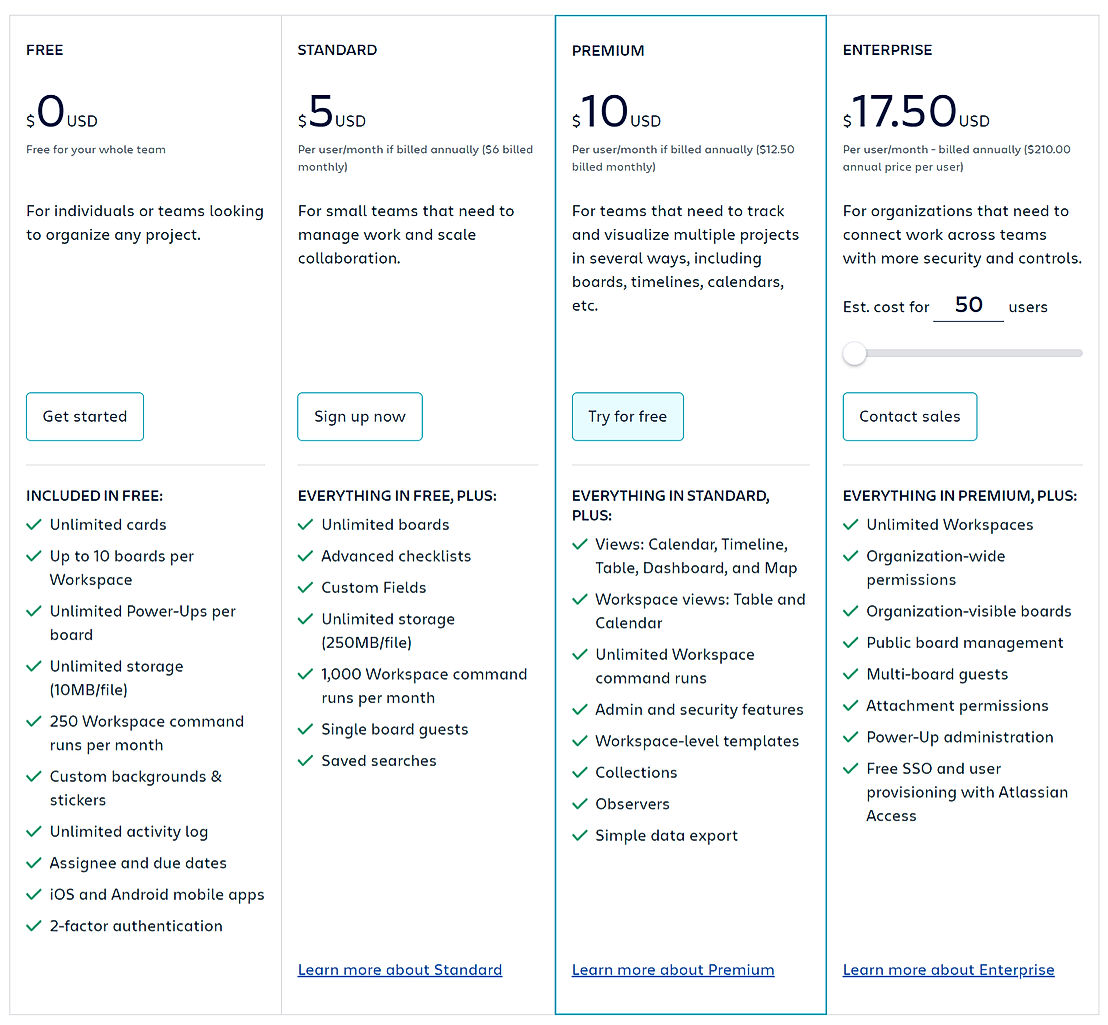
Learn more about Trello Pricing.
98% SW Score The SW Score ranks the products within a particular category on a variety of parameters, to provide a definite ranking system. Read more
Sponsored
98% SW Score The SW Score ranks the products within a particular category on a variety of parameters, to provide a definite ranking system. Read more
Sponsored
92% SW Score The SW Score ranks the products within a particular category on a variety of parameters, to provide a definite ranking system. Read more
Sponsored
93% SW Score The SW Score ranks the products within a particular category on a variety of parameters, to provide a definite ranking system. Read more
Sponsored

98% SW Score The SW Score ranks the products within a particular category on a variety of parameters, to provide a definite ranking system. Read more
92% SW Score The SW Score ranks the products within a particular category on a variety of parameters, to provide a definite ranking system. Read more

90% SW Score The SW Score ranks the products within a particular category on a variety of parameters, to provide a definite ranking system. Read more
87% SW Score The SW Score ranks the products within a particular category on a variety of parameters, to provide a definite ranking system. Read more

98% SW Score The SW Score ranks the products within a particular category on a variety of parameters, to provide a definite ranking system. Read more
98% SW Score The SW Score ranks the products within a particular category on a variety of parameters, to provide a definite ranking system. Read more
98% SW Score The SW Score ranks the products within a particular category on a variety of parameters, to provide a definite ranking system. Read more
78% SW Score The SW Score ranks the products within a particular category on a variety of parameters, to provide a definite ranking system. Read more
93% SW Score The SW Score ranks the products within a particular category on a variety of parameters, to provide a definite ranking system. Read more

93% SW Score The SW Score ranks the products within a particular category on a variety of parameters, to provide a definite ranking system. Read more


Trello - A Quick ...

Trello | Take A T...

Intro to Trello E...
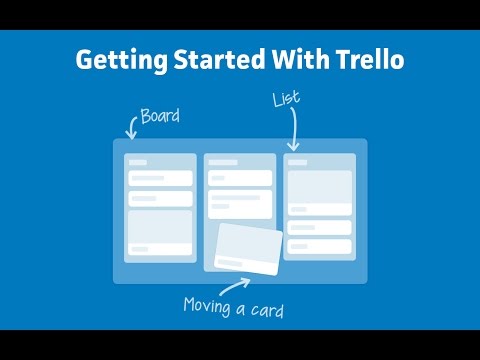
Getting Started W...
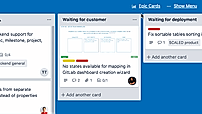
Epic Card
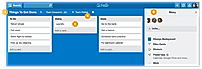
Board Basics

Book flight to Ha...

Menu
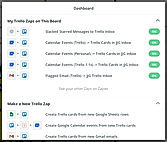
Dashboard
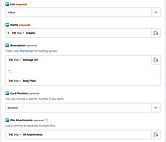
Inbox
What is Trello used for?
Trello is Project Management Software. Trello offers the following functionalities:
Learn more about Trello features.
What are the top alternatives for Trello?
Here`s a list of the best alternatives for Trello:
Does Trello provide API?
Yes, Trello provides API.
Vendor Details
New York, New York Founded : 2017Contact Details
Not available
https://trello.com/
Social Media Handles

Top 10 Project Management SaaS Tools for 2024

7 Project Management SaaS Tools for Agile Teams: Ch...

Top 10 Project Management Mobile Apps Users Love in...

Top Freemium Tools in Project Management

Top 13 Productivity Apps of 2023

Top 5 Scrum Software in 2023
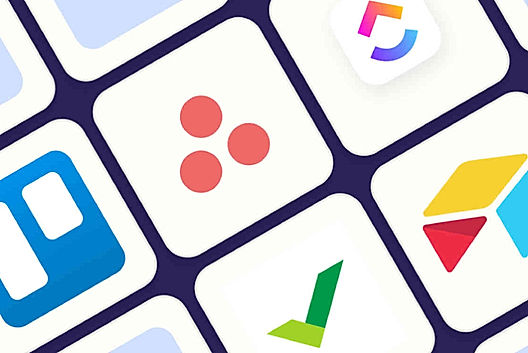
5 Best Financial Services Project Management Software

Top Project Management Software to Use in 2023

A Detailed Guide on the Top SaaS Tools in 2022

SaaS weekly roundup #44: Unity and IronSource merge...

















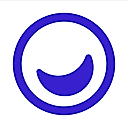



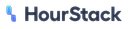

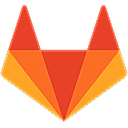






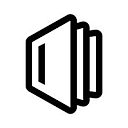


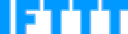





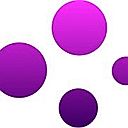


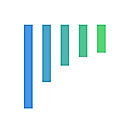


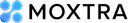






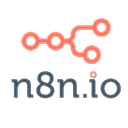









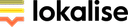

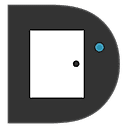
















This research is curated from diverse authoritative sources; feel free to share your feedback at feedback@saasworthy.com

Looking for the right SaaS
We can help you choose the best SaaS for your specific requirements. Our in-house experts will assist you with their hand-picked recommendations.

Want more customers?
Our experts will research about your product and list it on SaaSworthy for FREE.