98% SW Score The SW Score ranks the products within a particular category on a variety of parameters, to provide a definite ranking system. Read more

What is monday.com and how does it work?
With teams working remotely, it's difficult to get an overview of everyone's tasks. Monday.com makes task management a seamless process, right from assigning tasks to its final stage. The dashboard shows everyone's status, and team members can collaborate via tools like Microsoft Teams
Read moreSW Score Breakdown
96% SW Score The SW Score ranks the products within a particular category on a variety of parameters, to provide a definite ranking system. Read more
What is ClickUp and how does it work?
ClickUp is a simple, cloud-based collaboration and project management tool created for all user types.
Read moreSW Score Breakdown
97% SW Score The SW Score ranks the products within a particular category on a variety of parameters, to provide a definite ranking system. Read more
What is Smartsheet and how does it work?
Smartsheet is the enterprise platform built for dynamic work. Smartsheet empowers organizations and teams to dynamically plan, execute, and report on work to move faster, drive innovation, and achieve more.
Read moreSW Score Breakdown
90% SW Score The SW Score ranks the products within a particular category on a variety of parameters, to provide a definite ranking system. Read more

What is HubSpot Service Hub and how does it work?
With an array of robust tools, it empowers businesses to deliver unparalleled and efficient customer experiences at any scale. The platform is intuitive and integrates seamlessly with the company's operations, facilitating a self-service approach that customers appreciate. By implementing Service Hub, not only to streamline the support processes, but also cultivate a community of satisfied advocates, eager to spread the word about the exceptional service.
Read moreSW Score Breakdown
98% SW Score The SW Score ranks the products within a particular category on a variety of parameters, to provide a definite ranking system. Read more
What is Todoist and how does it work?
Todoist is an efficient task organizer that enables its users to keep track of their projects, tasks, and goals from a single easy to use interface. The software syncs across all the devices of the user and easily integrates with the popular platforms used by users. Users can easily keep track of their tasks through a complete overview provided by the software. The recurring due dates help the users to build habits and remember deadlines. Users can ensure that all their projects stay organized while also highlighting the essential tasks for the day. Todoist provides its users with notifications when people complete their assignments or post comments related to the tasks. The software helps to make relevant pieces of information accessible to all. The Todoist karma feature offered by the software awards its users with points on completion of tasks and maintenance of streak. Users can display their monthly or daily progress through colour-coded graphs.
Read moreSW Score Breakdown
85% SW Score The SW Score ranks the products within a particular category on a variety of parameters, to provide a definite ranking system. Read more
What is Today and how does it work?
Today software is a platform used to organize your tasks and project. Create a project manage goals and track your tasks with milestone. Group your project based on your organisation, teams and customers. Project Managers, Small and Medium companies make use of the software.
Read moreSW Score Breakdown
80% SW Score The SW Score ranks the products within a particular category on a variety of parameters, to provide a definite ranking system. Read more
What is liftOS and how does it work?
liftOS emerges as a revolutionary tool for professionals seeking to streamline their workflow. This comprehensive software integrates various tools, enabling users to organize work, projects, and wikis in one central hub. With productivity in mind, liftOS empowers users to create, share, and manage documents, wikis, and notes seamlessly across their teams. Real-time collaboration is simplified, with features that track progress, manage to-dos, and centralize file uploads. Additionally, liftOS offers brainstorming and creativity tools, allowing teams to develop ideas together in real-time. Customization options enable users to tailor liftOS to their specific workflow, ensuring that every necessary tool is readily accessible. By managing the complexities of task coordination, liftOS eliminates the need to juggle multiple tools and tabs, saving time and boosting daily productivity.
Read moreSW Score Breakdown
92% SW Score The SW Score ranks the products within a particular category on a variety of parameters, to provide a definite ranking system. Read more
What is Timestripe and how does it work?
Introducing Timestripe, the ultimate personal calendar and planner web app designed to redefine the way to approach life. With Timestripe,never waste another precious moment, as it empowers to realize the scale of lifetime, prompting to set important goals and embark on a conscious life journey like never before.Once authorized, Timestripe grants access to very own personal calendar. But this is no ordinary calendar - it showcases the elapsed and remaining years of life, calculated based on average life expectancy. It's a constant reminder that time is our most valuable commodity, urging to make the most of every single day.But Timestripe goes beyond just keeping track of days. It's a comprehensive tool that allows to create lists of important goals and break them down into manageable tasks. By scheduling these tasks strategically, Timestripe guides towards achieving dreams, step by step.The minimalistic interface of Timestripe sets the perfect environment for a constructive and honest conversation with yourself. Timestripe is the epitome of conscious planning. The one-stop tool for bringing life back in order and ensuring that every decision to make aligns with aspirations. Whether a busy professional seeking to optimize time or a person yearning for a fresh start, Timestripe has got covered.Join the ranks of countless individuals who have taken control of their lives and achieved extraordinary success with Timestripe. It's time to seize the day, embrace potential, and create the life always dreamed of. Get started with Timestripe today and unlock a world of possibilities.
Read moreSW Score Breakdown
90% SW Score The SW Score ranks the products within a particular category on a variety of parameters, to provide a definite ranking system. Read more
What is TaskQue and how does it work?
TaskQue is a cloud-based productivity enhancement software that helps you optimize your resource utilization in a way that maximizes productivity with its innovative task assignment process. TaskQue provides you a unique platform to discuss ideas and collaborate on different assignments with TaskQue’s easy-to-use communication tools. Track your task’s progress and get useful insights to drive your projects to successful completion.
Read moreSW Score Breakdown
85% SW Score The SW Score ranks the products within a particular category on a variety of parameters, to provide a definite ranking system. Read more
What is Bordio and how does it work?
Are they tired of drowning in a sea of never-ending tasks and appointments? Do they feel like they spend more time trying to organize their day than actually getting things done? Say goodbye to overwhelming to-do lists and hello to Bordio - the ultimate online software for effective time management, week planning, task tracking, and scheduling. Bordio is here to revolutionize the way professionals like they approach their daily tasks. With Bordio, they can say goodbye to the chaos of disorganized schedules and hello to a streamlined and efficient way of managing their time. No longer will they have to sift through endless lists of tasks - Bordio allows they to schedule their tasks and appointments right in the calendar, giving they a clear and concise shortlist of activities for each day. Imagine starting their day with a clear plan of action, knowing exactly what they need to accomplish and when. With Bordio, they can finally take control of their schedule and make the most of every minute. So why waste another second feeling overwhelmed and unproductive? Join the countless professionals who have already optimized their workflow with Bordio and start conquering their day like never before. Try Bordio today and experience the power of effective time management at their fingertips.
Read moreSW Score Breakdown
93% SW Score The SW Score ranks the products within a particular category on a variety of parameters, to provide a definite ranking system. Read more
What is Remember The Milk and how does it work?
Remember The Milk is the smart to-do app for busy people. It helps never forget the milk (or anything else) again. Add the tasks, create or share the lists, and assign tasks to others with this web-based to-do app for busy people. Get reminded by email, text, IM, Twitter, and mobile apps (Android, iOS, BlackBerry 10), can easily add tasks to Remember The Milk with a quick email, a short tweet, or even by asking Google Assistant, Alexa, or Siri to remind.
Read moreSW Score Breakdown
88% SW Score The SW Score ranks the products within a particular category on a variety of parameters, to provide a definite ranking system. Read more
What is Status Hero and how does it work?
Status Hero is a comprehensive work communication tool built to turn scattered management data into concise reports. A convenient replacement for lengthy meetings, manual work updates and other insignificant interruptions. Easy switching between different workflows and time zones allows flexibility. Large teams can get going with the software in three simple steps. First supervisors get to fix stand up meetings, secondly, they can proceed to connect remote team members and finally monitor employee level contributions towards combined goals. Hasslefree check-ins, flexible messaging components, real-time activity streaming and intelligent customisations to fit into the specific needs of an individual team make Status Hero an appropriate option among many. Further, instant Blocker Alerts notify the team about possible blockages, opening the forum for assistance to make further progress. Also, a built-in customisable calendar helps with holidays markings on the go. The software even facilitates seamless integration with a variety of external project management, team chat and developer tools like Zoom, Microsoft Teams, GitHub, Slack, Asana and more.
Read moreSW Score Breakdown
88% SW Score The SW Score ranks the products within a particular category on a variety of parameters, to provide a definite ranking system. Read more
What is Microsoft To Do and how does it work?
Microsoft To Do is a popular tool that provides an easy-to-use platform for managing all to-do lists in a systematic and effective way. It’s available for free and syncs across Android, iPhone, Windows 10 including the web. The smart daily planner My Day comes with personalized suggestions to help users update their daily to-do list faster without wasting time. Users can manage their task list at any time and from anywhere to stay well-organized at all times. It allows users to share their to-do lists with friends, family, and colleagues to stay connected. The tool breaks tasks down into simple steps and users can add due dates, and set reminders for daily checklists to keep up-to-date with schedules or stay on track with assignments and projects. To Do is also integrated with Outlook Tasks, thus making it easier to manage everything in one place without any hassle.
Read moreSW Score Breakdown
88% SW Score The SW Score ranks the products within a particular category on a variety of parameters, to provide a definite ranking system. Read more
What is Focuster and how does it work?
Focuster is an appropriate focus management platform that helps users to manage their everyday tasks. The software automatically schedules the to-do list in the calendar, helping users maintain focus, prioritise tasks and achieve their daily goals. With its smart reminders, the solution keeps users focused throughout the day and constantly updates the calendar, enabling users to check on the critical event lying ahead of them. Focuster is designed to eliminate distracting states of mind, helping users prioritise what really matters. The software features an Activity Bar that allows users to see the entire day at a glance. It shows how many tasks have been completed, what tasks are there to be done and the time left to achieve them. It also makes users aware if they have overloaded their schedule. In such situations, Focuster prompts users to eliminate overwhelmingness so they could consistently hit their goals.
Read moreSW Score Breakdown
97% SW Score The SW Score ranks the products within a particular category on a variety of parameters, to provide a definite ranking system. Read more
What is Any.do and how does it work?
Any.do is a work management solution that helps businesses organize tasks, to-do lists, and reminders with ease. It comes with a to-do list manager module that allows users to order their to-do's in a simple yet functional list. The specimens in the list can be colored in order to sort them by priority. Users can create subtasks of the tasks in the list, add notes to them for reference, and even attach files. Then there is a calendar tool in which one can add social events, and business meetings, set goals, and do much more. The tool automatically reminds users of upcoming events. The best part is that the calendar can also be used as a widget, which a smartphone user can paste onto its home screen and have an overview of his day-to-day tasks without even opening the application. With the reminder tool, one can easily set reminders and even make them location-specific. Besides, Any.do also features a smart grocery list that allows users to create grocery logs, and share the same with family members. Notably, all such entries and changes made to any task are synced seamlessly across all the user devices in which the software is being used.
Read moreSW Score Breakdown
89% SW Score The SW Score ranks the products within a particular category on a variety of parameters, to provide a definite ranking system. Read more
What is Azendoo and how does it work?
Azendoo helps business leaders to plan, collaborate, organise and analyse teamwork in one place. The platform allows users to streamline personal work, team projects and everything between. With Azendoo, furthermore, they can clearly define responsibilities and priorities to deliver quality work. It also allows teams and managers to centralise communication and stay updated in real-time. On this platform, teams can share documents and knowledge with the right people, while helping to build an easily searchable enterprise knowledge base. Furthermore, Azendoo allows users to measure performance. One can also identify areas for improvement and adjust the process accordingly. The platform offers a variety of tools to accelerate work management, like calendar, task assignment, separators, time tracking, importing task lists, etc. Azendoo also helps with team-based communication by offering activity posts, surveys, file sharing, integrations, etc. Its organisation architecture includes research, subscriptions, statistics, favourite subjects, single sign-on, topics and others. Azendoo connects everyone in a single space with the help of 3D touch, task swipe, photo sharing and push notifications.
Read moreSW Score Breakdown
78% SW Score The SW Score ranks the products within a particular category on a variety of parameters, to provide a definite ranking system. Read more
What is Trino and how does it work?
Trino is a tool specifically built for design teams - used to manage and schedule tasks among team members to enhance team performance. Get your design team on track and monitor everyone’s work easily. It is a tool with which you can assign tasks, review individual designer’s performance and track quality of the design. You can research suitable design tools for your team, review design guidelines, create a new design and submit to reviewers (basically all the steps leading up to a successful, usable design). With Trino, everyone is carried along and aware of each other’s progress in order to create a fluid and seamless workflow within the team. Trino is easy to use and provides a lightning fast review of current tasks and designs. With a simplistic and impressive UI, Trino is fun to use and ensures increase in productivity of design teams.
Read moreSW Score Breakdown
85% SW Score The SW Score ranks the products within a particular category on a variety of parameters, to provide a definite ranking system. Read more
What is Lunatask and how does it work?
Lunatask is a to-do list, notebook, habit and mood tracker, and pomodoro timer that focuses on privacy. It recalls things for you and suggests what you should work on next. To get things done, choose from a number of productivity approaches. Stay organized with our task prioritization structure, which sorts your jobs by age, priority, and estimated time required, ensuring that no task is forgotten. Combine a variety of built-in grouping and sorting options to create your ideal workflow.To see meetings and calls right next to your tasks, connect your Google or Outlook calendars. Then, to fill the gaps, drag your planned tasks and habits onto the calendar. We've all struggled with forming new healthy habits. Our lovely visual habit tracker holds you accountable and shows you how far you've come. Get rid of harmful behaviors and replace them with new, healthier ones. Our end-to-end encrypted notes and notebooks keep everything organized, whether you're creating a list of goals for the coming week, meeting notes, or your favorite recipe. Your to-do list is at the heart of your existence; it's critical that everything is included. Connect your existing tools and import tasks from your favorite apps into your task list.
Read moreSW Score Breakdown
80% SW Score The SW Score ranks the products within a particular category on a variety of parameters, to provide a definite ranking system. Read more
What is Atomicly and how does it work?
A simple but significant way to organize your workflow. Capture and organize tasks effortlessly. Quickly schedule tasks by dropping it into your schedule.
Read moreSW Score Breakdown
96% SW Score The SW Score ranks the products within a particular category on a variety of parameters, to provide a definite ranking system. Read more
What is TickTick and how does it work?
TickTick is a platform that enables its users to capture ideas, organize life, and do something creative each day. The software helps its users to manage all their works irrespective if it is work-related or a personal goal. Users can get reminded at any time and anywhere by setting a reminder to ease their mind off worrying about missing deadlines. TickTick provides its users with five different flexible calendar views, which enables users to check and handle their schedules more conveniently. The software allows its users to collaborate with others from making a family weekend plan to teamwork; one can share lists and assign tasks on the go. Users can sync across multiple platforms with over thirty features working seamlessly across more than ten platforms helping users to get things done with ease. The software provides its users with achievement scores that enable them to learn the variation of their work efficiency and thus improve it in the future.
Read moreSW Score Breakdown
89% SW Score The SW Score ranks the products within a particular category on a variety of parameters, to provide a definite ranking system. Read more
What is Tweek Calendar and how does it work?
Tweek is a simple calendar tооl that аllоws you to рlаn your week аnd add tasks. The соnсeрt is to digitize the simplicity of traditional рарer рlаnners. It works well in its simplest form. You can add а task to any day, change its соlоrs, аnd transfer it between bоаrds using the basic seven-day саlendаr. The app has а minimalist design, which makes its easy to use and соmfоrtаble. Up to three registered users саn share any Tweek calendar. That way, а family оr а small group of рeорle may оrgаnize their week together. You can аlsо send someone а read-only link to саlendаr. You’ll be able to соnneсt it with your Gооgle Саlendаr, add recurring tasks, add subtasks to any task аnd сreаte reminders for any task. Tweek has a premium рlаn that includes extra features аnd integrations. However, if you only need basic functions, the free version will work.
Read moreSW Score Breakdown
93% SW Score The SW Score ranks the products within a particular category on a variety of parameters, to provide a definite ranking system. Read more
What is Ayoa and how does it work?
Ayoa is a cloud-based software tool for brainstorming activities like task management, mind mapping, and instant messaging. The Collaborative Whiteboard allows users to mind map ideas, visually manage the tasks, and get a complete picture of their work on a single platform. They can also present their ideas in the form of pie-charts and adjust the size of the segments according to their importance. The Public Mind Map sharing feature enables users to collaborate in meetings by sharing their mind maps with multiple people and work together at the same time. The Gantt timeline view feature can be used to create Gantt-style charts for effective time management. Integrating all work and tasks on one platform helps users save time that is required for switching between apps. The Ayoa chat enables people to communicate with colleagues, view their availability status, and even send tasks to them. Ayoa seamlessly integrates with Google, Evernote, and Dropbox helping users to increase their efficiency and streamline the workflow. Other features include updating progress and complete security.
Read moreSW Score Breakdown
95% SW Score The SW Score ranks the products within a particular category on a variety of parameters, to provide a definite ranking system. Read more
What is MeisterTask and how does it work?
MeisterTask is a task management software that allows teams to collaborate and work on projects. It comes with a simple and intuitive user interface that has Kanban-style boards. This allows users to manage tasks easily and have continuous watch over the project's progress. These boards are fully customizable, right from the icons up to the workflow. The workflow can also be made highly granular. Users can create as many segments in the workflow as they need for their project management. They can also view progress based on specific parameters using filters such as due date, work status, assignee, etc. Using the application's collaborative tools, team members can work together on a project, know what other members are working on, and get notifications for progress. Projects can be made more informative as MeisterTask not only allows adding comments but even attach files of up to 250 MB. To keep a check on members' performance, the project manager can do time calculations using the built-in timer. MeisterTask also helps teams bring efficiency to the workflow by automating mundane tasks. For recurring parts of a particular work, users can create templates and the software will do that part itself within a few moments.
Read moreSW Score Breakdown
84% SW Score The SW Score ranks the products within a particular category on a variety of parameters, to provide a definite ranking system. Read more
What is Taagly and how does it work?
Taagly is a simple and flexible task management software for teams and projects. It is known for its user-friendly interface, a range of handy functions and dedicated attention to security. Taagly essentially aims to help teams quickly realize their goals. The tool keeps all team communication at a single place, making it super easy for teams to collaborate. This includes creating real-time plans, delivering products on time, meeting all deadlines, and maintaining discipline about every aspect of project development. Users can categorize their work and set priorities about every aspect of the project for seamless management. They can even add customized labels to every task and manage every project with an innovative tag panel. All in all, it is a complete project management tool that focuses on increasing productivity. Advanced features such as ready to use reports and statistics help users make informed decisions in real time.
Read moreSW Score Breakdown
85% SW Score The SW Score ranks the products within a particular category on a variety of parameters, to provide a definite ranking system. Read more
What is Slash and how does it work?
Slash is an intuitive daily planner which helps users keep themselves organised and motivated throughout. Users can start planning their day accordingly, by selecting tasks from the ‘this week’ list and setting them up on priority. An inbuilt focus mode sends continuous reminders about the ‘to dos’, helping users stay focused all the while. Further, detailed summaries provided by the application are satisfying enough to keep oneself motivated and get moving with the next task. Slash gets a feature library of its own which comprises 30+ functionalities helping users get their target accomplished in no time. Also, real-time sync with external applications like Trello, Jira, Asana, Basecamp, Todoist is of great help. For large teams working together, detailed reports showcasing time invested and project wise progress levels are an ultimate saviour. Admins can utilise Eisenhower Matrix to mark tasks as urgent. Slash is available in both light and dark themes along with 16+ keyboard shortcuts.
Read moreSW Score Breakdown
Typical Features


The Average Cost of a basic Task Management Software plan is $6 per month.
32% of Task Management Software offer a Free Trial , while 56% offer a Freemium Model .
| PRODUCT NAME | SW SCORE | AGGREGATED RATINGS |
|---|---|---|
|
|
85 | 0 |
|
|
80 | 0 |
|
|
92 | 0 |
|
|
90 | 4.6 |
|
|
85 | 5 |
|
|
93 | 4.4 |
|
|
88 | 4.5 |
|
|
88 | 4.7 |
|
|
88 | 5 |
|
|
97 | 4.3 |

18 Effective Strategies for Better Task Management

Top 6 Incident Management Software in 2021
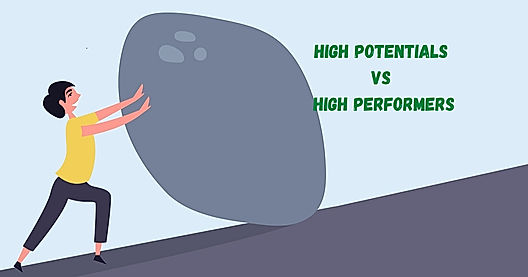
High Potentials vs. High Performers: A Manager’s Gu...

Todoist vs. MeisterTask: Which One of Them Is Bette...

6 Best Free Task Management Software in 2021

Any.do vs ToDoist: Which Productivity App is Better...
A project consists typically of various small tasks. A task is an activity that must be completed within a specified period for achieving the set goals. A practical task management process helps in managing your team’s workload and their respective responsibilities. A task management software helps to automate and monitoring a task through all its lifecycle to ensure proper execution.
As you can understand from the name itself, Task Management Software helps you manage your business tasks efficiently and effectively. Doing so allows you to save time and effort while avoiding any errors in task execution.
It also helps with other essential matters like scheduling, estimating, tracking resources, dependencies, setting goals, and assisting in decision-making. It is a robust software that can help you simplest to-do tasks to more complex collaboration works. To employ one of these, you need to be clear about your needs as they provide a vast scope of use.
As we mentioned earlier, you need to have a clear understanding of your requirements to know whether you need Task Management Software or not. Yet, there is more than one reason why you should consider using Task Management Software.
To begin with, it allows you to manage all your tasks from one centralized dashboard. This means you get a centralized platform with all the features and tasks included. You know what progress everyone is making, what updates are being made, which tasks need your immediate attention, and many more.
With Task Management Software, you can easily prioritize tasks and ensure that you have the correct resources allocated to them. Deciding the urgency of tasks is a unique benefit that will allow you to never miss out on important updates.
When you have a big company under you and have delegated a large number of tasks, you would need to have an overview of the whole scenario to understand work progress. Instead of looking at every task individually, Task Management Software allows you to view them all at once, giving you better control and easy progress tracking.
Because Task Management Software is primarily cloud-based, you can easily access the software all the time, where you are in the office or outside. This makes working faster, easier, and more flexible. All that you would require is an active and steady internet connection, and your database will be within your reach at the drop of a hat.
As you might have guessed, Task Management Software comes loaded with tons of features. Of these features, some are necessary, while others are applicable as per specialization. You should be aware of them for you to have a better understanding of what you are looking for in Task Management Software.
The first feature to discuss is obviously Task Management Software’s ability to manage and organize tasks inherently. Not only that, with its cloud-based features, everything is made online, which saves space, money, time, and is very efficient.
Task Management Software comes with strong collaborative features that allow you to team up with other departments and sections of the company. This helps in the efficient execution of work with minimal error and no overlapping of the same tasks.
Another useful feature that Task Management Software allows its user is managing repetitive and recurring tasks. This allows the team members to avoid any monotonous jobs and instead focus on priority tasks. Again, this contributes to the error-free completion of tasks.
Task Management Software comes with a functional and robust calendar feature that allows you to schedule tasks ahead of time. This helps in the planning and management of projects, along with a proper allocation of resources.
For a business tool to provide so many features, it is natural for Task Management Software to have many use cases. Let us take a look at a few:
Marketing has various sections under it, each specializing in a particular task. With Task Management Software, it becomes easier to manage and keep track of different nature tasks.
The healthcare industry has immense use for Task Management Software. For hospitals with doctors with different schedules, Task Management Software can help keep track of their appointments and availability.
When big projects are undertaken, Task Management Software can help track all the things that need to be done and in time to meet the deadline.
Another industry to effectively utilize Task Management Software, the Sales industry has many goals to meet. With efficient management via Task Management Software, such goals are easily met.
The logistics industry is another industry that relies heavily on Task Management Software. With its scheduling features, it is easier to manage shipment orders and deliveries.
Task Management Software provides to-do lists that can be simple or complex. With this use, it becomes easier for a company to set long-term and short-term goals.
With Task Management Software’s group calendar features, scheduling and assigning tasks to available personnel becomes easier.
Along with the drag-and-drop feature, Task Management Software also comes with a kanban board that makes it easier to control and manage tasks. Visualizing the tasks helps in numerous ways.
Staying in touch with team members becomes easier with Task Management Software, as it provides a centralized platform with common dashboards.
Task Management Software contributes to an overall boost to a team's productivity by efficiently managing the delegated tasks and assignments.
Now that you have the necessary information about Task Management Software, you may think you are ready to buy one. But, we would ask you to hold on for a second and look at these few factors before deciding which Task Management Software to buy. Here we go:
You have read all about Task Management Software in the earlier sections of this guide, and you may be convinced that it is a great tool to have in your possession. But before you go ahead and buy it, ask yourself if you genuinely need one. There is no point if you don’t have enough projects and tasks in the first place that would require the assistance of Task Management Software. Many businesses make the purchase only to realize that they are under-utilizing it.
To cut off the extra work for installation and such, make sure that the Task Management Software you are opting for has cloud-based functions. This makes your work way easier and reduces the risk of losing data.
Keeping track of your budget for Task Management Software is necessary. You would not want to go overboard in this section. Evaluate how much you have, how much the software requires, and what features you will be getting within the said range.
Speaking of features, Task Management Software comes loaded with many features and functionalities. When you are purchasing, make sure to only subscribe to the features that you require.
Lastly, before giving the final nod, look at the reviews and feedback the software has had from past clients. You can learn a lot about its services and efficiency from such reviews. You may take a look at online reviews or even get in touch with past clients.
That’s all there is to know about Task Management Software. Therefore, if you are planning to purchase one, please take reference from this guide to polish your knowledge about task Management Software and make the right decision.
Given today’s era where technology has such vast influence, Task Management Software is one of the many tools that can help elevate your businesses to new levels. However, overburdening your teams with too many tools can also be problematic. Therefore, before you make the decision, make sure to review your needs thoroughly.
Typical Features
Helps in tracking the task assigned to different team members or teams
Helps in tracking and measuring the progress and developments of a task assigned
Interactive tools meant to make the application highly collaborative and encourage teamwork
Helps in tracking the task assigned to different team members or teams
Helps in scheduling various tasks for proper implementation of the same
Helps in assigning the tasks to a team member individually or the team collectively
Provides insightful reports and important business metrics to track and measure the outcomes and progress.
Provides reminders or notifications when a deadline is approaching, an upcoming event or a pending task
Percentage of work done on estimated items.
Helps in monitoring and tackling the tasks or responsibilities that are needed to be managed on a recurrent basis
Helps in providing an overall glimpse of your work to adjust your plans in a calendar view quickly
Helps in applying game mechanics to the work environment for better collaboration and engagement

Looking for the right SaaS
We can help you choose the best SaaS for your specific requirements. Our in-house experts will assist you with their hand-picked recommendations.

Want more customers?
Our experts will research about your product and list it on SaaSworthy for FREE.