The Project Management apps let you plan work for projects and manage tasks with ease. They allow you to assign roles and responsibilities and monitor the activities related to your project in line with the timetable. To complete the project within the timeframe, it’s essential to manage and plan the entire procedure of managing projects properly.
Thus, employing the correct tools to schedule and manage your tasks is crucial. Using these tools can allow managers of projects to be on the move. Many project management software programs are accessible via iOS, Android, or the web. They will enable the user to work from any place whenever they want. Integrating these applications with current tools can provide greater flexibility in the process. It is essential to select the right project management app for your firm. Let’s get started.
Table of Contents
What is Project Management Software?
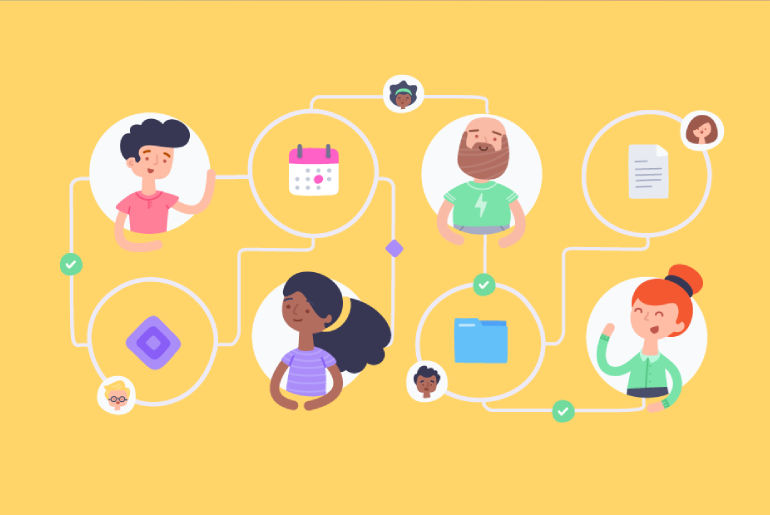
The software for project management helps managers (PMs) and teams work together to meet their goals promptly as they manage costs and resources. The functions may involve task allocation and tracking time, budgeting resources, planning for resource allocation, and team collaboration. Many refer to their project management software as Task Management Software, Project Manager Software, and Project Portfolio Management (PPM).
Software for managing projects has become more complex in the last decade. Professionals in the field often depend on project management systems to help manage many projects. In the same way, businesses today can reduce risk more effectively by identifying the weak points of projects through time and tracking software for tasks that predict completion dates for every phase of the project.
This article will offer an extensive project management system evaluation based on standard features. The guide will also explain how software will aid your company in gaining an edge in the market.
What Mobile Features to Look for in Project Management Software?
Here are some standard characteristics when using mobile applications for managing projects.
- Built-in chat – This feature allows team members to share and receive messages from the application for project management. The letters are categorized into a task or project. One-on-one or group discussions, and facilitate group discussions focused on the participants.
- Notifications via push notifications – Be notified of the latest changes to tasks and tasks via push notifications available on mobile phones. Depending upon your device’s settings, these notifications appear on your screen as an email, banner, or badge. It is possible to respond to the announcement by swiping on it, and you will be directed to the activity in the application.
- Time-tracking – It lets employees track the hours they spend on different activities, such as tasks or projects, from their mobile phones. The app enables you to track time to improve productivity and time management. It also allows you to calculate exact time-based billable hours for customers.
- File sharing – Download, save shares, download, and share documents directly on mobile devices, including spreadsheets, document presentations, photos, etc. Users can post feedback, comments, and annotations to shared files. This facilitates sharing and communication.
- Timeline view – Graphically represents the project’s milestones, tasks, and events over the specified time. This function provides a chronological overview of studies, which allows you to comprehend the flow of activities, dependencies, and deadlines.
- Security – Security must always be the top priority in your software for project management. Although any mobile app must include all security functions integrated into your software for managing projects, mobile devices also have security issues. In the case of operating from the airport lounge, you could be at a greater risk of security issues than if you were at your office. This is in addition to the security basics like passwords and restrictions on sharing data.
Why Should I Use a Mobile App in Project Management Software?
Mobile phones have become integral to our daily routines. Nowadays, 96% of the population owns a cell phone, and around one in five people utilize their smartphones to connect to the web. Though smartphones are incredibly used for personal purposes, they are also essential for the success of businesses.
As workforces worldwide become more adaptable to remote working and working from home, workers need a quick and versatile way of logging into their work while away from their desks. Project management software on mobile applications lets you access your program from your smartphone anywhere and whenever you want. However, not all mobile software applications work the same way.
Top 10 Project Management Mobile Apps Users Love in 2024
WorkflowMax
Our list starts with WorkflowMax. WorkflowMax has been used by more than a thousand businesses around the globe and provides a cloud-based solution to enterprises for companies in construction, architectural firms, creative agencies, engineers, surveyors, IT firms, lawyers, consultants, and anyone other business that bills the hour. Complex invoices and quotes can be made in seconds and sent electronically to your customers.
When you press the button, your client can accept a quotation converted into a task in WorkflowMax. Your employees can monitor their hours against the study, even while they’re on the job, and it is possible to manage milestones for the job and track who is working on which. Once the task is completed, it is easy to mail your invoice, keep track of the progress of your business using sophisticated reports, and then connect to your accounting system to view all specifics of the work that was made available in an automatic way.
Since WorkflowMax is hosted on the cloud and accessible from anywhere across the globe, it and be in control of your company. You can check timesheets and invoices from anywhere, whether it’s the Amazon jungle or from the sandy beaches in Bali.
WorkflowMax connects to more than thirty other software, such as Xero accounting, which means that the invoices generated in WorkflowMax will be seamlessly integrated into Xero. With WorkflowMax managing everything you need to do with admin and job management requirements, you can spend time doing business rather than working in the company.
- Deployment – Cloud, SaaS, Web-Based.
- Platform – Mac, Windows, Linux, Android, iPhone, iPad.
- Top Features – API, Access Controls/Permissions, Accounting, Accounting Integration, Activity Dashboard, Activity Tracking, Assignment Management, Automated Quoting, Billing & Invoicing, Billing Portal, Budget Management, Budgeting/Forecasting, CRM, Calendar Management, Client Management, Client Portal, Collaboration Tools, Contact Database, Contact Management, Contract/License Management, Contractor Management, Cost Estimating, Cost-to-Completion Tracking, Customer Database, Customer History, Customizable Branding, Customizable Fields, Customizable Invoices, Customizable Reports, Customizable Templates, Data Import/Export.
- Free Trial & Version Available
- Pricing – $10.50/ Per month.
- Best for – Document Management, Document Storage, Email Management, Employee Management, Estimating, Expense Tracking, File Sharing, Hourly Billing, Interaction Tracking, Invoice History, Invoice Management, Invoice Processing, Milestone Tracking, Mobile Access, Monitoring, Multi-Currency, Multiple Projects, Online Invoicing, Percent-Complete Tracking, Performance Metrics, Pipeline Management.
- Support – Email/Help Desk, FAQs/Forum, Knowledge Base, Phone Support, 24/7 (Live Rep), Chat.
- Overall Rating – 5/5 Stars
Wrike
The second that comes on the list is Wrike. Wrike’s powerful online project managing and task collaboration tool assists companies of all sizes to increase transparency, communication, and accountability to deliver quicker performance. The tools include budget management, bug tracking collaboration with file sharing, Gantt charts, and issue management.
It also provides a tracker of milestones, percent-complete tracking, managing portfolios, planning projects resources management, tasks management, status tracking, and expense and time monitoring. Additionally, Wrike provides visually-based dashboarding and resource and workload management that helps to ensure the projects are on track and within budget. Wrike is available on the internet and Android as well as iOS apps.
With Wrike, project managers and team leaders have a powerful instrument to gather and manage details for projects, design plans for projects, and then display plans on a Gantt chart. The methods for project management can be altered quickly as the work progresses and all teams involved receive notifications of changes to work.
The custom-built report maker helps users slice data from projects for presenting results to executives or groups. Since files, projects, and discussion topics are pulled from emails and shared spreadsheets and redirected together in a shared area of work, teams can devote work to their jobs rather than searching for updates on work and other information.
- Deployment – Cloud, SaaS, Web-Based.
- Platform – Windows, Linux, iPhone, iPad.
- Top Features – @mentions, API, Access Controls/Permissions, Accounting, Accounting Integration, Activity Dashboard, Activity Planning, Activity/News Feed, Ad hoc Reporting, Agile Methodologies, Alerts/Escalation, Alerts/Notifications, Appointment Scheduling, Approval Process Control, Approval Workflow, Archiving &, Retention, Assessment Management, Asset Categorization, Asset Library, Asset Sharing, Assignment Management, Attendance Management, Attendance Tracking, Audit Management, Audit Trail, Authentication, Automatic Backup, Availability Management.
- Free Trial & Version Available
- Pricing – $9.80/ Per month.
- Best for – Backlog Management, Bar Chart, Benchmarking, Bid Management, Billable & Non-Billable Hours, Billable Items Tracking, Billing & Invoicing, Bills of Material, Booking Management, Brainstorming, Brand Management, Budget Management, Budget Tracking, Budgeting/Forecasting, Bug/Issue Capture, Business Plan Templates.
- Support – Email/Help Desk, FAQs/Forum, Knowledge Base, Phone Support, 24/7 (Live Rep), Chat.
- Overall Rating – 4.8/5 Stars
Trello
Trello is third on the list. It supports individuals as well as small and medium-sized companies. The drag-and-drop interface offers flexible project management, including budgeting, collaboration customization, issue tracking education and support education, notification of tasks, and the traditional features of project management.
Trello can also provide the ability to track expenses and budgets, report resources management, send messages for projects, automatic backups, safe data storage encryption, and security, and add drawings, photos sketchups, mockups, and photos with export and import options. Teams can design and modify Trello’s features, from marketing and sales to operations and HR, according to their individual preferences and styles of work.
With more than 100 connections with other instruments like Google Drive, Slack, Jira, and many others, Trello is a living, active project hub that facilitates team collaboration across teams no matter where your work is required to occur. Trello can bring joy to partnerships through its transparency and ease of sharing between groups and boards. The users are free to make Trello personal (and be entertained in the process!) Features include boards with backgrounds, emoji responses, and stickers.
- Deployment – Cloud, SaaS, Web-Based.
- Platform – Windows, Mac, Linux, Android, iPhone, iPad.
- Top Features – @mentions, API, Access Controls/Permissions, Activity Dashboard, Activity Tracking, Activity/News Feed, Agile Methodologies, Alerts/Notifications, Assignment Management, Automatic Backup, Backlog Management, Billing & Invoicing, Brainstorming, Budget Management, Business Process Automation, CRM, Calendar Management, Campaign Management, Campaign Planning, Channel Management, Client Management.
- Free Trial & Version Available
- Pricing – $6/ Per month.
- Best for – Client Portal, Collaboration Tools, Commenting/Notes, Communication Management, Configurable Workflow, Content Management, Cost-to-Completion Tracking, Create Subtasks, Customizable Dashboard, Customizable Fields, Customizable Templates, Dashboard, Data Import/Export, Data Synchronization, Deadline Management.
- Support – Email/Help Desk, FAQs/Forum, Phone Support, Chat.
- Overall Rating – 4.7/5 Stars
Todoist
Todoist is an excellent tool for managing projects to make organizing projects and working days easier. Its main advantage is its user interface. The interface isn’t flashy, but it’s elegant. This easy-to-use to-do app allows you to manage assignments and share information with coworkers. The features include sub-tasks, subprojects, recurring costs, notifications, different priorities, comments, and deadline dates, file sharing as well as assigning individuals to specific assignments.
Todoist now has a Kanban-style board with a unique layout to make viewing board views easier. Todoist lets businesses include jobs, create regular due dates, and make custom to-do lists by their needs. The software has an AI-powered feature, Smart Schedule, which uses machine-learning algorithms to recommend the best dates to schedule and change assignments. Todoist allows you to divide large projects into multiple sub-projects, or sub-tasks, and classify them with labels, filters, or tasks with priority levels. It allows users to create a new study, keep track of their current research progress, and see all finished jobs in the Todoist account.
With Todoist Karma, companies can award points to those who complete projects, allowing them to quickly achieve their weekly and monthly performance goals. Managers can monitor team members’ progress through visual graphs that can be colored based on particular tasks. The platform’s other features include task comments, overdue task tracking, regular task development, daily goal-setting, customized workflows, personalized performance trends, and many more.
- Deployment – Cloud, SaaS, Web-Based.
- Platform – Windows, Mac, Linux, Android, iPhone, iPad.
- Top Features – API, Activity Tracking, Alerts/Notifications, Assignment Management, Collaboration Tools, Commenting/Notes, Create Subtasks, Customizable Templates, Deadline Management, File Management, File Sharing, For Small Businesses, Gantt/Timeline View, Kanban Board, Milestone Tracking, Multiple Projects, Notes Management, Prioritization, Productivity Tools, Progress Tracking, Project Management, Project Planning, Project Planning/Scheduling, Project Templates, Project Tracking, Projections, Real-Time Data, Real-Time Notifications, Recurring Tasks, Reminders, Remote Access/Control.
- Free Trial & Version Available
- Pricing– $5/ Per month.
- Best for – Reporting & Statistics, Reporting/Project Tracking, SSL Security, Search/Filter, Status Tracking, Tagging, Task Editing/Updating, Task Management, Task Progress Tracking, Task Scheduling, Task Tagging, Third Party Integrations, Time & Expense Tracking, To-Do List, Web-based Deployment, Workflow Management.
- Support – Email/Help Desk FAQs/Forum Knowledge Base Phone Support, Chat.
- Overall Rating – 4.7/5 Stars
Freshservice
Freshservice is a cloud-based service desk and IT Service Management (ITSM) service that currently serves over 10000 SMBs and mid-market and enterprise clients around the globe. Freshservice was developed, based on ITIL guidelines, to allow IT businesses to concentrate on the most crucial aspects of quality service delivery and satisfaction of customers.
Alongside providing support for their service desk and ITSM requirements, customers select Freshservice due to its ease of access, speed of setup, customer support, and price. Freshservice’s interface is user-friendly, easily configurable, adaptable to customers’ needs, and seamlessly integrates with various business and IT software. The native integrations that it has with different prominent cloud platforms like Google Apps, Dropbox, AWS, and Bomgar can also accelerate deployment and expand.
- Deployment – Cloud, SaaS, Web-Based.
- Platform – Windows, Mac, Linux, Android, iPhone, iPad.
- Top Features – API, Access Controls/Permissions, Active Directory Integration, Activity Dashboard, Activity Tracking, Alerts/Escalation, Alerts/Notifications, Approval Process Control, Approval Workflow, Asset Lifecycle Management, Asset Tracking, Assignment Management, Audit Management, Audit Trail, Automated Routing, Backup and Recovery, Barcoding/RFID.
- Free Trial & Version Available
- Pricing– $29/ Per month.
- Best for – Billing & Invoicing, Buy Side (Suppliers), CMDB, CRM, Call Center Management, Case Management, Cataloging/Categorization, Change Management, Change Planning, Change Tracking, Chat/Messaging, Client Portal, Collaboration Tools, Completion Tracking, Compliance Management.
- Support – Email/Help Desk FAQs/Forum Knowledge Base Phone Support, Chat.
- Overall Rating – 4.4/5 Stars
MeisterTask
MeisterTask is a web-based team and project collaboration tool that allows users to build dashboards for projects, work with teammates, and collaborate rapidly. The MeisterTask dashboard gives an overview of all projects as well as alerts. The users can make endless projects and invite friends via email to join forces.
Additionally, it has custom project dashboards that allow users to design sections of the project following their requirements. MeisterTask lets users receive instant notifications about the status of their project once a task has been completed and communicates with the other team members immediately.
Users can view their to-do list on the go using smartphones. MeisterTask is compatible with Google Drive, Slack, GitHub, and Zendesk.
- Deployment – Cloud, SaaS, Web-Based.
- Platform – Windows, Mac, Linux, Android, iPhone, iPad.
- Top Features – @mentions, API, Access Controls/Permissions, Activity Dashboard, Activity Tracking, Agile Methodologies, Alerts/Notifications, Assignment Management, Backlog Management, Bar Chart, Billable & Non-Billable Hours, Brainstorming, Calendar Management, Collaboration Tools, Color Codes/Icons, Commenting/Notes, Communication Management, Content Management, Create Subtasks, Customizable Fields, Data Import/Export, Deadline Management.
- Free Trial & Version Available
- Pricing – $4.19/ Per month.
- Best for – Dependency Tracking, Discussions/Forums, Document Management, Document Storage, Drag & Drop, Email Management, Email-to-Task Conversion, File Management, File Sharing, File Transfer, Creative Agencies, IT Project Management, Gantt/Timeline View, Idea Management.
- Support – Email/Help Desk FAQs/Forum Knowledge Base Phone Support, Chat.
- Overall Rating – 4.4/5 Stars
Casual.PM
Casual can be described as a task management and project management application that uses visual charts to manage project-related activities. Utilizing causal connections to the tasks that are being completed, Casual helps define the process of execution for every step in a plan.
Casual can organize projects involving multiple departments or individuals by defining project milestones, delineating the order and workflow of the tasks that need to be accomplished, and assigning deadlines. Utilizing Causal, it is possible to give each one of these tasks to those responsible. When you have created each milestone within an undertaking, Casual permits the user to specify more specific steps within each job that are referred to as sub-processes.
Workflows are also able to be created in the sub-processes. They can be visualized in a list or visual graphs. Once the project has been launched, the team members receive their task list according to their execution order. Each project is saved to provide an understanding of the phases and the processes involved and to be utilized again to plan future projects.
- Deployment – Cloud, SaaS, Web-Based.
- Platform – Windows, Mac, Linux, Android, iPhone, iPad.
- Top Features – Collaboration Tools, Deadline Management, Drag & Drop, Milestone Tracking, Prioritization, Project Planning.
- Free Trial & Version Available
- Pricing – $12/ Per month.
- Best for – Project Tracking, Project Workflow, Projections, Task Management Timeline Management, Visualization, and Workflow Management.
- Support – Email/Help Desk FAQs/Forum Knowledge Base Phone Support, Chat.
- Overall Rating – 4.3/5 Stars
Podio
Podio creates deadlines, responsibilities, and targets clear to everyone. They’re also constantly up-to-date. You won’t have to wait for your team to receive a status report if you have precise, organized project management. It’s your responsibility to check if everything is up to date. Your team will determine the content structure, such as reports and overviews.
You can manage your tasks however you prefer, not hampered by the limitations of the rigidity of your software. The team will be delighted with how Podio reflects how you communicate and approach your business. When you need an instant answer from your team member or want to share great information or resources, Podio puts all your conversations together in the work context. This allows you to improve communication without increasing everybody’s workload with emails.
You can extend Podio to manage recruitment workflows, CRM, and your intranet for the company within minutes. Podio’s capability to integrate teams and processes has helped hundreds of businesses manage their operations from one location.
- Deployment – Cloud, SaaS, Web-Based.
- Platform – Windows, Mac, Linux, Android, iPhone, iPad.
- Top Features – API, Activity Dashboard, Activity Tracking, Agile Methodologies, Alerts/Notifications, Assignment Management, Business Process Automation, Calendar Management, Chat/Messaging, Client Portal, Collaboration Tools, Commenting/Notes, Communication Management, Cost-to-Completion Tracking, Create Subtasks, Customizable Reports, Deadline Management.
- Free Trial & Version Available
- Pricing – $9/ Per month.
- Best for – Document Management, Document Storage, Email Management, File Management, File Sharing, File Transfer, Creative Agencies, Small Businesses, Gantt/Timeline View, Idea Management, Issue Management, Kanban Board, and Live Chat.
- Support – Email/Help Desk FAQs/Forum Knowledge Base Phone Support, Chat.
- Overall Rating – 4.2/5 Stars
Favro
Favro is one of the most flexible, cloud-based planning and collaboration platforms. Teams can plan the best way to achieve it. Managers concentrate on setting higher-level goals and why those objectives are important. Teams have access to new advanced, time-saving, and innovative strategies for planning and team sheets, boards and maps, databases, scheduling, and wikis and documents. The managers and leaders control the bigger image by consolidating the efforts of teams and teams into aligned visual dashboards.
- Deployment – Cloud, SaaS, Web-Based.
- Platform – Windows, Mac, Linux, Android, iPhone, iPad.
- Top Features – @mentions, API, Access Controls/Permissions, Agile Methodologies, Alerts/Notifications, Approval Process Control, Assignment Management, Backlog Management, Billing & Invoicing Budget Management, Budgeting/Forecasting, Bug Tracking, Business Process Automation, Calendar Management, Change Management, Charting, Client Portal, Collaboration Tools, Commenting/Notes, Compliance Tracking, Cost-to-Completion Tracking, Create Subtasks.
- Free Trial & Version Available
- Pricing – $10.20/ Per month.
- Best for – Task Management, Customizable Dashboard, Customizable Templates, Dashboard, Data Import/Export, Deadline Management, Deliverables Management, Document Management, Document Storage, Drag & Drop, Email Management.
- Support – Email/Help Desk FAQs/Forum Knowledge Base Phone Support, Chat.
- Overall Rating – 4.1/5 Stars
WorkOtter
WorkOtter is an adaptable and straightforward cloud-based project-management software. Its numerous features and functions include portfolio management and workflow mapping, resource planning, and workflow mapping. They are efficiently executed by users of both Android as well as iOS platforms using browsers that run on both systems.
One of the best features of WorkOtter is its animated “Magic Dashboards,” which take dull, monotonous reports and make them come to life using animations and interactive functions. The more than 50 templates were designed through Ernst & Young consultants in collaboration with the PMOs of client companies, which are simple and enjoyable to alter or customize.
WorkOtter clients receive support from an implementation team dedicated to your project and 30 days of guaranteed setup that will streamline your PMO and deliver immediate benefits rapidly. Every implementation includes the training and configuration, data import, and design of reports for no cost. The WorkOtter support desk is the highest-rated and features only American-based, educated, highly knowledgeable support staff with at least three years of expertise.
- Deployment – Cloud, SaaS, Web-Based.
- Platform – Windows, Mac, Linux, Android, iPhone, iPad.
- Top Features – API, Access Controls/Permissions, Activity Dashboard, Agile Methodologies, Alerts/Notifications, Billing & Invoicing, Budget Management, Calendar Management, Client Portal, Collaboration Tools, Commenting/Notes, Cost-to-Completion Tracking, Customizable Templates, Document Management, Drag & Drop, File Sharing, Gantt/Timeline View, Idea Management, Issue Management, Kanban Board, Milestone Tracking, Multiple Projects, Percent-Complete Tracking, Portfolio Management.
- Free Trial & Version Available
- Pricing– $10/ Per month.
- Best for – Prioritization Projects, Planning/Scheduling, Projections, Real-Time Updates, Reporting/Project Tracking, Resource Management, Risk Management, Status Tracking, Task Management, Task Progress Tracking, Task Scheduling, Testing/QA Management, Third Party Integrations, Time & Expense Tracking, Traditional Methodologies, Workflow Management.
- Support – Email/Help Desk FAQs/Forum Knowledge Base Phone Support, Chat.
- Overall Rating – 4.0/5 Stars
Your company’s software makes a significant distinction in the speed and effectiveness of your team. The goal of the agency’s leader is to streamline the process of completing projects by enhancing team cohesion and efficiency. Thus, your team of developers is on time and provides the highest quality, professional work. That’s all you require to begin your research.
While they all have all the essential components to simplify your workflow and classify the data, each has distinct characteristics, so it’s up to you to select the best one.






