Adobe XD is an efficient UX software that can offer an optimized designing process.This program ensures that the entire design process is displayed in live preview on an array of platforms and devices.This helps to collaborate better with the team and customers.The Adobe XD allows you to smoothly run the design process and helps you to prototype the designs into a real working interface, saving the production time and cost.The interface used is relatively simple and the artboard space is quite large.The software has quick drag and drop facility that helps inserting images directly from the finder very easily.Creating elements to produce a decent-looking web design is possible.
Read morePricing
SW Score Breakdown
Platforms Supported
Organization Types Supported
API Support
Modes of Support
User Research
Helps to study user behavior through task analysis and feedback methodsUser Journeys
Helps to measure the overall experience the user had while interacting with the systemUsability Testing
Helps in finding if the system is user-friendly from the end-user perspectivePrototyping
Helps increasing product design efficiency and enhances accuracyFor Websites
Allows the application to run on websitesFor Mobile
Allows the application to run on mobile appsAnimation
Helps doing motion design and animate the transitions for making UI elements livelyUnmoderated Testing
Helps conducting tests on fairly functional websitesScreen Activity Recording
Allows recording every screen action during the user's sessionFree Trial
Available
Pricing Options
Premium Plans ( Subscription )
Pricing Plans
XD Single App $9.99 $9.99 per month
Create and share designs for websites, mobile apps, and other user experiences.
Features
Creative Cloud All Apps $52.99 $52.99 per month
Get 20+ Creative Cloud apps, including XD, Photoshop, Illustrator, and After Effects.
Features
XD for Teams $22.99 $22.99 per month
For small and medium-sized teams
Features
Creative Cloud All Apps for Teams $79.99 $79.99 per month
20+ Creative Cloud apps, including XD, Photoshop, Illustrator, and After Effects
Features
Screenshots of Vendor Pricing Page
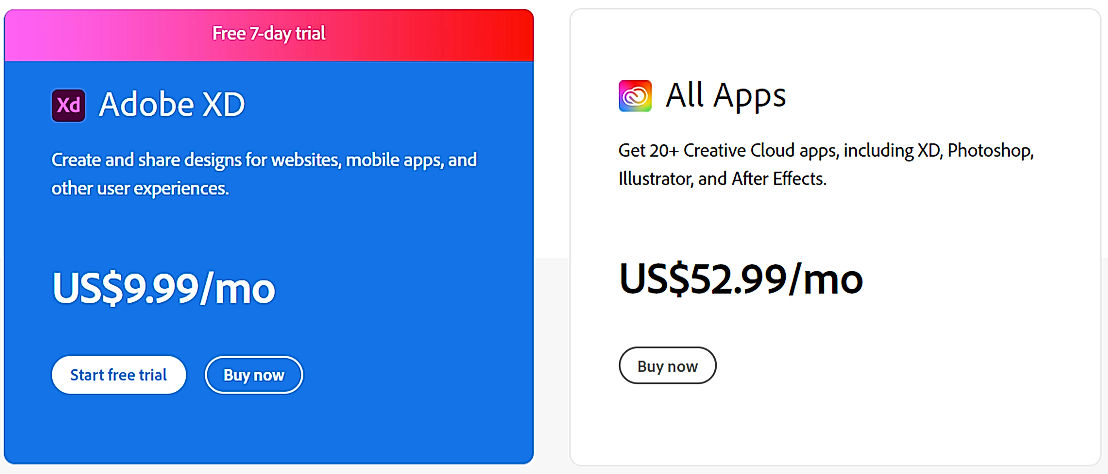
Learn more about Adobe XD Pricing.
77% SW Score The SW Score ranks the products within a particular category on a variety of parameters, to provide a definite ranking system. Read more
82% SW Score The SW Score ranks the products within a particular category on a variety of parameters, to provide a definite ranking system. Read more
92% SW Score The SW Score ranks the products within a particular category on a variety of parameters, to provide a definite ranking system. Read more
98% SW Score The SW Score ranks the products within a particular category on a variety of parameters, to provide a definite ranking system. Read more

93% SW Score The SW Score ranks the products within a particular category on a variety of parameters, to provide a definite ranking system. Read more
86% SW Score The SW Score ranks the products within a particular category on a variety of parameters, to provide a definite ranking system. Read more

96% SW Score The SW Score ranks the products within a particular category on a variety of parameters, to provide a definite ranking system. Read more
87% SW Score The SW Score ranks the products within a particular category on a variety of parameters, to provide a definite ranking system. Read more
98% SW Score The SW Score ranks the products within a particular category on a variety of parameters, to provide a definite ranking system. Read more



What is Adobe XD used for?
Adobe XD is UX Software. Adobe XD offers the following functionalities:
Learn more about Adobe XD features.
What are the top alternatives for Adobe XD?
Here`s a list of the best alternatives for Adobe XD:
Does Adobe XD provide API?
No, Adobe XD does not provide API.
Vendor Details
San Jose, CaliforniaContact Details
Not available
https://www.adobe.com/products/xd.html
Social Media Handles
This research is curated from diverse authoritative sources; feel free to share your feedback at feedback@saasworthy.com

Looking for the right SaaS
We can help you choose the best SaaS for your specific requirements. Our in-house experts will assist you with their hand-picked recommendations.

Want more customers?
Our experts will research about your product and list it on SaaSworthy for FREE.