93% SW Score The SW Score ranks the products within a particular category on a variety of parameters, to provide a definite ranking system. Read more
What is Looka and how does it work?
Looka software is an AI-powered platform to design a logo to build a brand. The software offers tools to create hundreds of branded marketing materials and no design skills required. Grow your business with professional-quality marketing materials. Brand Managers, Small and Medium companies make use of the software.
Read moreSW Score Breakdown
77% SW Score The SW Score ranks the products within a particular category on a variety of parameters, to provide a definite ranking system. Read more

What is PromeAI and how does it work?
The Ultimate AI Art Generator to Bring Your Creativity into Life. Start free trial now.
Read moreSW Score Breakdown
89% SW Score The SW Score ranks the products within a particular category on a variety of parameters, to provide a definite ranking system. Read more
What is Vectr and how does it work?
Vectr is a productive vector graphics platform that helps bloggers to generate intuitive vector graphic designs. The software allows collaboration and sharing that makes multiple users to collaborate together and work in a single project in order to design an enhanced graphics. It has a simple interface and a separate panel to provide advanced features like clipart designs. In addition, this software allows you to import and edit bitmaps and SVGs in order to use it as backgrounds. It also has image customization options such as opacity, colour and shadow. All the projects created in Vectr will be saved online by default which enables you to access a your file from any device.
Read moreSW Score Breakdown
98% SW Score The SW Score ranks the products within a particular category on a variety of parameters, to provide a definite ranking system. Read more
What is Canva and how does it work?
Canva offers a simple design platform for users to create quality graphic designs. This online design application has simple drag and drop tool which makes designing easy for the users. It has around 8000 default templates that you can use to create appealing designs. It also allows you to create custom designs that holds your brand name. In addition, this software supports configuration and collaboration using which designs can be viewed and modified by multiple users. It is an user-friendly application with millions of texts and fonts that you can use in order to create presentations and social media graphics.
Read moreSW Score Breakdown
81% SW Score The SW Score ranks the products within a particular category on a variety of parameters, to provide a definite ranking system. Read more
What is Vector Ink and how does it work?
Vector Ink is a vector graphics editor designed with a mobile-first approach. One can also use this editor on their phone in the form of an app. Its user interface is minimalistic, enabling graphic designers to design what they need. Not only does this editor provide an easy, responsive, and smart design but also it allows designers to save their work on the cloud. Vector Ink features a Path Builder Tool that one can use in almost any shape they can imagine. This editor is wonderful not only for skilled graphic designers but also for novices who want to produce amazing designs without having to understand the program's intricacies. There is no complicated equipment or abilities required; one can simply choose the relevant forms and activate the Path Builder Tool to construct an unlimited number of shapes. The Draw tool is for tracing or freehand drawing on the canvas. Other features of this editor include a virtual stylus, copy tool, colour palette generator, typography, and import/export.
Read moreSW Score Breakdown
92% SW Score The SW Score ranks the products within a particular category on a variety of parameters, to provide a definite ranking system. Read more
What is Adobe Illustrator and how does it work?
Adobe Illustrator is a popular vector graphics software that is built specifically for illustrators, designers, and artists to create magnificent looking graphics, icons, logos, billboards, book illustrations, and much more. It offers powerful tools that enable you to draw freehand, create typography, and tracing & recoloring graphics. This software is based on vector designing which ensures the quality of your artwork to be the best even after scaling it up to stadium size. With Adobe Illustrator, you can take your work anywhere from a desktop to a mountaintop as it includes a cloud syncing of your files that enables you to pick up from wherever you left every single time. It provides various powerful tools like Adobe Sensei to its users that can be used for automatic extraction of colors from photos and addition to your designs, tracing of hand drawn sketches, and much more. Users additionally get features like collaborative editing, patterns inclusion, and enhanced glyph snapping with Adobe Illustrator. The entire Adobe portfolio comes packed with four powerful tools, namely Adobe Photoshop, Adobe InDesign, Adobe After Effects, and Adobe XD. They also offer a free trial version before making the purchase.
Read moreSW Score Breakdown
84% SW Score The SW Score ranks the products within a particular category on a variety of parameters, to provide a definite ranking system. Read more
What is iLoveIMG and how does it work?
iLoveIMG is an advanced image editing solution that helps users with their online photo editing tasks in an efficient manner. The software can be used to compress images, resize them, crop, convert, edit, add in watermarks, rotate and more. The system automatically deletes all archives within two hours of usage, eliminating any potential chances of file theft. Its active integration with Dropbox and Google Drive, helps editors with their file import, processing and backing them up on cloud accounts. All uploaded files are encrypted and shredded from the servers, ensuring effective data security. Besides, the standard functions of photo editing, the software facilitates users with additional functionalities such as conversion to and from JPG, HTML to IMAGE, meme generation etc. iLoveIMG is compatible with a wide variety of languages all around the globe which can be personalized as per users’ needs. Large teams can work using the particular software and get their work done in an organized manner.
Read moreSW Score Breakdown
79% SW Score The SW Score ranks the products within a particular category on a variety of parameters, to provide a definite ranking system. Read more
What is Microsoft Designer and how does it work?
Microsoft Designer is an essential tool for modern professionals who demand the best when it comes to social media marketing. This AI-powered graphic design app exploits the latest developments in artificial intelligence, allowing users to create stunning visuals with ease. Microsoft Designer ensures that social media posts look like they were crafted by a professional designer thanks to its array of easy-to-use features and intuitive interface. Now can create engaging digital postcards or attractive logos without any hassle whatsoever. With its wide range of templates and editing options, even the most seasoned pro will be impressed with what they can achieve using this app. Download Microsoft Designer today and give brand a visual edge over the competition!
Read moreSW Score Breakdown
91% SW Score The SW Score ranks the products within a particular category on a variety of parameters, to provide a definite ranking system. Read more
What is Over and how does it work?
Over is a comprehensive designing software for businesses, helping them create professional ads, branded content and stunning stories in no time. It lets companies make a visual impact on their clients by bringing different ideas to life in a beautiful, effortless and fun way. Users find a great collection of hand-curated videos, fonts and graphics that gets updated daily. It also assures complete access to stock photography on Unsplash, Google Images and Pixabay. There are plenty of easy to use tools available to make designs pop with blending, layers and masking techniques. Team members can collaborate on the software to give and receive feedback from each other instantly. This helps to save time by making changes and updating on the go. The platform has a dedicated team of experts who offer relevant advice with templates, as well as tips, tricks and design hacks to help users create unique content. Over inspires users to enhance their creativity levels and help them attract more customers.
Read moreSW Score Breakdown
81% SW Score The SW Score ranks the products within a particular category on a variety of parameters, to provide a definite ranking system. Read more
What is AutoDraw and how does it work?
AutoDraw is a new kind of drawing tool. It pairs machine learning with drawings from talented artists to help everyone create anything visual, fast. AutoDraw’s suggestion tool uses the same technology used in QuickDraw, to guess what you’re trying to draw. Right now, it can guess hundreds of drawings and look forward to adding more over time. They hope AutoDraw will help make drawing and creating a little more accessible and fun for everyone.
Read moreSW Score Breakdown
92% SW Score The SW Score ranks the products within a particular category on a variety of parameters, to provide a definite ranking system. Read more
What is Sketch and how does it work?
Sketch is a powerful drawing app built for artists and designers. It comes with a variety of plugins and extensions to customise the workflow. The platform is also equipped with flexible collaboration tools to design outstanding graphics. Whether it’s pixel-precise icons or it’s a concept of a whole new product, the app has all the fundamental tools that an artist needs to do amazing work. From Vector Editing to Templates and Boolean Operations to Colour Variables, Sketch provides every feature at any stage of the designing process. The app also includes shared libraries, reusable components and tools to keep everything organised and scale the designing process. Users get the benefit of testing out their ideas and getting feedback on their work. They also get access to plugins, assistants and integrations that allow them to do more. If users need any other tool, they can create one easily.
Read moreSW Score Breakdown
85% SW Score The SW Score ranks the products within a particular category on a variety of parameters, to provide a definite ranking system. Read more
What is Designmaker and how does it work?
Designmaker is a creative portal helping out professionals, companies and freelancers alike to get their creative content streamlined on the go. Users can depend on the software to design flyers, graphics, banners and ads within two minutes. It provides access to an AI-powered technology, enabling users to generate interactive designs in real-time, which can be used to win projects, impress clients and increase conversions. The software runs real-time analysis over the design-related requirements submitted by individual clients and gets intuitive templates ready accordingly. It also provides accurate suggestions regarding the font, layout and colour of the curated designs. Moreover, the one-click magic customisation option helps with easy size update across multiple social media platforms. Designmaker and its fully updated stock library provide access to 170M stock images, 10k graphics, frames, shapes and stickers. Finally, a real-time Mockup integration facility made available within the software helps with an easy application of brand style or logo, seamless customisatons and saving over the dashboard.
Read moreSW Score Breakdown
90% SW Score The SW Score ranks the products within a particular category on a variety of parameters, to provide a definite ranking system. Read more
What is Easil and how does it work?
Easil software is a Graphic Design tool used to engage the audience with design to optimize marketing. The software offers customizable templates and Drag and Drop tool to build a brand's integrity. Collaborate with a team with permissions to automate workflow. Marketers, Small, Medium and Large companies make use of the software.
Read moreSW Score Breakdown
82% SW Score The SW Score ranks the products within a particular category on a variety of parameters, to provide a definite ranking system. Read more
What is Fable and how does it work?
Fable is a strong graphic design programme that allows storytellers to create more perceptive and collaborative motion. It allows you to sign up for free and use a large range of tools designed for all levels of artists. You may work with a group, letting this straightforward tool take the lead, and then using its pro-grade and rich effects if you're an experienced designer. You can share projects with the team workspaces as Fable is meant for collaboration. It has media libraries to keep work in sync, as well as built-in version control and the ability to store everything in the cloud. It comes with built-in templates to help you get started because designing can be daunting at first. You can share a link to your project and obtain feedback and opinions fast, allowing you to make adjustments. To design, users can use a library of excellent, premade icons. You may use its transparency tool to enable intext fonts in photographs. You also receive privacy control, allowing only authorised people access.
Read moreSW Score Breakdown
80% SW Score The SW Score ranks the products within a particular category on a variety of parameters, to provide a definite ranking system. Read more
What is CreativeEditor SDK and how does it work?
CE.SDK is a fully customizable design editor, enabling template-based workflows & automations with just a few lines of code. Shape tailored, branded creative experiences by customizing UI. Whether it’s posts, stories, banners, or presentations: Your users constantly work with creative content. But they have to leave your site to create that content: a lost opportunity for you. CE.SDK closes that gap, bringing content creation to your product. Your users will love it, and your business will, too.
Read moreSW Score Breakdown
89% SW Score The SW Score ranks the products within a particular category on a variety of parameters, to provide a definite ranking system. Read more
What is GIMP and how does it work?
GIMP is a cross-platform image editing software that allows user to manipulate the source code. User Interface of this software is divided into three parts such as editing area, toolbox and channels and this improves the performance of the software. It also provides some advanced editing tool like channel manipulation, digital retouching and scribus. In addition to this, it has a feature called open as layer that enable you to map an image into the layer of another image. It is an extensible software with customizing options that helps to improve the productivity.
Read moreSW Score Breakdown
82% SW Score The SW Score ranks the products within a particular category on a variety of parameters, to provide a definite ranking system. Read more
What is Ellty and how does it work?
Ellty is a futuristic graphic designing software that helps designers to create beautiful graphics on the go. These graphics can be created for social media posts, marketing ads, branding and more. There is no experience required from the users’ side for creating stunning looking graphics. It comes with plenty of templates that can be further customised to create what businesses need. Moreover, this graphic designing software offers a drag and drop editing feature which makes it simple for anyone to add graphics, text and effects to the images within seconds. There are over 10 million stock photography and graphic elements available on the Ellty that can be used to create professional-looking materials. Furthermore, it is an intuitive software that comes with various powerful tools. With these tools, users can change the fonts of the text, resize the images, remove the background and completely transform their images to make them more attractive.
Read moreSW Score Breakdown
84% SW Score The SW Score ranks the products within a particular category on a variety of parameters, to provide a definite ranking system. Read more
What is Yotako and how does it work?
Yotako is an online tool that can accelerate the development process by converting the design into the custom source code for mobile and web applications. With Yotako, you can translate your drawings with mouse to professional drawings, for example, Adobe XD or Adobe Photoshop directly into the code to enhance your creativity. It is free software for designers and mobile developers. The app can be used for a quick prototype with your customers or professional use with the best design tools available. Yotako offers support for Adobe Photoshop PSD files. The application perfectly understands all the details, the font, and the layer. Yotako supports Adobe XD files, and you can drop Adobe XD drawings on its Control Panel or use the application plug-in for Adobe XD. The platform also provides helpful guides to make sure your web and mobile applications are professional.
Read moreSW Score Breakdown
92% SW Score The SW Score ranks the products within a particular category on a variety of parameters, to provide a definite ranking system. Read more
What is Marvel and how does it work?
Marvel is an application prototype creating software that helps companies build useful apps in an efficient manner. It is a no-code platform that has everything users need to bring ideas to life. It transforms the way they create digital products with their teams. Marvel, with its intuitive design and prototyping tools, allow users to wireframe and prototype designs within minutes. Users can also generate mockups and websites over this platform. The software comes equipped with millions of assets, stocks, photos and icons, helping users create attractive outcomes. The Handoff tool of the software allows companies to download assets in one single click. It also helps them to generate CSS, Swift and Android XML code for prototypes, which stays synced with their most recent designs. Moreover, the software facilitates cross-company collaboration to bring different teams together. Thus enabling them to complement each other to achieve more success.
Read moreSW Score Breakdown
80% SW Score The SW Score ranks the products within a particular category on a variety of parameters, to provide a definite ranking system. Read more
What is Graphicmaker and how does it work?
Graphicmaker is a free online SVG editing tool within the Designs.ai suite. Cheeky two-tone cartoon-style illustrations best for UX design. Detailed flat circle illustrations of landscapes and other scenes. Cartoon-style illustrations made with straight and curved lines and minimalist full-color illustrations best for web, app, and logo use. Three-dimensional illustrations that add depth to your designs and simple full-color vector illustrations in a modern flat style.
Read moreSW Score Breakdown
83% SW Score The SW Score ranks the products within a particular category on a variety of parameters, to provide a definite ranking system. Read more
What is Polotno and how does it work?
Polotno is a versatile digital design tool, perfect for creating a variety of graphics for marketing and advertising. Seamlessly integrate Polotno with their existing tech stack, or take advantage of our complimentary professional setup service for tailored customization. With Polotno, users can easily create stunning designs and templates right within their website or app, enjoying an intuitive editing experience that requires zero learning curve. Whether crafting social media visuals, ads, slide decks, or programmatically generating on-brand content, Polotno offers everything you need. Features include a turbocharged SDK, white-label options, video and image editing capabilities, AI copywriting assistance, and AI image generation. Users can stitch multiple videos, add animations, trim clips, and more with support for. webm and transparent video backgrounds. Enjoy a rich API for deep customization, upload fonts and vector files, remove backgrounds in one click, and access free stock photos and icons. Mobile-optimized and cross-browser compatible, Polotno is designed for B2B applications, enabling businesses to scale creative content production effortlessly.
Read moreSW Score Breakdown
94% SW Score The SW Score ranks the products within a particular category on a variety of parameters, to provide a definite ranking system. Read more
What is Infogram and how does it work?
Infogram is a software to create beautiful, interactive and responsive data visualizations. Charts, maps and infographics. It helps to create interactive charts and graphs your audience can explore using Infogram tabs. Add links to increase engagement and drive traffic to your site.
Read moreSW Score Breakdown
Typical Features

The Average Cost of a basic Graphic Design Software plan is $10 per month.
21% of Graphic Design Software offer a Free Trial , while 47% offer a Freemium Model .
| PRODUCT NAME | SW SCORE | AGGREGATED RATINGS |
|---|---|---|
|
|
89 | 4.5 |
|
|
98 | 4.4 |
|
|
81 | 0 |
|
|
92 | 4.8 |
|
|
84 | 0 |
|
|
79 | 0 |
|
|
91 | 4.7 |
|
|
81 | 0 |
|
|
92 | 4.5 |
|
|
85 | 4.3 |

Effect of Poor Website Accessibility on your Rankings

SaaS weekly roundup #37: Adobe acquires Figma for $...

Top 5 Graphic Design Software Tools for Mac in 2022

SaaS weekly roundup #42: GitLab makes a stunning de...

6 Best Diagramming Software for Windows in 2021

SaaS weekly roundup #38: Intuit acquires Mailchimp,...

9 Best Graphic Design Software in 2021

SaaS weekly roundup #15: Box gets $500million infus...
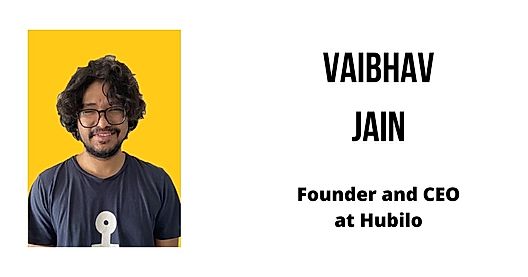
Interview with Vaibhav Jain, Founder and CEO at Hubilo
![SaaS software popularity charts: impact of the global pandemic [Report]](https://images.saasworthy.com/blog/wp-content/uploads/2020/06/tr:w-528,h-0,c-at_max,e-sharpen-1/SaaS-software-popularity-charts-impact-of-the-global-pandemic-report-SaaSworthy-FB-feat.png)
SaaS software popularity charts: impact of the glob...
A graphic designing software allows the designers to create compelling graphics easily by providing powerful design-based tools. A designer can use this software to create pixel-based or vector graphics and also improvise images, texts, and models to publish on a website. It is primarily used to provide web-based designs by using simple HTML language. Besides, it delivers a smooth interface that allows a user to create attractive images by using image editing tools. Moreover, this software will provide some predefined templates and functions which makes designing easy for the users. Along with this, it supports easy exporting of created designs in PDF and PNG file formats.
If you are planning to purchase a Graphic Design Software, then ensure that it has the following prime factors.
Typical Features
It allows editing and designing image files
It is equipped with set of predefined icons that can be used in the design
It has bundle of predefined templates that can be used for creating a design
It allows to intext fonts in the images
Helps you safely share data with only those who matter and enhances your teamwork
It allows only authorized user to access the file

Looking for the right SaaS
We can help you choose the best SaaS for your specific requirements. Our in-house experts will assist you with their hand-picked recommendations.

Want more customers?
Our experts will research about your product and list it on SaaSworthy for FREE.