98% SW Score The SW Score ranks the products within a particular category on a variety of parameters, to provide a definite ranking system. Read more

What is monday.com and how does it work?
Monday.com makes it extremely easy for remote teams to collaborate and communicate with each other about the status of various projects. It acts as a one-stop page to offer an overview of different projects, and can also integrate with various products like Slack and Zoom to streamline the workflow.
Read moreSW Score Breakdown
96% SW Score The SW Score ranks the products within a particular category on a variety of parameters, to provide a definite ranking system. Read more
What is ClickUp and how does it work?
ClickUp is a simple, cloud-based collaboration and project management tool created for all user types.
Read moreSW Score Breakdown
92% SW Score The SW Score ranks the products within a particular category on a variety of parameters, to provide a definite ranking system. Read more
What is HubSpot CRM and how does it work?
A forever-free customer relationship management software that provides solution to all your CRM needs. HubSpot CRM automates the tasks for your sales people which allows more work with less data entry. The interactions are tracked down automatically and a separate visual dashboard displays deals for total visibility. Now handle upto 1,000,000 contacts, users and storage without any expiration date all of it without paying a penny. With Hubspot CRM, you can also send emails in a personalized sequence which is delivered as per the schedule you set. Get notified whenever any lead opens your email so that you know how to follow-up with that particular lead.
Read moreSW Score Breakdown
92% SW Score The SW Score ranks the products within a particular category on a variety of parameters, to provide a definite ranking system. Read more

What is Zoho Projects and how does it work?
Helps in planning projects, assigning tasks, keeping track on the work progress, managing documents, communicating seamlessly with the team to get the work done on time. Navigates the workflow through mapping out Gantt Charts and time management sheets. Also useful for project budgeting and allocating it as per the resources available. Additionally, it tracks issues associated with the project and manages resolving them. Maintains a database in which, the whereabouts of the employees can be seen along with their skills and availability. You can add unlimited members to your project without spending any extra money. Moreover, a mobile application also available to manage your task on-the-go.
Read moreSW Score Breakdown
What is Resource Guru and how does it work?
Resource Guru is a team scheduling software that runs on the cloud and is ideally suited to freelancers, and businesses of all sizes for gaining new insights and elevating profit rates. It offers a quick and easy way to schedule people, equipment, and other resources through the internet on a single platform with just a few clicks. With Resource Guru, you can get a clear picture of what projects and clients your team are working on with one creative calendar. Vacation, sick days, maternity leave, and any other sorts of time off for your resources can be easily managed using leave management with this software. It provides personal dashboards and up-to-date resources to eliminate the need of sending hundreds of emails that rapidly become obsolete. Resource Guru further provides powerful and detailed reports that let you get fresh insights, track utilization rates, and learn more about your organization. Resource Guru offers a 30-day free trial for trying and testing its premium features and the pricing strategy begins at $3.00 per month.
Read more92% SW Score The SW Score ranks the products within a particular category on a variety of parameters, to provide a definite ranking system. Read more
What is Hive and how does it work?
Introducing Hive, the leading productivity platform designed specifically for fast-moving teams. With Hive, managing projects, tracking tasks, and collaborating with teams of all sizes has never been easier. Gone are the days of endless email threads, confusing spreadsheets, and missed deadlines. Hive is here to revolutionize the way people work. It is designed with efficiency in mind, Hive is a condensed project management and collaboration software that puts all the information about the team and their work right at the fingertips. Hive centralizes all the team's tasks, projects, and communications in one easy-to-use platform. Hive's powerful automation features help streamline and optimize team's workflows. With Hive, can automate repetitive tasks, assign and track progress on projects, set deadlines, and even create custom workflows tailored to the team's unique needs. For small start-up or a large enterprise, Hive is the ultimate tool to boost team's productivity and efficiency.
Read moreSW Score Breakdown
91% SW Score The SW Score ranks the products within a particular category on a variety of parameters, to provide a definite ranking system. Read more
What is Wrike and how does it work?
An all-in-one project management tool that helps to organize your complex work easily and flexibly. It is ideal for remotely located teams, mid-sized organizations and enterprise companies for managing teamwork and communicating with clients. With Wrike’s collaboration features and customization tools, you will be able to manage teamwork better and finish your work sooner. It helps the team leads and administrators collecting project requirements, creating and assigning tasks and visualizing schedules on the Gantt chart. Moreover, each team member will be aware of their work priorities with personal dashboards and real-time work updates so that you'll get an efficient and goal-oriented team.
Read moreSW Score Breakdown
97% SW Score The SW Score ranks the products within a particular category on a variety of parameters, to provide a definite ranking system. Read more
What is Smartsheet and how does it work?
An intuitive project management software and collaboration tool that is useful for small and mid-size organizations to track and manage various types of work. Besides project management, it assists organizations to manage event schedules, sales pipelines, marketing campaigns, HR and product development. It has a spreadsheet-like interface that offers a number of handy tools such as card view, gantt charts, reporting and file sharing, work automation etc. It is a top-rated business application that can be integrated with leading web apps like Dropbox, Zapier as well as Google Apps and Salesforce. More than 80,000 businesses and millions of users across 175 countries rely on Smartsheet.
Read moreSW Score Breakdown
97% SW Score The SW Score ranks the products within a particular category on a variety of parameters, to provide a definite ranking system. Read more
What is Asana and how does it work?
Asana is an online team collaboration and workflow management tool. Organize your work in the best way possible to follow tasks through and be able to avoid obstacles to meet deadlines. Asana’s boards let you visualize your work, and arrange all your relevant emails and files into one place. Use Asana’s portfolios to monitor the status of all your projects and keep your strategic initiatives on track and easily report on progress. Its custom fields allow you to keep track of info important to the team and share the information with the right people. Commonly used projects can be turned into templates to ensure your team workflow moves more smoothly and faster. Asana’s web interface is efficient and responsive and it can be integrated to other collaboration tools like Slack. Asana is SOC 2 Type 1 certified and offers secure connections to its site using the TLS 1.1 protocol. It also hosts its data in various SSAE audited data centers via Amazon.
Read moreSW Score Breakdown
93% SW Score The SW Score ranks the products within a particular category on a variety of parameters, to provide a definite ranking system. Read more
What is Trello and how does it work?
Organizes your projects and day-to-day tasks through creating notecards on dashboard. The software can also be used as a trip planner, a side project, a community bulletin, an event or an idea repository. Tasks and ideas can be noted on the Trello cards. Alongside, the work progress can also be tracked. The user can sort and organize these cards based upon their categories. A quick overview is displayed on the front of the cards, flipping which, the user can dive into more detailed information such as checklists, due dates, comments, attachments etc. There is a progress meter that adds a checklist to organize your to-do list. You can also attach documents and multimedia files to the cards.
Read moreSW Score Breakdown
87% SW Score The SW Score ranks the products within a particular category on a variety of parameters, to provide a definite ranking system. Read more
What is Forecast and how does it work?
Forecast is a cloud-based task management software that uses AI (artificial intelligence) to automate various procedures. It also automates the project and resource management process. This software is enhanced with a myriad of diverse features that improve task management activities in different fields. It comes with advertising agency features, professional service automation and product management features. Forecast is popular as digital project manager. Task cards and subtask cards help in classifying and assigning tasks to the team members. You can automate and customize your workflow. Forecast allows making comments, making estimates, Gantt charts, time & issue tracking.
Read moreSW Score Breakdown
72% SW Score The SW Score ranks the products within a particular category on a variety of parameters, to provide a definite ranking system. Read more
What is SupaPlaner and how does it work?
SupaPlaner is a dynamic project management tool designed to help professionals streamline their workflow and enhance productivity. Unlike other tools, SupaPlaner features an innovative Masterboard that provides a comprehensive overview of all their projects and tasks at a glance. This unique feature simplifies organization and ensures they stay on top of every detail effortlessly. With SupaPlaner, managing multiple projects becomes seamless, allowing them to focus on getting things done rather than juggling various tools and platforms. Available through a single pro plan with flexible monthly and yearly subscription options, SupaPlaner offers a cost-effective solution for maintaining peak efficiency in their professional endeavors. Visit this pricing page for more details and start boosting their productivity with SupaPlaner today.
Read moreSW Score Breakdown
87% SW Score The SW Score ranks the products within a particular category on a variety of parameters, to provide a definite ranking system. Read more
What is Infinity and how does it work?
Infinity is a customisable work management platform that helps businesses, organisations, and professionals manage their daily tasks and long-term projects. The platform allows teams to work together in a shared space, store and access information whenever they want and manage projects in their own way. Users can find multiple tools, including Columns, Table, Calendar, Gantt, Form and List to decide the view of relevant information. They can organise various folders and sub-folders to create an infinite structure of boards and magazines in a seamless manner. Moreover, businesses can organize data in various forms using the filtering, sorting and grouping tools. Infinity also gives full flexibility to users to create and combine attributes in a way that works best for them. The platform helps in project planning with various templates that can be used to break down a project into smaller tasks and ask for the team’s collaboration to complete it.
Read moreSW Score Breakdown
80% SW Score The SW Score ranks the products within a particular category on a variety of parameters, to provide a definite ranking system. Read more
What is Planview LeanKit and how does it work?
Planview LeanKit is an enterprise Kanban platform that helps engineers optimize their jobs for better service and productivity. Engineering teams can leverage the solution to get their works monitored via online Kanban boards besides modeling and processing complex workflows in a flexible way. They can track the real-time status of assigned jobs by leveraging custom categorization labels represented by multiple work types. Besides offering cross-team work connections facilities, Planview LeanKit helps users with the identification of bottlenecks within processes and delivery-related risks. Team managers also get to set limits on the maximum number of Work in Process items along with leveraging real-time assistance in tasks like Complex Process Mapping, Contextual Work Collaboration, Visible Process Policies, Work Planning and Delivery. Additionally, they can integrate the platform with existing enterprise applications like ITSM, PPM and agile planning facilities in real-time. Planview LeanKit assures advanced data security and privacy protection in an integrated manner.
Read moreSW Score Breakdown
90% SW Score The SW Score ranks the products within a particular category on a variety of parameters, to provide a definite ranking system. Read more
What is OpenProject and how does it work?
OpenProject as an advanced project management software offers a classic, agile and hybrid project management network. It aims to make users’ work simple, productive and pleasant. Admins can assign tasks to their teammates and communicate with them in one place. The software helps to deliver projects on time and make better iterations with development and methodology tools, like Scrum and Kanban. OpenProject, hosts a big community of open source enthusiasts, developers and businesses who help and support each other. Also, the platform assures the highest level of security and creates a protected environment for its users enabling full data ownership. Users get full freedom to run, share, study and modify their projects without limitations. Businesses can find professional support for their self-hosted projects over this platform. It reduces users’ burden by letting the experts do the hosting. Users can find work management solutions regarding various industries, including IT & Technology, Engineering, Healthcare, NGOs, Banking and Finance, etc.
Read moreSW Score Breakdown
88% SW Score The SW Score ranks the products within a particular category on a variety of parameters, to provide a definite ranking system. Read more
What is Microsoft Project and how does it work?
Microsoft Project is a smart solution built for enterprises and businesses of all sizes. It’s a powerful project management tool that makes getting started and managing projects simple and easy. Even complex projects can be easily managed with methods and tools that best suit each user’s needs. The tool includes project scheduling and other essential features required for managing processes. Users can easily plan projects with the power of dynamic scheduling tools based on effort needed, allotted team members, and project duration. Managers can create interactive dashboards to view overall status and drill down into the details of the programs and projects using Power BI visualization. Automated workflows can be created with a flexible and secure platform built on Azure. Managers can use projects and teams to empower collaboration and manage projects including file sharing, chats, meetings, and more. Collaboration on projects can be done even when teams are on different continents. Managers can enable team members to update tasks simultaneously so things can be done together and everyone is on the same page.
Read moreSW Score Breakdown
91% SW Score The SW Score ranks the products within a particular category on a variety of parameters, to provide a definite ranking system. Read more
What is LiquidPlanner and how does it work?
LiquidPlanner is an innovative solution for project management based on predictive scheduling, which is essential for planning intelligently to predict, prioritise and perform. It can be used to curate plans that are in line with the goals or objectives of the client organisation. An intuitive dashboard allows the immediate authorities to allot tasks to the right people, thereby inclining towards both effort and time management. Time management is further enhanced with real-time collaborations on the platform itself that provides the clients with a schedule to be entrusted. Managing uncertainties is a big deal that is tough to crack by high-performing or large-scale industries. With LiquidPlanner, this aspect is taken care of through smart estimation that mitigates project risks right from the start. Its predictive scheduling engine enables clients to get a hint of the exact time for accomplishing a target in a continuously changing environment. Further, LiquidPlanner makes it easier to optimise workload by improving utilisation with auto-resource levelling across projects and then leveraging data-driven insights to improve the performance profile.
Read moreSW Score Breakdown
72% SW Score The SW Score ranks the products within a particular category on a variety of parameters, to provide a definite ranking system. Read more
What is Pinrom and how does it work?
Pinrom redefines project management by offering a simple, affordable solution designed specifically for non-project managers. It enables users to manage every aspect of their projects with ease through a comprehensive task management system. Features like time tracking, sub-task handling, and version control ensure precise execution and timely delivery. Capture creative thoughts instantly and refine them collaboratively. Seamlessly connect to external resources and manage all your vital links in one place. Effortlessly organize and access project files, with secure storage that allows easy sharing and management. Get a quick overview of project details, make edits, and navigate related spaces with ease. Stay informed with real-time updates and interactions. Priced at just $1 per user, Pinrom offers unbeatable value for freelancers, solopreneurs, and small teams. This platform simplifies project management, making it accessible to both seasoned professionals and those new to managing projects. The client portal streamlines communication, allowing clients to view progress, access files, and monitor billable time in real time, enhancing transparency and trust. Pinrom cuts through complexity to deliver a user-friendly experience, ideal for anyone seeking an efficient project management solution.
Read moreSW Score Breakdown
86% SW Score The SW Score ranks the products within a particular category on a variety of parameters, to provide a definite ranking system. Read more
What is WRENCH SmartProject and how does it work?
Wrench is a cloud-based software platform that monitors, organizes, collaborates, and maintains the project's lifecycle, ideal for consultants, builders, and PMC. It assures quality and offers actual-time reports of project frameworks and, if required, takes suitable actions proactively. Wrench SmartProject proved to be a useful tool to streamline project management and help to watch over the estimates and productive capacity. Its latest AI and web technologies help move buyers to a digital workspace where collaborative tools and quality management work under the SmartProject. Wrench is a dynamic project management software to organize online projects with various functionalities like quality assurance, dealer management, and project control. It offers real-time reports on the dashboard and ensures everyone is operating over current information. This software module ideally takes complete care of all projects aspects and simplifies the process by managing and sorting the projects. The right tools make everything easy and sorted. Wrench SmartProject is the best management software that manages the project up to date; it offers a flat-rate pricing model.
Read moreSW Score Breakdown
82% SW Score The SW Score ranks the products within a particular category on a variety of parameters, to provide a definite ranking system. Read more
What is Resource Management by Smartsheet and how does it work?
Resource Management by Spreadsheet is an advanced resource management software, developed specifically for effective teams and projects to facilitate easy plan making, budget forecasting, team hiring and team utilization. The platform makes it simple to assemble the right team for the task, stay on track with project timelines and budgets, and reliably predict hiring needs. With Resource Management by Spreadsheet, you can find and plan the ideal project team, manage staffing problems in real time, and anticipate hiring requirements. You can examine numerous projects and teams, schedule projects reliably based on your team's capabilities, and estimate the project pipeline. You can use pre-filled timesheets that make it simple for your staff to report work hours and stay focused on important matters. Users can visualize complicated data to detect project patterns, evaluate business performance, and plan for expansion. You can use this integration to assign work to teams, react to changing project requirements, and balance deliverables and availability. Additionally, users can see their team's resourcing plan and availability directly from their Smartsheet project sheet with this platform.
Read moreSW Score Breakdown
Resource Management by Smartsheet Pricing
What is Kaiten and how does it work?
Kaiten is a Cloud-Based Project Management solution powered by Kanban to keep track of work processes. Visualize work using multiple boards, Scrum and Kanban support for agile teams on the same workspace. Monitor performance and optimize a data-driven approach to projects. The software integrates with Slack, Pipedrive, Trello, Zapier and more. SMB companies make use of the software.
Read more84% SW Score The SW Score ranks the products within a particular category on a variety of parameters, to provide a definite ranking system. Read more
What is Projectworks and how does it work?
Projectworks is a business management software that helps enterprises automate their workflow. Unlike other business management solutions that do not focus on the needs of specific departments, Projectworks covers all the aspects of running a business and not just the ones for managerial posts. It brings a wide range of tools for the top-to-bottom workforce management, be it the CMO, executive, or a bookkeeper. Admins can manage projects by assigning resources to the team members and monitor the same to evaluate efficiency. The software allows adding real-time budgetary figures on the timesheet so that the project manager is always aware of the expenses and remaining monetary resources available for the completion of a project. Thereafter, staff can access the timesheet to know the tasks assigned and resources made available to them. They can even file expense claims to get remuneration and submit time-off/leave requests to the managers for approval. With the ability to track the performance of the entire workforce individually, managers can estimate an employee’s value and utilize the information into gross margin reports. Projectworks also allows creating invoices for the projects, fixing prices, and managing billing easily. Being mobile-optimized, users can access all these features on their smartphones.
Read moreSW Score Breakdown
88% SW Score The SW Score ranks the products within a particular category on a variety of parameters, to provide a definite ranking system. Read more
What is ProWorkflow and how does it work?
ProWorkflow is an easy to use project management software for teams to spend less time managing the projects and more time in delivering the results. The tool makes it super easy for teams to assign tasks to the staff, measure the time that tasks are taking, or reschedule projects that have gone out of scope. They can also send quotations and invoices right through the tool. Users receive a dashboard which gives them an overview of the workload and priorities. They can review project timelines and reschedule projects at the click of a button. And with the mobile tracker, they can easily track time for each task, complete them, and communicate with team members while on the move. Staff, clients, and contractors can also be brought on a single platform for easy collaboration. The timesheet then makes it easy to track every project and task. Additionally, the powerful API can be leveraged to extend the capabilities and integration with other tools.
Read moreSW Score Breakdown
92% SW Score The SW Score ranks the products within a particular category on a variety of parameters, to provide a definite ranking system. Read more
What is GanttPRO and how does it work?
GanttPro is an advanced online project management software based on Gantt charts, enabling organisations to plan out simplistic strategies with individual team members while keeping the clients updated on every move. It hosts a variety of features assuring seamless business, which makes work life much easier. Large teams get to collaborate with each other and avoid unnecessary confusions by making real-time comments and mentions, synchronising data, attaching important files and forwarding relevant notifications. Inbuilt budget tracking feature helps accountants calculate estimated costs besides monitoring the actual costs. A variety of security measures protects data stored within the software. It incorporates OneLogin, Okta, Azure AD and SAML providers along with a two-factor authentication system to assure proper safety. Admins are also entitled to monitor log actions, grant permissions, assign or reassign tasks and schedule working hours. GanttPro supports active integrations with platforms like Google Drive, API and Jira Cloud.
Read moreSW Score Breakdown
76% SW Score The SW Score ranks the products within a particular category on a variety of parameters, to provide a definite ranking system. Read more
What is Confleo and how does it work?
Confleo is the strongest and easiest way to collaborate with the team. It has key features like Inbuilt leave and attendance management, Kanban board for easy tracking and much more.
Read moreSW Score Breakdown
What is One Happy Team and how does it work?
One Happy Team offers small businesses a way to become more organized and efficient with their projects and tasks. Their goal is to provide businesses on a budget access to a powerful project management system without the expensive costs normally associated with corporate-level project management systems. Their web-based system includes Gantt charts, Kanban boards, team communication tools, and task assignments. These features are designed specifically for small businesses, freelancers, and entrepreneurs who need an efficient way of managing projects or campaigns but have limited resources available. With this software, users don't have to be tech-savvy to get set up! The intuitive platform allows users to easily create new projects with timelines and deadlines for their team members. You can also keep track of each assigned job by assigning tasks to individuals or teams. This ensures that everyone is informed about upcoming jobs as well as what has been accomplished in the past. Finally, they make it easy for users to stay connected to your team through effective team communications. Whether it’s one-on-one messages between managers and staff or group messaging among several key players, this software keeps users up-to-date so everyone stays informed no matter where they may be working from. One Happy Team provides an accessible path toward success for small business owners by sharing the power of enterprise-grade project management systems through a simple and affordable solution. Get started today and take control of your projects today!
Read moreTypical Features
Unique Features


The Average Cost of a basic Project Management Software plan is $10 per month.
58% of Project Management Software offer a Free Trial , while 43% offer a Freemium Model .
| PRODUCT NAME | SW SCORE | AGGREGATED RATINGS |
|---|---|---|
|
|
91 | 4.5 |
|
|
97 | 4.5 |
|
|
97 | 4.4 |
|
|
93 | 4.5 |
|
|
87 | 4.3 |
|
|
72 | 0 |
|
|
87 | 4.7 |
|
|
80 | 4 |
|
|
90 | 4.2 |
|
|
88 | 4.2 |

Top 5 Free Project Planning Software in 2024

Top Project Management Statistics to Know in 2024

Top 10 Project Management Mobile Apps Users Love in...

Top Freemium Tools in Project Management
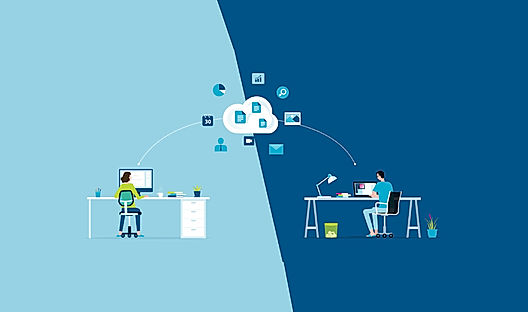
Top Benefits of SaaS for Remote Work and Productivity
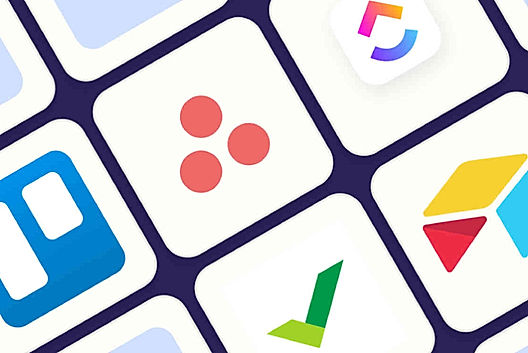
5 Best Financial Services Project Management Software
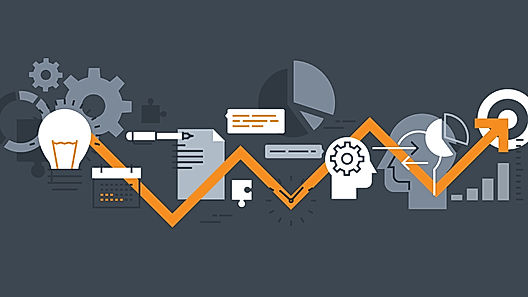
A Detailed Guide on Key Milestones in Project Manag...

A Comprehensive PM’s Guide to Use Cases

Top 5 Project Management Software in 2022

Project Management Stack: What Project Managers Need!
Project Management Software is a sophisticated tool designed for efficient project planning, task allocation, and team organization across businesses of all sizes. This software stands apart for its ability to provide real-time updates, enabling swift decision-making and comprehensive project control. Project portfolio management caters to those who manage large-scale projects, with features tailored for managing multiple projects with similar traits. Project management applications offer a broader scale and scope, distinguishing themselves from task management software. They include essential features like detailed project planning, resource allocation, budget creation, customizable templates, continuous progress monitoring, and tracking user productivity. Project management tools must support the creation of work breakdown structures, resource and budget management, various project management methodologies (e.g., waterfall, agile), task interdependency handling, multiple project views, and real-time monitoring of project progress and resource utilization. A project management app is pivotal for managers comprehending team workloads, enhancing organizational efficiency, and ensuring project success.
Project management software is aimed to facilitate the workflow of a team collaborating on the same project. It fits for small startup teams as well as huge seasoned ones and even multiple different teams that need to cooperate to complete a project. The software allows to assign and reassign tasks, easily track the deadlines to meet them for sure, and of course, control the whole process from the central managing location.
Projects mean deadlines. This implies that you need to plan and schedule a project properly to turn it in before the set date. With this software, managers can efficiently plan the project. It does so without wasting any time as it brings everything in one place, giving an overview of things. This makes planning and scheduling tasks and resources easier, thus helping in completing projects without any hassle.
Assigning roles during a project is as important as anything. After all, the correct delegation will mean a job well done, whereas a wrong delegation can ruin the whole project. Therefore, Project Management Software is the perfect tool that helps managers efficiently delegate tasks and roles, depending on the availability and task progress of the members.
Projects often require two or more teams coming together to work on them. Earlier, coordinating two teams or more could prove to be a confusing ordeal, as there needs to be constant communication between the teams. Otherwise, the chances of missing out on important matters, miscommunication, wasting time would always persist. However, Project Management Software eliminates such risks, as it provides one common platform where all the members involved in the platform can communicate, with transparency of the status of the project. Thus, it makes collaborating with other teams easier and more manageable.
As Project Management Software provides a common platform for all members to come and work on a project, sharing data, files, and information becomes way easier. Forget mailing files every time or running back and forth between desks; Project Management Software makes data sharing a breeze, no matter when and where you are.
It can easily be understood that with all these benefits, Project Management Software boosts the overall productivity of the team. Not only does it save time and effort, but also with its fantastic features, it eliminates repetitive activities, brings the whole team together, and optimizes workflow. Therefore, Project Management Software also provides a huge boost to overall team productivity.
A good Project Management Software is created by the features it carries. Therefore, next, let us look at some of the features that a Project management Software has:
Teamwork requires proper coordination, delegation, and task allotment for success. Project Management Software should have an effective workflow management feature to make sure all the project criteria are met. Not only that, Workflow management makes, task allocation, team collaboration, feedback and approval, and task reporting, easier than ever.
Reporting is the feature that makes Project Management Software absolutely worth having. The software produces reports based on various elements so that you can have an overview of your teams’ performance. From graphical representations to insights, Project Management Software will help the system get more transparent regarding work and progress.
Not all projects will be the same. Every project will have its own type, its own working format, team members, workflows, procedures, and so on. Project Management Software provides customizable branding fields which you can tweak to your preference. This will help you have better flexibility with your project type and increase efficiency.
Project Management Software comes with pre-defined templates that can be of huge help to your company. Whether you have a big company or a small one, it would be better to have the entire company follow a certain format when it comes to project elements. Matter such as the following should be standardized throughout the company:
With the premade templates, you can easily understand which one would suit your company’s needs best. That way, you would not have to work hard into coming up with your templates.
Project management software should provide multiple options to plan projects, such as templates and rules to define who does what and when. A project plan template is a good starting point for any project because project managers don’t need to start planning from scratch. Project rules can be used to define workflows for resource allocation, task dependencies, and project deadlines. Project plans should also take into account the risks that may impact a project. For instance, project managers may want to allocate more than the standard time and resources to complete a task. It is always preferable to plan for the worst possible scenario.
Project schedules include milestones and deadlines, which establish when each stage of the project is expected to be completed. Depending on the complexity of the project, deadlines can also be assigned to activities and tasks. Project management solutions should include features to define milestones depending on the interdependencies between tasks. For instance, some tasks can only start when the previous ones are completed, while other activities can be done parallelly.
Project visualization features (such as GANTT charts) provide an overview of all activities, tasks, deadlines, and milestones of a project. The ideal visualization allows users to drill down to each level of the project structure to find details on a resource or activity. Users with proper authorization should also be able to adjust visual schedules, and any changes to any action or milestone should automatically update any other related parts of the project.
Task management is used to define, schedule, and monitor employees and their work. This can be critical to managing multiple teams working from different locations, as well as field personnel or external contractors and consultants. Project management software should provide the ability to adjust schedules based on unexpected changes or customer requests. To-do lists are also part of task management and are used to create lists of tasks by an employee or team. Using to-do lists, project managers can assign work to employees without giving them access to the entire project. To-do lists can also be used as checklists that employees use to track their progress.
Resource management is particularly important because it can have a significant impact on the cost of the project. Each type of activity may require specific resources, which should be optimally used to keep costs down. Teams also benefit from the ability to allocate resources across multiple activities and projects, which allow them to acquire materials in bulk and save on purchasing costs. Besides, the ability to substitute unavailable resources with compatible alternatives can reduce costs and avoid delays.
Project Management Software has various uses that have enabled businesses and industries around the world to achieve various feats and success. Keeping that in mind, we will now take a look at a few top use cases for Project Management Software to help you understand its application better.
The IT industry is one of the leading industries to actively use Project Management Software. With the software, they can easily handle big projects by dividing them into multiple sub-tasks, thus effectively planning the implementation.
Project Management Software is equally efficient for the hospitality industry. Many allocation activities can be easily managed with the help of the software.
Enormously beneficial for managing campaigns and other important processes, the Project Management Software is highly utilized in the clothing industry globally.
It is not a surprise that the marketing industry also has adopted Project Management Software. Given the number of projects and team projects, the software is perfect for this industry.
For the banking industry, Project Management Software helps by improving administration, planning, documentation, overviewing, and result tracking.
Project Management Software allows efficient and intelligent allocation of resources. Therefore, no matter which industry it is, the software efficiently helps in resource planning.
By definition, Project Management Software automatically includes team management in it. Task progress and insights on team scheduling become way easier with Project Management Software.
Project Management Software has powerful features that enable Project portfolio Management as easy and simple as a breeze.
Project Management Software makes it easier for detailed and intricate construction management as well as planning.
Project Management Software allows its users to plan and arrange tasks in timelines, with its color schemes for better allocation and understanding.
Here are a few things that you should consider before settling on a Project Management Software:
The software will be for your employees to use. However, if it is too difficult to use that you need to hire experts, there is no point in it. Therefore, make sure you are looking at the software that has a user-friendly interface that is easy to operate.
As mentioned above, a flexible Project Management Software can get you further ahead than one that is not. The software should have the capability to adapt to your company and its needs without any hassle. Therefore, flexibility and customization are crucial matters to look out for while purchasing Project Management Software.
If you have other software which is already employed in your company, it is essential that you check the compatibility of all the software. There is no point in purchasing software that is not compatible with existing software. There should be proper integration among them all for the smooth completion of work.
The software you use will have access to your team members, their data, files, and other information on the projects and your company which are highly confidential. Therefore, make sure you choose software that provides excellent data security.
That is all there is to Project Management Software. Though it is among the new technologies that have recently come up, Project Management Software are true business solutions that every business in today’s era must-have. Not only are they advanced, but they are also efficient tools that make business procedures and activities very easy to work with. Here, you have understood what it is, the numerous benefits it provides, and the various features that it offers. Therefore, if you are thinking of purchasing Project Management Software, keep in mind the few pieces of advice, and you will be able to get the perfect software for your company.
Typical Features
Task management is the process of managing a task through its life cycle, including planning, testing, tracking, and reporting.
Project planning is a discipline for stating how to complete a project within a certain timeframe, usually with defined stages, and with designated resources.
Status Tracking refers to the management of projects, which includes but is not limited to measuring and reporting the status of milestones, tasks and activities
Time and Expense is the process of recording and tracking hours worked and expenses as they relate to projects
They act as signposts through the course of your project, as they help to ensure that you're staying on track.
Percentage of work done on estimated items.
Resource management is the process by which businesses manage their various resources effectively. Those resources can be intangible – people and time – and tangible – equipment, materials, and finances.
Allows to plan and prioritize and visualize tasks in a GANTT chart like horizontal time-axis.
It holds a bundle of built-in templates that can be customized and used in different projects
Requirements management is the process of collecting, analyzing, refining, and prioritizing product requirements and then planning for their delivery.
To visualize the workflow of a project typically representing sticky notes on a white board
Analyzing financial information to ensure all operations are within budget
Helps in monitoring and tackling the tasks or responsibilities that are needed to be managed on a recurrent basis
Facility to create workflows with custom stages, process, and status.
Helps in making an assessment of risks, ensures policy comprehension and that policies/procedures are being followed
IT project management is the process of planning, organizing and delineating responsibility for the completion of an organizations' specific information technology (IT) goals.
AI Assistant helps you provide information and perform specific tasks to significantly improve your success rate. It can perform one or many tasks like analyzing your deals, contacts, and emails, generating the perfect email, and more.
Unique Features
Portfolio management is the art and science of making decisions about investment mix and policy
Issue management is the process of identifying and resolving issues. Problems can be resource constraint, technical failures etc.
Facility to receive insights from internal and external stakeholders

Looking for the right SaaS
We can help you choose the best SaaS for your specific requirements. Our in-house experts will assist you with their hand-picked recommendations.

Want more customers?
Our experts will research about your product and list it on SaaSworthy for FREE.