Google Drive is an online file storage portal that enables users to store, access and share files on the go. It provides a centralised administration and data loss prevention facility, protecting files from every possible data breach. Google Drive utilises its powerful AI to detect that which is important and has been frequently visited. It identifies important content and collaborators using Quick Access and ML-based servers to automatically connect users with files that are important to them. Drives can further be shared to allow real-time collaborations in a conveniently managed space. Files added to shared drives become automatically accessible to people whose email IDs have been registered in the shared list. Google Drive further ensures that none of the actual computer disk space is affected and real-time synchronisation simply makes it convenient for users to access these files from any platform as comfortable. Additionally, it comes with a set of integrated applications each designated for a specific purpose. Some of these are DocuSign for electronic signatures, CloudLock for enhanced security layers and Lucid Charts for mockups to accomplish tasks directly from the drive itself.
Read morePricing
Platforms Supported
Organization Types Supported
API Support
Modes of Support
Free Trial
Available
Pricing Options
Freemium ( Limited Features )
Premium Plans ( Subscription / Quotation Based )
Pricing Plans
Drive Enterprise $8.00 $8.00 per user / month
$8 per active user per month plus $0.04 per GB per user per month
Features
G Suite $10.00 $10.00 per user / month
$10-$25 per user per month
Features
Screenshots of Vendor Pricing Page
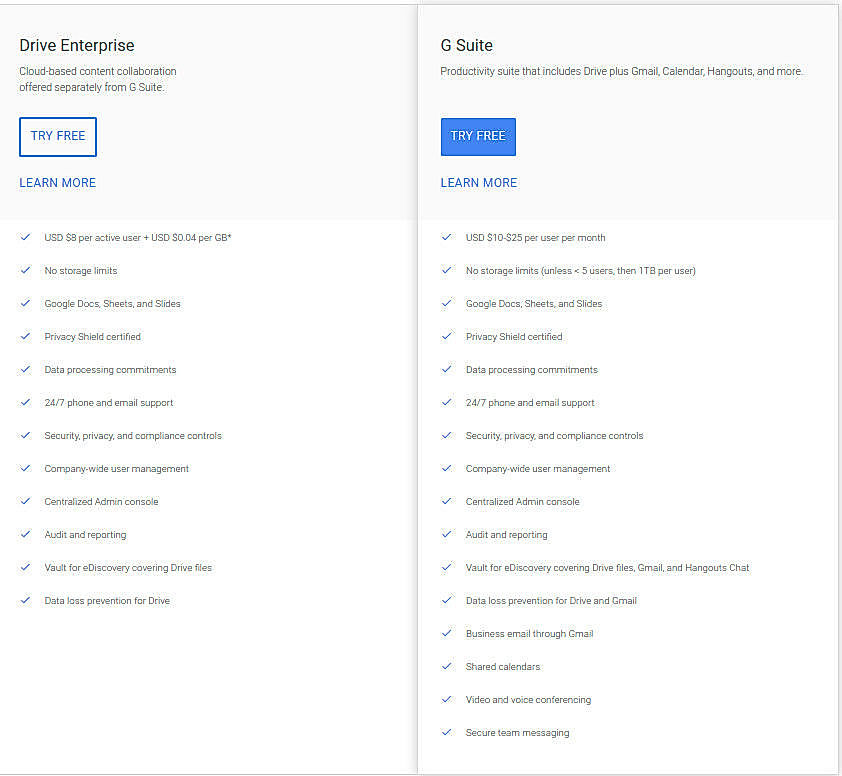
Disclaimer: The pricing details were last updated on 19/12/2019 from the vendor website and may be different from actual. Please confirm with the vendor website before purchasing.
Learn more about Google Drive Pricing.

90% SW Score The SW Score ranks the products within a particular category on a variety of parameters, to provide a definite ranking system. Read more

80% SW Score The SW Score ranks the products within a particular category on a variety of parameters, to provide a definite ranking system. Read more


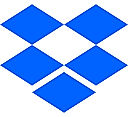


How businesses ca...

How To: Access fi...
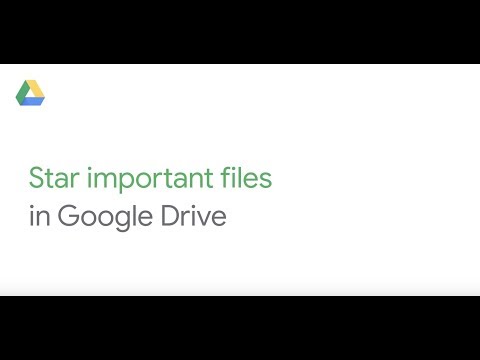
How To: Star impo...
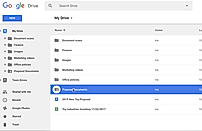
How to save a fil...
What are the top alternatives for Google Drive?
Does Google Drive provide API?
Yes, Google Drive provides API.
Vendor Details
Mountain View, CaliforniaContact Details
Not available
https://gsuite.google.com/products/drive/
Social Media Handles



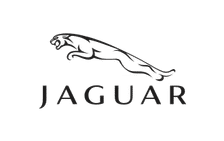



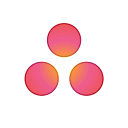


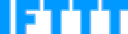




This research is curated from diverse authoritative sources; feel free to share your feedback at feedback@saasworthy.com

Looking for the right SaaS
We can help you choose the best SaaS for your specific requirements. Our in-house experts will assist you with their hand-picked recommendations.

Want more customers?
Our experts will research about your product and list it on SaaSworthy for FREE.