Microsoft Teams is an intuitive group chat software, offering organised collaboration facilities. A team comprising 2 to 10,000 members can meet, share their thoughts, discuss ideas and get to know each other. Members can share their emotions in the form of emojis, stickers, gifs or one to one personal messages. Teams working on large projects can share relevant documents besides editing related files, they can complete the editing task on Powerpoint, Word or Excel as per their convenience. Screen sharing facility within Microsoft Teams, enables greater collaboration levels, as managers get to channelize their thought processes in an efficient manner. Members can enable the together mode to feel like they are under one roof, as the particular solution generates a shared background for all. Members can co author multiple files, owner of an individual file can enable role based security access and share with others. Microsoft Teams is compatible with top graded security regulations, ensuring total protection.
Read morePricing
SW Score Breakdown
Platforms Supported
Organization Types Supported
API Support
Modes of Support



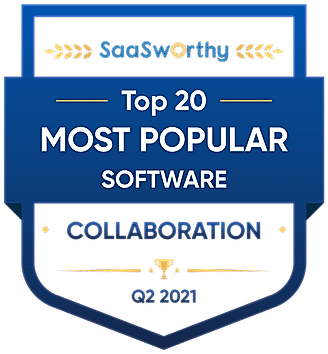
Free Trial
Not available
Pricing Options
Freemium ( Limited Features )
Premium Plans ( Subscription )
Pricing Plans
Microsoft Teams Free
Features
Microsoft 365 Personal $6.99 $6.99 per month
$69.99 per Year
Features
Microsoft 365 Family $9.99 $9.99 per month
$99.99 per Year
Features
Microsoft Teams Essentials $4.00 $4.00 per user / month
billed Yearly
Features
Microsoft 365 Business Basic $6.00 $6.00 per user / month
billed Yearly
Features
Microsoft 365 Business Standard $12.50 $12.50 per user / month
billed Yearly
Features
Screenshots of Vendor Pricing Page
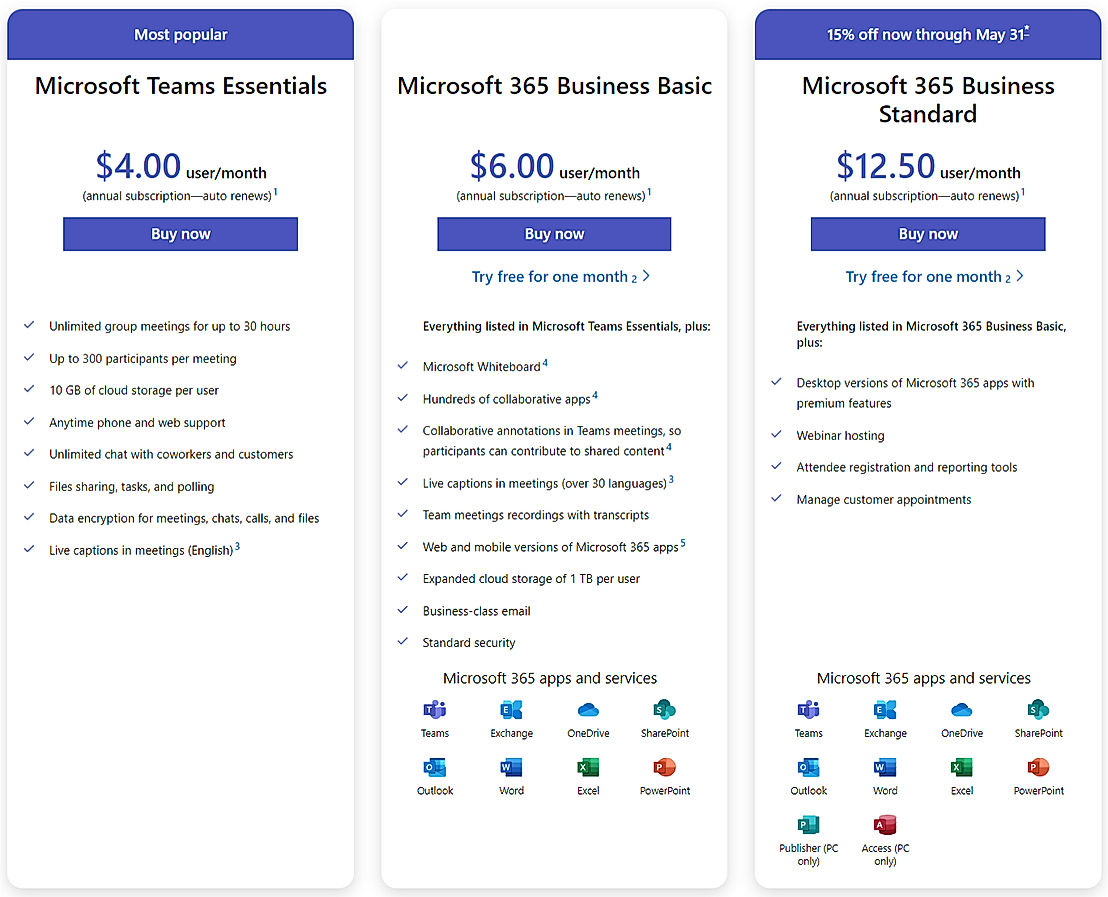
Learn more about Microsoft Teams Pricing.
98% SW Score The SW Score ranks the products within a particular category on a variety of parameters, to provide a definite ranking system. Read more
Sponsored
96% SW Score The SW Score ranks the products within a particular category on a variety of parameters, to provide a definite ranking system. Read more
Sponsored
88% SW Score The SW Score ranks the products within a particular category on a variety of parameters, to provide a definite ranking system. Read more
Sponsored92% SW Score The SW Score ranks the products within a particular category on a variety of parameters, to provide a definite ranking system. Read more

98% SW Score The SW Score ranks the products within a particular category on a variety of parameters, to provide a definite ranking system. Read more
89% SW Score The SW Score ranks the products within a particular category on a variety of parameters, to provide a definite ranking system. Read more

86% SW Score The SW Score ranks the products within a particular category on a variety of parameters, to provide a definite ranking system. Read more
87% SW Score The SW Score ranks the products within a particular category on a variety of parameters, to provide a definite ranking system. Read more

91% SW Score The SW Score ranks the products within a particular category on a variety of parameters, to provide a definite ranking system. Read more

93% SW Score The SW Score ranks the products within a particular category on a variety of parameters, to provide a definite ranking system. Read more

Microsoft Teams: ...

Welcome to Micros...

New Microsoft Tea...

How to use Micros...

How to create a t...
What is Microsoft Teams used for?
Microsoft Teams is Collaboration Software. Microsoft Teams offers the following functionalities:
Learn more about Microsoft Teams features.
What are the top alternatives for Microsoft Teams?
Here`s a list of the best alternatives for Microsoft Teams:
Does Microsoft Teams provide API?
Yes, Microsoft Teams provides API.
Vendor Details
Redmond, WashingtonContact Details
Not available
https://products.office.com/en-us/microsoft-teams/group-chat-software
Social Media Handles
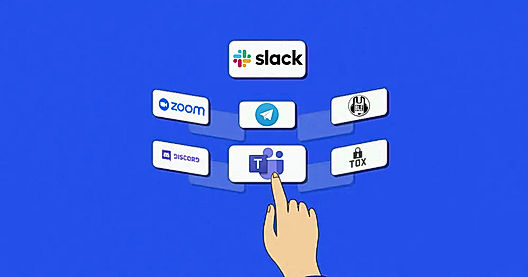
Discord Alternatives 2024: Top 10 Apps like Discord...

Rising Stars: Emerging SaaS Platforms in the EdTech...

Top 5 Screen Sharing Software in 2023

Interview with Sanjoe Tom Jose, co-founder and CEO ...

SaaS weekly roundup #15: Dropbox Shop launches in b...
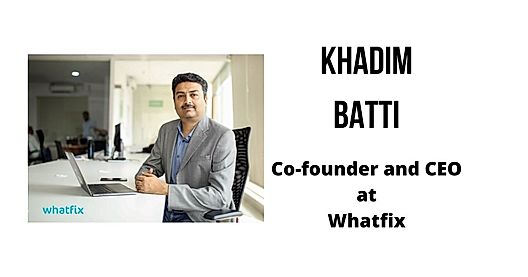
Interview with Khadim Batti, Co-Founder and CEO at ...

SaaS weekly roundup #49: HashiCorp to go public at ...

Interview with Murali Urs, Country Manager, India a...

Best Video Conferencing Equipment to Get Your Hands...

SaaS weekly roundup #28: FaaS provider Rapyd acquir...












This research is curated from diverse authoritative sources; feel free to share your feedback at feedback@saasworthy.com

Looking for the right SaaS
We can help you choose the best SaaS for your specific requirements. Our in-house experts will assist you with their hand-picked recommendations.

Want more customers?
Our experts will research about your product and list it on SaaSworthy for FREE.