98% SW Score The SW Score ranks the products within a particular category on a variety of parameters, to provide a definite ranking system. Read more
What is DocuWare and how does it work?
DocuWare allows users to secure and digitize their information to flow effortlessly between their decision-makers at any time, from anywhere, and from any device. The tool negates wasted time and uncertainty from users' processes, making them free to focus on the work that drives productivity and profit. DocuWare is perfect for distributed and remote teams that need to operate at full productivity. It also has an invoice processing feature which lets users break free from data entry and paper-based systems; it automatically processes all incoming invoices with its cloud solution. DocuWare Process Planner is an easy-to-use tool to map the processes commonly used in businesses. It lets them draw fast, collaborate in real-time, and export easily. DocuWare lets users centralize, organize, and secure their employee records and improve processes from recruiting to annual reviews to talent management. It also centralizes and organizes brochures, presentations, white papers, battle cards, and templates.
Read moreSW Score Breakdown
98% SW Score The SW Score ranks the products within a particular category on a variety of parameters, to provide a definite ranking system. Read more
What is Laserfiche and how does it work?
Laserfiche is a Smart Data Management Software that helps businesses to capture, secure, and organize business-critical documents digitally at one place. The tool enables businesses to set up AI powered workflows, e-forms, and analytics dashboard to eliminate manual interventions. Laserfiche supports ECM integration that allows businesses to easily integrate it with existing applications enabling robotic automation to eliminate repetitive tasks. It can also work with Microsoft Office 365 applications smoothly. The tool enables businesses to set up guidelines for organizing, accessing, and using available documents and ensure that the same are followed, ensuring compliance and business continuity. Its secure document management tool allows users to protect sensitive content, enable compliance, and ensure that records' integrity is intact. Laserfiche is designed to suit multiple industries like healthcare, Law enforcement, Insurance, Commercial, etc. Its cloud integration allows users to access all documents remotely, even while working from home, thus ensuring business continuity.
Read moreSW Score Breakdown
98% SW Score The SW Score ranks the products within a particular category on a variety of parameters, to provide a definite ranking system. Read more
What is LogicalDOC and how does it work?
LogicalDoc is a Document Management Application that helps organizations organize and store all critical documents effectively at one place. Its smart tagging feature helps reduce data retrieval time to almost zero. The use of online forms and electronic signature tools helps to eliminate the use of paper. Users can decide a record retention schedule as per the compliance requirement to reduce the risk of any non-compliance for statutory records. The platform allows the users to access all relevant records remotely; be it smartphones, mobiles or tablets. LogicalDoc also enables multiple users to collaborate on a single document as per the requirement. LogicalDoc works effectively on all types of OS like Windows, Linux, or macOS. It also supports cloud storage, enabling organizations to store and access all records over the cloud. Its workflow engine is fully customizable, allowing businesses to set timers for each activity to be performed. LogicalDoc’s inbuilt flexible software platform is designed to suit the most complex business needs.
Read moreSW Score Breakdown
98% SW Score The SW Score ranks the products within a particular category on a variety of parameters, to provide a definite ranking system. Read more
What is M-Files and how does it work?
M-Files is a platform that offers a variety of features that help businesses take care of their content and documents so that employees can concentrate on more value-adding tasks. It improves efficiency by changing the way paper documents are stored by transforming them into searchable PDF documents. It helps organize content with metadata where information is put in context, so that information can be searched and found easily using different criteria. The platform allows users to search for information in any system or repository without any problem. Information can be found, accessed, and managed in one view. Users can access content anytime, anywhere with any device even in offline mode. It enables users to easily share the documents with anyone and also add workflows to automate business processes. M-Files allows users to configure the platform and use templates to support general use cases and also comply with laws and regulations.
Read moreSW Score Breakdown
97% SW Score The SW Score ranks the products within a particular category on a variety of parameters, to provide a definite ranking system. Read more
What is ONLYOFFICE and how does it work?
OnlyOffice is a game changer solution for document management that is ideal for all types of enterprises, ranging from small to medium to large. OnlyOffice provides an entire productivity suite with document management, emailing, CRM integration, calendar management, and corporate networks. OnlyOffice aims at eliminating the need to switch back and forth multiple times between multiple applications to undertake various tasks. With OnlyOffice, users get a complete productivity platform to run and manage their complete business, including management of documents, sharing files among groups, sending mails, and talks. It is a viable substitute to big cloud corporations like Microsoft and Google. Developed by Ascensio System SIA, it is a free software office suite. It offers smart features like file management, online document editors, corporate communication, platform for document, emailing, and project management tools. OnlyOffice assists the users in project management, CRM, document management, calendar, emailing, and corporate networking. The best thing about OnlyOffice is you can freely use it as an Open Source software, both on intranet based servers and on the internet. And whenever any user faces any difficulties in using OnlyOffice installation or while using, 24*7 support is available.
Read moreSW Score Breakdown
97% SW Score The SW Score ranks the products within a particular category on a variety of parameters, to provide a definite ranking system. Read more
What is LibreOffice and how does it work?
LibreOffice is a cloud-based document management platform that lets users create, edit, and save XLS spreadsheets, Word documents, and PowerPoint presentations. It enables users to access programmes through a web browser without installing them locally and is created for businesses of all sizes. The online LibreOffice tool aids in the creation and editing of files in any format. Businesses may manage files and folders by bookmarking them and organising them by size, type, name, and when they were last edited. Additionally, LibreOffice helps with management tasks including creating files and folders, renaming them, extracting data, uploading it, copying it, transferring it, editing it, searching it, and more. It allows you to examine stored image previews and shows information about the file, like its size, name, location, and date. OpenOffice.org, sometimes known as OpenOffice, was replaced by LibreOffice, which itself was based on StarOffice. The software has been under development for many years and millions of people have used it in various forms. With updates every six months and hundreds of contributors, LibreOffice has surpassed OpenOffice.org as the codebase's most active continuation in the modern era. Additionally, LibreOffice gives authority back to content creators by utilising libraries from the Document Liberation Project.
Read moreSW Score Breakdown
95% SW Score The SW Score ranks the products within a particular category on a variety of parameters, to provide a definite ranking system. Read more
What is AODocs and how does it work?
AODocs is a cloud-based content services platform that is designed to modernize the way businesses manage their content. Business units can control how their content is stored, accessed, modified or disposed of. Centralized ownership of content helps users to manage who can access which records and how. AOdocs can be easily integrated with an organization’s ERP, CRM or PLM tools allowing the businesses to operate more effectively. It is designed to suit applications across industries like life sciences, where IP registration, compliance, and R&D can be managed. For financial services, Loan processing, claims management, and FINRA compliance can be managed. For the HR industry, the hiring process, employee onboarding, and OHSAS compliance can be managed. For government agencies, digitization and records management can be managed. AOdocs allows users to eliminate legacy tools and systems like lotus notes, share point, open text, etc. and help generate savings on administration and infrastructure cost at a significant manner.
Read moreSW Score Breakdown
94% SW Score The SW Score ranks the products within a particular category on a variety of parameters, to provide a definite ranking system. Read more

What is Document Locator and how does it work?
Document Locator is an intuitive document management software, eliminating errors and replacing manual processes with automation, seamlessly. The software can be integrated right into Microsoft Office and Microsoft Windows Explorer, which makes documents management related tasks really easy for individual users to accomplish as per need. Documents and their previous versions are stored in a safe and secure way also appended with adequate dates and usernames. With the help of an instant full-text and metadata document searching facility, companies can quickly search and retrieve the required documents. Further, Document Locator allows users to create all types of electronic forms, through which they can conveniently capture information directly from clients and customers. Various document approval procedures integrated within the software make it easy for users to know which files are final and approved. A complete approval history is made available with the in-detail person name who has initiated the approval.
Read moreSW Score Breakdown
93% SW Score The SW Score ranks the products within a particular category on a variety of parameters, to provide a definite ranking system. Read more
What is Docsvault and how does it work?
Docsvault is an efficient document management software that can be used by enterprises to monitor, collaborate and share multiple business-related documents. The software helps its users to capture data from different sources and manage it in a centralized location, facilitating enhanced security purposes. The automated electronic workflow feature within Docsvault ensures, assigned works to get completed within the stipulated time frame by the right person. The document version control feature within the particular solution facilitates order within an unorganized place. Docsvault’s collaboration capabilities allow smooth exchange of data across different departments of the organization. The software also offers a wide variety of useful features like Responsive eForms, Microsoft Integration, PDF Editing, Correction & Redaction etc. Organisations also get access to a wide variety of customizable reports, admins can control the visibility levels of individual reports and customize their layout size, add colours and configure orientations. The digital signature module offered by Docsvault is in compliance with global e-signature legislation like 21CFR, HIPAA, SOX, JITC and more.
Read moreSW Score Breakdown
93% SW Score The SW Score ranks the products within a particular category on a variety of parameters, to provide a definite ranking system. Read more
What is DocuPhase and how does it work?
DocuPhase is a reliable and multi-featured document management software that allows appropriate workflow automation. The software can support document management needs of any business, regardless of its size and type. It is available in both cloud-based as well as on-premise deployment options. Self-service analytics helps generating custom reports. You can electronically sign your documents. The system comes with Optical Character Recognition that helps making the document text more search-friendly, supports PDF conversion as well as compression. DocuPhase comes enhanced with a wide range of not just document management features, but also multiple enterprise content management features.
Read moreSW Score Breakdown
92% SW Score The SW Score ranks the products within a particular category on a variety of parameters, to provide a definite ranking system. Read more
What is FileHold and how does it work?
FileHold is a smart doc management software solution that can handle tens of thousands or millions of documents with ease. FileHold's smart scanning system can convert boxes and cabinets of paper into electronic data that can be searched in seconds. Document storage, scanning, search, capture, versioning, indexing and document workflow approval and review are all included in its feature set. FileHold can be deployed on your server or in the cloud for maximum protection. Organizations can use FileHold document management software to raise compliance, enhance security, minimize paper use, and simplify processes while saving time and money. With FileHold document management software, you can transform paper and electronic data into a version-controlled, safe, searchable, and well-organized electronic library. By enabling employees to collaborate and approve papers electronically, FileHold improves process efficiency. The visual design tool in FileHold Process software allows users to construct pre-defined workflow templates that include approval tasks and document review. Additionally, the platform can store almost any sort of content and integrates well with the Microsoft SharePoint and Microsoft Office suite products.
Read moreSW Score Breakdown
92% SW Score The SW Score ranks the products within a particular category on a variety of parameters, to provide a definite ranking system. Read more
What is Dokmee Document Management and how does it work?
Dokmee is an enterprise management software that provides a wide range of products including document management software. Trusted by companies from all around the map, Dokmee is an easy-to-use as well as secure document management system. It is designed for different purposes which also includes document capture and storage. With Dokmee Document Management individuals can search across data, retrieve data and share files. Further, this document management system can adapt to any business model by maximising its accessibility rate. The user-friendly interface of Dokmee helps to maintain the overall functionality of the business organisations, irrespective of their sizes. Moreover, the document management software of Dokmee creates an audit log to track the file activity for easy report generation. This software features an easy-to-use Windows-like folder structure to sort files into a countless number of levels, automatically. Dokmee with its in-built viewing capabilities share files across the entire organisation. Additionally, this document management software provides a wide number of rules based on the workflow of the particular organisation. Dokmee can also be used to manage and customise business processes & document flows for multi-user approval needs.
Read moreSW Score Breakdown
Dokmee Document Management Pricing
91% SW Score The SW Score ranks the products within a particular category on a variety of parameters, to provide a definite ranking system. Read more
What is Contentverse and how does it work?
Contentverse is a smart document management solution developed to integrate seamlessly with the user’s pre-existing software and hardware in order to assist in reducing the workload. It is a cloud-based software that provides easy solutions to all of their content/data-related operations. With Contentverse, they get smart tools and features that enable them to archive their data and completely integrate their content operations with interactive repositories. They can do file recovery and implement OCR (Optical Character Recognition) with Contentverse. The software is aimed at enhancing their content creation abilities and thus provides them with smart tools to archive their documents, do their indexing, and take care of their retention. They can also convert their files into their desired format with Contentverse’s file conversion feature in order to make the work-sharing process easier for them and their team. Users additionally get the option for compliance tracking, and document assembling for automating their digital documents to reduce errors. Users also get version controls with this smart software along with 24/7 live assistance from the experts. The pricing model of the software is subscription-based and they offer two types of premium plan options for both professionals and enterprises.
Read moreSW Score Breakdown
90% SW Score The SW Score ranks the products within a particular category on a variety of parameters, to provide a definite ranking system. Read more
What is EisenVault and how does it work?
EisenVault is a trusted document management system that features a host of several useful document management tools. It can help in document archiving, document indexing, document retention and compliance tracking.The system further comes designed with Optical Character Recognition, which helps in the conversion of scanned paper-based documents to editable files and supports both scanned/image PDF files. EisenVault allows you to do offline file access at ease. File recovery and version control are other useful document management features it has. This software is Android & iOS friendly and can be installed in windows and Mac. EisenVault is available in its hybrid model as well.
Read moreSW Score Breakdown
90% SW Score The SW Score ranks the products within a particular category on a variety of parameters, to provide a definite ranking system. Read more
What is Folderit and how does it work?
FolderIt is a cloud document management solution that can be used to store, organise, share and approve digital documents in an accurate way. With Folderit, users can share documents and define access rights across varying levels. It comes with Office 365 integration facilitating seamless collaboration within large groups. An OCR technology within the particular, enables live searching across Docx files, PDFs and screenshots as well. Users can also create authentication flows that can run in a specific order or all at once. While uploading a new version of an individual file, users can save the previous versions and recover them in a single click. The software sends timely alerts to the admin when any team member adds, deletes or changes an individual file, Folderit allows users to search the database by filename, metadata, content and title. The system stores files in cloud storage, secured by triple backup bank-level encryption. Users can also customize the password policy as per their business needs.
Read moreSW Score Breakdown
90% SW Score The SW Score ranks the products within a particular category on a variety of parameters, to provide a definite ranking system. Read more
What is Onehub and how does it work?
Onehub is a Cloud Storage solution to close deals and delight your clients. Maintain your existing folder and file structures with secure online document sharing and collaboration. Organize and share files online. Small, Medium and Large companies make use of the software.
Read moreSW Score Breakdown
90% SW Score The SW Score ranks the products within a particular category on a variety of parameters, to provide a definite ranking system. Read more
What is FileInvite and how does it work?
FileInvite software is a platform used to manage all your document automation process. The software offers templates to design your request documents in seconds. It is a secure platform used to save requests, messages and forms or contracts for repeat use, and populate with client data. Receive alerts for your document requests. It integrates with Zapier, and more. Freelancers, Small, Medium and Large companies make use of the software.
Read moreSW Score Breakdown
90% SW Score The SW Score ranks the products within a particular category on a variety of parameters, to provide a definite ranking system. Read more
What is Zoho Docs and how does it work?
Zoho Docs is a document management and file storage tool that is available both in web-based form as well as in SaaS version. The software can be accessed and run on multiple devices at anytime, round the clock. This document management software contains certain useful collaboration and file sharing features as well. You can store all your business and personal files like documents, images, spreadsheets, presentations, favorite movies, music etc in a centralized location. The tool simplifies the file sharing process. Zoho Docs allows you to create backup of all your stored files and transfer them from multiple file storage system. It works both online and offline, so no downtime issue.
Read moreSW Score Breakdown
89% SW Score The SW Score ranks the products within a particular category on a variety of parameters, to provide a definite ranking system. Read more
What is Square 9 GlobalSearch and how does it work?
Square 9 GlobalSearch is a cloud-based document management software that is available in SaaS version as well. You can also install the system in Windows, Android and iOS mobiles. The software automatically transforms extracted business raw data into useful information that can be shared with others. Square 9 GlobalSearch offers enterprise-grade content management solution, which facilitates information classification for better access and usage. It supports web forms management to help avoiding paperwork as much as possible. It has features like OCR; e-signature; document archiving, indexing, assembly and retention; file type conversion and file recovery. Offline access is possible.
Read moreSW Score Breakdown
Typical Features
The Average Cost of a basic Document Management Software plan is $29 per month.
42% of Document Management Software offer a Free Trial , while 30% offer a Freemium Model .
| PRODUCT NAME | SW SCORE | AGGREGATED RATINGS |
|---|---|---|
|
|
98 | 4.4 |
|
|
98 | 4.6 |
|
|
98 | 4.7 |
|
|
98 | 4.2 |
|
|
97 | 4.5 |
|
|
97 | 4.3 |
|
|
96 | 4.3 |
|
|
95 | 3.9 |
|
|
94 | 4.6 |
|
|
93 | 4.8 |

Project Management Stack: What Project Managers Need!
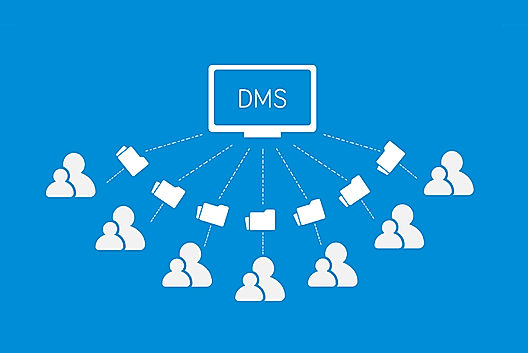
5 Best Free Document Management Software in 2024

Top 5 Document Management Software in 2022

Top File Sync Software In 2021

What Are the Top Contract Management Software to Us...

5 Best Document Management Software for Mac in 2021

Best Paperless Office Solutions That You Can Consid...

Interview with Russ Heddleston, CEO at DocSend

Coronavirus outbreak: best SaaS software for remote...

Top Free and Open Source Document Management Softwa...
Official work in any business setup involves too much documentation, and it demands appropriate handling. Documents contain important business information that needs to be stored, updated, transferred and must discard when not of any use. All these tasks together constitute Document Management processes. A document management software helps in automating and streamlining these entire document management procedures.
For automating your document management process, suitable software is necessary to buy and use. The market is populated with such software and all claims to be the best in their segment. You should refer to the below-mentioned points before you start software hunting-
Typical Features
Interactive tools meant to make the application highly collaborative and encourage teamwork
Helps in creating a document on an automated basis
Allows tagging documents with separate search-friendly terms to make them easily accessible.
Helps in storing documents which have become obsolete but is important as historical data
Helps in tracking and monitoring and auditing all the regulatory compliance requirements
It gives the team the ability to recall specific versions of a document, code, content, file, or folder that records changes over time.
Helps in converting one file type into another without compromising the data quality and visibility
Electronic Signatures help users to sign their digital documents remotely
Helps in deleting automatically confidential files at a certain point of time, transfer file to new folders or to specified people to avoid misuse of vital information
Helps in recovering lost, inaccessible, damaged or deleted files from a hard drive or disk
Helps in converting scanned paper documents into editable files
Allows users to access files and documents in offline mode

Looking for the right SaaS
We can help you choose the best SaaS for your specific requirements. Our in-house experts will assist you with their hand-picked recommendations.

Want more customers?
Our experts will research about your product and list it on SaaSworthy for FREE.