It is a context aware health desk software which will help you to provide efficient customer support. It offers fully functional ticketing system and call center solution to address the issues of the customers. It has social support integration that allows you to answer your customer queries in their favourite social media channels like Twitter and Facebook. In addition, it has a separate knowledge base which contain answers for frequently asked questions. Along with this, it has reporting tool and analytics feature using which your managers can identify the issues related to your agent’s performance.
Pricing
SW Score Breakdown
Platforms Supported
Organization Types Supported
API Support
Modes of Support
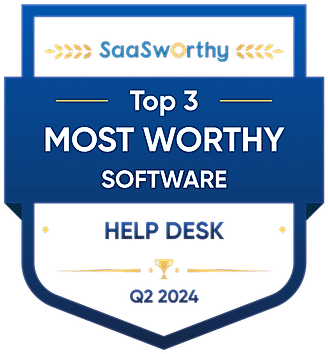
















Unique Features
AI Assistant
AI Assistant helps you provide information and perform specific tasks to significantly improve your success rate. It can perform one or many tasks like analyzing your deals, contacts, and emails, generating the perfect email, and more.Multi-language Support
Available in multiple languages to support global customersMulti-brand Help desk
Allows to manage multiple support portals on a single platform by offering product differentiation and branding featuresStandard Features
Concurrent Calling
Allows to place more calls simultaneously without reducing call quality.Free Trial
Available
No Credit Card Required, Get Started for Free
Pricing Options
Premium Plans ( Subscription )
Pricing Plans
Standard $14.00 $20.00 per user / month
All the essential support features to augment your customer service team.
Features
Professional $23.00 $35.00 per user / month
Simplified collaboration and process automation functionalities for fast-growing teams.
Features
Enterprise $40.00 $50.00 per user / month
Advanced AI and customization capabilities to enable enterprise-grade support.
Features
Zoho Desk Express $7.00 $9.00 per user / month
A straightforward ticketing system for individuals and small teams looking to start automating their customer service.
Features
Screenshots of Vendor Pricing Page
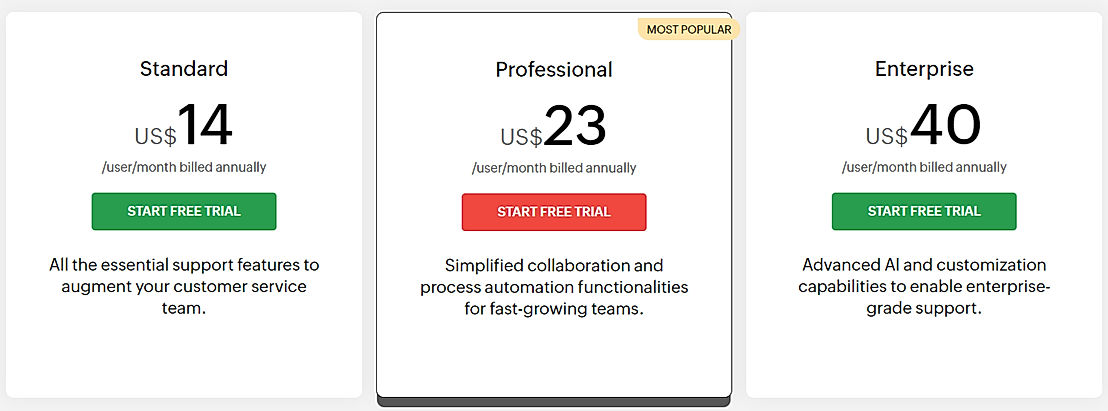
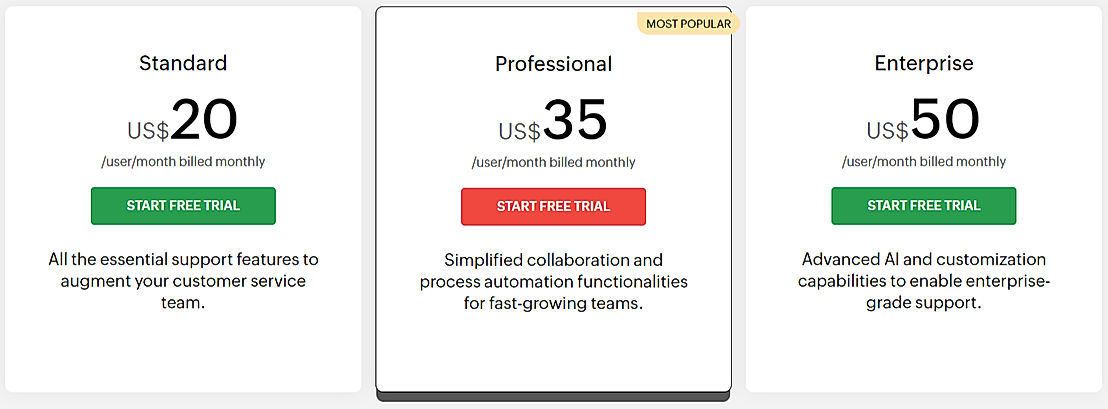
Disclaimer: The pricing details were last updated on 09/02/2023 from the vendor website and may be different from actual. Please confirm with the vendor website before purchasing.
Learn more about Zoho Desk Pricing.
92% SW Score The SW Score ranks the products within a particular category on a variety of parameters, to provide a definite ranking system. Read More

82% SW Score The SW Score ranks the products within a particular category on a variety of parameters, to provide a definite ranking system. Read More
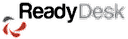
76% SW Score The SW Score ranks the products within a particular category on a variety of parameters, to provide a definite ranking system. Read More

83% SW Score The SW Score ranks the products within a particular category on a variety of parameters, to provide a definite ranking system. Read More

83% SW Score The SW Score ranks the products within a particular category on a variety of parameters, to provide a definite ranking system. Read More

88% SW Score The SW Score ranks the products within a particular category on a variety of parameters, to provide a definite ranking system. Read More

88% SW Score The SW Score ranks the products within a particular category on a variety of parameters, to provide a definite ranking system. Read More
98% SW Score The SW Score ranks the products within a particular category on a variety of parameters, to provide a definite ranking system. Read More

97% SW Score The SW Score ranks the products within a particular category on a variety of parameters, to provide a definite ranking system. Read More


What is Zoho Desk...

Keep the spirit o...

Automate your cus...
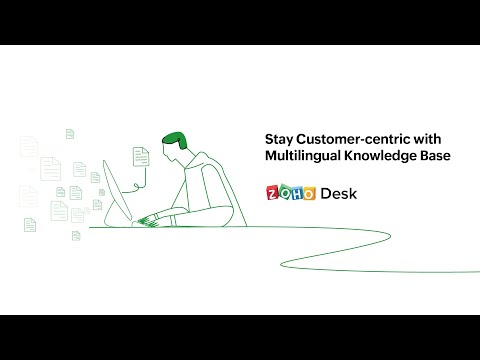
Self-service supp...

Conversation
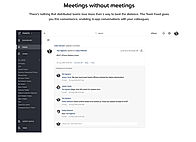
Meetings without ...
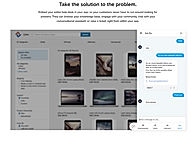
Take a solution t...
What is Zoho Desk used for?
Zoho Desk is Help Desk Software. Zoho Desk offers the following functionalities:
Learn more about Zoho Desk features.
What are the top alternatives for Zoho Desk?
Here`s a list of the best alternatives for Zoho Desk:
Does Zoho Desk provide API?
Yes, Zoho Desk provides API.
Vendor Details
Pleasanton, California - 94588Contact Details
+1 888-900-9646
https://www.zoho.com/desk/
Social Media Handles




























This research is curated from diverse authoritative sources; feel free to share your feedback at feedback@saasworthy.com

Looking for the right SaaS
We can help you choose the best SaaS for your specific requirements. Our in-house experts will assist you with their hand-picked recommendations.

Want more customers?
Our experts will research about your product and list it on SaaSworthy for FREE.