WebEngage is a customer data platform and marketing automation suite that makes user engagement and retention simplified and highly effective for consumer tech enterprises and SMBs. The platform helps brands drive more revenue from their existing customers and anonymous users through highly contextual, hyper-personalized engagement campaigns across ten communication channels. Product and marketing practitioners across the globe design intuitive user lifecycle journeys on the WebEngage dashboard to convert existing users through data-backed, timely omnichannel engagement campaigns. The platform offers in-depth product and marketing analytics for brands to track growth metrics and campaign performance effectively. WebEngage powers the user engagement for thousands of brands worldwide, working across several industries like E-Commerce, Edtech, Fintech, Foodtech, Media & Publications, Gaming, BFSI, Healthcare, Online Retail.
Pricing
SW Score Breakdown
Platforms Supported
Organization Types Supported
API Support
Modes of Support










Targeted Notification
Sends notifications to targeted customers and targeted devicesNotification Scheduling
Schedules notifications for prefixed dates and sends automaticallyMulti-channel Messaging
Allows to send push notifications from multiple channels like mobile and webVisual Notification
Unobstrusiley sends notifications in a floating windowWeb Notification
Provides notification to web browsersMobile Notification
Provides notifications to mobile devicePush Automation
Allows software to automatically send notifications to a set of subscribersVisitor Segementation
Segments and groups visitors based on specific criteriaAnalytics (Social Media)
Helps you analyse performance based on reaction to postsGoogle Remarketing Ads
Allows for retargeting your customers via Google Display Network to increase conversionsMobile App
Helps your team to stay top on the business everywhereRSS to Email
Helps users to receive any new updates or the latest news from the websitePredesigned Email Templates
Provides a library of templates to build an emailEmail Scheduling
Scheduling an email on a specific time or auto-responding to an actionClick Map
Allows tracking user click activity and how they interact with emailReal-time Email Editor
Helps to view the email while editing at the same timeDocument Library
Central repository to manage your assets like Images, PDF files, etc.,List Segmentation
Segregates the customers into smaller groups enabling the user to send targeted emailsDrag and Drop Editor
Lets you customize the elements with images, web forms, boxes, tables, etc. by simple drag and drop interfaceEvent Triggered Email
Sends emails to targeted customers based on their activitiesAuto-Responders
Ability to send automated emails to the contacts subscribing to the list.Instagram Ads
Has an inbuilt tool to set up an Instagram marketing campaignFacebook Ads
Has an inbuilt tool to set up a Facebook marketing campaignAbandoned Cart Email
Sends email to customers who have failed to check out their cart itemsDelivery by Time Zone
Subscribers receive the email at the exact time they are in their timezone.Send Time Optimization
Helps to find the best sending time to engage with your customerSign Up Forms
Build sign up forms to allow website visitors to join your mailing listFree Stock Photos
Provides a library of free stock photos for commercial useContact List Import
Ability to import contacts from TXT, EXCEL, CSV formats and also can enter manuallyFree Trial
Not available
Pricing Options
Premium Plans ( Quotation Based )
Pricing Plans
WebEngage Custom
Features
Learn more about WebEngage Pricing.
91% SW Score The SW Score ranks the products within a particular category on a variety of parameters, to provide a definite ranking system. Read more
Sponsored
91% SW Score The SW Score ranks the products within a particular category on a variety of parameters, to provide a definite ranking system. Read more
89% SW Score The SW Score ranks the products within a particular category on a variety of parameters, to provide a definite ranking system. Read more

81% SW Score The SW Score ranks the products within a particular category on a variety of parameters, to provide a definite ranking system. Read more

83% SW Score The SW Score ranks the products within a particular category on a variety of parameters, to provide a definite ranking system. Read more
89% SW Score The SW Score ranks the products within a particular category on a variety of parameters, to provide a definite ranking system. Read more

77% SW Score The SW Score ranks the products within a particular category on a variety of parameters, to provide a definite ranking system. Read more
88% SW Score The SW Score ranks the products within a particular category on a variety of parameters, to provide a definite ranking system. Read more
77% SW Score The SW Score ranks the products within a particular category on a variety of parameters, to provide a definite ranking system. Read more
86% SW Score The SW Score ranks the products within a particular category on a variety of parameters, to provide a definite ranking system. Read more

What is WebEngage...

EngageMint 2019, ...

De-Stressing: The...
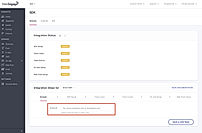
Webengage accounts

Event Tracking mo...

Overview
What is WebEngage used for?
WebEngage is Marketing Automation Software. WebEngage offers the following functionalities:
Learn more about WebEngage features.
What are the top alternatives for WebEngage?
Does WebEngage provide API?
Yes, WebEngage provides API.
Vendor Details
Mumbai, India Founded : 2011Contact Details
+91 22 6110 2400
https://webengage.com/
Social Media Handles








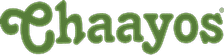








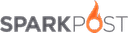

This research is curated from diverse authoritative sources; feel free to share your feedback at feedback@saasworthy.com

Looking for the right SaaS
We can help you choose the best SaaS for your specific requirements. Our in-house experts will assist you with their hand-picked recommendations.

Want more customers?
Our experts will research about your product and list it on SaaSworthy for FREE.