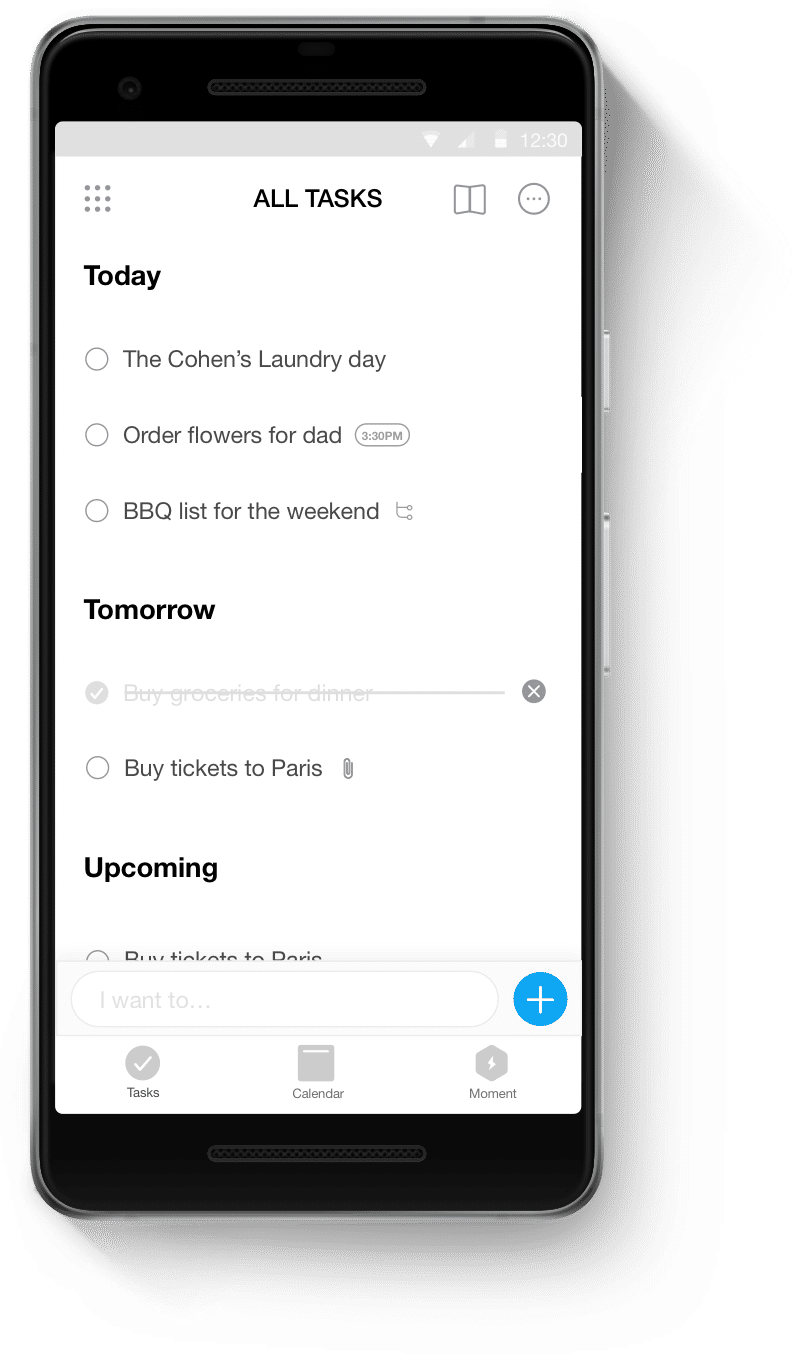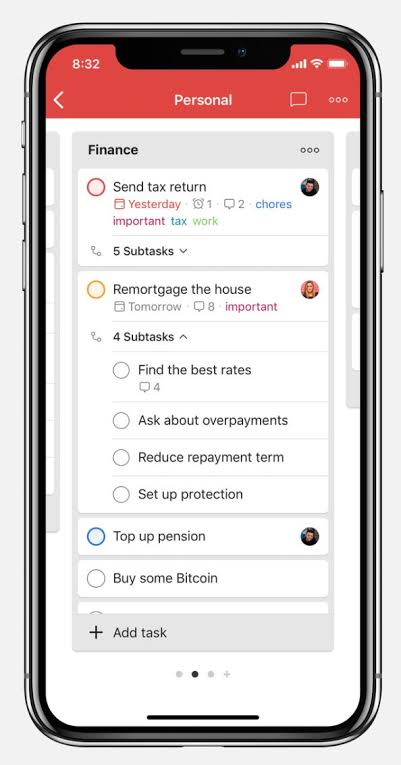With the growing need for increasing work efficiency and carrying out tasks faster, productivity apps have come into play. People are always on the quest of ways to get work done in seconds, thus saving time for more important and vital things to do. Productivity software is responsible for producing the necessary information and documents on-the-go to improve workflow speed in a generation where everyone is in a rush and striving hard to reach the goal faster. Before anyone else could, one needs to be efficient in achieving that goal.
If you have considerable experience of working with word processors, spreadsheets, or making presentations for carrying out a perfect meeting with your client, then you have made good use of productivity apps. Although some apps would not always be exciting to use, these are absolutely necessary for improving your work effectiveness.
Table of Contents
What are Productivity Apps?
Productivity apps are designed to make work easier and faster, thus enhancing work productivity. The widely used and the most popular productivity applications include word processors, spreadsheets, presentations, graphics software, database management systems (DBMS), and many more. In short, a productivity platform is responsible for facilitating the tasks and assignments of the people by making work more straightforward.
With the increasing availability and demand for this software in mobile devices, working has been made easy like never before. People can quickly complete their work using mobile phones while traveling to the office, like sending emails, replying to texts, setting a reminder or an alarm, scheduling meetings on the calendar, taking down quick notes, setting to-do lists, and many more. Mobile devices have significantly improved with high-configurations, to handle heavy tasks like word processing, creating spreadsheets, editing images using graphical software, etc.
Benefits of Productivity Apps
While there are a plethora of advantages and benefits of productivity apps, those that top the list are given as follows –
- Bringing about flexibility in one’s work procedures.
- While time management apps can help one to manage time and speeding up one’s workflow, project or task management software enables one to have a track of ongoing projects and the progress of team members working on them.
- One can save a good amount of time in using these tools and engage that free time in some other vital work.
- Improves the internal systems of the organization to come up with innovative ideas.
- Enables one to handle heavy day-to-day tasks with ease.
- Maintain seamless coordination with team members or clients.
- One would be able to complete tasks within deadlines.
Who Uses Productivity Apps?
Since most of the productivity software is meant for business use, they are most beneficial for people in business for getting work done in the minimum time possible without having to go through complicated procedures. Various types of productivity apps cater to a wide range of work necessities. For example:- A team member working in a communications team will use a dialing app, a sound ERP system for keeping track of their clients, a spreadsheet creating and maintaining software for keeping a record of their leads or tasks, an email marketing tool for sending automated promotional or educational emails to their clients or customers or even to resolve the issues of the customers, an SMS sending app for sending promotional or informational text messages to clients and so on.
An accounts department manager would use applications like spreadsheet processors, Tally and ERP tools, and scanner apps for scanning and uploading documents. A graphics designer, on the other hand, would take the help of high-quality image creating, editing, and processing software to come up with some stunning designs that would go viral on the web. Team leaders can take the help of employee activity trackers and team management tools to get the maximum work done efficiently from his or her team.
Productivity apps are also widely used by people for carrying out personal tasks; for instance, a family person would like to keep a check on the daily house chores and performing them in an orderly manner. He or she can, therefore, use a regular checklist app or a to-do, time management apps, and accounts manager tools to focus on saving time and making savings. Whatever be the type of user, productivity apps are beneficial for just anybody out there!
Points to Remember While Choosing the Right Productivity App
In a sea of various dealers of software introducing new and more advanced productivity applications these days, it sometimes becomes quite hard to decide which of them would best suit your business and personal goals. To make this simpler for you, we have come up with a list of the most vital factors that you must consider before opting for a productivity tool.
- Meeting your goals: The first and foremost factor to check in any to-do list app is whether it can meet your business or personal goals – depending upon the purpose of your using it.
- You can manage time: Find a tool in which time management has been made easy. Are you able to save some time for taking up some urgent work or even for taking a break to relax your mind? Make sure your app would help you to meet deadlines.
- Secured and reliable: Make sure that your platform is offering a good security plan and ensuring that your data is safe with them. Remember that you are living in a world where a single data breach can ruin your organization.
- User-friendly interface: There’s no point in wasting more time simply to learn how to use your app or where you could find useful menus or tools. So you must ensure that your productivity app is providing you with a clean and straightforward user interface.
What are To-Do Lists?
A to-do list is a handy tool to keep your tasks organized and to give a proper structure to your day. Arranging the tasks becomes necessary to carry out a seamless and efficient workflow and to make things manageable. Prioritizing one’s tasks and projects often become difficult, especially while you are given the responsibility of a whole lot of them. In such a scenario, maintaining to-do lists can help you overcome this, and you would gradually find it easier to complete your tasks. With to-do lists, you can impress your boss or your client by providing work on time and be more confident in your work.
Importance of To-Do Lists
To-do list apps are here to make your life easier and stress-free. So here are some reasons why you must try them out –
- Creates order and balance: Talking about the best to-do list app feature that it has, one can maintain order and balance, not only in one’s workplace but also in personal life.
- Create strategies: A to-do list application can help you to strategize your work, such as breaking down large projects into smaller, more manageable chunks of work.
- Set your priorities: You would be able to prioritize your work with the help of to-do lists and carry out your tasks accordingly.
- Organizing and rescheduling: An ideal to-do list organize and reschedule your projects based on a particular time frame you would like to spend for each.
- Accountability: Creating a to-do list would require you to write things down. The act of writing itself renders good accountability to your tasks, thus instigating you to complete them on time.
- Makes you feel productive: The act of crossing things out once done gives a sense of relief, thus providing you with the necessary pull to carry out the remaining ones. This would enhance your productivity.
- Stress-reliever: Completing tasks and moving forward gives you a sense of relief and mental satisfaction. You would feel balanced and thus could take a tea break you deserve! This would also enable you to take up new tasks freely.
A Comparative Study of Any.do vs. ToDoist
Below is a table to compare Any.do vs. ToDoist along with the pricing point and various features available in each.
| Any.do | Todoist | |
|---|---|---|
| Pricing plans
(annual billing incl. discount) |
|
|
| Integrations |
|
|
| Paid features |
|
|
| Collaboration |
|
|
| Compatible OS |
|
|
| API |
|
|
| Location-based Reminders |
|
|
| Offline Access |
|
|
| Works with (devices) |
|
|
| Freemium plan |
|
|
| Free Features |
|
|
If you are looking for the best to-do list app for iPhone or your Android device, Any.do is the one for you. Prioritize your tasks and organize your to-dos all in one interface. Whether you are at the comfort of your home or some dinner party, access all your projects right from your smartphone anytime and anywhere.
Features
- Organize tasks and reminders in one interface.
- Set reminders.
- Seamlessly integrates across various devices.
- Access your to-dos anytime, anywhere.
- Keep track of your progress.
- Alerts, you to add smart reminders.
- Beautiful themes are available.
- Create grocery lists with ease.
Pros
- Split up tasks into groups, either by date or in separate folders.
- The auto-complete feature helps to create tasks faster with the help of intelligent suggestions provided.
- Reminds you if any missed calls.
- Simple design and user interface.
- You can choose from five widgets.
- Syncs smoothly with all major devices and browsers.
Cons
- Lacks features like priority and labels
- Very limited Any.do moments of up to 5 in free version
- No offline access in free version
- Doesn’t sync with Apple Watch or Android Wear
ToDoist
The ToDoist app comes handy for those who need to jot down everything or make a list of the projects before starting to work. With ToDoist, you can also assign tasks to team members and track work progress. One can easily create a list of the major tasks of the day, the week, the month, or the year. With over 10 million users, it is one of the best to-do list app Android or iPhone users can find for improving the productivity of their mobile devices.
Features
- Categorizes your tasks and projects
- Set location-based reminders
- It intelligently categorizes your tasks and projects based on your entries
- Add labels and filters
- You can discuss project details with your team members
- Provides interactive workspaces or boards to enhance a more collaborative work
- Can create meeting reminders based on entries like ‘tomorrow at 5 pm.’
- Enables you to create recurring events by simple statements like ‘every Monday’ or ‘every month.’
- Team billing feature available in the business version
- The activity log lets you monitor deadlines and work progresses
- Get automatic or set manual reminders to upcoming tasks or due dates
- Assign priority levels to each task to complete them accordingly
Pros
- Natural language input
- No ads in free version
- You can create task templates
- Share and collaborate on tasks in a hassle-free way
- You can organize tasks in multiple ways
- Minimalist user interface for allowing the maximum productivity
- Search and filtering functionalities available
- It comes with a Karma feature to monitor productivity and reward it with karma points
Cons
- Very limited functionalities with a free version
- Cannot import or export data
- No start dates available. There are only due dates.
- Cannot select completed tasks for carrying out an action.
- Inbox is limited to 200 tasks only.
- Heavy advertisements appear in the premium version.
Verdict
After making a detailed comparison between Any.do vs. ToDoist, we can conclude that both the apps are great when it comes to the question of day-to-day handling tasks. However, there are certain things to consider while choosing anyone. If you want to get the maximum work done by using the free version, then you must go for Any.do as it would provide you with excellent features even in the free version. However, if you want to use a to-do list application for handling heavy business-level tasks, such as team handling and collaboration, then ToDoist would be an excellent choice for you.