80% SW Score The SW Score ranks the products within a particular category on a variety of parameters, to provide a definite ranking system. Read More
What is VectorViewer and how does it work?
VectorViewer offers flexible plans that falls under two categories - First one is a complete SaaS plan where you start using the system right away and the second one is a License model where VectorViewer Automated Deployment tools installs the entire Multi Tenant application in client's private AWS Cloud. Custom built command line AWS Deployment tool to get you up & running in couple of hours (SaaS or Private hosting). Multi Tenant enabled solution ensures same instance can host multiple tenants. Customizable UI for customer facing interfaces to ensure that your customers sees the way you want to see the product.
Read MoreSW Score Breakdown
80% SW Score The SW Score ranks the products within a particular category on a variety of parameters, to provide a definite ranking system. Read More
What is Docupilot and how does it work?
Docupilot is a cloud-based document automation software used to create documents. Documents are created using its preset templates and data. Users can also create their own templates using MS Word or the native Document Builder to create dynamic content via an automated process. Docupilot helps to save time with its automated process and creates error-free documents secured with password protection. Docupilot can be used to create proposals, contracts & agreements, purchase and sale order, invoices and many more types of documents. Docupilot connects to data source from online applications like CRM Online Forms, CRM Database and can be integrated to Zapier and various API. Document workflow is further automated by configurable deliveries. Other features include generating e-mail PDF’s from Google Forms response, storage of created documents in Google Drive or Dropbox for backup. Docupilot can be integrated with Docusign for e-signing along with over 1000 apps to create a seamless workflow.
Read MoreSW Score Breakdown
79% SW Score The SW Score ranks the products within a particular category on a variety of parameters, to provide a definite ranking system. Read More
What is Coda.io and how does it work?
Coda comes with building blocks that users can combine to build docs with the functionality of apps. Users start their blank document like any other document and begin by typing. Tables can be added to the documents that act like databases. Values in the tables can be selected using the drop-down menus. Documents can also have different views for team members. These views include charts, calendars, and cards. Coda includes formulas that work like the ones in spreadsheets and have a scope of the whole document. Users can use the app to send information to and communicate with other users and schedule events. The tool offers intuitive drag-and-drop functionality and users can add buttons to make their doc look and function like an app. There are several templates available to customize coda to a specific use case. The areas for which templates are present include meetings, business and product management, inventory management, reminders, time tracking, and expenses.
Read MoreSW Score Breakdown
79% SW Score The SW Score ranks the products within a particular category on a variety of parameters, to provide a definite ranking system. Read More
What is StepShot Guides and how does it work?
Stepshot is a document workflow software for writing user manuals and step by step guides. The software can be used to train employees, share knowledge, delegate tasks, create knowledge-base articles, document business processes and even deliver the documents to clients. Users can take screenshots with a mouse click and copy the text directly from them. It is also possible for them to create RPA bots. After capturing each scenario, the user receives a styled PDD document with all the necessary info about their process. The process can then be exported to UiPath and bot can be created without any coding. Similarly, IT documentation can be carried out using Confluence. After capturing the steps of the processes, the article can be exported to Confluence and then shared. Additionally, the designing of templates and documents to match business identity is possible. The documents can be exported in various formats such as Word, WordPress, images, videos, etc.
Read MoreSW Score Breakdown
79% SW Score The SW Score ranks the products within a particular category on a variety of parameters, to provide a definite ranking system. Read More
What is PaperNIC and how does it work?
Papernic essentially organizes your documents flow and accelerates your processes. It is compatible with every business model due to its easy to use, low-cost, and flexible structure. You can make exact definitions for your needs like document classification, multiple labeling and custom fields creations. It is accessible from anywhere with the mobile app and can even be hosted on your own server. It complies with corporate integrations like LDAP, Mail Server, ERP. It is also suitable and adept for the production of customized solutions. There is no need for any expertise and is very simple to understand. You can find the document or content that you are searching for in a very simple way. Optical Character recognition is one of a kind technology that allows you to convert documents, PDF files, or even images captured by cameras into editable and searchable data. It can digitize document-image content with advanced OCR infrastructure from anywhere. It can also support multiple languages.
Read MoreSW Score Breakdown
78% SW Score The SW Score ranks the products within a particular category on a variety of parameters, to provide a definite ranking system. Read More
What is SimplyDocs and how does it work?
SimplyDocs allows you to create forms and document templates easily. The online forms can be used in a standalone manner, or you can embed them in your business application. With the help of document templates, you can generate prefilled business documents on a real-time basis by mapping them with the forms or using API integration. SimplyDocs API integration allows you to create prefilled documents and also get the form data into your business application on a real-time basis via Restful API integration. SimplyDocs also offers a flexible multi-stage approval workflow for your needs businesses and allows you to use your own AWS S3 bucket.
Read MoreSW Score Breakdown
78% SW Score The SW Score ranks the products within a particular category on a variety of parameters, to provide a definite ranking system. Read More
What is Fastdok and how does it work?
Fastdok is an all in one online document generation tool for IT teams, legal service providers, finance personals, educators, HR heads and business organisations alike. The particular platform is developed by Overflow Digital Solutions, a Morocco-based company providing specialised solutions in digital and IT services. Users can depend on the particular to generate ready to use documents within a few minutes by answering questions accordingly. The entire procedure is also backed by clear examples, focused questions and understandable explanations alike. Users can generate business plans, cover letters, lean canvas, independent contract agreements, IT project specs, prescriptions, work certificates, invoices, quotes and more. Further, a dedicated customer care team provides adequate help over email or call. The software collects personal information indirectly through cookies and log files. Pieces of information provided by the users themselves including names, email addresses and mobile numbers are termed as contact information. Further, the collected facts are stored in a safe and secured way, never shared with external authorities.
Read MoreSW Score Breakdown
78% SW Score The SW Score ranks the products within a particular category on a variety of parameters, to provide a definite ranking system. Read More
What is Documind AI and how does it work?
Introducing Documind AI, the revolutionary tool designed for professionals with a third party perspective. With its unparalleled capabilities, Documind AI will transform the way they interact with their documents, making their work smarter, faster, and more productive. Gone are the days of laboriously uploading documents one by one. With Documind AI, they can now bulk upload their entire collection of documents at the same time, saving they valuable time and effort. Say goodbye to hours wasted on tedious uploading and hello to a streamlined workflow. But Documind AI doesn't stop there. Imagine being able to have interactive conversations with their study books or even a novel. With This cutting-edge technology, they can chat with their PDF books and engage in immersive, interactive discussions. Whether they're studying, conducting research, or simply enjoying a good read, Documind AI takes their reading experience to a whole new level. This intelligent AI algorithms ensure a professional and informative tone, guiding they seamlessly through their documents. They'll find themself effortlessly navigating through complex ideas, analyzing key concepts, and gaining deeper insights. It's like having a personal assistant right at their fingertips, ready to assist they in comprehending even the most intricate texts. With Documind AI, They'll be empowered to make quicker, more informed decisions. The efficiency and convenience it offers are unmatched, providing they with a competitive edge in the fast-paced professional world. Don't let their documents hold they back. Experience the power of Documind AI today and witness a new era of productivity. Embrace the future of document management and elevate their work to new heights.
Read MoreSW Score Breakdown
78% SW Score The SW Score ranks the products within a particular category on a variety of parameters, to provide a definite ranking system. Read More
What is CloudFiles and how does it work?
Cloud Files is a smart file sharing and analytics platform with enterprise-grade security that offers deep integrability, and page-by-page analytics to supercharge your files. It enables you to upload files from your local computer, Dropbox, Google Drive, Box, and OneDrive among other places to share and analyse them. Cloud Files platform facilitates toggle online/offline state and file download ability along with providing and limiting access to certain emails or corporations. You can share sensitive information without fear of it being sent or accessed without authorization. You can analyze your files, links, unique readers, and even individual sessions using analytics. You can customize, export, and link to income sources and incorporate file viewed operations with CRMs and other applications to build time-saving sales, marketing, and operational automations. Using document analytics, you can find hot leads, filter contact lists, and auto-qualify prospects. For convenience and dependability, you can connect a backup storage device of your choosing. Additionally, you can connect to on-premise storage, use your own name and branding, and get API access with Cloud Files platform.
Read MoreSW Score Breakdown
78% SW Score The SW Score ranks the products within a particular category on a variety of parameters, to provide a definite ranking system. Read More
What is Docupile and how does it work?
Are they tired of drowning in a sea of paperwork and disorganization? Say hello to Docupile - their new best friend in the world of document management software. Designed specifically for professionals like they who are tired of chaos and ready for a change, Docupile is here to revolutionize the way they store and manage their documents. With this cloud-based document management software automation, they can now store your documents smartly and efficiently without the hassle of manual organization. This specialized smart scanning and storage software ensures that your files are effortlessly scanned, auto indexed, and automatically arranged for easy access. Say goodbye to the days of searching through piles of papers with Docupile, finding their important documents is just a single click away. This user-friendly solution caters to professionals with a third-party perspective, offering seamless scanning and storage for various files ranging from checks to payables. Experience the convenience of secure cloud storage and quick retrieval like never before with Docupile. Join the countless satisfied customers who have unlocked the power of effortless document management - try Docupile today and embrace a new era of efficiency and convenience.
Read MoreSW Score Breakdown
78% SW Score The SW Score ranks the products within a particular category on a variety of parameters, to provide a definite ranking system. Read More
What is Docion and how does it work?
Docion brings industry-leading document management capabilities to the modern workplace. Whether you’re a business team or a development team, Docion helps them work faster and smarter, with fewer headaches. This all-in-one solution allows them to create, organize, and collaborate on documents with poise melting away the traditional barriers between development and business teams. Docion empowers teams to easily create and maintain documents with greater accuracy. And the best part? Docion facilitates a more efficient, integrated experience, with improved communication and collaboration. Turn documents into powerful assets and gain control over the document lifecycle with Docion. Streamline document processes to save time and money, and foster greater collaboration without sacrificing security. Leverage our cutting-edge document management capabilities to overcome obstacles in the workflow and develop documents more quickly. For business and development teams, Docion is the answer for creating, organizing, and collaborating on IT-related documents with ease. Let Docion take the pain out of document management and streamline your teams’ efforts today.
Read MoreSW Score Breakdown
78% SW Score The SW Score ranks the products within a particular category on a variety of parameters, to provide a definite ranking system. Read More
What is DocMadeEasy and how does it work?
DocMadeEasy is a document management program that provides you with features to help you be more efficient when working with documents. The branded link will not be added to registered users' accounts when they log in, and the maximum file size and page count will be doubled. You can use DocMadeEasy to add text, photos, and freehand annotations. Forms can be filled out. Make your own signature on the document and sign it. Send files with zero-knowledge end-to-end encryption using 256-bit AES and a link that expires automatically. You can choose from a large number of pre-built connectors. Once you've connected, you can utilize it several times. To clean, harmonize, and convert your data, you don't need to write sophisticated queries. Using the visual mode, you can do it in a few clicks. Bolts can be launched automatically to deliver data to specific locations. Once data is sent, notify users via Slack, email, and other channels. You can combine PDFs in any sequence you like or convert them to editable Word documents. You can even make your PDF smaller. Mix and match odd and even PDF pages.
Read MoreSW Score Breakdown
78% SW Score The SW Score ranks the products within a particular category on a variety of parameters, to provide a definite ranking system. Read More
What is Syntheia and how does it work?
Syntheia provides a knowledge platform for lawyers. Our vision is to make sure lawyers are never more than one click away from the information they need. Our software extracts clauses and other text from legal documents, and distills text into legal concepts. Our software makes information available in specific applications based on your needs and use case. Each application is designed to fit existing workflows - reviewing documents, creating a clause bank, drafting documents and advice, and collaborating on work. We make use of proprietary natural language processing and document layout analysis technologies to help lawyers rapidly capture, manage, and apply their expertise and the collective expertise from their organization to improve the speed and quality of their legal work.
Read MoreSW Score Breakdown
78% SW Score The SW Score ranks the products within a particular category on a variety of parameters, to provide a definite ranking system. Read More
What is NotaryTrusty and how does it work?
NotaryTrusty.com is the secure and convenient online notarization platform that professionals have been looking for. With NotaryTrusty, can connect with remote online notaries, save time and money by eliminating in-person visits to a physical location, and trust in advanced security measures in digitally notarizing important documents.NotaryTrusty was designed to ensure that documents are securely and professionally notarized without leaving the comfort of home or office. Its understand the importance of having a safe and secure process for any transactions involving legal documentation. That’s why implemented a variety of security measures to guarantee all data is safeguarded - from signature verification, ID authentication, digital signature encryption, document authentication, and more.
Read MoreSW Score Breakdown
78% SW Score The SW Score ranks the products within a particular category on a variety of parameters, to provide a definite ranking system. Read More
What is Clocr and how does it work?
Protect & pass on family’s most important assets stories, memories, digital life, properties, estate, important documents and their legacy, today. Emergencies come unannounced. Plan ahead. It’s easy & takes 60 secs, start to finish. Organize & pass-on all online accounts, critical documents, and cherished memories to people trust and love. Comprehensive estate planning options with unlimited updates.
Read MoreSW Score Breakdown
78% SW Score The SW Score ranks the products within a particular category on a variety of parameters, to provide a definite ranking system. Read More
What is MeisterNote and how does it work?
MeisterNote is a beautiful, intuitive documentation software that helps teams write and organize information collaboratively. Create workspaces for your notes and share them with your team, then create content together using content blocks in over 15 styles. MeisterNote is the simple way to make beautiful notes. Use impressive content creation and editing capabilities, alongside intuitive collaborative functionality, to revolutionize online documentation and improve the way your team processes information. This beautiful documentation tool is the perfect solution for team knowledge bases, meeting management, internal communication, project documentation and much, much more.
Read MoreSW Score Breakdown
77% SW Score The SW Score ranks the products within a particular category on a variety of parameters, to provide a definite ranking system. Read More
What is Avodocs and how does it work?
Avodocs software is a platform used to build legal matters for your company. The software offers documents to design documents and can transfer data between documents. Share and Collaborate with your team to manage documents. Professionals, Small and Medium companies make use of the software.
Read MoreSW Score Breakdown
77% SW Score The SW Score ranks the products within a particular category on a variety of parameters, to provide a definite ranking system. Read More
What is DocuWork and how does it work?
Docuwork is a company management software that helps one's team stay organised and on track. The software provides regular process & email reminders on a one-time or recurring basis, recording of vital business operations, a repository for critical business records, and secure password storage in a cloud-based vault. The administrative workflow management aids teams and businesses in efficiently managing workflow by allowing them to track work data and who is focusing on what. Furthermore, the essential process documentation function helps businesses to reduce the time spent on critical documentation by managing employee turnover or the requirement to onboard new workers. With its simple templates, the programme allows users to simply record processes anywhere. Users may get started quickly by attaching process documentation to a job, which enables teammates to view deadlines. Furthermore, the password vault module is designed so that team members may obtain credentials in a single location and minimises back-office troubles.
Read MoreSW Score Breakdown
77% SW Score The SW Score ranks the products within a particular category on a variety of parameters, to provide a definite ranking system. Read More
What is FileAgo and how does it work?
Fileago is a minimalistic web-based file management software that facilitates extensive sharing and collaboration. The tool places dedicated focus on security by running inside the company premises, ensuring that data leak is impossible. This makes it a good fit for businesses of all sizes. Users can integrate Fileago within their existing processes to boost productivity through a centralized system that stores, shares, searches, and retrieves files. The tool includes a unique capability known as Group Workplaces which is a dedicated workplace for the entire team. Files can be saved and accessed by every member of the team and older file versions can be catalogued and then be retrieved whenever required. With Fileago, users receive enterprise grade security since all data is transferred over the network via HTTPS and is stored via AES-256 encryption.
Read MoreSW Score Breakdown
The Average Cost of a basic Document Management Software plan is $29 per month.
43% of Document Management Software offer a Free Trial , while 31% offer a Freemium Model .
| PRODUCT NAME | SW SCORE | AGGREGATED RATINGS |
|---|---|---|
|
|
80 | 0 |
|
|
80 | 5 |
|
|
79 | 0 |
|
|
79 | 4.3 |
|
|
79 | 4 |
|
|
78 | 0 |
|
|
78 | 0 |
|
|
78 | 0 |
|
|
78 | 0 |
|
|
78 | 0 |

Project Management Stack: What Project Managers Need!
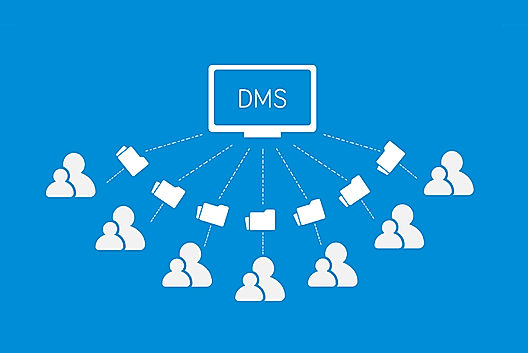
8 Amazing Free Document Management Software to Chec...

Top 5 Document Management Software in 2022

Top File Sync Software In 2021

What Are the Top Contract Management Software to Us...

5 Best Document Management Software for Mac in 2021

Best Paperless Office Solutions That You Can Consid...

Interview with Russ Heddleston, CEO at DocSend

Coronavirus outbreak: best SaaS software for remote...

Top Free and Open Source Document Management Softwa...
Official work in any business setup involves too much documentation, and it demands appropriate handling. Documents contain important business information that needs to be stored, updated, transferred and must discard when not of any use. All these tasks together constitute Document Management processes. A document management software helps in automating and streamlining these entire document management procedures.
For automating your document management process, suitable software is necessary to buy and use. The market is populated with such software and all claims to be the best in their segment. You should refer to the below-mentioned points before you start software hunting-
Typical Features
Helps in converting scanned paper documents into editable files
Allows users to access files and documents in offline mode
Helps in converting one file type into another without compromising the data quality and visibility
Helps in recovering lost, inaccessible, damaged or deleted files from a hard drive or disk
Electronic Signatures help users to sign their digital documents remotely
Helps in deleting automatically confidential files at a certain point of time, transfer file to new folders or to specified people to avoid misuse of vital information
Allows tagging documents with separate search-friendly terms to make them easily accessible.
Helps in creating a document on an automated basis
Helps in storing documents which have become obsolete but is important as historical data
Helps in tracking and monitoring and auditing all the regulatory compliance requirements
Interactive tools meant to make the application highly collaborative and encourage teamwork
It gives the team the ability to recall specific versions of a document, code, content, file, or folder that records changes over time.

Looking for the right SaaS
We can help you choose the best SaaS for your specific requirements. Our in-house experts will assist you with their hand-picked recommendations.

Want more customers?
Our experts will research about your product and list it on SaaSworthy for FREE.