Smartlook is a handy tool for understanding how customers interact with your website or Android and iOS app. This analytics solution tool can help figure out the 'Whys' behind every user action. Smartlook presents a central dashboard that displays data in an easy-to-understand manner while making team collaborations quick, simple, and convenient. This dashboard promotes data-driven decision-making for various stakeholders, including marketers, managers, UX designers, developers, and more. Smartlook has proven to reduce churn rates significantly, boost conversions, identify and fix bugs, and improve UX. Some key features of Smartlook include, view recordings, create heatmaps, build conversion funnels, use automatically tracked events.
Pricing
SW Score Breakdown
Platforms Supported
Organization Types Supported
API Support
Modes of Support
Team Sharing
Used to share the heatmaps, recorded sessions and other analytics with your team for coordinationGDPR Compliance
Makes the website compliant to General Data Protection Regulation 2016/679 that offers privacy to all users in the European UnionForm Testing
Offers to check the performance of the forms and identify the fields negating visitor's interestJavaScript Error Detection
Helps to detect any error in JavaScript that is resulting in bugs on the websiteCustom Targeting
Offers to target a particular set of customers with a similar set of preferences and behaviors, thus bringing efficiency.Optimization Tool
Enables optimization of contents/elements of your website without using any third-party applicationFunneling
Helps to identify pages/parts of your website responsible for the drop of a potential customerCustomer Feedback
Helps the website owner to receive customer feedback directly from the websiteFiltered Results
Offers to filter the results based on regions, devices and other criteria.Session Recording
Enables one to record remote access, support sessions, and meetingsReal-time View
View real-time live interaction of visitors on the websiteUser Journeys
Helps to measure the overall experience the user had while interacting with the systemUsability Testing
Helps in finding if the system is user-friendly from the end-user perspectiveScreen Activity Recording
Allows recording every screen action during the user's sessionFor Mobile
Allows the application to run on mobile appsUser Research
Helps to study user behavior through task analysis and feedback methodsUnmoderated Testing
Helps conducting tests on fairly functional websitesPrototyping
Helps increasing product design efficiency and enhances accuracyFor Websites
Allows the application to run on websitesAnimation
Helps doing motion design and animate the transitions for making UI elements livelyFunnel Analysis
Helps in analyzing and understanding the user's journey stepwise to reach informed decisions, for ensuring better web outcomes.Push Notifications
Allows you to send messages that pops-up on user's mobile deviceRevenue Tracking
Tracks the revenue of income in your applicationRetention Tracking
Tracks the user retention rateCohort Analysis
Identifies relationship between characteristics of users and their behavioursFree Trial
Available
No Credit Card Required, Get Started for Free
Pricing Options
Freemium ( Limited Features )
Premium Plans ( Subscription / Quotation Based )
Pricing Plans
Free (Website) Free
Free
For personal use
RECORDING AND HEATMAPS
ANALYTICS
DATA ACCESS
ADMINISTRATION AND SUPPORT
Starter (Website) $39.00 $39.00 per month
Startup
Start up your growth!
RECORDING AND HEATMAPS
ANALYTICS
DATA ACCESS
ADMINISTRATION AND SUPPORT
Business (Website) $95.00 $95.00 per month
Business
More data, deeper analysis
RECORDING AND HEATMAPS
ANALYTICS
DATA ACCESS
ADMINISTRATION AND SUPPORT
Ultimate (Website) Custom
Ultimate
Tailor-made solution
RECORDING AND HEATMAPS
ANALYTICS
DATA ACCESS
ADMINISTRATION AND SUPPORT
Free Mobile (Mobile app) Free
Free Mobile
For personal use
RECORDINGS AND HEATMAPS
ANALYTICS
DATA ACCESS
ADMINISTRATION AND SUPPORT
Startup Mobile (Mobile app) $39.00 $39.00 per month
Startup Mobile
Startup your growth!
RECORDINGS AND HEATMAPS
ANALYTICS
DATA ACCESS
ADMINISTRATION AND SUPPORT
Business Mobile (Mobile app) $95.00 $95.00 per month
Business Mobile
More data, deeper analysis
RECORDINGS AND HEATMAPS
ANALYTICS
DATA ACCESS
ADMINISTRATION AND SUPPORT
Ultimate Mobile (Mobile app) Custom
Ultimate Mobile
Tailor-made solution
RECORDINGS AND HEATMAPS
ANALYTICS
DATA ACCESS
ADMINISTRATION AND SUPPORT
Screenshots of Vendor Pricing Page

Learn more about Smartlook Pricing.
85% SW Score The SW Score ranks the products within a particular category on a variety of parameters, to provide a definite ranking system. Read more
96% SW Score The SW Score ranks the products within a particular category on a variety of parameters, to provide a definite ranking system. Read more

90% SW Score The SW Score ranks the products within a particular category on a variety of parameters, to provide a definite ranking system. Read more
80% SW Score The SW Score ranks the products within a particular category on a variety of parameters, to provide a definite ranking system. Read more
86% SW Score The SW Score ranks the products within a particular category on a variety of parameters, to provide a definite ranking system. Read more
84% SW Score The SW Score ranks the products within a particular category on a variety of parameters, to provide a definite ranking system. Read more
81% SW Score The SW Score ranks the products within a particular category on a variety of parameters, to provide a definite ranking system. Read more
80% SW Score The SW Score ranks the products within a particular category on a variety of parameters, to provide a definite ranking system. Read more
97% SW Score The SW Score ranks the products within a particular category on a variety of parameters, to provide a definite ranking system. Read more

79% SW Score The SW Score ranks the products within a particular category on a variety of parameters, to provide a definite ranking system. Read more

Smartlook - Get a...

Smartlook - Funnels

Smartlook - Event...

Platform type

Choose an occupation

Type in your busi...

Installation

Deploying the cod...

Adding more websites

Switching between...

Inviting users
What is Smartlook used for?
Smartlook is Heat Map Software. Smartlook offers the following functionalities:
Learn more about Smartlook features.
What are the top alternatives for Smartlook?
Here`s a list of the best alternatives for Smartlook:
Does Smartlook provide API?
Yes, Smartlook provides API.
Vendor Details
Czechia, Europe Founded : 2016Contact Details
Not available
https://www.smartlook.com/
Social Media Handles













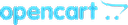











This research is curated from diverse authoritative sources; feel free to share your feedback at feedback@saasworthy.com

Looking for the right SaaS
We can help you choose the best SaaS for your specific requirements. Our in-house experts will assist you with their hand-picked recommendations.

Want more customers?
Our experts will research about your product and list it on SaaSworthy for FREE.