UXCam UX software offers reliable and credible software solution for enhancing user experience. This software helps in conducting usability testing as well as user research. You will find this software very helpful in locating and identifying where your web visitors have clicked on your web pages as it features heatmaps. Usability testing feature will help you understand if or not the site is user-friendly from the end-user’s point of view. Screen activity recording permits taking a note of every single activity the user is doing on-screen during her session. This web-based UX software can be run on Android and iOS native mobile devices with ease and efficiency.
Pricing
SW Score Breakdown
Platforms Supported
Organization Types Supported
API Support
Modes of Support
User Research
Helps to study user behavior through task analysis and feedback methodsUser Journeys
Helps to measure the overall experience the user had while interacting with the systemUsability Testing
Helps in finding if the system is user-friendly from the end-user perspectiveScreen Activity Recording
Allows recording every screen action during the user's sessionFor Mobile
Allows the application to run on mobile appsUnmoderated Testing
Helps conducting tests on fairly functional websitesPrototyping
Helps increasing product design efficiency and enhances accuracyFor Websites
Allows the application to run on websitesAnimation
Helps doing motion design and animate the transitions for making UI elements livelyFree Trial
Available
Pricing Options
Freemium ( Limited Features )
Premium Plans ( Quotation Based )
Pricing Plans
Free Free
For initial explorations
Features
Premium Custom
For startups and growing teams
Features
Enterprise Custom
For scaling and large organizations
Features
Screenshots of Vendor Pricing Page
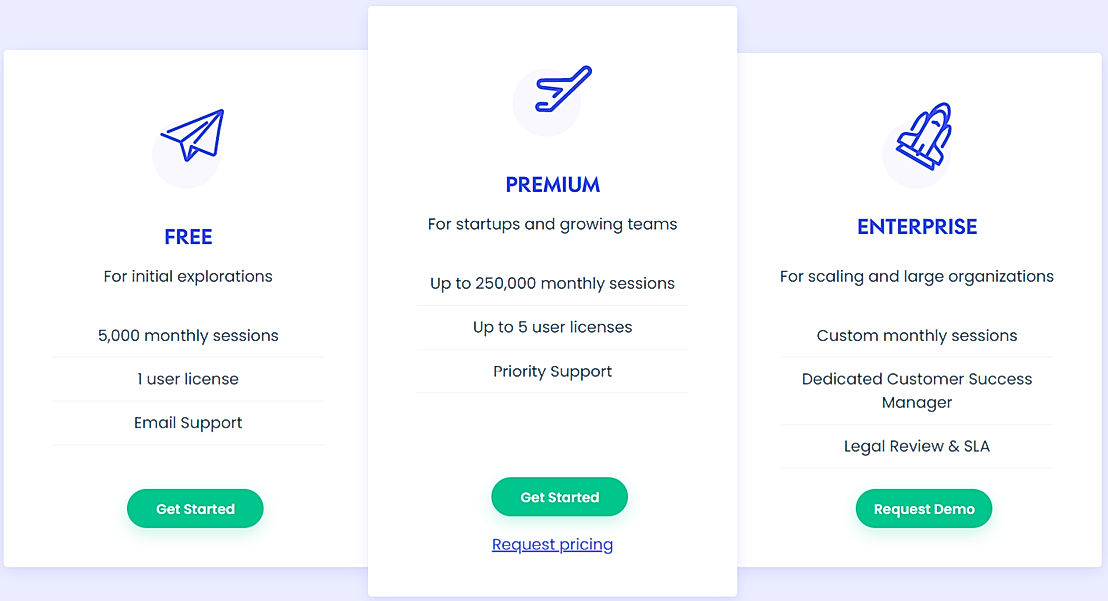
Learn more about UXCam Pricing.
80% SW Score The SW Score ranks the products within a particular category on a variety of parameters, to provide a definite ranking system. Read More
86% SW Score The SW Score ranks the products within a particular category on a variety of parameters, to provide a definite ranking system. Read More
98% SW Score The SW Score ranks the products within a particular category on a variety of parameters, to provide a definite ranking system. Read More
84% SW Score The SW Score ranks the products within a particular category on a variety of parameters, to provide a definite ranking system. Read More
85% SW Score The SW Score ranks the products within a particular category on a variety of parameters, to provide a definite ranking system. Read More
79% SW Score The SW Score ranks the products within a particular category on a variety of parameters, to provide a definite ranking system. Read More
77% SW Score The SW Score ranks the products within a particular category on a variety of parameters, to provide a definite ranking system. Read More
80% SW Score The SW Score ranks the products within a particular category on a variety of parameters, to provide a definite ranking system. Read More
90% SW Score The SW Score ranks the products within a particular category on a variety of parameters, to provide a definite ranking system. Read More

96% SW Score The SW Score ranks the products within a particular category on a variety of parameters, to provide a definite ranking system. Read More

UXCam - Improve m...

UXCam App Analyti...
What is UXCam used for?
UXCam is UX Software. UXCam offers the following functionalities:
Learn more about UXCam features.
What are the top alternatives for UXCam?
Here`s a list of the best alternatives for UXCam:
Does UXCam provide API?
Yes, UXCam provides API.
Vendor Details
San Francisco, California Founded : 2014Contact Details
+1 947-888-9226
https://uxcam.com/
Social Media Handles
This research is curated from diverse authoritative sources; feel free to share your feedback at feedback@saasworthy.com

Looking for the right SaaS
We can help you choose the best SaaS for your specific requirements. Our in-house experts will assist you with their hand-picked recommendations.

Want more customers?
Our experts will research about your product and list it on SaaSworthy for FREE.