77% SW Score The SW Score ranks the products within a particular category on a variety of parameters, to provide a definite ranking system. Read More
What is CodeToo and how does it work?
Beyond this, managers can also see the overall progress of each respective project in order to see where changes can be made to improve the efficiency of the team. They also have access to a full task list to get an overview of what everybody is working on in order to assist and help the team. In order to improve efficiency further, managers can invite clients to projects in order for them to participate in the creation of tasks and the discussion of the former with the frontend team. Gone are the back and forths between the developers and the clients who want small adjustments made to their final product.
Read MoreSW Score Breakdown
77% SW Score The SW Score ranks the products within a particular category on a variety of parameters, to provide a definite ranking system. Read More
What is Wetask and how does it work?
Wetask is used to increase the productivity as a team by using an adaptive and powerful project management software It has powerful tools like Projects, Tasks, Issues, Events, Chats and much more.
Read MoreSW Score Breakdown
77% SW Score The SW Score ranks the products within a particular category on a variety of parameters, to provide a definite ranking system. Read More
What is Todobee and how does it work?
Introducing Todobee, the ultimate solution for solos and small teams seeking to conquer the vast realms of project management. Powered by cutting-edge artificial intelligence, this quick and easy app is set to revolutionize their productivity game. Thanks to Todobee, they can finally bid farewell to procrastination, stay laser-focused, and achieve the extraordinary. Designed with the professional in mind, Todobee offers a seamless and intuitive experience like no other. Whether they're a freelancer, an entrepreneur, or a member of a small team, this app is crafted to unleash their true potential. With its powerful AI algorithms, Todobee ensures that they're always working on the right tasks at the right time, guaranteeing optimal efficiency. Gone are the days of overwhelming to-do lists and cluttered emails. Todobee consolidates all their projects, tasks, and deadlines in one central hub. they'll be able to effortlessly prioritize, delegate, and track progress in real-time, all with just a few taps on their device. But Todobee is not just their average project management app. Its AI capabilities allow it to learn their work patterns, preferences, and habits, adapting to their unique style. It becomes their virtual assistant, whispering gentle reminders, suggesting smart strategies, and even analyzing their work habits for continuous improvement. Targeted specifically towards professionals with a discerning eye for excellence, Todobee embodies sophistication, efficiency, and effectiveness. It empowers they to seamlessly navigate complex projects, collaborate effortlessly, and accomplish remarkable feats. With Todobee by their side, they'll become the maestro of their projects, orchestrating success with precision and finesse. So, why settle for less when they can embrace the future of project management? Unleash their true potential and let Todobee help they soar to new heights. Embrace the journey of success, conquer their projects, and join the ranks of the elite. Step into the realm of Todobee and unlock a productivity revolution like never before.
Read MoreSW Score Breakdown
77% SW Score The SW Score ranks the products within a particular category on a variety of parameters, to provide a definite ranking system. Read More
What is Sprintly and how does it work?
Sprintly makes it easy for startups and agencies and small development teams to collaborate on software projects. Watch what your team is working on in real-time with advanced activity feeds with productivity analytics. Copy and paste a video URL, Gist, and many others to attach them to comment or description. Updates are sent out via email and small popup notifications on the website in real-time as your team works. Sprintly speaks fluent GitHub, which encompasses the best-in-class Pull Request integration.
Read MoreSW Score Breakdown
77% SW Score The SW Score ranks the products within a particular category on a variety of parameters, to provide a definite ranking system. Read More
What is Watchwork and how does it work?
Watchwork software is a platform used to manage projects. Track time and Reward yourself on projects. Manage contacts and create invoices based on your products. Gain insights about the workflow via Dashboard. Freelancers, Solopreneurs, Small and Medium companies make use of the software.
Read MoreSW Score Breakdown
77% SW Score The SW Score ranks the products within a particular category on a variety of parameters, to provide a definite ranking system. Read More
What is TaskBlast and how does it work?
Manage your time tracking conveniently and quickly. The current time tracker is always visible in the header and also allows you to quickly switch to track time on another task. Team members can see a recap of their own time in the time tracking sidebar, and Mangers and Stakeholders can view a detailed report of time, costs and budgets for all projects broken down by user or task. Filter by one or more projects, sprints, tag, billable and date. Choose to show or hide hours, cost and budget information from clients.
Read MoreSW Score Breakdown
77% SW Score The SW Score ranks the products within a particular category on a variety of parameters, to provide a definite ranking system. Read More
What is Nostromo and how does it work?
Nostromo is a complete project management tool for teams. Plan projects, manage implementations, track your time with built-in timesheet, collaborate with your team on the same workspace to accomplish the assigned tasks and report the results. The software offers basic functions such as Drag & Drop tool, Plan board for the planning phase and Workboard while implementing the tasks, Design module like mock-ups to connect them to relevant tasks. A Dashboard is available to handle all the tasks assigned to your team members. Manage the performance of projects with data-driven decisions based on your monthly/hourly reports. Receive Email Notifications and add checklists to monitor the workflow.
Read MoreSW Score Breakdown
77% SW Score The SW Score ranks the products within a particular category on a variety of parameters, to provide a definite ranking system. Read More
What is Clunkk and how does it work?
Clunkk is a project management platform that helps users to organize and manage all of their personal and group projects. The software helps its users to stay organized irrespective of the project being a personal or group project for work, school or even the next vacation. Users can add tasks and notes, set deadlines, priory and status to the project while assigning members and collaborating in real-time. Clunkk software allows its users to add their connections to the group projects and assign them to individual tasks. One can connect with existing friends and make a search based on locations, skills, interests and goals. The software enables its users to search for companies and tools that will help them achieve project goals and add them to their tasks and projects for reference and hence stay up to date with any offers and news. Users can add task priority, deadlines and status through the software. The software is mainly suitable for freelancers, medium and small businesses.
Read MoreSW Score Breakdown
77% SW Score The SW Score ranks the products within a particular category on a variety of parameters, to provide a definite ranking system. Read More
What is Angstrom and how does it work?
Angstrom lets its users manage their life goals, milestones, projects, and tasks and see a visual representation of how they link with each other. There is a hierarchy for these elements, out of the four the highest being ‘Life Goals’. Life goals are connected to milestones, which in turn, are connected to Projects. Tasks fall under Projects. This way users can know the significance of their immediate task in the long run. There is also a way to log time with each task and the time propagates up the hierarchy adding to its parent project, milestone, and life goal. This allows analytics for an insight into the way users spend their time and whether they are moving towards their desired goals. Furthermore, Angstrom is divided into three parts - plan, work, and analyse. It can show task-related data, time spent working and numerous other statistics using different chart representations. The UI is clean and is offered in two flavours.
Read MoreSW Score Breakdown
77% SW Score The SW Score ranks the products within a particular category on a variety of parameters, to provide a definite ranking system. Read More
What is WirTask and how does it work?
Wirtask software is a tool used to manage Projects to measure the teams performance with time sheets. The software offers Dashboards to identify reports on tasks and projects to automate workflow. Drag and drop tasks with AI functionality. Manage team members with mobile friendly devices. Project Managers, Small, and Medium companies make use of the software.
Read MoreSW Score Breakdown
77% SW Score The SW Score ranks the products within a particular category on a variety of parameters, to provide a definite ranking system. Read More
What is Nural and how does it work?
Nural is a modern project management tool for teams to manage their tasks, communications, and notes together. The easy-to-use interface helps in seamlessly carrying out the most common project management tasks without wasting time in repeated tasks. Planning and managing tasks using Nural is a breeze, especially when one has to collaborate with a large team. The complete project management stack is re-imagined in the tool, with intuitive weekly scheduling for future plans. It enables a mission-oriented approach for tasks which helps in quickly organising a big project and ensuring its completion in an effective manner. The simple fulfilment meters offer a glance of the current status of a project, motivating everyone to finish tasks in a sequential, desired way. All information is organised together and synced across devices, making it simple to work on multiple projects without losing track. It separates itself from other project management tools by offering a completely new way of organizing and managing tasks.
Read MoreSW Score Breakdown
77% SW Score The SW Score ranks the products within a particular category on a variety of parameters, to provide a definite ranking system. Read More
What is agencyMAX and how does it work?
agencyMAX software is a platform used to manage your creative agency. The software offers workflow templates to monitor the status of projects and inspiration from across the team. Collaborate with teams to measure the performance and track progress in real time from your metrics dashboard. Professionals, Small and Medium companies make use of the software.
Read MoreSW Score Breakdown
77% SW Score The SW Score ranks the products within a particular category on a variety of parameters, to provide a definite ranking system. Read More
What is ChanJit and how does it work?
ChanJit is a project management tool that aims to increase the productivity of project managers and reps with automated tracking. Managers can also receive precise reports about the time spent on each task or client. This enables them to access holistic business insights and improve their productivity along with profitability. With automated time tracking, users can understand the actual time that is spent on every task and find out what the clients are most invested in. They can then easily add, edit, and track every task via an Innovate Tasks Window that can be easily placed on the screen. Tasks can be added, updated, or selected with a simple click and the progress can be tracked in real-time. Other intuitive features include built-in chat, live user views, automated screenshots, and more. Managers can also understand the profitability of every customer through an innovative algorithm that calculates the employee-to-employee ratio.
Read MoreSW Score Breakdown
77% SW Score The SW Score ranks the products within a particular category on a variety of parameters, to provide a definite ranking system. Read More
What is Heycollab and how does it work?
Heycollab is the go-to platform for business professionals to get their projects done with efficient task management. With Heycollab, teams can move from planning to implementation seamlessly, with hundreds of tasks made easy through integrated productivity tools. No longer worry about being stuck in a dive at 9AM – instead, craft an intuitive workflow that works best for you and your team. Plus, its easy to keep the team unified. With the high-quality chat and video calling capabilities, you can start collaborating right away without any complicated downloads or assembling instructions. And with one-click file sharing you can share documents directly between groups – no more chasing people down for documents! Let Heycollab do the hard work for you – it'll make sure that everyone stays on the same page so that projects move forward together as quickly and effectively as possible.
Read MoreSW Score Breakdown
76% SW Score The SW Score ranks the products within a particular category on a variety of parameters, to provide a definite ranking system. Read More
What is Engage Spaces and how does it work?
Engage Spaces moves people towards goals, from initial engagement through training, collaboration, and accountability. Onboard new members into the organization through public registration to teams and events; providing access to resources and training materials; and collecting information through surveys.
Read MoreSW Score Breakdown
76% SW Score The SW Score ranks the products within a particular category on a variety of parameters, to provide a definite ranking system. Read More
What is officio.work and how does it work?
Officio.works is an all in one productivity platform helping out organisations with task management, collaborative projects, invoice estimate and expenses monitoring, team-specific communication, discussions and note sharing on the go. For remote employees, companies can depend on the software to keep a track of their time, expenses and activities throughout the day. Officio.work turns out to be the future of modern work culture by enabling businesses to onboard their team over a single platform, check-in from anywhere at any time, keep track of memberwise participation and cooperation levels. Admins also get to depend on the same to monitor projects accurately, assign tasks and collaborate as per need. They can even utilise the platform to generate and monitor client wise invoices besides adding in advanced integration facilities, enabling recurring billings and automated payments with ease. Officio.work maintains an organised record of all the expenses, eliminating unnecessary hassles and manual labour.
Read MoreSW Score Breakdown
76% SW Score The SW Score ranks the products within a particular category on a variety of parameters, to provide a definite ranking system. Read More
What is Skriv and how does it work?
Skriv is a project management tool used to make your team more productive. The software automates project management by task assignment, monitor and tracks projects. The software offers automatic reverse planning system for projects to complete the assigned projects on time. A global report generated to monitor the progress. The software supports computer, tablets or phone.
Read MoreSW Score Breakdown
76% SW Score The SW Score ranks the products within a particular category on a variety of parameters, to provide a definite ranking system. Read More
What is Blossom and how does it work?
Blossom is a project tracking tool for modern software development teams giving each member of the team a clear overview of who’s doing what and why and at the same time it helps to focus on what matters most. Every time something interesting happens in your project they send a message to your channel. The HipChat integration is a very seamless way to get informed about important things in times when you are away from Blossom. As they see more and more software teams who work in a distributed or semi-distributed way excellent group chat tools really become an essential part of everyone’s day to day workflow.
Read MoreSW Score Breakdown
76% SW Score The SW Score ranks the products within a particular category on a variety of parameters, to provide a definite ranking system. Read More
What is EagleSpace and how does it work?
EagleSpace software is a tool to automate your workflow and complete projects. Organize work, share ideas, collaborate with a team, share files, and more. Freelancers, Small, Medium and Large companies make use of the software.
Read MoreSW Score Breakdown
76% SW Score The SW Score ranks the products within a particular category on a variety of parameters, to provide a definite ranking system. Read More
What is Track My Work and how does it work?
Time is a vital resource in any kind of project management and with Track My Work, you can make sure the time is utilized in the most efficient way possible for project improvement. Track My Work is a project and time management software that helps keep the satisfaction of your customers in focus with impressive features. Its Project Board gives you absolute control over how the projects are managed to ensure a more collaborative, successful effort as a team. Your projects are managed on a single board where eligible team members are allowed access to make sure everyone is carried along. Basically, the project board assists you to easily manage your projects whether you are working individually or in a team. The board is easily brand-able and can be shared with customers to enable transparency between you and your customers and keep them in the loop. You can also use the timelines to easily create reports and show your clients the progress of your projects and how long each step took. The reports can be elaborated further to give more detailed information on the flow of the project. TMW also features an advanced team management tool with preset permission options that allows you decide whether a particular team member can access billing information. You can integrate Track My Work with other apps of your choice that are useful to your business using Zapier.
Read MoreSW Score Breakdown
The Average Cost of a basic Project Management Software plan is $10 per month.
61% of Project Management Software offer a Free Trial , while 45% offer a Freemium Model .
| PRODUCT NAME | SW SCORE | AGGREGATED RATINGS |
|---|---|---|
|
|
77 | 0 |
|
|
77 | 0 |
|
|
77 | 0 |
|
|
77 | 3.6 |
|
|
77 | 0 |
|
|
77 | 0 |
|
|
77 | 0 |
|
|
77 | 0 |
|
|
77 | 0 |
|
|
77 | 0 |

Top 5 Free Project Planning Software in 2024

Top Project Management Statistics to Know in 2024

Top 10 Project Management Mobile Apps Users Love in...

Top Freemium Tools in Project Management
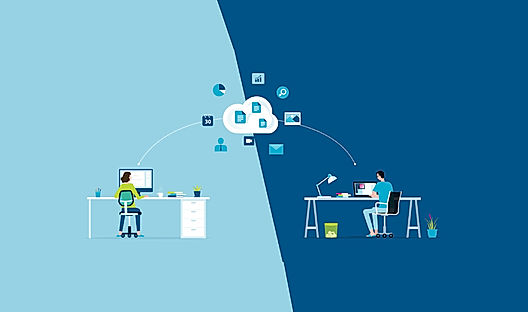
Top Benefits of SaaS for Remote Work and Productivity
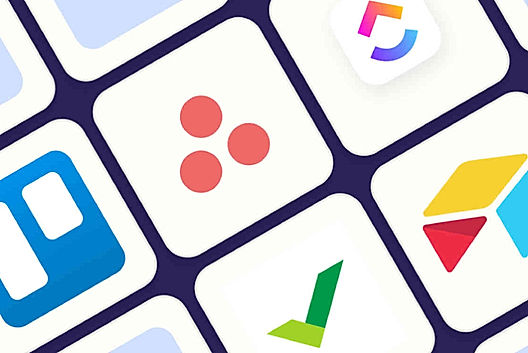
5 Best Financial Services Project Management Software
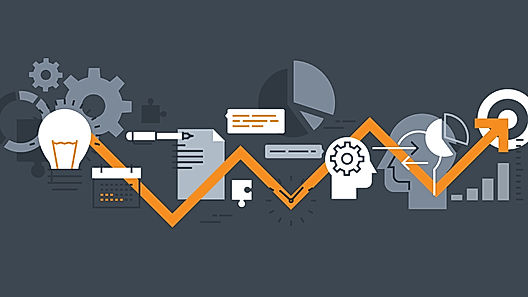
A Detailed Guide on Key Milestones in Project Manag...

A Comprehensive PM’s Guide to Use Cases

Top 5 Project Management Software in 2022

Project Management Stack: What Project Managers Need!
Project Management Software is a sophisticated tool designed for efficient project planning, task allocation, and team organization across businesses of all sizes. This software stands apart for its ability to provide real-time updates, enabling swift decision-making and comprehensive project control. Project portfolio management caters to those who manage large-scale projects, with features tailored for managing multiple projects with similar traits. Project management applications offer a broader scale and scope, distinguishing themselves from task management software. They include essential features like detailed project planning, resource allocation, budget creation, customizable templates, continuous progress monitoring, and tracking user productivity. Project management tools must support the creation of work breakdown structures, resource and budget management, various project management methodologies (e.g., waterfall, agile), task interdependency handling, multiple project views, and real-time monitoring of project progress and resource utilization. A project management app is pivotal for managers comprehending team workloads, enhancing organizational efficiency, and ensuring project success.
Project management software is aimed to facilitate the workflow of a team collaborating on the same project. It fits for small startup teams as well as huge seasoned ones and even multiple different teams that need to cooperate to complete a project. The software allows to assign and reassign tasks, easily track the deadlines to meet them for sure, and of course, control the whole process from the central managing location.
Projects mean deadlines. This implies that you need to plan and schedule a project properly to turn it in before the set date. With this software, managers can efficiently plan the project. It does so without wasting any time as it brings everything in one place, giving an overview of things. This makes planning and scheduling tasks and resources easier, thus helping in completing projects without any hassle.
Assigning roles during a project is as important as anything. After all, the correct delegation will mean a job well done, whereas a wrong delegation can ruin the whole project. Therefore, Project Management Software is the perfect tool that helps managers efficiently delegate tasks and roles, depending on the availability and task progress of the members.
Projects often require two or more teams coming together to work on them. Earlier, coordinating two teams or more could prove to be a confusing ordeal, as there needs to be constant communication between the teams. Otherwise, the chances of missing out on important matters, miscommunication, wasting time would always persist. However, Project Management Software eliminates such risks, as it provides one common platform where all the members involved in the platform can communicate, with transparency of the status of the project. Thus, it makes collaborating with other teams easier and more manageable.
As Project Management Software provides a common platform for all members to come and work on a project, sharing data, files, and information becomes way easier. Forget mailing files every time or running back and forth between desks; Project Management Software makes data sharing a breeze, no matter when and where you are.
It can easily be understood that with all these benefits, Project Management Software boosts the overall productivity of the team. Not only does it save time and effort, but also with its fantastic features, it eliminates repetitive activities, brings the whole team together, and optimizes workflow. Therefore, Project Management Software also provides a huge boost to overall team productivity.
A good Project Management Software is created by the features it carries. Therefore, next, let us look at some of the features that a Project management Software has:
Teamwork requires proper coordination, delegation, and task allotment for success. Project Management Software should have an effective workflow management feature to make sure all the project criteria are met. Not only that, Workflow management makes, task allocation, team collaboration, feedback and approval, and task reporting, easier than ever.
Reporting is the feature that makes Project Management Software absolutely worth having. The software produces reports based on various elements so that you can have an overview of your teams’ performance. From graphical representations to insights, Project Management Software will help the system get more transparent regarding work and progress.
Not all projects will be the same. Every project will have its own type, its own working format, team members, workflows, procedures, and so on. Project Management Software provides customizable branding fields which you can tweak to your preference. This will help you have better flexibility with your project type and increase efficiency.
Project Management Software comes with pre-defined templates that can be of huge help to your company. Whether you have a big company or a small one, it would be better to have the entire company follow a certain format when it comes to project elements. Matter such as the following should be standardized throughout the company:
With the premade templates, you can easily understand which one would suit your company’s needs best. That way, you would not have to work hard into coming up with your templates.
Project management software should provide multiple options to plan projects, such as templates and rules to define who does what and when. A project plan template is a good starting point for any project because project managers don’t need to start planning from scratch. Project rules can be used to define workflows for resource allocation, task dependencies, and project deadlines. Project plans should also take into account the risks that may impact a project. For instance, project managers may want to allocate more than the standard time and resources to complete a task. It is always preferable to plan for the worst possible scenario.
Project schedules include milestones and deadlines, which establish when each stage of the project is expected to be completed. Depending on the complexity of the project, deadlines can also be assigned to activities and tasks. Project management solutions should include features to define milestones depending on the interdependencies between tasks. For instance, some tasks can only start when the previous ones are completed, while other activities can be done parallelly.
Project visualization features (such as GANTT charts) provide an overview of all activities, tasks, deadlines, and milestones of a project. The ideal visualization allows users to drill down to each level of the project structure to find details on a resource or activity. Users with proper authorization should also be able to adjust visual schedules, and any changes to any action or milestone should automatically update any other related parts of the project.
Task management is used to define, schedule, and monitor employees and their work. This can be critical to managing multiple teams working from different locations, as well as field personnel or external contractors and consultants. Project management software should provide the ability to adjust schedules based on unexpected changes or customer requests. To-do lists are also part of task management and are used to create lists of tasks by an employee or team. Using to-do lists, project managers can assign work to employees without giving them access to the entire project. To-do lists can also be used as checklists that employees use to track their progress.
Resource management is particularly important because it can have a significant impact on the cost of the project. Each type of activity may require specific resources, which should be optimally used to keep costs down. Teams also benefit from the ability to allocate resources across multiple activities and projects, which allow them to acquire materials in bulk and save on purchasing costs. Besides, the ability to substitute unavailable resources with compatible alternatives can reduce costs and avoid delays.
Project Management Software has various uses that have enabled businesses and industries around the world to achieve various feats and success. Keeping that in mind, we will now take a look at a few top use cases for Project Management Software to help you understand its application better.
The IT industry is one of the leading industries to actively use Project Management Software. With the software, they can easily handle big projects by dividing them into multiple sub-tasks, thus effectively planning the implementation.
Project Management Software is equally efficient for the hospitality industry. Many allocation activities can be easily managed with the help of the software.
Enormously beneficial for managing campaigns and other important processes, the Project Management Software is highly utilized in the clothing industry globally.
It is not a surprise that the marketing industry also has adopted Project Management Software. Given the number of projects and team projects, the software is perfect for this industry.
For the banking industry, Project Management Software helps by improving administration, planning, documentation, overviewing, and result tracking.
Project Management Software allows efficient and intelligent allocation of resources. Therefore, no matter which industry it is, the software efficiently helps in resource planning.
By definition, Project Management Software automatically includes team management in it. Task progress and insights on team scheduling become way easier with Project Management Software.
Project Management Software has powerful features that enable Project portfolio Management as easy and simple as a breeze.
Project Management Software makes it easier for detailed and intricate construction management as well as planning.
Project Management Software allows its users to plan and arrange tasks in timelines, with its color schemes for better allocation and understanding.
Here are a few things that you should consider before settling on a Project Management Software:
The software will be for your employees to use. However, if it is too difficult to use that you need to hire experts, there is no point in it. Therefore, make sure you are looking at the software that has a user-friendly interface that is easy to operate.
As mentioned above, a flexible Project Management Software can get you further ahead than one that is not. The software should have the capability to adapt to your company and its needs without any hassle. Therefore, flexibility and customization are crucial matters to look out for while purchasing Project Management Software.
If you have other software which is already employed in your company, it is essential that you check the compatibility of all the software. There is no point in purchasing software that is not compatible with existing software. There should be proper integration among them all for the smooth completion of work.
The software you use will have access to your team members, their data, files, and other information on the projects and your company which are highly confidential. Therefore, make sure you choose software that provides excellent data security.
That is all there is to Project Management Software. Though it is among the new technologies that have recently come up, Project Management Software are true business solutions that every business in today’s era must-have. Not only are they advanced, but they are also efficient tools that make business procedures and activities very easy to work with. Here, you have understood what it is, the numerous benefits it provides, and the various features that it offers. Therefore, if you are thinking of purchasing Project Management Software, keep in mind the few pieces of advice, and you will be able to get the perfect software for your company.
Typical Features
AI Assistant helps you provide information and perform specific tasks to significantly improve your success rate. It can perform one or many tasks like analyzing your deals, contacts, and emails, generating the perfect email, and more.
Allows to plan and prioritize and visualize tasks in a GANTT chart like horizontal time-axis.
It holds a bundle of built-in templates that can be customized and used in different projects
Facility to create workflows with custom stages, process, and status.
To visualize the workflow of a project typically representing sticky notes on a white board
Helps in making an assessment of risks, ensures policy comprehension and that policies/procedures are being followed
Helps in monitoring and tackling the tasks or responsibilities that are needed to be managed on a recurrent basis
Time and Expense is the process of recording and tracking hours worked and expenses as they relate to projects
Task management is the process of managing a task through its life cycle, including planning, testing, tracking, and reporting.
Status Tracking refers to the management of projects, which includes but is not limited to measuring and reporting the status of milestones, tasks and activities
Resource management is the process by which businesses manage their various resources effectively. Those resources can be intangible – people and time – and tangible – equipment, materials, and finances.
Requirements management is the process of collecting, analyzing, refining, and prioritizing product requirements and then planning for their delivery.
Project planning is a discipline for stating how to complete a project within a certain timeframe, usually with defined stages, and with designated resources.
Percentage of work done on estimated items.
They act as signposts through the course of your project, as they help to ensure that you're staying on track.
IT project management is the process of planning, organizing and delineating responsibility for the completion of an organizations' specific information technology (IT) goals.
Analyzing financial information to ensure all operations are within budget
Unique Features
Facility to receive insights from internal and external stakeholders
Portfolio management is the art and science of making decisions about investment mix and policy
Issue management is the process of identifying and resolving issues. Problems can be resource constraint, technical failures etc.

Looking for the right SaaS
We can help you choose the best SaaS for your specific requirements. Our in-house experts will assist you with their hand-picked recommendations.

Want more customers?
Our experts will research about your product and list it on SaaSworthy for FREE.