MSP Anywhere is a software that is designed with several help desk features like incident management, ticket management, self service portal, supports live chat, knowledge base etc.The software provides impressive speed and connectivity.The tool is easy to use and allows optimum customization.It is a great software for both internal as well as external help desk teams. MSP Anywhere has several remote access tools that permit chat transcripts, remote session recordings, workflow optimization etc.The software is designed such that if ever an issue arises, technicians can fix that without disturbing the users.The software is beneficial to people in IT and or MSP business.
Read morePricing
Platforms Supported
Organization Types Supported
API Support
Modes of Support
Free Trial
Not available
Pricing Plans
Learn more about SolarWinds MSP Anywhere Pricing.
98% SW Score The SW Score ranks the products within a particular category on a variety of parameters, to provide a definite ranking system. Read more
Sponsored
94% SW Score The SW Score ranks the products within a particular category on a variety of parameters, to provide a definite ranking system. Read more
Sponsored

95% SW Score The SW Score ranks the products within a particular category on a variety of parameters, to provide a definite ranking system. Read more
Sponsored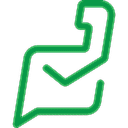

87% SW Score The SW Score ranks the products within a particular category on a variety of parameters, to provide a definite ranking system. Read more
Sponsored
95% SW Score The SW Score ranks the products within a particular category on a variety of parameters, to provide a definite ranking system. Read more
Sponsored
98% SW Score The SW Score ranks the products within a particular category on a variety of parameters, to provide a definite ranking system. Read more

94% SW Score The SW Score ranks the products within a particular category on a variety of parameters, to provide a definite ranking system. Read more

94% SW Score The SW Score ranks the products within a particular category on a variety of parameters, to provide a definite ranking system. Read more
93% SW Score The SW Score ranks the products within a particular category on a variety of parameters, to provide a definite ranking system. Read more
93% SW Score The SW Score ranks the products within a particular category on a variety of parameters, to provide a definite ranking system. Read more
92% SW Score The SW Score ranks the products within a particular category on a variety of parameters, to provide a definite ranking system. Read more
92% SW Score The SW Score ranks the products within a particular category on a variety of parameters, to provide a definite ranking system. Read more
92% SW Score The SW Score ranks the products within a particular category on a variety of parameters, to provide a definite ranking system. Read more

91% SW Score The SW Score ranks the products within a particular category on a variety of parameters, to provide a definite ranking system. Read more
91% SW Score The SW Score ranks the products within a particular category on a variety of parameters, to provide a definite ranking system. Read more

What are the top alternatives for SolarWinds MSP Anywhere?
Does SolarWinds MSP Anywhere provide API?
No, SolarWinds MSP Anywhere does not provide API.
Vendor Details
Austin, TXContact Details
Not available
https://www.solarwindsmsp.com/products/msp-anywhere
Social Media Handles
Not available
This research is curated from diverse authoritative sources; feel free to share your feedback at feedback@saasworthy.com

Looking for the right SaaS
We can help you choose the best SaaS for your specific requirements. Our in-house experts will assist you with their hand-picked recommendations.

Want more customers?
Our experts will research about your product and list it on SaaSworthy for FREE.