Webflow is a web design tool that allows users to create web pages without code. The application contains finished websites or, if requested by the designer, exports clean and ready-to-use codes for other hosting sites. With this platform, designers can unleash their creativity. The website builder software is extremely flexible and can support HTML, CSS, and JavaScript. It also offers many design elements and animations. The web builder software (WBS) also saves websites. While web designers previously outsourced coding, they can now design and create websites themselves. Therefore, the application makes the process less demanding and less expensive. For design teams, cooperation is essential to meet customer specifications. The WB software provides a platform where team members can meet and work together to create stunning websites. Also, customers can access work in progress so they can be edited and updated at any time. Webflow Editor, allow publishers or writers can easily insert textual content into the design. In minutes, they can structure new or organized content as they see fit.
Pricing
SW Score Breakdown
Platforms Supported
Organization Types Supported
API Support
Modes of Support


Templates
Templates are patterns that help to provide the layout to build and design a website quickly.WYSIWYG Editor
Helps to edit in real time while building the website using the softwareOnline Store Builder
Helps to build an e-commerce store on the website.Content Import-Export
Helps in displaying the list of content to be exported and imported and also facilitates editing the listLanding Pages (Web Forms)
A webform or a popup which can be used to capture the lead or ask user his preferencesOnline Booking
Facilitates your customer doing an online reservation or booking for shows or any event or service from your websiteAuto update
Ensures your software is up to date by downloading updates automaticallySurveys
Optimize survey response rate with A/B testingFree Trial
Not available
Pricing Options
Freemium ( Limited Features )
Premium Plans ( Subscription / Quotation Based )
Pricing Plans
Free Forever Free
Full design and CMS control. Start building websites today.
Features
Basic (Website) $12.00 $15.00 per month
Best for a simple site that doesn't need a CMS.
Features
CMS (Website) $16.00 $20.00 per month
Best for a blog or other content-driven site.
Features
Business (Website) $36.00 $45.00 per month
Best for a higher traffic marketing site or blog.
Features
Enterprise (Website) Custom
Bring Webflow to your company with exclusive features.
Features
Standard (Ecommerce) $29.00 $42.00 per month
Perfect for new businesses getting off the ground.
Features
Plus (Ecommerce) $74.00 $84.00 per month
Best for higher volume businesses that need additional features.
Features
Advanced (Ecommerce) $212.00 $235.00 per month
Scale and reach new heights for your online business.
Features
Starter (Individual plan) Free
Everything you need to get started building with Webflow, and it's free forever.
Features
Lite (Individual plan) $16.00 $24.00 per month
Export your code and unlock more pages for your unhosted projects.
Features
Pro (Individual plan) $35.00 $42.00 per month
Best for active freelancers and designers who need more projects and premium features.
Features
Team (Team plan) $35.00 $42.00 per user / month
2 seats per team.
Work on projects together in a collaborative, shared dashboard.
Features
Enterprise (Team plan) Custom
Custom site and account plan packages.
Features
Screenshots of Vendor Pricing Page
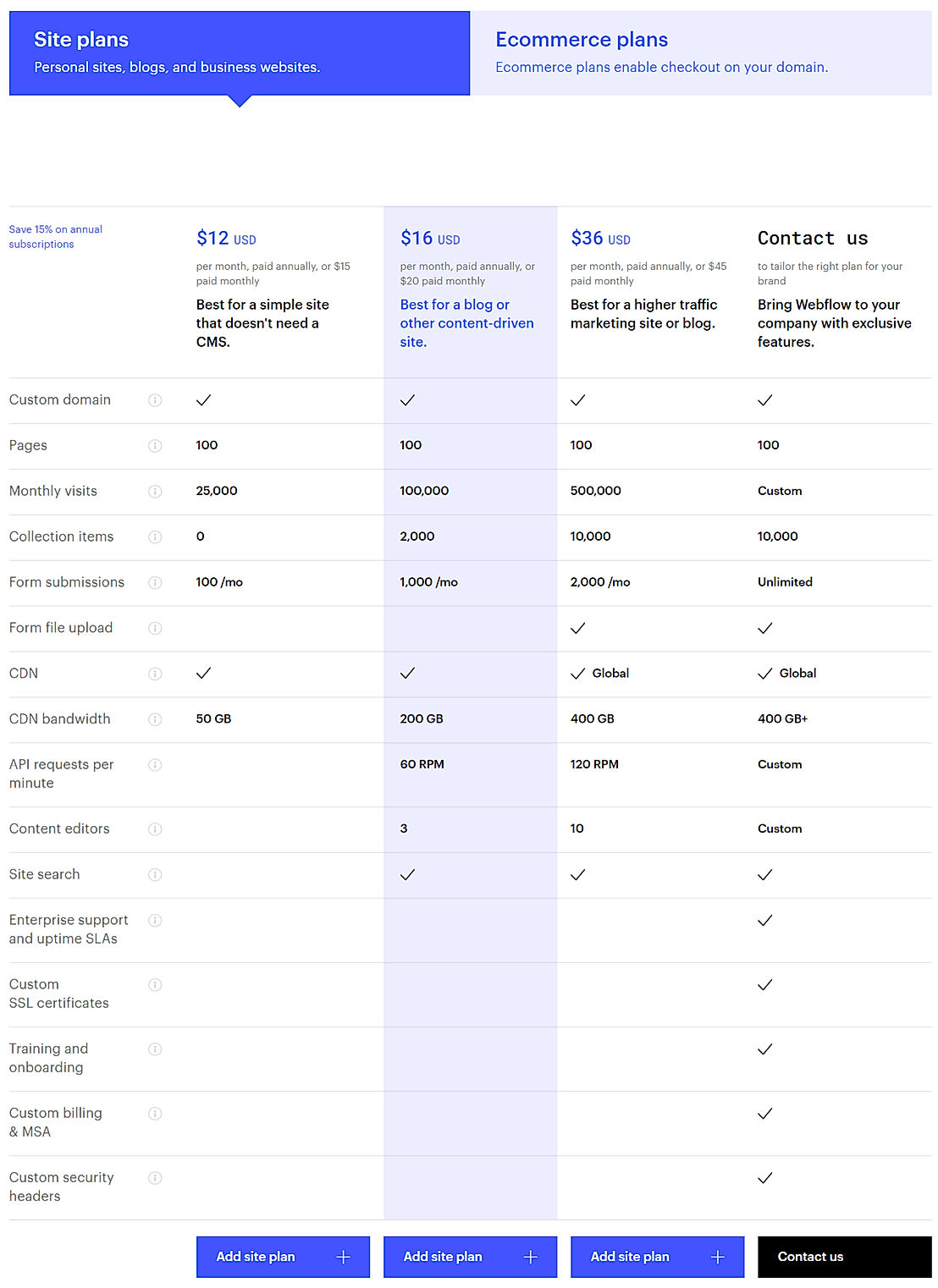
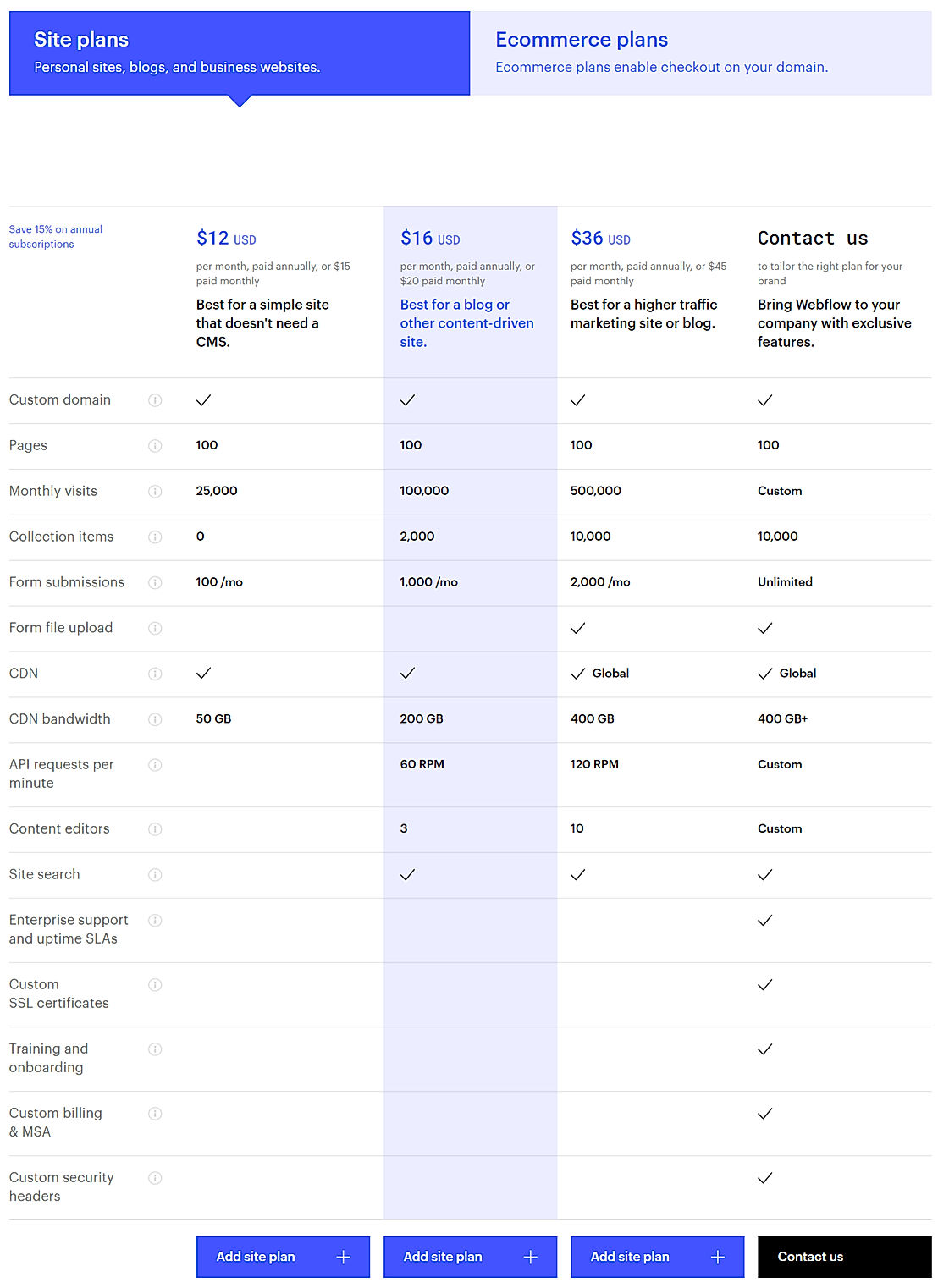
Learn more about Webflow Pricing.
96% SW Score The SW Score ranks the products within a particular category on a variety of parameters, to provide a definite ranking system. Read more
Sponsored
92% SW Score The SW Score ranks the products within a particular category on a variety of parameters, to provide a definite ranking system. Read more
Sponsored
91% SW Score The SW Score ranks the products within a particular category on a variety of parameters, to provide a definite ranking system. Read more
Sponsored
84% SW Score The SW Score ranks the products within a particular category on a variety of parameters, to provide a definite ranking system. Read more

86% SW Score The SW Score ranks the products within a particular category on a variety of parameters, to provide a definite ranking system. Read more
93% SW Score The SW Score ranks the products within a particular category on a variety of parameters, to provide a definite ranking system. Read more

96% SW Score The SW Score ranks the products within a particular category on a variety of parameters, to provide a definite ranking system. Read more

88% SW Score The SW Score ranks the products within a particular category on a variety of parameters, to provide a definite ranking system. Read more
96% SW Score The SW Score ranks the products within a particular category on a variety of parameters, to provide a definite ranking system. Read more
81% SW Score The SW Score ranks the products within a particular category on a variety of parameters, to provide a definite ranking system. Read more
71% SW Score The SW Score ranks the products within a particular category on a variety of parameters, to provide a definite ranking system. Read more
98% SW Score The SW Score ranks the products within a particular category on a variety of parameters, to provide a definite ranking system. Read more

94% SW Score The SW Score ranks the products within a particular category on a variety of parameters, to provide a definite ranking system. Read more

Design, build, an...

Webflow: Welcome ...

Webflow: Creating...

Webflow screensho...

Webflow screenshot

Webflow screenshot
What is Webflow used for?
Webflow is Website Builder Software. Webflow offers the following functionalities:
Learn more about Webflow features.
What are the top alternatives for Webflow?
Here`s a list of the best alternatives for Webflow:
Does Webflow provide API?
Yes, Webflow provides API.
Vendor Details
San Francisco, CAContact Details
Not available
https://webflow.com/
Social Media Handles
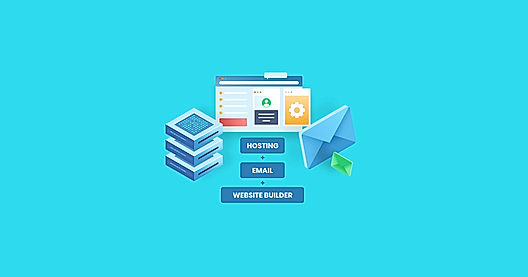
Top SaaS Solutions for Website Building and Hosting

Top AI Website Builders SaaS Software in 2023

SaaS weekly roundup #12: Thoma Bravo acquires Anapl...

5 Best Website Builder Software for Mac in 2021

SaaS weekly roundup #37: Notion acquires Automate.i...

SaaS in 2021: Top 7 Trends to Watch Out For

SaaS weekly roundup 13: UiPath files to go public, ...

SaaS weekly roundup #3: Salesforce launches loyalty...

SaaS weekly roundup #16: Zoom scales to 300million ...
















This research is curated from diverse authoritative sources; feel free to share your feedback at feedback@saasworthy.com

Looking for the right SaaS
We can help you choose the best SaaS for your specific requirements. Our in-house experts will assist you with their hand-picked recommendations.

Want more customers?
Our experts will research about your product and list it on SaaSworthy for FREE.