Creating a website is a relatively easy job, but it’s rather stressful. When browsing most sites, you’ll find a decent quantity of images, text, and general arrangement. Wouldn’t it be wonderful to create your website within minutes? This is the kind of thing AI website builders are claiming to accomplish. It’s the idea that, through artificial intelligence, they’ll streamline everything, from creating a website and arranging your information into appropriate sections to putting the site up and running.
This may sound like a flimsy claim, but several applications can do it (with different degrees of intelligence and effectiveness). Create your personal AI game of image generation in Discord. Making a website live has been made much less complicated and easier to access. In the old days, it took all of a weekend to have a site online, and today, using the top tools that build websites using themes, you can have something unique online in hours. After many hours of experimenting and testing, I have compiled my top picks for the most effective AI web developers. Let’s get started.
Table of Contents
What is an AI Website Builder?
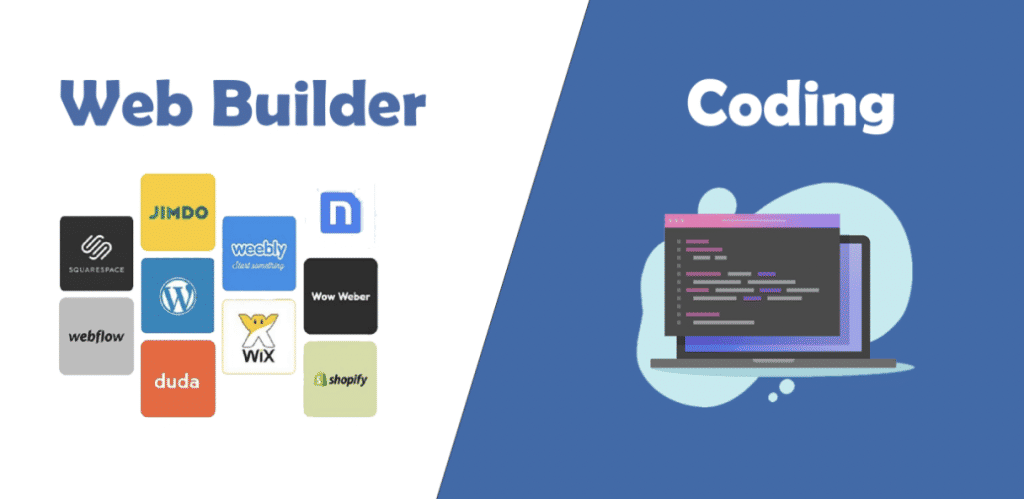
The definition of an AI website builder can be described as software that uses artificial intelligence for the creation and design of websites. Let’s go beyond the basics; let’s get to the fundamentals, shall we? Traditional website builders usually require knowledge of technical aspects, beginning with grasping HTML and CSS to mastering the art of using drag-and-drop interfaces.
Although they’ve made the creation of websites simpler, there’s a steep learning curve. AI web builders, however, are as if you have a virtual designer at your disposal. Start by answering several questions or offering a site you like. The AI can then use this data and make a custom website specifically to your needs. Let’s have a look.
Top AI Website Builders SaaS Software in 2023
Elementor
Our list starts with Elementor. Elementor is a cloud-based page editor designed for WordPress websites. Elementor permits users to manage the entire web design process in a single system. It lets users use prebuilt specific themes for their industry, build pages with a drag-and-drop design editor, and update the site’s design in real-time. Drag-and-drop editors in Elementor allow users to modify every web component from one screen. This includes contents, headers, and footer.
Each detail is saved and reusable over multiple pages. Additionally, users can transfer and import designs across websites. The method of the site element can be managed globally, ensuring uniform typography, colors, and styling settings throughout every page. A responsive editor lets users change to mobile views and modify any element so that it is displayed correctly on all kinds of devices.
Elementor provides various navigational menus, including login forms, searches, blogs, WordPress comments, etc. Marketing widgets permit users to make and embed forms. They also allow for counting timers; ratings start, and testimonial carousels. Popups and landing pages can be created using Elementor’s marketing tools. Additionally, the WooCommerce builder allows users to build eCommerce pages for products.
- Deployment – Cloud, SaaS, Web-Based.
- Platform – Mac, Windows, Linux, Android, iPhone, iPad.
- Top Features – API, Access Controls/Permissions, Auto Update, CRM, Content Library, Content Management, Customizable Branding, Customizable Fields, Customizable Forms, Customizable Templates, Data Import/Export, Design Management, Drag and drop, Electronic Payments, Email Management.
- Free Trial & Version Available
- Prize – $9.99/ Per year.
- Best for – Pre-built Templates, Preview Functionality, Publishing Options, Real-Time Editing, Real-Time Updates, Reporting & Statistics, Reporting/Analytics, Responsive Web Design, Revision History, SEO Management, Search/Filter, Shopping Cart.
- Support – Email/Help Desk, FAQs/Forum, Knowledge Base, Phone Support, 24/7 (Live Rep), Chat.
- Overall Rating – 5/5 Stars
Webflow
The second that comes on the list is Webflow. Webflow is an interactive web development tool that lets businesses create, design, and publish customized websites without writing codes. Start new campaigns quicker or optimize your site with a click, as well as connect your site with your most important marketing tools. Utilize HTML5, CSS3, and JavaScript with a stunningly clear canvas. Let Webflow transform your designs into simple, semantic code ready to be published online or passed to the developers.
- Deployment – Cloud, SaaS, Web-Based.
- Platform – Windows, Linux, iPhone, iPad.
- Top Features – API, Access Controls/Permissions, Activity Dashboard, Activity Tracking, Alerts/Notifications, Auto Update, Calendar Management, Campaign Management, Collaboration Tools, Content Library.
- Free Trial & Version Available
- Prize – $15/ Per month.
- Best for – Electronic Forms, Engagement Tracking, Form Builder, Forms Management, Full Text Search, Landing Pages/Web Forms, Media Library, Metadata Management, Mobile Access, Multi-Language, Newsletter Management, No-Code, Online Booking Tools.
- Support – Email/Help Desk, FAQs/Forum, Knowledge Base, Phone Support, 24/7 (Live Rep), Chat.
- Overall Rating – 4.8/5 Stars
Hostinger
Hostinger is third on the list. Hostinger is a private virtual server software and website optimization tool that helps companies create websites, identify weaknesses, perform daily backups, establish file transfer protocol (FTP) accounts, and many more functions within an integrated platform. Hostinger allows employees to use SSL certificates and a cache engine to protect websites.
Hostinger provides built-in templates and themes that let staff members create white-labeled sites using custom-designed images, text icons, menus, and other features. Through the cloud hosting feature, employees can set up customized domains with different extension types, including website, .net, .com, .host, .help, and .tech.
The software also allows supervisors to assess the website’s speed using criteria like cache validation, browser caching score for page speed, load times, and more. Hostinger lets organizations establish designated IP addresses, get all root rights, and configure SSD storage, among various other functions, all on an integrated platform. The software lets employees use an integrated dashboard to manage and operate numerous WordPress websites. Additionally, it allows users to use external plugins, like Yoast SEO bbPress and WooCommerce.
- Deployment – Cloud, SaaS, Web-Based.
- Platform – Windows, Mac, Linux, Android, iPhone, iPad.
- Top Features – API, Access Controls/Permissions, Cataloging/Categorization, Content Management, Data Synchronization, Database Support, Drag and drop, Email Marketing, File Management, Order Management, and Order Tracking.
- Free Trial & Version Available
- Prize – Price not provided by the vendor.
- Best for – Reporting & Statistics, SSL Security, Shopping Cart, Third Party Integrations, Website Hosting, Website Management, eCommerce Management.
- Support – Email/Help Desk, FAQs/Forum, Phone Support, Chat.
- Overall Rating – 4.7/5 Stars
Wix
Wix is a leading website-building and management system that allows users to create a site and increase their web visibility. Wix gives its customers a range of options to design their websites, and for people who need to be more skilled in technology, using Wix Editor Wix Editor can be the method to start. It offers more than 900 templates designed by Wix that are customizable using an easy drag-and-drop editor and many different AI tools, such as an automatic text generator.
Developers can benefit from Velo’s capabilities. Velo by Wix gives the most advanced customization options. Velo is a complete web-based development platform that allows users to develop cutting-edge sites and web-based applications. It lets users alter the behavior of Wix components, handle the data they store, develop web-based apps, and create powerful websites using the visual elements available in Wix Editor. Wix Editor. Additional Wix options include mobile-friendly optimization and custom domain names: single-page websites, stunning blogs, social buttons, and an online store.
Site design can be managed by using templates, an editor for images with high-quality stock images, background videos, and much more. Wix additionally takes care of every aspect of hosting a website and the security of its customers, using a solid infrastructure to ensure rapid page loading and that each site is optimized to work with Core Web Vitals. Wix is much more than just a web-based website-building tool.
- Deployment – Cloud, SaaS, Web-Based.
- Platform – Windows, Mac, Linux, Android, iPhone, iPad.
- Top Features – API, Activity Dashboard, Activity Tracking, Alerts/Notifications, Appointment Management, Attendance Management, Attendance Tracking, Attendee Management, Availability Management, Backlink Monitoring, Billing and invoicing, Booking Management, Calendar Management, Campaign Management, Catalog Creation, Cataloging/Categorization, Categorization/Grouping, Chat/Messaging, Class Management, Class Scheduling, Collaboration Tools, Commenting/Notes, Communication Management.
- Free Trial & Version Available
- Prize – $16/ Per month.
- Best for – Data Security, Design Management, Document Management, Drag and drop, Email Management, Email Marketing, Employee Management, Event Calendar, Event Management, and Event Scheduling.
- Support – Email/Help Desk FAQs/Forum Knowledge Base Phone Support, Chat.
- Overall Rating – 4.7/5 Stars
Squarespace
Squarespace is a complete platform for creating a gorgeous online web presence. You will appear like a professional with designs that have won awards for your website and online store portfolio. Make the template your own to meet your style and requirements. Find yourself in the search results of more significant numbers of people using powerful SEO tools. Discover where your website’s traffic comes from, what visitors are searching for, and what they do with your website’s content or product by using the in-depth tools of Analytics.
- Deployment – Cloud, SaaS, Web-Based.
- Platform – Windows, Mac, Linux, Android, iPhone, iPad.
- Top Features – API, Access Controls/Permissions, Accounting Integration, Activity Dashboard, Activity Tracking, Alerts/Notifications, Audio File Management, CAN SPAM Compliance, CRM, Cataloging/Categorization, Categorization/Grouping, Channel Management, Chat/Messaging, Collaboration Tools, Commenting/Notes, Contact Management.
- Free Trial & Version Available
- Prize – $19/ Per month.
- Best for – Customizable Fields, Customizable Forms, Customizable Templates, Data Import/Export, Data Security, Data Synchronization, Design Management, Discount Management.
- Support – Email/Help Desk FAQs/Forum Knowledge Base Phone Support, Chat.
- Overall Rating – 4.4/5 Star
EventCreate
EventCreate is a website-based ticketing and event management system that allows businesses to develop, market, and run their events. EventCreate offers an interface that can utilize to swiftly add data for selling tickets through the site, gather information about potential guests, track and evaluate the success of every event through a central dashboard, and use templates to help save time while creating new websites.
Through EventCreate, it is possible for companies to quickly modify websites using any template they prefer by adding pictures, text, and videos through their WYSIWYG editor.
The dashboard also allows users to create affiliate links for sites like airlines or hotels to direct traffic to their dedicated domains. You can even make checkout pages with inquiries to gather contact information such as phone numbers and email addresses. They can create unique URLs for every event, with multiple subdomains, offer discount coupons during the ticket sale timeframe, and integrate information from the checkout page to Salesforce lead tracker software.
- Deployment – Cloud, SaaS, Web-Based.
- Platform – Windows, Mac, Linux, Android, iPhone, iPad.
- Top Features – Access Controls/Permissions, Activity Dashboard, Activity Tracking, Alerts/Notifications, Attendance Management, Attendee Management, Attendee Tracking, Audience Targeting, Auto Update, Badge Management, Barcode/Ticket Scanning, CRM, Calendar Management, Campaign Management, Class Registration, Concessions Management, Conferences/Conventions, Contact Database, Contact Management, Content Management, Credit Card Processing, Custom Domains.
- Free Trial & Version Available
- Prize – $29/ Per month.
- Best for – Customer Data Management, Customizable Branding, Customizable Fields, Customizable Forms, Customizable Reports, Customizable Templates, Data Import/Export, Design Management, Discount Management, Drag & Drop, Electronic Payments, Email Management, Email Marketing, Email Reminders.
- Support – Email/Help Desk FAQs/Forum Knowledge Base Phone Support, Chat.
- Overall Rating – 4.3/5 Stars
Zyro
Zyro can be described as a cloud-based service that allows businesses to create custom websites and establish online stores to simplify eCommerce operations. The features include a Drag-and-drop editor, predefined template reports, inventory and Customer Relationship Management (CRM), and more. Zyro Website Builder does not require previous coding or web construction knowledge. Its simple Drag-and-Drop editor will ensure the user that what you see is what you get. Select a template and include and rearrange the necessary elements to launch your site without hassle.
Zyro’s competent AI builder can create the design of your area based on the needs of your specifics, and our tools for branding, powered by AI, will help you begin your process of creativity. Are you starting an online portfolio, blog, or online gallery, and you want to expand it?
Make it possible to add Online store features within a couple of steps! The All-in-One eCommerce dashboard will provide users with the essential details, including your order, inventory, and orders, tracking, reports, and customer support, in one location. Powerful integrations give you greater flexibility in analyzing traffic and communicating with customers.
- Deployment – Cloud, SaaS, Web-Based.
- Platform – Windows, Mac, Linux, Android, iPhone, iPad.
- Top Features – Activity Dashboard, Auto Update, CRM, Cataloging/Categorization, Content Management, Credit Card Processing, Customizable Branding, Customizable Fields, Customizable Forms, Customizable Templates, Data Import/Export, Data Security, Discount Management, Drag & Drop, Electronic Payments, Form Builder, Forms Management, Inventory Management, Inventory Tracking, Landing Pages/Web Forms, Media Library, Mobile Access, Multi-Currency, Online Store Builder.
- Free Trial & Version Available
- Prize – $2.90/ Per month.
- Best for – Order Management, Order Tracking, Pre-built Templates, Publishing Options, Purchase Order Management, Real Time Editing, Reporting & Statistics, Reporting/Analytics, Responsive Web Design, SEO Management, SSL Security, Sales Orders, Shipping Management, Shopping Cart.
- Support – Email/Help Desk FAQs/Forum Knowledge Base Phone Support, Chat.
- Overall Rating – 4.2/5 Stars
Rocketspark
Rocketspark can be described as a cloud-based web design tool that enables businesses in all industries to create, design, and maintain websites and online stores. ECommerce merchants can utilize the platform to design and operate a unique brand-named online store. Rocketspark lets customers create their websites with no expertise in design or technology.
The design and layout interface of websites in Rocketspark allows users to design a personalized website with elements like video, images, text, and buttons. It also includes links, forms, and others. It uses a drag-and-drop interface that allows users to alter the appearance of each web webpage and determine the location of the elements.
Other functions offered by Rocketspark are industry-specific templates for websites, SEO management, social media integration, customized forms, eCommerce management, subscription management, and many more. Rocketspark is also integrated with a variety of third-party platforms that handle payment processing as well as eCommerce, marketing, booking, and many others, like PayPal, Mailchimp, Xero, Google Analytics, and Campaign Monitor, as well as many others.
- Deployment – Cloud, SaaS, Web-Based.
- Platform – Windows, Mac, Linux, Android, iPhone, iPad.
- Top Features – Auto Update, CRM, Cataloging/Categorization, Customizable Forms, Customizable Templates, Data Import/Export, Data Security, Design Management, Drag & Drop, Email Marketing, Image Editing, Image Library, Inventory Management, Kitting.
- Free Trial & Version Available
- Prize – Price not provided by the vendor.
- Best for – Landing Pages/Web Forms, Multi-Channel Marketing, Newsletter Management, Online Booking Tools, Online Store Builder, Order Management, Pre-built Templates, Promotions Management, Real Time Editing, Reporting/Analytics.
- Support – Email/Help Desk FAQs/Forum Knowledge Base Phone Support, Chat.
- Overall Rating – 4.1/5 Stars
Webit
Webit is a web-building platform specifically designed to aid small companies that deal with lawn maintenance, construction HVAC, and air conditioning (HVAC), as well as other sectors, building websites and eCommerce stores. It also helps manage clients, plan work days, and so on. Administrators can set up access permissions for team members and get insight into the site’s performance in terms of traffic coming into the area, as well as other indicators, by using Google Analytics.
This website allows managers to plan the day’s work schedule, note crucial dates, delegate tasks to employees, and make To-Do lists based on the requirements. Managers can track customer messages, their orders, and preferences. They can also customize the notifications sent to employees and add the ability to remove or add items to their online store.
Companies can also use the drag-and-drop feature to change the layout of their websites and place orders. Utilizing a Website, organizations can create customized contact forms that collect needed information. They can also get notifications regarding new tasks, demands, and clients at a real-time pace. Customers can filter and browse the search results for specific items on the shopping pages.
- Deployment – Cloud, SaaS, Web-Based.
- Platform – Windows, Mac, Linux, Android, iPhone, iPad.
- Top Features – Access Controls/Permissions, Activity Tracking, Alerts/Notifications, Auto Update, CRM, Content Management, Customizable Branding, Customizable Fields, Customizable Forms, Customizable Templates, Data Import/Export, Design Management, Drag & Drop, Landing Pages/Web Forms, Media Library, Online Booking Tools, Online Store Builder.
- Free Trial & Version Available
- Prize – $49/ Per month.
- Best for – Reporting/Analytics, SEO Management, SSL Security, Shopping Cart, Social Media Integration, Third Party Integrations, Visitor Tracking, WYSIWYG Editor, Website Analytics, Website Integration, Website Management, Widgets, eCommerce Management.
- Support – Email/Help Desk FAQs/Forum Knowledge Base Phone Support, Chat.
- Overall Rating – 4.0/5 Stars
Conclusion
AI website builders provide the possibility, particularly for those who are new to the field, to build an individual website in a short time. They can create layouts that are often the most attractive. Yet, for the AI that produces the ideal site structure for your company, you’d need to consider your own. The generated texts can be a great assistance.
But, it’s better to be cautious about making public AI-generated material with factual information and a plagiarism check. Because AI models can be trained on existing texts or search for information on the Internet, there is always the possibility of copyright violation. If you’re looking for more flexibility and control regarding the appearance of your website, then you prefer traditional web builders. They typically come with small AI capabilities that you can utilize to enhance your site.






