Calendly is simple, easy-to-use and powerful scheduling software designed to save time, speed up sales and improve service quality. It removes the old ways of using email and phone tags to schedule appointments, calls, interviews, demos, and more. It allows Potential customers to log in instantly and make sure their employees do not lose them through phone tags and email. Users can configure their features and allow more guests to plan the same space, which is especially useful for webinars, guided tours, workshops, and courses. Invitees can also add appointments quickly and without registration. Premium subscribers to the scheduling software also receive quick email support during office hours. The scheduling software allows you to integrate the calendar into Google, Office 365 and Outlook and view all calendars to avoid double conflicts when booking. New calendars will automatically be added. A simple, easy to use and modern user interface ensures an uninterrupted process and makes the application enjoyable. With Calendly you can send reminders and personalized confirmation automatically to guests for maximum retention. Also, it is fully optimized for desktops, phones, and tablets. This ensures that guests do not have compatibility issues when running the software on their devices. The software helps prevent nighttime meetings, set up intervals between meetings, and set the type of secret event for increased privacy and control.
Read morePricing
SW Score Breakdown
Platforms Supported
Organization Types Supported
API Support
Modes of Support






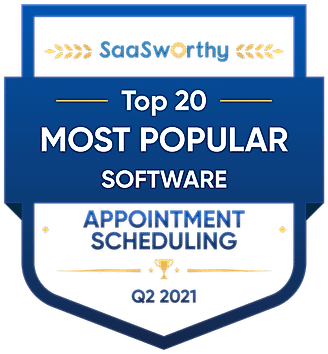





Resource Scheduling
Helps in setting strategies to allocate resources to projects or tasks to complete it correctly and also manage its start/end datesPayment Processing
Helps to manage automated transactions across various online channelsOnline Scheduling
Helps in automating and monitoring the scheduling tasks virtually automaticallyMeeting Room Booking
Helps managing meeting room schedules and offers a simple interface to book the appropriate booking roomGroup Scheduling
Helps in scheduling group meetings with multiple numbers of attendeesEmployee Scheduling
Helps in creating, processing and automating the employee scheduleClass Scheduling
Helps tutors or educational institutes at large to schedule academic and or vocational training classesAutomated Scheduling
Helps to automate the scheduling processes to reduce paperwork, provide a comprehensive solution and ensure timely updatesAppointment Scheduling
Helps in scheduling and managing all necessary appointmentsMulti-Location Scheduling
Helps in managing schedules and confirm reservations/booking from multiple locationsReservations
Helps in making as well as canceling reservations online and also assist in rescheduling them (if necessary)Free Trial
Available
No Credit Card Required, Get Started for Free
Pricing Options
Freemium ( Limited Features )
Premium Plans ( Subscription / Quotation Based )
Pricing Plans
Basic Free
For individuals starting out with basic scheduling
Features
Essentials $8.00 $10.00 per user / month
For individuals with more sophisticated scheduling needs
Features
Professional $12.00 $15.00 per user / month
For small teams who need greater customization and reporting
Features
Teams $16.00 $20.00 per user / month
For teams who collaboratively schedule and align on process
Features
Enterprise Custom
Create organization-wide value with enterprise admin, security, and IT-oriented features to grow pipeline, close more deals, and hire faster.
Features
Screenshots of Vendor Pricing Page
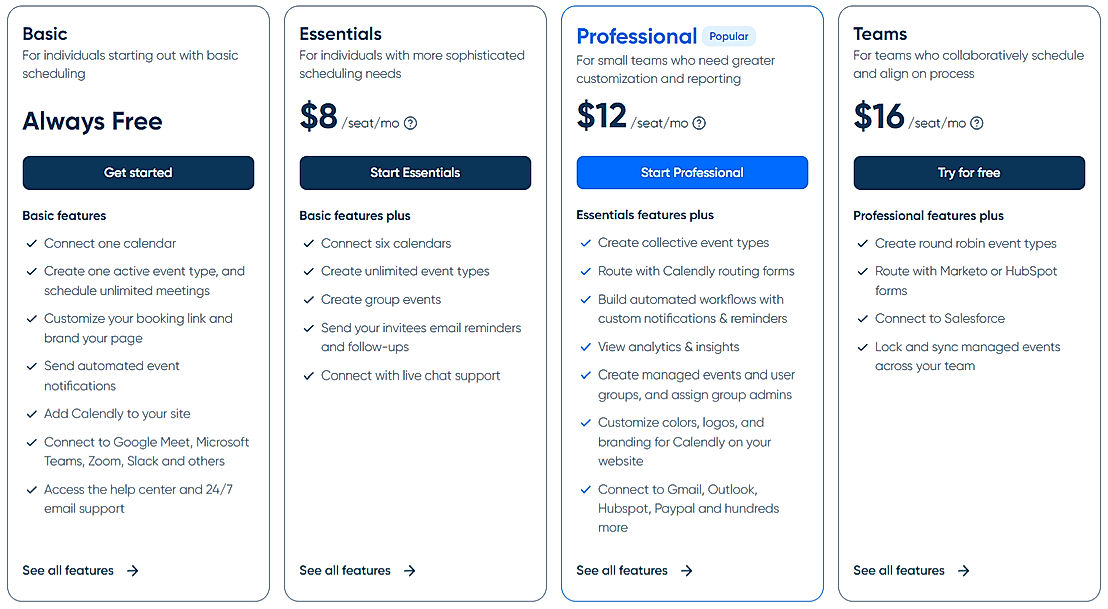
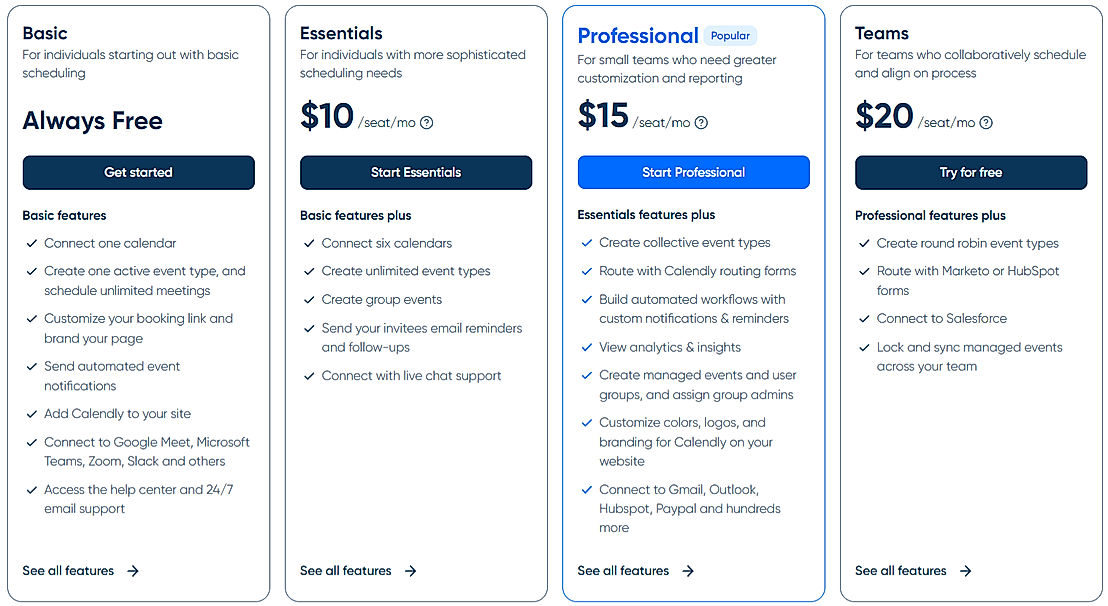
Learn more about Calendly Pricing.
79% SW Score The SW Score ranks the products within a particular category on a variety of parameters, to provide a definite ranking system. Read more
Sponsored
92% SW Score The SW Score ranks the products within a particular category on a variety of parameters, to provide a definite ranking system. Read more
Sponsored
90% SW Score The SW Score ranks the products within a particular category on a variety of parameters, to provide a definite ranking system. Read more
Sponsored
88% SW Score The SW Score ranks the products within a particular category on a variety of parameters, to provide a definite ranking system. Read more
Sponsored86% SW Score The SW Score ranks the products within a particular category on a variety of parameters, to provide a definite ranking system. Read more
92% SW Score The SW Score ranks the products within a particular category on a variety of parameters, to provide a definite ranking system. Read more

94% SW Score The SW Score ranks the products within a particular category on a variety of parameters, to provide a definite ranking system. Read more

84% SW Score The SW Score ranks the products within a particular category on a variety of parameters, to provide a definite ranking system. Read more
92% SW Score The SW Score ranks the products within a particular category on a variety of parameters, to provide a definite ranking system. Read more
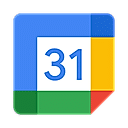
83% SW Score The SW Score ranks the products within a particular category on a variety of parameters, to provide a definite ranking system. Read more

90% SW Score The SW Score ranks the products within a particular category on a variety of parameters, to provide a definite ranking system. Read more
86% SW Score The SW Score ranks the products within a particular category on a variety of parameters, to provide a definite ranking system. Read more

Calendly. Easy Ah...

How Calendly Work...
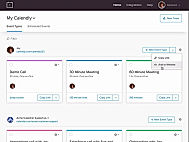
Event types
What is Calendly used for?
Calendly is Appointment Scheduling Software. Calendly offers the following functionalities:
Learn more about Calendly features.
What are the top alternatives for Calendly?
Here`s a list of the best alternatives for Calendly:
Does Calendly provide API?
Yes, Calendly provides API.
Vendor Details
Atlanta, Georgia Founded : 2013Contact Details
Not available
https://calendly.com/
Social Media Handles

5 Best Calendar Apps in 2024

SaaS weekly roundup #39: Calendly acquires Prelude,...

SaaS weekly roundup #14: Google Workspace gets majo...

Interview with Olexander Paladiy, Product Owner at ...

SaaS weekly roundup #23: SentinelOne to go public, ...

The Best Appointment Scheduling Software for Small ...

SaaS weekly roundup #16: Microsoft acquires Nuance,...

Top SaaS conferences and events in 2021

SaaS weekly roundup #11: Dropbox to acquire DocSend...

SaaS weekly roundup #5: Qualtrics IPO, SAP buys Sig...














This research is curated from diverse authoritative sources; feel free to share your feedback at feedback@saasworthy.com

Looking for the right SaaS
We can help you choose the best SaaS for your specific requirements. Our in-house experts will assist you with their hand-picked recommendations.

Want more customers?
Our experts will research about your product and list it on SaaSworthy for FREE.