Applications are software programs that meet the different demands and preferences of users. These programs, which are designed with specific objectives in mind, are meant to address issues, simplify procedures, and offer ease in various areas of life. They are the epitome of innovation, pushing the boundaries of novel concepts and cutting-edge technologies. The main reason to create applications like calendars is to make a busy schedule of a person in a well-organized manner. A user simply can complete his workload in a much simpler manner without any workload pressure and he will be updated with all the important features of the calendar which is important in life.
Table of Contents
Top 10 Best Calendar Apps
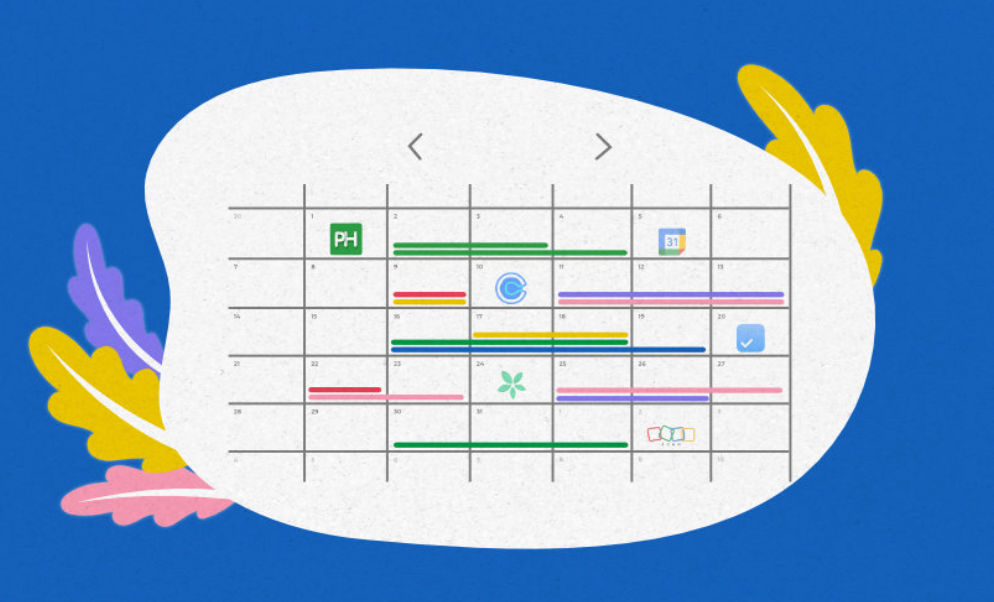
Google Calendar
A popular and feature-rich time management and scheduling tool is Google Calendar. It was created by Google and is available on a variety of platforms and gadgets, making it a practical option for both individuals and companies. A user-friendly interface is provided by Google Calendar for the creation, management, and organization of tasks, appointments, and events.
Color-coding for various calendars, sharing and collaborating on events, redesigned reminders, and integration with other Google services, such as Gmail, are some of the key improvements. Being able to create several calendars is another feature that makes it appropriate for both personal and professional use.
Additionally, the app has interesting features like proposing meeting times and automatically adding events from your emails. Due to its compatibility across multiple platforms and its smooth synchronization, Google Calendar has gained popularity among both individuals and groups.
Microsoft Outlook Calendar
A vital part of the Microsoft Outlook package, Microsoft Outlook Calendar provides an all-inclusive scheduling, appointment, and event management solution. Its strength is its easy interface with the Outlook email client, which makes it possible for users to conveniently combine calendars, contacts, and email on a single platform. With features like color-coding, classification, and reminders to keep your calendar organized, the user-friendly interface makes making and organizing appointments easier.
Its strong collaboration features, which let users share calendars and schedule meetings with people, are one of its most notable attributes. Notifications help you stay on track, and device and platform synchronization guarantees that your schedule is available to you wherever you go. Furthermore, the strong connection with other Microsoft Office products and the capability for recurring events
Fantastical
Fantastical is a well-known calendar and scheduling tool for iOS and macOS devices that is noted for its user-friendly interface and extensive capabilities. With its well-designed UI, this software makes organizing your time and responsibilities easier. It combines calendar events and tasks into a cohesive interface, allowing you to arrange your day and prioritize your to-do lists alongside appointments and events. Fantastical provides seamless synchronization across iOS and macOS devices, ensuring that your schedule and tasks are always up to date, regardless of where you access them.
To prevent missing crucial obligations, you may set reminders and notifications for events and tasks, and it can even combine with third-party apps and services. The software supports several calendars, allows users to color-code them, and supports natural language input, allowing users to enter event information in plain language and have the program intelligently analyze and schedule them.
Fantastical’s natural language processing is a noteworthy feature, making it an appealing option for people looking for an effective and integrated way to manage their schedules and chores.
Apple Calendar
The pre-installed calendar program for Apple devices, such as the iPhone, iPad, and Mac computers, is called the Apple Calendar, sometimes referred to as “Calendar” or “iCal.” It provides an easy-to-use interface for organizing and managing your schedule, activities, and appointments. Apple Calendar synchronizes with all of your Apple devices thanks to its smooth integration with other Apple services like iCloud and Siri. For improved organization, users have the ability to color-code calendars, create and modify events, and set up reminders. The week, month, and day views that the app offers make it simple to see your schedule. It can also import and export calendars, including calendars from external services like Google Calendar. Apple Calendar is a well-liked option for Apple customers searching for a practical calendar because of its user-friendly design and interaction with the Apple ecosystem.
Calendly
The goal of Calendly, an online scheduling and appointment booking application, is to make organizing meetings and activities easier. Professionals, companies, and people use it frequently to streamline the scheduling process. Users of Calendly can make a customized booking page where others can see their availability and make appointments according to their own timetables. The program makes sure that your availability is always up to date by syncing with common calendar apps like Google Calendar, Outlook, and more. Event kinds, durations, and buffer times between appointments can all be customized by users. Additionally, Calendly lowers the possibility of missed meetings by automatically notifying and reminding the user and their guests. It is an effective application for enhancing time management because of its intuitive UI and integrations.
Cozi.com
Cozi is a family-focused planning and organization tool that tries to make life easier for families by centralizing to-do lists, schedules, and vital information. Those who want to improve communication and collaboration within their families may find it especially useful. With Cozi, family members can easily manage and add appointments, events, and activities to shared calendars, making it simple to keep track of everyone’s schedules. To make meal planning and grocery shopping easier, it also has a recipe box, shopping lists, and to-do lists. Cozi provides a family journal to capture special occasions. The shared functionality of the software makes sure that everyone in the family is in agreement and encourages teamwork. For busy families hoping to enhance order, lessen turmoil, and fortify their family bonds, Cozi can be a useful tool.
Notion
Notion may be used as a calendaring application, giving users the flexibility and customization to arrange and manage their appointments, activities, and projects. Notion’s block-based framework and database let you design unique calendar views to meet your unique requirements. You may create a daily, weekly, or monthly calendar with task lists, deadlines, and event descriptions. With Notion’s collaboration capabilities, teams can easily share and coordinate calendars, which improves job allocation and project planning. It also interfaces with other Notion databases, so your calendar, tasks, and notes may all work together seamlessly. Because of its extensive customization options, Notion’s calendar capability makes it a useful tool for those who want a more flexible and customized approach to organization and time management.
Woven
A smart calendar app called Woven was created to simplify and improve time management. Professionals and business users find it particularly appealing because of its extensive scheduling and productivity capabilities. Woven’s distinctive feature is its Smart Templates, which make it simple for users to plan and produce intricate events. In addition, it offers resources for automating routine scheduling chores, controlling availability, and setting up meetings. Synchronization between platforms is ensured by the app’s smooth integration with well-known calendar services like Google Calendar, Apple Calendar, and Microsoft Outlook. The analytics tool in Woven provides information about your time usage, enabling you to plan your calendar more intelligently. For individuals in need of a thorough and data-driven calendar, woven is a great option because of its emphasis on improving productivity and effective scheduling.
Timepage
Timepage is a smart and elegant calendar app that is only compatible with iOS devices. It was created by Moleskine and features a simple, elegant user interface that emphasizes both functionality and aesthetic appeal. Timepage gives you a comprehensive picture of your day by fusing your to-do lists, calendar activities, and weather predictions into a single, seamless view. The app is distinguished by its special “heat map” function, which shows your commitments and availability throughout the day in an easy-to-understand graphic format. In addition, Timepage offers clever features like one-tap directions and trip time estimations. Timepage is a great option for iOS users looking for an aesthetically beautiful calendar app that improves their productivity and planning skills because of its dedication to a basic yet useful design.
DigiCal Calendar
The most user-friendly calendar app is the DigiCal calendar. DigiCal Calendar is designed for Android users looking for all-inclusive and highly adjustable scheduling options. It distinguishes itself with an extensive set of design options that let users customize the appearance of the app with different widgets, themes, and calendar views. DigiCal easily integrates with widely used calendar services, like Google Calendar, Outlook, and Exchange, to keep your schedule updated on all of your devices. The app’s user-friendly layout makes event administration easier with features like integrated task management, different calendar views, and color coding. Weather predictions are integrated into the DigiCal software, which assists users in making better-informed scheduling decisions. Additionally, widgets allow users to quickly access important calendar information directly from the home screen of the device.
Conclusion
Calendar apps are essential resources that enhance productivity, help them stay organized, and manage their time well. With the help of these applications, users can easily organize and manage appointments, events, and tasks. They give users a comprehensive picture of their schedule and minimize the chance of missed appointments by sending reminders and notifications. Collaboration is another feature of calendar apps that makes it simpler to plan events with friends, family, and coworkers. Accessibility is guaranteed from any location thanks to the synchronization feature across several devices. Calendar apps help users manage their time and resources more effectively by centralizing schedules and offering useful features. This boosts productivity and lowers stress levels in daily life.






