Calendar software is a smart time management to gain insights with business workflows. The software offers Smart scheduling link to create customized personal scheduling to develop a unique experience using Artificial Intelligence and Machine learning. Create native events or events that sync with Google, and Outlook to manage meetings in one place. It supports Mobile Android and iOS. Individuals, Small and Medium companies make use of the software.
Pricing
SW Score Breakdown
Platforms Supported
Organization Types Supported
API Support
Modes of Support

Multi-Location Scheduling
Helps in managing schedules and confirm reservations/booking from multiple locationsResource Scheduling
Helps in setting strategies to allocate resources to projects or tasks to complete it correctly and also manage its start/end datesReservations
Helps in making as well as canceling reservations online and also assist in rescheduling them (if necessary)Online Scheduling
Helps in automating and monitoring the scheduling tasks virtually automaticallyMeeting Room Booking
Helps managing meeting room schedules and offers a simple interface to book the appropriate booking roomGroup Scheduling
Helps in scheduling group meetings with multiple numbers of attendeesEmployee Scheduling
Helps in creating, processing and automating the employee scheduleAutomated Scheduling
Helps to automate the scheduling processes to reduce paperwork, provide a comprehensive solution and ensure timely updatesAppointment Scheduling
Helps in scheduling and managing all necessary appointmentsPayment Processing
Helps to manage automated transactions across various online channelsClass Scheduling
Helps tutors or educational institutes at large to schedule academic and or vocational training classesFree Trial
Available
No Credit Card Required, Get Started for Free
Pricing Options
Freemium ( Limited Features )
Premium Plans ( Subscription / Quotation Based )
Pricing Plans
Basic Free
Essential features for individuals & small teams with minimal scheduling & needs
Features
Standard $20.00 $25.00 per user / month
Everything an individual or small to medium sized teams need for day to day scheduling
Features
Pro $24.00 $30.00 per user / month
Ultimate scheduling for individuals to large teams needing advanced scheduling features
Features
Enterprise Custom
For teams of 30+ with advanced security, control and support
Features
Non-Profit or Educational Organization Custom
The software offers Non-Profit or Educational Organization on basis of request.
Screenshots of Vendor Pricing Page
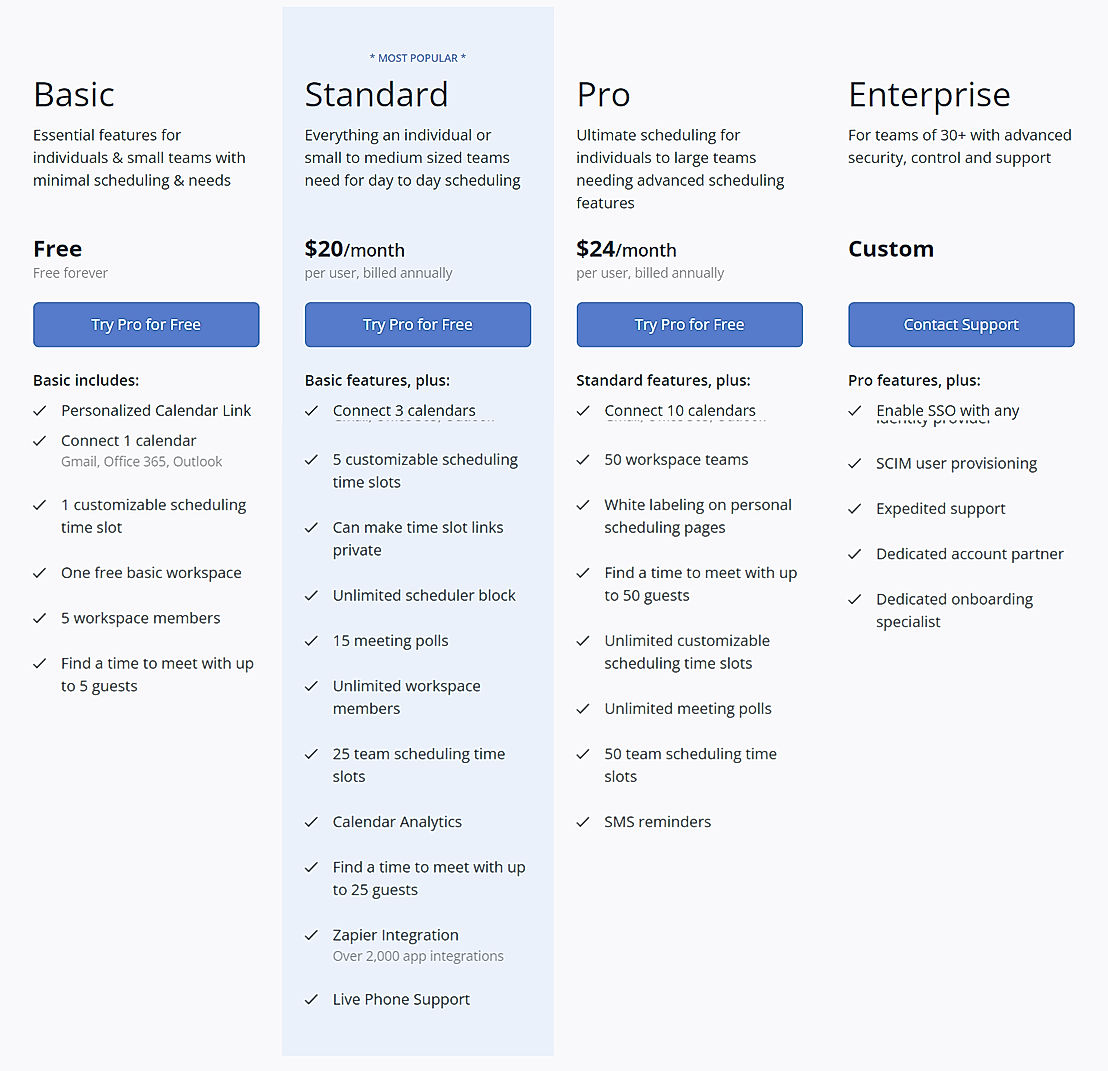
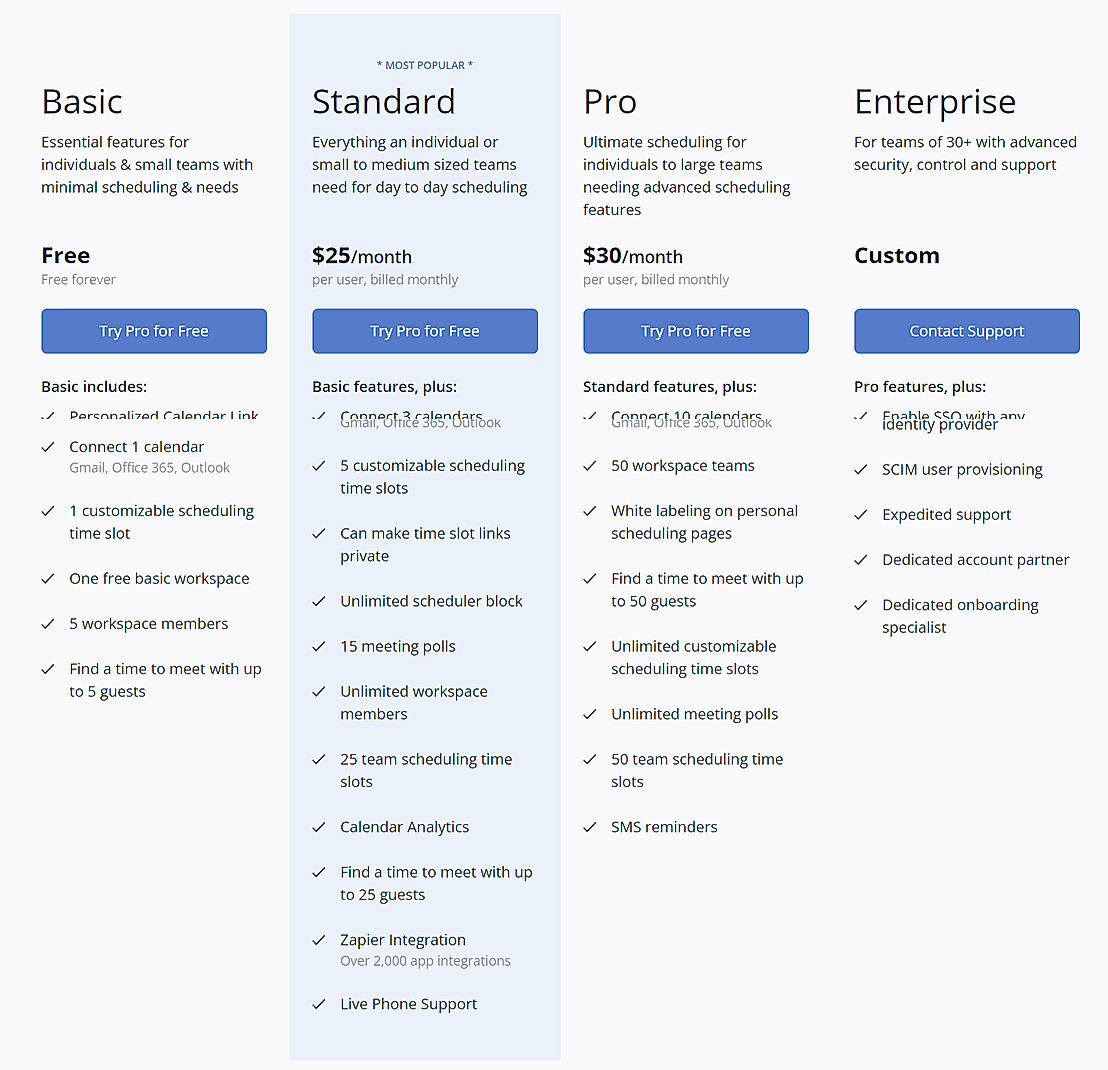
Learn more about Calendar Pricing.
79% SW Score The SW Score ranks the products within a particular category on a variety of parameters, to provide a definite ranking system. Read more
Sponsored
77% SW Score The SW Score ranks the products within a particular category on a variety of parameters, to provide a definite ranking system. Read more
Sponsored
88% SW Score The SW Score ranks the products within a particular category on a variety of parameters, to provide a definite ranking system. Read more
Sponsored82% SW Score The SW Score ranks the products within a particular category on a variety of parameters, to provide a definite ranking system. Read more

86% SW Score The SW Score ranks the products within a particular category on a variety of parameters, to provide a definite ranking system. Read more
82% SW Score The SW Score ranks the products within a particular category on a variety of parameters, to provide a definite ranking system. Read more
82% SW Score The SW Score ranks the products within a particular category on a variety of parameters, to provide a definite ranking system. Read more
82% SW Score The SW Score ranks the products within a particular category on a variety of parameters, to provide a definite ranking system. Read more
83% SW Score The SW Score ranks the products within a particular category on a variety of parameters, to provide a definite ranking system. Read more
88% SW Score The SW Score ranks the products within a particular category on a variety of parameters, to provide a definite ranking system. Read more
78% SW Score The SW Score ranks the products within a particular category on a variety of parameters, to provide a definite ranking system. Read more
86% SW Score The SW Score ranks the products within a particular category on a variety of parameters, to provide a definite ranking system. Read more

98% SW Score The SW Score ranks the products within a particular category on a variety of parameters, to provide a definite ranking system. Read more

Create a Calendar...
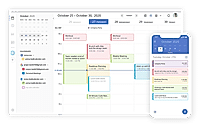
Calendar screenshot
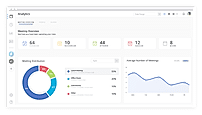
Calendar screenshot
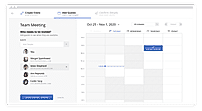
Calendar screenshot
What is Calendar used for?
Calendar is Appointment Scheduling Software. Calendar offers the following functionalities:
Learn more about Calendar features.
What are the top alternatives for Calendar?
Here`s a list of the best alternatives for Calendar:
Does Calendar provide API?
No, Calendar does not provide API.
Vendor Details
Draper, Utah Founded : 2018Contact Details
(650) 709-7022
https://www.calendar.com/
Social Media Handles
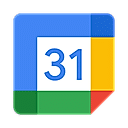







This research is curated from diverse authoritative sources; feel free to share your feedback at feedback@saasworthy.com

Looking for the right SaaS
We can help you choose the best SaaS for your specific requirements. Our in-house experts will assist you with their hand-picked recommendations.

Want more customers?
Our experts will research about your product and list it on SaaSworthy for FREE.