Workona is an ultimate work organizer for the cloud; it brings all the vital businesses to teams by assisting them in organizing everything for a project in a single place. Workona is here to transform and make easier the entire modern work process. Workona is a useful tool with its promising features of autosaved tables that help users keep their work safe from losing. It also offers tab backups to protect users in case of emergency and the built-in tab suspension to save memory. Workona software is ultimately helpful for the users as it organizes their projects, apps, and documents in one place. Moreover, businesses can collaborate with their team and create Asana projects, Google Docs, Zoom meetings, and much more with Workona. Workona software offers excellent features to keep everything well organized in dedicated work environments. Users will experience hassle-free work as all cloud apps can be accessed through one platform without moving to different tabs. You can keep project work, links and tasks close at hand and easy to discover with Workona under the freemium and subscription pricing strategies.
Pricing
Platforms Supported
Organization Types Supported
API Support
Modes of Support
Document Management
Ability to store and manage your electronic documentsEncryption
With this feature data are encoded and securedReal-time Collaboration
Helps more than one person to work on the same file simultaneouslyProject Planning
Project planning is a discipline for stating how to complete a project within a certain timeframe, usually with defined stages, and with designated resources.Free Trial
Not available
Pricing Options
Freemium ( Limited Features )
Premium Plans ( Subscription )
Pricing Plans
Free Free
Our basic cloud desktop to try for an unlimited period of time.
Features
Pro $6.00 $8.00 per month
Our full cloud desktop for organizing all of your work in one place.
Features
Screenshots of Vendor Pricing Page

Disclaimer: The pricing details were last updated on 18/10/2019 from the vendor website and may be different from actual. Please confirm with the vendor website before purchasing.
Learn more about Workona Pricing.
84% SW Score The SW Score ranks the products within a particular category on a variety of parameters, to provide a definite ranking system. Read More
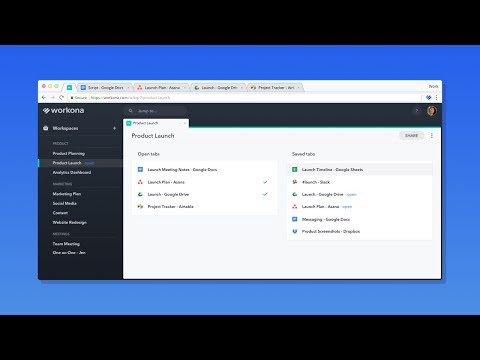
Meet Workona

Workona screenshot

Workona screenshot

Workona screenshot
What is Workona used for?
Learn more about Workona features.
Does Workona provide API?
No, Workona does not provide API.
Vendor Details
San Mateo, California - 94401Contact Details
Not available
https://workona.com/
Social Media Handles


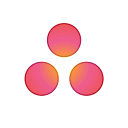

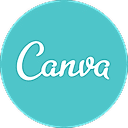











This research is curated from diverse authoritative sources; feel free to share your feedback at feedback@saasworthy.com

Looking for the right SaaS
We can help you choose the best SaaS for your specific requirements. Our in-house experts will assist you with their hand-picked recommendations.

Want more customers?
Our experts will research about your product and list it on SaaSworthy for FREE.