Gravity Forms is an amazing tool that is packed with features to save time and effort both as WordPress users can build and publish forms easily and quickly. It comes with more than 30 pre-configured form fields. It can be used seamlessly with a plethora of third-party apps like, MailGun, MailChimp, SendGrid, etc. There are certain other add-ons like Slack, Dropbox, Zapier, etc. It can be used as a payment method too, with Stripe and PayPal being the most popular ones. It has quick and responsive email notifications to alert you each time a visitor fills up a form. If the form or survey requires the users to upload and attach an image, it can be done since Gravity Forms even have a media attachment option. The number of entries and submissions can be limited too, thanks to the feature that allows scheduling any specific form for a particular period of time. The ease of use and a rich list of features make Gravity Forms the best online form builder tool for WordPress.
Read morePricing
SW Score Breakdown
Platforms Supported
Organization Types Supported
API Support
Modes of Support



App Integrations
Allows integrations with third-party tools like Google Drive and SalesforceForm Sharing
Enables sharing of the forms via sharable links and embed codesHIPAA Compliant
Offers security over the collection of sensitive data and uphold to protect the integrity of PHIForm Templates
Offers built-in template forms that are ready to be used right awayPDF Conversion
Enables conversion of forms to PDF files for easy sharingPayments
Enables payment collection from the visitors via popular payment gatewaysMulti-page Forms
Enables users to create forms that can be filled in multiple stepsComplex Forms
Enables creating complex forms with formula support and various other fieldsEmail Alerts
Enables alerts via email each time a form has been filled up and submittedDrag and drop Builder
Has a pick-and-drop feature for easier designingSkip Logic
It hides the irrelevant pages or questions based on previous responses.Skip Logic
It hides the irrelevant pages or questions based on previous responses.Survey Templates
Survey Templates consist of a complete set of questions using which you can start building surveys without spending much time.Support Audio / Images / Video
Includes audio/ video/ images into the survey questionnaires to make it interactiveSite Intercept Survey
Captures value from your website visitors with targeted, engaging messagesOnline Survey
Lets you run your survey through email, social media platforms, web forms, polls, quizzes and postsMultiple Question Types
These question patterns are aimed at collecting statistical data from the respondents with accuracyEmbeddable Survey
It enables you to directly include your surveys on your own websiteEmail Distribution
This feature lets you send a custom email invitation for the survey to the respondentsData Analysis Tools
Analyze feedbacks collected from both structured and unstructured sources in real-time360 Degree Feedback
Captures and centralizes a holistic feedback of the target audience that helps in making business decisions.Question Library
Saves the FAQs into a question library, from where you can instantly pick and add them to new surveysQuestion Branching
Allows respondents to screen questions and give answer to the relevant questions onlyPhone Survey
It enables you to run your survey over telephonesOffline Response Collection
This feature lets you store all the collected data locally on the tablet, smartphone and mobile devices without the access of internetMobile Survey
A feature that optimizes your surveys for Android, iPhone, iPad so that you can create and deploy surveys on the goKiosk Survey
This feature lets you run your survey on a dedicated survey kiosk, such as on a tablet or iPadCustom Survey URLs
Enables you to create an URL for the survey that is easy to remember so that the respondents can get access to the linkFree Trial
Not available
Pricing Options
Premium Plans ( Subscription )
Pricing Plans
Basic License $59.00 $59.00 per year
Features
Elite License $259.00 $259.00 per year
Features
Pro License $159.00 $159.00 per year
Features
Screenshots of Vendor Pricing Page
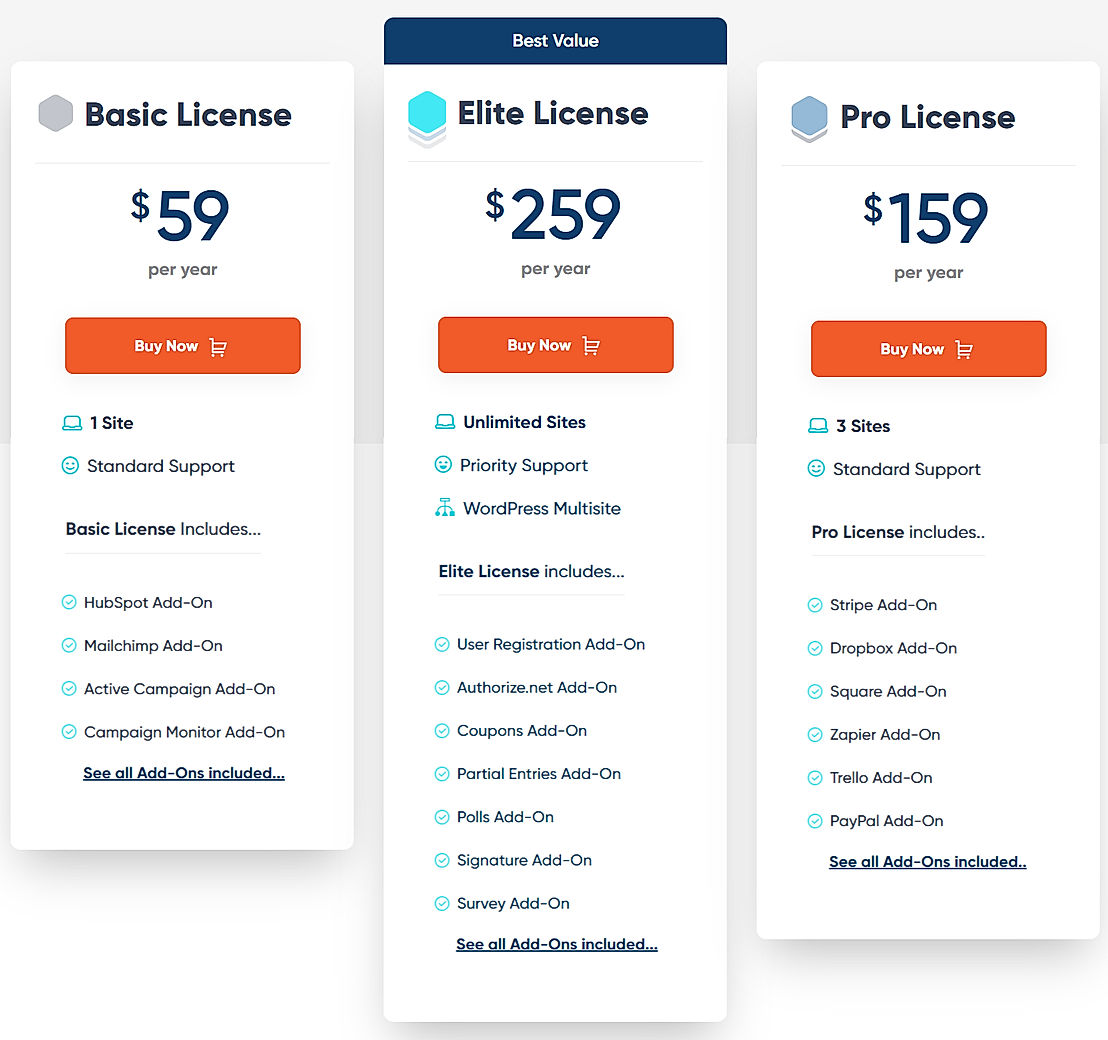
Learn more about Gravity Forms Pricing.
92% SW Score The SW Score ranks the products within a particular category on a variety of parameters, to provide a definite ranking system. Read more
Sponsored
94% SW Score The SW Score ranks the products within a particular category on a variety of parameters, to provide a definite ranking system. Read more
Sponsored
95% SW Score The SW Score ranks the products within a particular category on a variety of parameters, to provide a definite ranking system. Read more
Sponsored
90% SW Score The SW Score ranks the products within a particular category on a variety of parameters, to provide a definite ranking system. Read more
91% SW Score The SW Score ranks the products within a particular category on a variety of parameters, to provide a definite ranking system. Read more

80% SW Score The SW Score ranks the products within a particular category on a variety of parameters, to provide a definite ranking system. Read more
85% SW Score The SW Score ranks the products within a particular category on a variety of parameters, to provide a definite ranking system. Read more
77% SW Score The SW Score ranks the products within a particular category on a variety of parameters, to provide a definite ranking system. Read more
98% SW Score The SW Score ranks the products within a particular category on a variety of parameters, to provide a definite ranking system. Read more
94% SW Score The SW Score ranks the products within a particular category on a variety of parameters, to provide a definite ranking system. Read more

90% SW Score The SW Score ranks the products within a particular category on a variety of parameters, to provide a definite ranking system. Read more

86% SW Score The SW Score ranks the products within a particular category on a variety of parameters, to provide a definite ranking system. Read more

96% SW Score The SW Score ranks the products within a particular category on a variety of parameters, to provide a definite ranking system. Read more
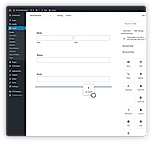
Drag and Drop For...
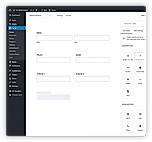
Column Layout scr...
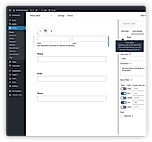
Accessible Forms ...
What is Gravity Forms used for?
Gravity Forms is Online Form Builder Software. Gravity Forms offers the following functionalities:
Learn more about Gravity Forms features.
What are the top alternatives for Gravity Forms?
Here`s a list of the best alternatives for Gravity Forms:
Does Gravity Forms provide API?
No, Gravity Forms does not provide API.
Vendor Details
Virginia Beach City, VirginiaContact Details
Not available
https://www.gravityforms.com
Social Media Handles
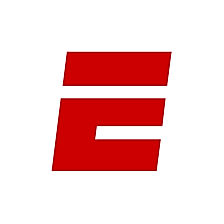













This research is curated from diverse authoritative sources; feel free to share your feedback at feedback@saasworthy.com

Looking for the right SaaS
We can help you choose the best SaaS for your specific requirements. Our in-house experts will assist you with their hand-picked recommendations.

Want more customers?
Our experts will research about your product and list it on SaaSworthy for FREE.