Free Trial
Not available
No Credit Card Required, Get Started for Free
Pricing Options
Freemium ( Limited Features )
Premium Plans ( Subscription / Quotation Based )
Pricing Plans
Basic Free
Features
Pro $12.49 $14.99 per user / month
$149.90 per Year per User
Features
Business $16.65 $19.99 per user / month
$199.90 per Year per License
Features
Business Plus $20.83 $25.00 per month
Features
Enterprise Custom
Features
Screenshots of Vendor Pricing Page
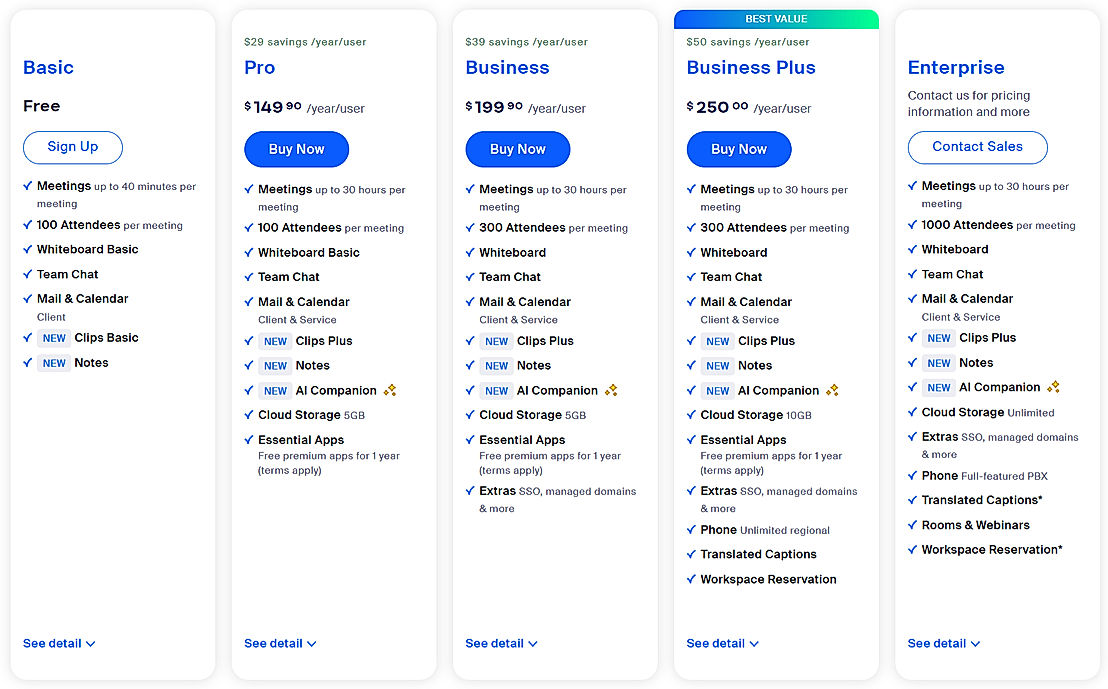
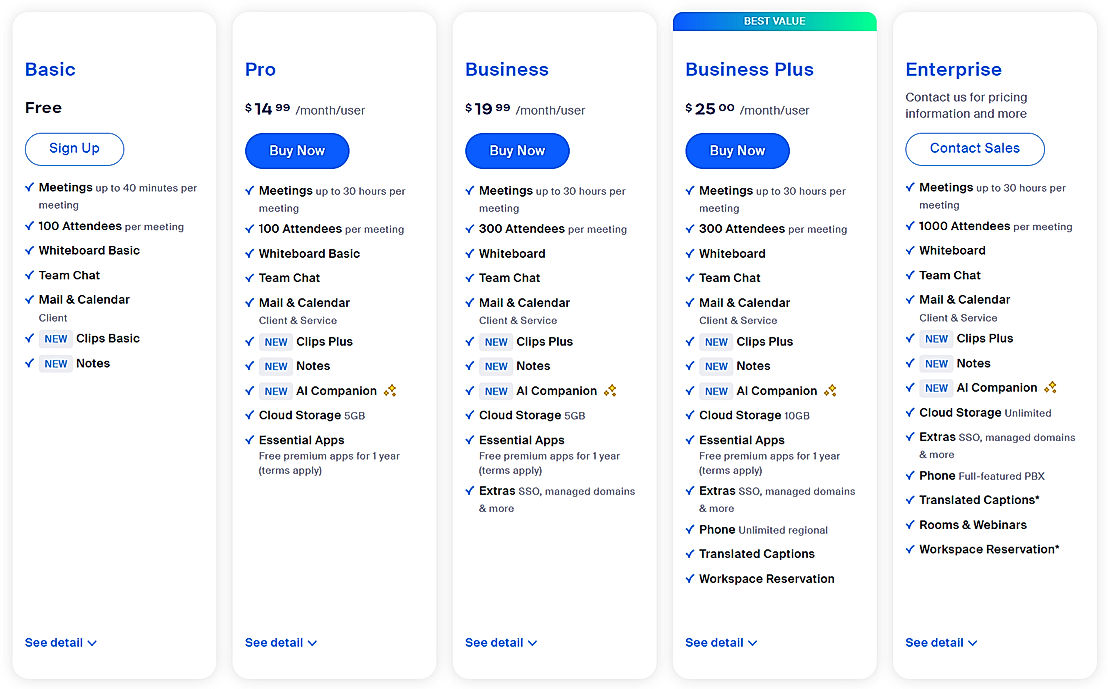
The Average Cost of a basic Video Conferencing Software plan is $9 per month.
Zoom pricing starts at $12.49/month, which is 39% higher than similar services.
21% of Video Conferencing Software offer a Free Trial , while 44% offer a Freemium Model .
How much does Zoom cost?
The pricing for Zoom starts at $12.49 per user per month. Zoom has 3 different plans:
Zoom offers a Free Plan with limited features. They also offer an Enterprise Plan for their product.
Learn more about Zoom pricing.
Does Zoom offer a free plan?
Yes, Zoom offers a free plan.
Learn more about Zoom pricing.
| Product Name | Starting Price ($) | Billed | Unit | Free Trial | Learn More |
|---|---|---|---|---|---|
|
|
12.49 | per month | per user | Zoom Pricing | |
|
|
12 | per month | per user | Cisco Webex Meetings Pricing | |
|
|
24 | per month | per user | 8x8 Video Conferencing (8x8 Meet) Pricing | |
|
|
- | - | - | VideoMeet Pricing | |
|
|
12 | per month | - | Zip Conferencing Pricing | |
|
|
- | - | - | Video Window Pricing | |
|
|
- | - | - | Jitsi Meet Pricing | |
|
|
4 | per month | - | FreeConferenceCall.com Pricing | |
|
|
12 | per month | per user | GotoMeeting Pricing | |
|
|
- | - | - | ezTalks Pricing |
91% SW Score The SW Score ranks the products within a particular category on a variety of parameters, to provide a definite ranking system. Read more

90% SW Score The SW Score ranks the products within a particular category on a variety of parameters, to provide a definite ranking system. Read more
90% SW Score The SW Score ranks the products within a particular category on a variety of parameters, to provide a definite ranking system. Read more

90% SW Score The SW Score ranks the products within a particular category on a variety of parameters, to provide a definite ranking system. Read more
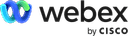
90% SW Score The SW Score ranks the products within a particular category on a variety of parameters, to provide a definite ranking system. Read more

87% SW Score The SW Score ranks the products within a particular category on a variety of parameters, to provide a definite ranking system. Read more
86% SW Score The SW Score ranks the products within a particular category on a variety of parameters, to provide a definite ranking system. Read more

86% SW Score The SW Score ranks the products within a particular category on a variety of parameters, to provide a definite ranking system. Read more
86% SW Score The SW Score ranks the products within a particular category on a variety of parameters, to provide a definite ranking system. Read more
85% SW Score The SW Score ranks the products within a particular category on a variety of parameters, to provide a definite ranking system. Read more
90% SW Score The SW Score ranks the products within a particular category on a variety of parameters, to provide a definite ranking system. Read more
Sponsored90% SW Score The SW Score ranks the products within a particular category on a variety of parameters, to provide a definite ranking system. Read more
Sponsored
90% SW Score The SW Score ranks the products within a particular category on a variety of parameters, to provide a definite ranking system. Read more
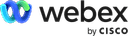
85% SW Score The SW Score ranks the products within a particular category on a variety of parameters, to provide a definite ranking system. Read more

79% SW Score The SW Score ranks the products within a particular category on a variety of parameters, to provide a definite ranking system. Read more

80% SW Score The SW Score ranks the products within a particular category on a variety of parameters, to provide a definite ranking system. Read more
82% SW Score The SW Score ranks the products within a particular category on a variety of parameters, to provide a definite ranking system. Read more
91% SW Score The SW Score ranks the products within a particular category on a variety of parameters, to provide a definite ranking system. Read more

88% SW Score The SW Score ranks the products within a particular category on a variety of parameters, to provide a definite ranking system. Read more
90% SW Score The SW Score ranks the products within a particular category on a variety of parameters, to provide a definite ranking system. Read more

Auto Framing
Dynamically switches to an optimized view to include all attendees in frameAutomated Transcripts
Automatically transcribes voice to text with near perfection in realtimeGuest users
Users are allowed to join a conference without requiring to sign-in or download the applicationNotification Blocker
Prevents to show default notifications from other apps during screen sharingParticipant Permissions
Facility to assign roles as moderators, presenters, or participants to each individual or a groupHand Raising
Facility to notify the host when the conference participant wants to speakMeeting Scheduler
Allows to schedule meetings intuitively and integrated into a calendar, email services, and other productivity appsAudio Conferencing
Allows users to communicate using audio channels entirelySwitch Presenter
Allows presenter to handover presenter access to another user in a meetingLive Preview
Presents a live preview of what viewers see in real-timeVirtual Whiteboard
Interactive whiteboard to teach, explain, sketch and for online presentationSession Recording
Enables one to record remote access, support sessions, and meetingsRemote Control
Allows a user to perform tasks on a remotely located computer with equal ease as is experienced while using one's own systemScreen Sharing
Enables remote participants to see your desktop that allows better collaborationPolls (Voting)
Helps to discover critical data by asking the participants questions concerning the webinar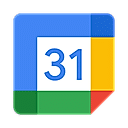


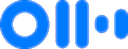















1: What features are included in the Zoom One Basic plan, and is it free?
2: How does the Zoom One Pro plan differ from the Basic plan, and what is its pricing?
3: What additional benefits does the Zoom One Business plan offer over the Pro plan, and what is its cost?
4: Can you describe the features and pricing of the Zoom One Business Plus plan?
5: What does the Zoom One Enterprise plan offer, and how is it priced?
6: Are there any differences in cloud storage and meeting duration across the Zoom One plans?
7: Do all Zoom One plans include team chat and AI companion features?
8: What meeting attendee capacity is offered in each Zoom One plan?
9: How does Zoom One accommodate large enterprises with its customized plans?
10: Are there any specific features in Zoom One plans targeted towards webinars and event hosting?
11: How do the cloud storage options vary across Zoom One's different plans?
12: What specific functionalities does the AI Companion add to Zoom One Pro and higher plans?
13: Can you detail the Zoom Phone features available in the Business Plus and Enterprise plans?
14: What add-on options are available for Zoom One plans, and how do they enhance user experience?
15: How does Zoom One address advanced security and compliance needs in its Enterprise Plan?

Looking for the right SaaS
We can help you choose the best SaaS for your specific requirements. Our in-house experts will assist you with their hand-picked recommendations.

Want more customers?
Our experts will research about your product and list it on SaaSworthy for FREE.