ActiveCollab is a project management tool. It allows users to organize their entire work including tasks, communication, team members, and files with a single app. The collaboration features and centralized communication makes for quicker messaging, comments, feedback and file sharing without the need for scattered emails. Meetings, tasks, and statuses can be viewed at a glance by every authorized personnel. The tool also lets users track times for the team members and use the data to evaluate and estimate timelines. Invoices can be created according to the tracked times for accurate billing. Users can also add branding using the Invoice Designer and send it directly from ActiveCollab. Payment gateways and recurring invoices can be set up as well. Payments can be tracked with statuses such as unsent, sent, partially paid, or paid. Integrations with QuickBooks and Xero enables them to use ActiveCollab time records to generate invoices.
Pricing
SW Score Breakdown
Platforms Supported
Organization Types Supported
API Support
Modes of Support


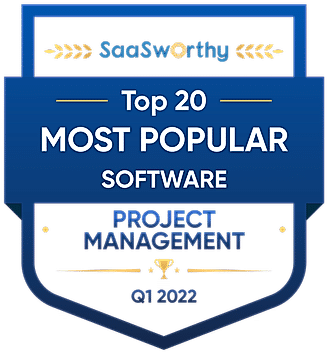


Unique Features
Standard Features
Custom Workflows
Facility to create workflows with custom stages, process, and status.Compliance Management
Helps in making an assessment of risks, ensures policy comprehension and that policies/procedures are being followedAI Assistant
AI Assistant helps you provide information and perform specific tasks to significantly improve your success rate. It can perform one or many tasks like analyzing your deals, contacts, and emails, generating the perfect email, and more.Payment Reminders
Helps to chase payments as they come due with automated payment remindersPayment Processing
Helps to manage automated transactions across various online channelsRecurring (Subscription Billing)
Billing consumers on a time determined basis for products or services receivedOffline Payments
Helps to record cash and credit payments on retail operationsTax Calculator
Automatically calculates the detailed tax amount at the latest tax slab rateDunning Management
Helps to manage complications of credit card payment decline and inform the customer of failed charges.Contingency Billing
Handling of bills related to contingenciesFree Trial
Available
Pricing Options
Premium Plans ( Subscription )
Pricing Plans
Plus $3.17 $3.67 per month
For 3 members
For smaller teams that need a platform for collaboration and managing projects.
Features
Pro $8.00 $9.00 per user / month
For teams and companies that need to overview the entire workflow in one place.
Features
Pro+Get Paid $11.75 $14.00 per user / month
For teams that need to track time, organize, and invoice their projects.
Features
Screenshots of Vendor Pricing Page


Learn more about ActiveCollab Pricing.
98% SW Score The SW Score ranks the products within a particular category on a variety of parameters, to provide a definite ranking system. Read more
Sponsored
98% SW Score The SW Score ranks the products within a particular category on a variety of parameters, to provide a definite ranking system. Read more
Sponsored
92% SW Score The SW Score ranks the products within a particular category on a variety of parameters, to provide a definite ranking system. Read more
Sponsored
93% SW Score The SW Score ranks the products within a particular category on a variety of parameters, to provide a definite ranking system. Read more
Sponsored

80% SW Score The SW Score ranks the products within a particular category on a variety of parameters, to provide a definite ranking system. Read more
86% SW Score The SW Score ranks the products within a particular category on a variety of parameters, to provide a definite ranking system. Read more
82% SW Score The SW Score ranks the products within a particular category on a variety of parameters, to provide a definite ranking system. Read more
92% SW Score The SW Score ranks the products within a particular category on a variety of parameters, to provide a definite ranking system. Read more

85% SW Score The SW Score ranks the products within a particular category on a variety of parameters, to provide a definite ranking system. Read more
90% SW Score The SW Score ranks the products within a particular category on a variety of parameters, to provide a definite ranking system. Read more
82% SW Score The SW Score ranks the products within a particular category on a variety of parameters, to provide a definite ranking system. Read more

92% SW Score The SW Score ranks the products within a particular category on a variety of parameters, to provide a definite ranking system. Read more

98% SW Score The SW Score ranks the products within a particular category on a variety of parameters, to provide a definite ranking system. Read more
81% SW Score The SW Score ranks the products within a particular category on a variety of parameters, to provide a definite ranking system. Read more

ActiveCollab All-...
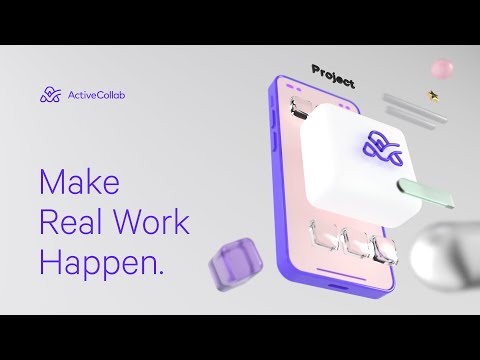
ActiveCollab: The...
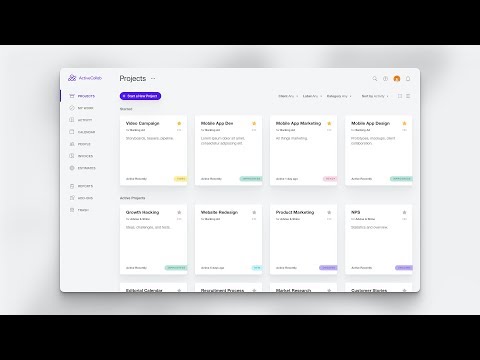
New ActiveCollab

ActiveCollab Work...

ActiveCollab Work...

Task

My work

Basecamp

Reports

ActiveCollab review
What is ActiveCollab used for?
ActiveCollab is Project Management Software. ActiveCollab offers the following functionalities:
Learn more about ActiveCollab features.
What are the top alternatives for ActiveCollab?
Here`s a list of the best alternatives for ActiveCollab:
Does ActiveCollab provide API?
Yes, ActiveCollab provides API.
Vendor Details
Norfolk, Virginia Founded : 2007Contact Details
1-844-869-2677
https://activecollab.com/
Social Media Handles

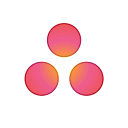












This research is curated from diverse authoritative sources; feel free to share your feedback at feedback@saasworthy.com

Looking for the right SaaS
We can help you choose the best SaaS for your specific requirements. Our in-house experts will assist you with their hand-picked recommendations.

Want more customers?
Our experts will research about your product and list it on SaaSworthy for FREE.