Jira Service Desk is an ITSM and IT service desk software, empowering organizations to deliver high-quality service experiences to their clients and employees in real-time. It acts as a high-velocity service request management tool, enabling enterprises to configure a self-service portal, make use of conversational ticketing and deliver exceptional services as well. With features like incident management, request management, asset management, knowledge management and collaboration between IT operations teams and development teams, the software ensures query resolution in real-time. Further, organizations can trust Jira Service Desk to empower their IT operations teams to take better actions and minimize risks by providing more valuable contextual knowledge. The platform features a variety of asset management tools, helping users monitor inventories, track ownerships and take care of lifecycles as well. Moreover, enterprises get to gain more visibility into their IT infrastructures operating various critical services and applications leveraging the configuration management tools featured by the software.
Read morePricing
Platforms Supported
Organization Types Supported
API Support
Modes of Support
Free Trial
Available
Pricing Options
Freemium ( Limited Features )
Premium Plans ( One-time license / Subscription )
Pricing Plans
Free Free
Features
Standard $20.00 $20.00 per user / month
Features
Premium $40.00 $40.00 per user / month
Features
Server (Self-managed) $10.00 $10.00 One-Time Payment
For 3 Agents
Features
Based upon the Number of Agents, the pricing plan varies.
Data Center (Self-managed) $13,200.00 $13,200.00 per year
For 50 Agents
Features
Based upon the Number of Agents, the pricing plan varies.
Screenshots of Vendor Pricing Page
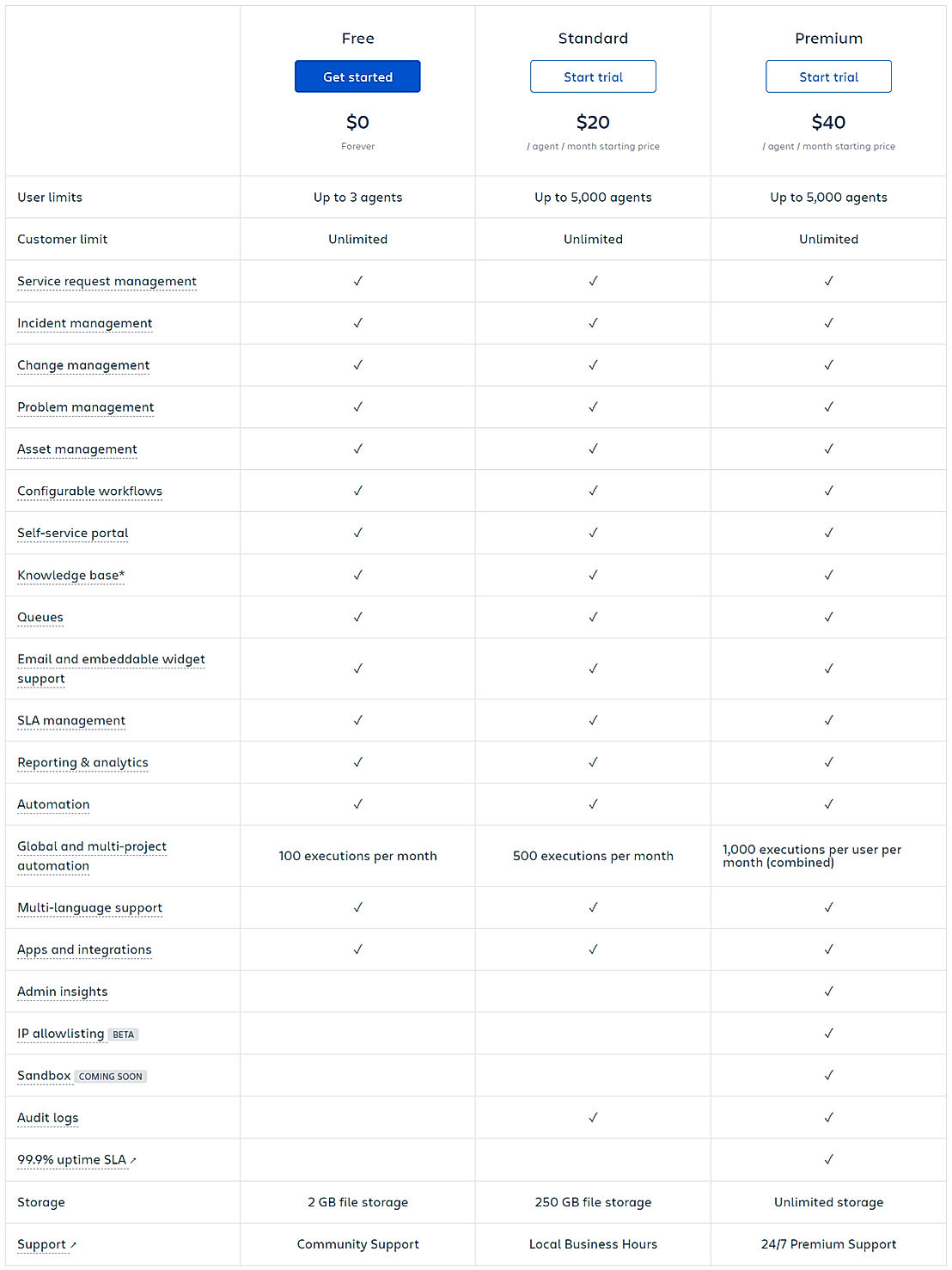
Disclaimer: The pricing details were last updated on 13/07/2020 from the vendor website and may be different from actual. Please confirm with the vendor website before purchasing.
Learn more about Jira Service Desk Pricing.

95% SW Score The SW Score ranks the products within a particular category on a variety of parameters, to provide a definite ranking system. Read more
82% SW Score The SW Score ranks the products within a particular category on a variety of parameters, to provide a definite ranking system. Read more

76% SW Score The SW Score ranks the products within a particular category on a variety of parameters, to provide a definite ranking system. Read more

85% SW Score The SW Score ranks the products within a particular category on a variety of parameters, to provide a definite ranking system. Read more


Jira Service Desk
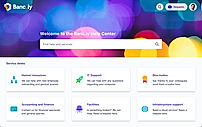
Jira Service Desk...

Jira Service Desk...

Jira Service Desk...

Jira Service Desk...

Jira Service Desk...
What are the top alternatives for Jira Service Desk?
Does Jira Service Desk provide API?
Yes, Jira Service Desk provides API.
Vendor Details
Sydney, AustraliaContact Details
+61 2 9262 1443
https://www.atlassian.com/software/jira/service-desk
Social Media Handles













This research is curated from diverse authoritative sources; feel free to share your feedback at feedback@saasworthy.com

Looking for the right SaaS
We can help you choose the best SaaS for your specific requirements. Our in-house experts will assist you with their hand-picked recommendations.

Want more customers?
Our experts will research about your product and list it on SaaSworthy for FREE.