|
|
| Description | Google Drive is an online file storage portal that enables users to store, access and share files on the go. It provides a centralised administration and data loss prevention facility, protecting files from every possible data breach. Google Drive utilises its powerful AI to detect that which is important and has been frequently visited. It identifies important content and collaborators using Quick Access and ML-based servers to automatically connect users with files that are important to them. Drives can further be shared to allow real-time collaborations in a conveniently managed space. Files added to shared drives become automatically accessible to people whose email IDs have been registered in the shared list. Google Drive further ensures that none of the actual computer disk space is affected and real-time synchronisation simply makes it convenient for users to access these files from any platform as comfortable. Additionally, it comes with a set of integrated applications each designated for a specific purpose. Some of these are DocuSign for electronic signatures, CloudLock for enhanced security layers and Lucid Charts for mockups to accomplish tasks directly from the drive itself. Read more | Zoho WorkDrive is an online file manager for teams, helping them store, manage, share and work together on different files of any size. The platform allows admins to assign role-based access rights as per convenience. They can even manage all deleted files and folders right from the Trash tab created for every team folder. Zoho WorkDrive offers a clean writing space where members can jot down unique ideas or work on them in complete collaboration. The platform even facilitates seamless collaboration between colleagues without having to invite the ones without an account, to a Team Folder every time. Further, to enable seamless data management, Zoho WorkDrive supports 160+ file formats. A real-time preview facility helps individual members to have a look at the files before they are even opened or downloaded. Admins can create external links to share files with suppliers and partners. They can even set file specific permissions with dedicated expiration periods for appropriate security. Read more | Tresorit is an end-to-end encrypted collaboration platform that helps organizations stay compliant when communicating with their internal teams and external partners. Replace risky email attachments with encrypted links. Tresorit empowers you to send and receive files safely from anyone even non Tresorit users. Stay productive on the go and enjoy enterprise-level data security wherever you are. Tresorit is available across all devices and on all browsers. Get the highest standard of data security in the cloud. Tresorit's patented zero-knowledge encryption safeguards your confidential documents. Read more |
| Pricing Options |
|
|
|
| Organization Types Supported |
|
|
|
| Platforms Supported |
|
|
|
| Modes of Support |
|
|
|
| API Support |
|
|
|
| User Rating |
|
|
|
| Rating Distribution |
|
|
|
| User Sentiments |
Easy to Use, Accessible from Anywhere, Great for Collaboration, Reliable File Storage Limited Offline Functionality, Frequent App Crashes, Slow Upload Speeds, Confusing File Organization |
Not Available
|
Not Available
|
| Review Summary |
Overall, Google Drive receives positive feedback from users across various review platforms. It is lauded for its user-friendliness, ease of file sharing, and integration with other Google products. The collaborative features, such as real-time editing and commenting, are highly praised. Users also appreciate the generous storage space and the ability to access files from any device. However, some reviewers mention occasional syncing issues and limited offline capabilities as areas for improvement. Nevertheless, Google Drive remains a popular choice for individuals and businesses seeking a reliable and feature-rich cloud storage and collaboration solution. |
Zoho Workdrive is a popular cloud-based file sharing and collaboration platform praised for its easy-to-use interface, secure file storage, and seamless integration with other Zoho products. Users highlight its real-time synchronization, version control, and ability to share files both internally and externally. While some users point out occasional performance issues when handling large files, they generally acknowledge Zoho Workdrive as a reliable and cost-effective solution for managing files and fostering team collaboration. |
User reviews for Tresorit highlight its strong security features, including end-to-end encryption and Swiss-based data storage, which are often cited as major selling points. However, while praised for its ease of use and multi-platform compatibility, Tresorit also faces criticism for its pricing, which some users find exorbitant, and occasional issues with sync speed and functionality, particularly for larger files. There are also mixed reviews regarding customer support, with some users finding it responsive and helpful while others report delays and a lack of resolution to their inquiries. |
| Read All User Reviews | Read All User Reviews | Read All User Reviews |
AI-Generated from the text of User Reviews
| Pricing Options |
|
|
|
|
Pricing Plans
Monthly Plans
Annual Plans
|
Drive Enterprise $8.00 $8.00 per user / month G Suite $10.00 $10.00 per user / month |
Starter $2.50 $3.00 per user / month Team $4.50 $6.00 per user / month Business $9.00 $11.00 per user / month |
Basic Free Premium $10.42 $12.50 per month Solo $24.00 $30.00 per month Business Standard $14.50 $18.00 per user / month Business Plus $19.17 $24.00 per user / month Enterprise $24.00 $30.00 per user / month |
|
View Detailed Pricing
|
View Detailed Pricing
|
View Detailed Pricing
|

OpenDrive
4.4 Based on 159 Ratings 

Microsoft OneDrive for Business
4.5 Based on 13388 Ratings Google Drive Vs Microsoft OneDrive for Business
|



Microsoft OneDrive for Business
4.5 Based on 13388 Ratings Zoho WorkDrive Vs Microsoft OneDrive for Business

Zoho Cliq
4.6 Based on 284 Ratings |
||
| Screenshots |
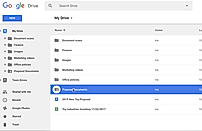
|

+ 5 More
|

+ 4 More
|
| Videos |

+ 2 More
|

|

+ 2 More
|
| Company Details | Located in: Mountain View, California | Located in: Pleasanton, California | Located in: Zurich, Switzerland Founded in: 2011 |
| Contact Details |
Not available https://gsuite.google.com/products/drive/ |
+1 877-834-4428 https://www.zoho.com/workdrive/ |
Not available https://tresorit.com/ |
| Social Media Handles |
|
|
|

Looking for the right SaaS
We can help you choose the best SaaS for your specific requirements. Our in-house experts will assist you with their hand-picked recommendations.

Want more customers?
Our experts will research about your product and list it on SaaSworthy for FREE.