What is Tresorit and how does it work?
Tresorit is an end-to-end encrypted collaboration platform that helps organizations stay compliant when communicating with their internal teams and external partners. Replace risky email attachments with encrypted links. Tresorit empowers you to send and receive files safely from anyone even non Tresorit users. Stay productive on the go and enjoy enterprise-level data security wherever you are. Tresorit is available across all devices and on all browsers. Get the highest standard of data security in the cloud. Tresorit's patented zero-knowledge encryption safeguards your confidential documents.
Read moreWhat is Accellion and how does it work?
The Accellion kiteworks content firewall prevents data breaches and compliance violations from third-party cyber risk. By consolidating security across third-party communication channels, the Accellion content firewall simplifies complex infrastructure and reduces costs, while improving the user experience. Streamline External Content Workflows While Protecting Sensitive Information. Share securely from any enterprise content repository without migration. Modernize enterprise SFTP with granular policy controls and total visibility.
Read moreWhat is GoFileRoom and how does it work?
Thomson Reuters GoFileRoom is cloud-based electronic document storage software designed for tax and accounting professionals. GoFileRoom offers an arsenal of features to give your firm 24/7 access to document storage in the cloud. Use highlighted text from any application to query documents and workflows or locate documents via keywords or saved searches. Establish flexible document retention policies that meet business requirements but include exceptions when necessary. Maintain full control of your documents while ensuring their integrity using advanced security features.
Read moreWhat is iChannel Document Management and how does it work?
iChannel provides a single pane of glass from which users can view and access documents from anywhere at any time. Manage all of your documents in their native file with flexible file sharing via email and secure access for multiple users. Take collaboration to a whole new level with indexing, versioning, online discussion, and extensive search and sort features, as well as check-in and check-out of documents with history tracking.
Read moreiChannel Document Management Pricing
What is Binder and how does it work?
In the fast-paced world of business, efficiency and security are paramount. Introducing Binder the ultimate solution for seamless document sharing and collaboration in a professional setting. At Binder, they understand the importance of protecting sensitive information while still allowing for easy access and collaboration. With Binder.so, they can securely share documents with real-time tracking and analytics, giving they valuable insights into who is accessing their files, where they are located, and more. This platform offers a range of powerful protection features, including password protection, viewer email verifications, watermarking, and more. With Binder, they can rest assured that their confidential documents are in safe hands. Invite team members with custom roles to streamline document management and ensure that everyone has the access they need. Customize their viewing portal and data rooms to reflect their brand and attach their own domains for added professionalism. And coming soon allow clients to digitally sign documents right within the platform, complete with all the tracking and protection features they've come to expect. Upgrade their workflow with Binder the modern alternative to traditional document sharing platforms. Stay informed, stay secure, and stay ahead of the game with Binder.so.
Read moreWhat is Box and how does it work?
Box is a cloud content management platform that provides secure collaboration facilities with anyone, over any device and at any time. This platform is used in different industries including Financial Services, Healthcare, Government, Life Sciences, Media & Entertainment, Education, Professional Services, Retail, Construction as well as Non-profit organisations. Trusted by the world’s leading businesses, Box offers advanced security controls to protect users’ sensitive fields. Also, it provides intelligent threat detection and complete information governance to enable data privacy. Since business depends on a lot of collaboration, from teammates to customers to partners and vendors, this platform works together to bring all of them into a single place. In other words, it can be said that Box makes the field sharing process easy among everyone. Furthermore, this platform offers HR onboarding, contract and digital-asset management facilities to automate the repeatable workflows thereby ensuring smooth business. By simplifying workflows, teams can indulge in doing what matters the most for the company without wasting any more time. With Box, companies can connect the dots from region to region and from device to device.
Read moreWhat is Leapdocs and how does it work?
Leapdocs is an affordable, secure, easy document management application for enterprises, small businesses, and start-ups. Create as many users and groups as you like to recreate and reinforce your real-world organizational structure, whether that be 1 or 10,000. Any file type can be imported, and most files can be indexed and thumbnailed including, Word, PDF, Excel, Text, PowerPoint, ODF files, etc. Each file can have custom metadata applied, like SSN, Invoice Number, Contract Code, or Birth Date. Metadata fields can be created and updated easily.
Read moreWhat is Trustworthy and how does it work?
Trustworthy, the leading Family Operating System®, helps successful, modern families and business owners to protect, organize, and optimize their important information — family IDs, money, property, passwords, insurance, taxes, legal information, emergency instructions, and family memories. Trustworthy is the single source of truth for families, keeping them effortlessly organized and fully prepared for all of life’s moments
Read moreWhat is PowerFolder and how does it work?
PowerFolder is a leading provider in the cloud and on-premise sync, share access, and backup solutions that scale from SME up to global enterprise deployments. The collaborative document editing, outlook integration, and sharing, and synchronization of any file and folder enable your team to work more efficiently, in the PowerFolder European public cloud or your own file sync and share private cloud. The easy file sync solution, for your company or at home. Keep your documents privately in the European cloud. Comfortably collaborate and share files from mobile devices and computers.
Read moreWhat is OpenText Content Cloud and how does it work?
OpenText Content Cloud provides comprehensive enterprise content management solutions, covering everything from content capture to full lifecycle management and archiving. This powerful suite integrates seamlessly with the systems that generate and utilize information, bringing enterprise-grade content management deeper into the organization. Users can effortlessly access, distribute, and use both structured and unstructured data, turning complex content management tasks into simple, streamlined processes. OpenText Content Cloud empowers organizations to efficiently manage their data, enabling them to focus on content creation and business growth.
Read moreOpenText Content Cloud Pricing
What is DocLink.me and how does it work?
DocLink.me provides an unrivalled solution for managing and sharing PDF documents. It's an essential tool for businesses and professionals who want to have secure control over their documents every step of the way. With customizable URLs, CTA (call to action) buttons, white-label options, and in-depth analytics, DocLink allows users to track and customize the delivery of their documents - all while gathering valuable data on their viewers. DocLink has robust features designed to make document sharing simpler and more efficient than ever before. From automated notifications when documents are viewed to incorporating marketing elements such as lead generation forms, DocLink helps users take control of their document delivery. And, since it's user-friendly and compatible with all types of PDFs, they can quickly and easily share their documents with their team or clients. DocLink is an effective and comprehensive solution that makes document sharing easier, faster, and more secure. Whether they're a small business or a large organization, DocLink has the features they need to ensure their documents are delivered safely to their intended recipients. Get started with DocLink and take their document sharing to the next level today!
Read moreWhat is Dropbox Business and how does it work?
Dropbox Business is a business management software developed for businesses that deal with data storing and sharing operations. Dropbox Business offers powerful collaboration, sharing, and storage tools. It helps you share, sync and collaborate on files securely with Dropbox Business, a file sharing and cloud storage solution that employees prefer the most. With Dropbox Business, users get powerful features such as smart sync, which gives users access to every file and folder in your Dropbox right from your desktop. It has various extra-ordinary features which enable the users to have more files in the cloud fit on your hard drive – and team folder. Dropbox Business gets users team ideas flowing in a safe and secure location. As a team member, users can store, share, and collaborate on files in a work account that is managed by the user's company. Dropbox Business have features like customizable data storage plans, link permissions, team folder manager, file and version recovery, smart synchronization, Dropbox paper, admin console, Dropbox transfer, remote wipe, branded sharing, live support, and 3rd party app integration. Dropbox business is medium priced range software which gives users many different advantages.
Read moreWhat is Dataprius and how does it work?
Dataprius maintains your company's files in the Cloud. Isolating them from attacks and viruses such as Ransomware that may affect the company. Storage software that uses suppliers of high quality and prestige. The only one that offers the same quality of storage as large companies. Synchronization does not work for big organizations. It is inefficient to synchronize Terabytes of files. With Dataprius open your files instantly because they are already in Cloud and work on them. International data security and data protection authorities recommend sending files as Dataprius does.
Read moreWhat is DocSavy and how does it work?
DocSavy makes it easy for users to complete company forms from within DocSavy. Use any office product to produce your own templates so your users can create form-type documents with DocSavy. There is no doubt that using a new system or moving from an existing system is daunting. They have taken the time to make sure that DocSavy seems familiar to users. Workflows can be set up to ensure appropriate approvals on any doc or folder type. The auditing system records all edits made to documents and folders.
Read moreWhat is INACT and how does it work?
INACT Document Management System and Procurement, is a complete system for document management purposes, start from document collaboration, document archiving, correspondence, and tracking of documents. It is a flexible and adaptive document management system with user-friendly features. InAct has robust document searching with multiple search filter capability to ensure instant and accurate document retrieval. Access & Record changelogs, make it easy to track and roll back changes.
Read moreWhat is PSISafe and how does it work?
PSIsafe Document Management software does ALL that and a lot more. Simply tell PSIsafe what kinds of files you want to keep track of (.docx, .pdf, .xlsx, .jpeg, etc.,) what program to use when opening it, and what parts of that document are the important bits (Document Indexing) and then they take care of the rest. Access client information during an off-site meeting or collect a legal signature from your phone or tablet. PSIsafe allows users to connect to their own DocuSign account to process documents all within the app.
Read moreWhat is Oxygen Document Management and how does it work?
Oxygen Document Management is a secure, intuitive human-centric, cloud-based solution signed specifically to make storing, finding, sharing, and collaborating on documents as easy as 1, 2, 3. Easily share information and co-author documents with multiple colleagues, regardless of location. Reduce email congestion and multiple versions by sharing links instead of files. Retain control of your data at all times. Intuitively capture critical information around key data points with your very own custom Oxygen Analytics Dashboard identify trends, analyze productivity and know who accesses your data when and where.
Read moreOxygen Document Management Pricing
What is Jogobu Document Management and how does it work?
Jogobu Document Management System implements a serial workflow feature within Digital Archive libraries. If the reviewer approves the document, that information is recorded in the database and a new e-mail notification is generated for the next reviewer on the list. When the document is submitted, information about its routing progress is stored in an SQL Server database, and an e-mail notification is sent to the first Approver on the route. This notification contains a link to the document so it can be conveniently reviewed.
Read moreJogobu Document Management Pricing

What is AXtension Content Gate and how does it work?
AXtension® Content Gate is built for every member of your team to manage and share content within a single point of truth. Create a single point of truth for the content in your organization across Microsoft Dynamics 365 apps, by having all relevant content displayed in one overview, in one click. Create a single procedure for storing content related to your business processes in a fast and convenient way. Choose the storage system that best supports your document requirements. AXtension® Content Gate allows you to preview your documents directly in your browser. Its intuitive and smooth design is a pleasure to work with.
Read moreAXtension Content Gate Pricing
What is CentreStack and how does it work?
CentreStack boosts workforce mobility with cloud file sharing and mobile access while retaining security permissions and familiar user experiences from file servers. CentreStack adds version control and off-site cloud backup of file shares and permissions to your file servers. CentreStack provides a hybrid cloud platform for local IT infrastructures to leverage the mobility, protection, and business continuity from the cloud. The platform has an inherent easy cloud migration path for the future when organizations are ready to retire local servers and migrate to the cloud seamlessly without disruption.
Read moreWhat is Synqion and how does it work?
With SYNQION you combine maximum security and privacy with ease of use. Just declare any folder in your file system to be an SYNQION Space and invite people you want to share your data with to become members of your SYNQION Team. Create teams and work together on documents online and offline. Synqion records all changes to your files, so nothing gets lost. Find out which Synqion suits your needs: There is a free, personal and professional version for businesses. Keep your data synchronized between various devices just like that, even when you’re offline. And sharing music, pics and documents is a piece of cake.
Read more| PRODUCT NAME | AGGREGATED RATINGS |
|---|---|
|
|
4.3 |
|
|
4.3 |
|
|
5 |
|
|
5 |
|
|
4.2 |
|
|
4.9 |
|
|
0 |
|
|
4.9 |
|
|
4.6 |
|
|
0 |
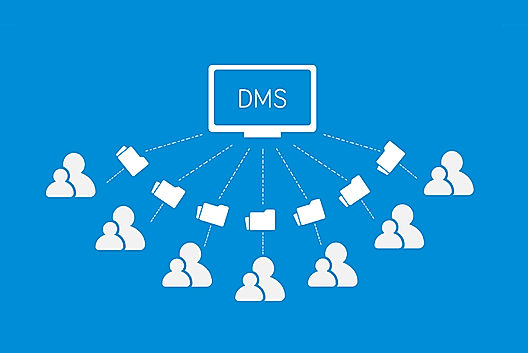
5 Best Free Document Management Software in 2024

A Comprehensive Guide to Collaboration Software Too...

SaaS weekly roundup #22: Paddle acquires ProfitWell...

SaaS weekly roundup #10: Software AG acquires Strea...

Cloud Content Collaboration Software: 2022 Edition

Interview with Tunio Zafer, founder and CEO at pCloud

SaaS weekly roundup #34: Asana, Snowflake file to g...

SaaS weekly roundup #24: Dropbox takes on password ...

Looking for the right SaaS
We can help you choose the best SaaS for your specific requirements. Our in-house experts will assist you with their hand-picked recommendations.

Want more customers?
Our experts will research about your product and list it on SaaSworthy for FREE.