Databox is an advanced dashboard, ideally suited to all types of businesses to maintain their business needs efficiently. With Databox, customers can see all their performance data in one place, so they have to spend less time checking data from different sources, creating reports, and more time processing information. With its DIY Dashboard Designer tool, anyone can extract the indicators they need, visualize KPIs in various ways, and create beautiful dashboards without coding or design skills. The user can also set targets for specific metrics from any of the 70+ brand integrations or any other data that they integrate into Databox. Databox also provides job reminders for the company; notifications when performance is disabled. With statistics, owners can view a series of achievements for their team and receive suggestions for improving business performance. By using data calculations, users can combine data from any source and easily calculate new indicators. They also have a free package for users to try out their advanced features.
Read morePricing
SW Score Breakdown
Platforms Supported
Organization Types Supported
API Support
Modes of Support




Widgets
Displays often used functions and provides quick way for accessing filesPublic Dashboard
It allows sharing dashboards with multiple usersData Security
Ensures secure storage of data by encryptionData Integration
Helps in collecting and combining data from multiple data sources and offer them in a unified manner to the userOLAP
It provides online analytics from multiple data and provides an easy view to the user.Free Trial
Available
Pricing Options
Freemium ( Limited Features )
Premium Plans ( Subscription )
Pricing Plans
Starter Free
Features
Professional $135.00 $169.00 per month
Pricing varies based on number of data connections
Features
Performer $231.00 $289.00 per month
Pricing varies based on number of data connections
Features
Screenshots of Vendor Pricing Page
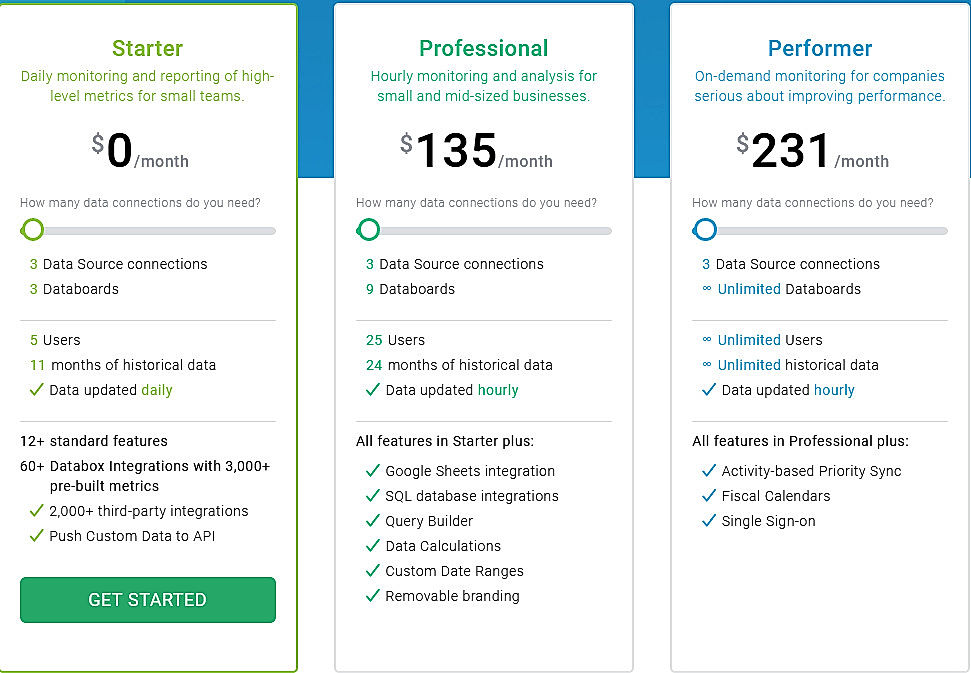
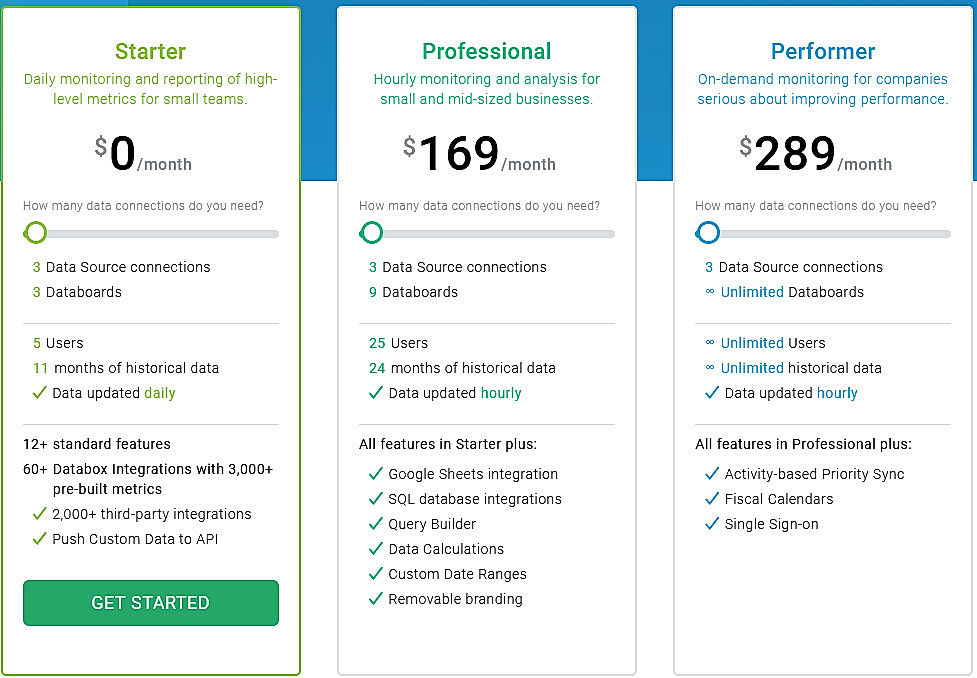
Disclaimer: The pricing details were last updated on 07/07/2021 from the vendor website and may be different from actual. Please confirm with the vendor website before purchasing.
Learn more about Databox Pricing.
92% SW Score The SW Score ranks the products within a particular category on a variety of parameters, to provide a definite ranking system. Read more

96% SW Score The SW Score ranks the products within a particular category on a variety of parameters, to provide a definite ranking system. Read more
76% SW Score The SW Score ranks the products within a particular category on a variety of parameters, to provide a definite ranking system. Read more
93% SW Score The SW Score ranks the products within a particular category on a variety of parameters, to provide a definite ranking system. Read more

91% SW Score The SW Score ranks the products within a particular category on a variety of parameters, to provide a definite ranking system. Read more

92% SW Score The SW Score ranks the products within a particular category on a variety of parameters, to provide a definite ranking system. Read more

87% SW Score The SW Score ranks the products within a particular category on a variety of parameters, to provide a definite ranking system. Read more
85% SW Score The SW Score ranks the products within a particular category on a variety of parameters, to provide a definite ranking system. Read more

84% SW Score The SW Score ranks the products within a particular category on a variety of parameters, to provide a definite ranking system. Read more

Databox - Mobile-...
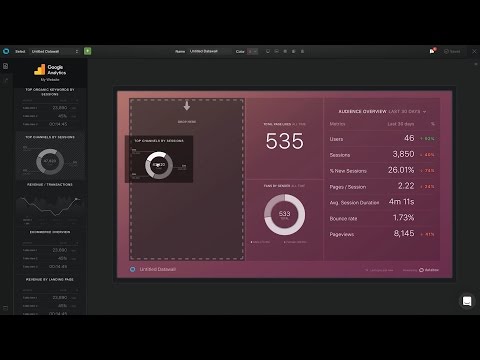
Databox Get Started
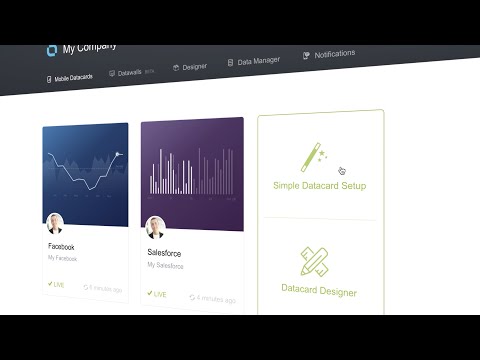
How to create a D...
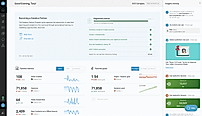
How to access Alerts

How to use Alerts
![How to create Alerts [Example]](http://images.saasworthy.com/tr:w-201.59,h-142.27,c-at_max,e-sharpen-1/databox_5903_screenshot_1580126761_zsqxm.gif)
How to create Ale...
What is Databox used for?
Databox is Dashboard Software. Databox offers the following functionalities:
Learn more about Databox features.
What are the top alternatives for Databox?
Here`s a list of the best alternatives for Databox:
Does Databox provide API?
Yes, Databox provides API.
Vendor Details
Boston, MassachusettsContact Details
Not available
https://databox.com/
Social Media Handles







This research is curated from diverse authoritative sources; feel free to share your feedback at feedback@saasworthy.com

Looking for the right SaaS
We can help you choose the best SaaS for your specific requirements. Our in-house experts will assist you with their hand-picked recommendations.

Want more customers?
Our experts will research about your product and list it on SaaSworthy for FREE.