79% SW Score The SW Score ranks the products within a particular category on a variety of parameters, to provide a definite ranking system. Read more
What is Wonder and how does it work?
Wonder is a video conferencing software that enables you to arrange virtual events that encourage people to socialise. It's a virtual area where people may have entertaining, spontaneous, and entirely natural talks. There will be no more video call tiredness. If you approach another guest, you'll be able to build a comfortable micro-gathering. You even get HD Video streaming and an option to record sessions that can be shared later. You may start a conversation with the ideal prompt and join or leave any circle or location at any time using Wonder. To provide structure to your event, you can set a theme for various regions. Set the tone and provide visual context for your event. Hosts can send a message to all participants at the same time. With screen share, you can show other guests an idea, and features an audio-conference function that allows people to converse solely through audio channels. You also receive a participant feature, which allows you to give responsibilities to individuals or groups such as moderators, presenters, or participants. reference, or a current project.
Read moreSW Score Breakdown
79% SW Score The SW Score ranks the products within a particular category on a variety of parameters, to provide a definite ranking system. Read more
What is Daily.co and how does it work?
Daily. co is a video conferencing software that offers a video calling API, built explicitly for creatives and SMBs to enable video conferencing calls across multiple devices. This tool possesses features for fine-tuned calls to real-world networks along with bandwidth control and personalized layouts. It adds video chat to any website or application in a minute. By using daily.co, users can lodge their video right into their chat as well as into their screen shares. This tool comprises calibrated bandwidth management over millions of minutes. They profusely offer more features, so that the developers can design programmatic workflows and custom layouts securely. With Daily.co, the users can begin their work with a pre-built UI, which has been specifically built to work on multiple kinds of screens. This tool is cost-efficient and a total time saver as it enables the users to assign ideas and to join virtual meetings using its user-friendly interface that makes the entire work process all the more less complex. Users can create, control and join others for work on computers, TV, or phone using Daily.co.
Read moreSW Score Breakdown
79% SW Score The SW Score ranks the products within a particular category on a variety of parameters, to provide a definite ranking system. Read more
What is Crikle and how does it work?
Crikle’s video technology solution allows businesses to connect and convert more customers online. Through three different channels; Sales Connect, Lead Convert, and Social Convert. Crikle is a next generation omni-channel video solution with a feature-rich ecosystem giving marketing teams a valuable competitive edge.
Read moreSW Score Breakdown
79% SW Score The SW Score ranks the products within a particular category on a variety of parameters, to provide a definite ranking system. Read more
What is Telehealth Video Conferencing and how does it work?
Introducing Telehealth Video Conferencing, a groundbreaking solution that merges the speed of healthcare with cutting-edge technology, allowing medical professionals to reach their patients like never before. With minimal development time, iotum's HIPAA compliant video and voice conferencing platform seamlessly connects doctors, nurses, and patients, revolutionizing the way healthcare is delivered. Say goodbye to complex integrations and hello to simplicity. This telehealth video conferencing solution effortlessly integrates with this existing workflows and technology, eliminating any intricacies that may come with other systems. With this seamless integration, medical professionals can present a united front across multiple practices, clinics, and hospitals, all on one real-time video platform. But it doesn't stop there. This platform goes beyond just video conferencing. It centralizes patient information, making it easier than ever to share medical records, update schedules, and manage appointments all in one place. No more searching through multiple systems everything they need is right at this fingertips. And the benefits don't end there. This telehealth video conferencing platform provides valuable analytics and metrics, giving they a deeper understanding of this patient relations and a more solid return on investment. With this in-depth intel, they can make informed decisions to optimize this healthcare practices and improve patient outcomes. Don't let technology hold they back embrace Telehealth Video Conferencing and revolutionize the way they deliver healthcare. Join the ranks of the forward-thinking professionals who have already seen the power of merging speed, technology, and patient care. Experience the future of healthcare today.
Read moreSW Score Breakdown
Telehealth Video Conferencing Pricing
79% SW Score The SW Score ranks the products within a particular category on a variety of parameters, to provide a definite ranking system. Read more
What is Grapevine and how does it work?
Grapevine software is a platform used to automate workflows with asynchronous video updates from your remote teams. Manage communications amongst team members by sharing one-way video updates and no scheduled meetings required. Collaborate by sharing feedback and comments to measure the performance of your teams. Small and Medium companies make use of the software.
Read moreSW Score Breakdown
79% SW Score The SW Score ranks the products within a particular category on a variety of parameters, to provide a definite ranking system. Read more
What is OCTAPULL and how does it work?
Stay ahead of the curve with OCTAPULL, the ultimate solution for seamless team collaboration and efficient workflow management. With this cutting-edge video conferencing-based technology, we bring remote teams closer together and empower them to achieve their goals in a digitalized world. This mission at OCTAPULL is to optimize the efforts of individual users, institutions, and field teams by providing them with a streamlined and efficient digital workspace. This product revolutionizes the way teams work by eliminating geographical barriers and maximizing productivity. Whether they are a busy professional juggling multiple projects or a business owner looking to streamline their team's operations, OCTAPULL has got they covered. This innovative solutions are tailored to meet the needs of a diverse range of industries and professionals, allowing for seamless collaboration and communication from anywhere in the world. With OCTAPULL, time is no longer a constraint. Say goodbye to lengthy commutes and unnecessary travel expenses. This video conferencing-based solutions make remote working a breeze, saving they and their team valuable time and resources. But OCTAPULL is more than just a virtual meeting platform. We are a comprehensive solution that helps digitalize their entire remote working and operation processes, making it easy to stay connected and organized. So why settle for mediocre team collaboration and workflow management when they can reach new heights with OCTAPULL? Join the growing community of satisfied professionals and businesses who have experienced the benefits of this solution.
Read moreSW Score Breakdown
79% SW Score The SW Score ranks the products within a particular category on a variety of parameters, to provide a definite ranking system. Read more

What is grptalk and how does it work?
grptalk is an innovative audio-conferencing tool to conduct meetings, training, and even have general discussions. Once downloaded, users can select different contacts for an immediate call with the quick talk option or create a schedule for repeated conferences. The tool comes with regular features like Add, Mute, Unmute, and also download call recordings and mute-dial participants for broadcasts. Users can create multiple sub-accounts for different teams, making it easy for all teams to host team-specific conference calls. It allows users to easily get on an audio conference with hundreds of employees with the sleek web interface and upload a contact list from Excel and connect with them instantly. With the dial-out option, users can just answer the incoming call to connect to their group or enable dial-in and call a conference the normal way. The tool requires only the host to install the application to schedule a conference call and participants only need to answer the call and join the audio conference.
Read moreSW Score Breakdown
78% SW Score The SW Score ranks the products within a particular category on a variety of parameters, to provide a definite ranking system. Read more
What is PowWowNow Video Call and how does it work?
PowWowNow is providing video calls for everyday meetings. The online video calls come with no time limits because cramming isn’t always the most productive method. A video call plan includes the option of unlimited free UK voice calls for you and your guests. The document annotations function lets Guests doodle their feedback in real-time for you to enjoy after your online video conference. It can be a chore having to search several places to get the video conference info you’re after.
Read moreSW Score Breakdown
78% SW Score The SW Score ranks the products within a particular category on a variety of parameters, to provide a definite ranking system. Read more
What is 3veta and how does it work?
3veta software is a platform used to engage audiences with online spaces. The software offers tools to customize color scheme for websites and create a meeting link in an instant. Share it with your clients and manage secure payments via Stripe. It supports Mobile Android and iOS. Professionals, Small and Medium companies make use of the software.
Read moreSW Score Breakdown
78% SW Score The SW Score ranks the products within a particular category on a variety of parameters, to provide a definite ranking system. Read more
What is VideoMeet and how does it work?
VideoMeet is a robust video and audio conferencing app serving healthcare, education, IT/ITES, manufacturing, advertising and consulting businesses with their everchanging operational needs. The AI-powered platform helps coordinators modernise their meeting setup, providing an exclusive experience to the participants. It also comes equipped with an instant chat or messaging feature that facilitates quick communications between individuals, groups and client base. Team leaders can also share files on the go without any extra hassles. For organisations and their international clients, an intuitive pre-recorded video sharing facility enables coordinators to provide a concrete overview of their exclusive services besides hosting live Q&A. Moreover, VideoMeet with its inclusive API facility makes it easy for businesses to proceed with pre-existing applications without having to invest in new ones. Security being the prime concern, all meetings hosted on VideoMeet are completely encrypted, eliminating out unnecessary intruders and frauds alike. Detailed reports provided by the platform helps with accurate measures and seamless monitoring.
Read moreSW Score Breakdown
78% SW Score The SW Score ranks the products within a particular category on a variety of parameters, to provide a definite ranking system. Read more
What is Arvia and how does it work?
Arvia.chat is a video conferencing software that enables seamless video meeting interactions for companies to help them offer the best user experience to their customers. It enables you to increase sales and enhance customer happiness using the power of visual communication. With Aria.chat, you can talk to your visitors inside your company's website without the need of any app downloads or installations. It allows you to work from any location and your consumers to communicate with one another visually. With Arvia, you can offer video communication options to service providers and purchasers if you have a marketplace that connects them. You can connect physicians with patients, professors with students, real estate agents with tenants, and much more using this platform. With Arvia’s pre built fully-featured video call widget, you can quickly prototype and deploy. Arvia’s libraries can also be used by developers to create bespoke video and audio layouts and functionalities. In minutes, you can integrate live video chatting to your site. Additionally, the platform simplifies your customer care operations with screen sharing, file upload, and text chat.
Read moreSW Score Breakdown
78% SW Score The SW Score ranks the products within a particular category on a variety of parameters, to provide a definite ranking system. Read more
What is Zoapi Hub and how does it work?
Zoapi is a Room System combining multiple meeting room & classroom needs in a single solution. Zoapi Hub is a unified conferencing and collaboration solution for enterprise companies, coworking spaces, and education centers. With Zoapi connected to meeting room/classsroom projector/TV, can seamlessly share screens from any device running Windows, Mac, Linux, Chrome OS, Android or iOS, host video conferences using Zoom, Skype, MS Teams, WebEx or any application of choice, Use display as a digital signage space, view meeting room calendar on the go and manage meetings.
Read moreSW Score Breakdown
78% SW Score The SW Score ranks the products within a particular category on a variety of parameters, to provide a definite ranking system. Read more
What is Komodo Decks and how does it work?
Komodo is a screencasting solution that helps collaborate faster and share ideas with people without the need to type lots of text. Komodo focuses on bridging the gap between in-office and out-of-office teams by providing solutions that connect people in new and innovative ways. Asynchronous video collaboration and presentations that offer AI-based editing, document creation, and many other features help organizations navigate a new model of hybrid work.
Read moreSW Score Breakdown
77% SW Score The SW Score ranks the products within a particular category on a variety of parameters, to provide a definite ranking system. Read more
What is assemblee and how does it work?
assemblee is a video conferencing software that enables businesses in France to organise conferences, meetings and webinars with up to 100 participants at a time. The software offers an easy way to organise meetings online and invite participants, just by sharing a connection link via email. With assemblee, users can appoint moderators, allowing them to easily invite valuable guests to join in meetings. It also includes an integrated chat system that can be used to communicate with meeting participants via messages. A variety of advanced functionalities loaded within the software make it work as a seamless collaboration tool, where participants can share their screens to broadcast content as well as edit documents during meetings. Moreover, with HD audio and video streaming facilities, assemblee turns out to be of great help. Users can also depend on the same to generate attractive registration pages inclusive of the brand name, logo and other information relevant to the scheduled webinars. At last, all the meetings and events on assemblee are protected by an access password, eliminating unnecessary gatecrashers and fraudulent disturbance.
Read moreSW Score Breakdown
77% SW Score The SW Score ranks the products within a particular category on a variety of parameters, to provide a definite ranking system. Read more
What is Linkello and how does it work?
Introducing Linkello, the world's most advanced communication device. It is a cutting-edge technology that uses WebRTC to establish real-time communication, offering audio, video, chat and document sharing with no need to install any pluggins or programs directly in the browser. No more worries about compatibility issues or worrying about how colleagues or clients will connect - when it comes to professional business meetings, Linkello has you covered. Linkello makes long-distance digital collaborations simple and secure. With features like end-to-end encryption and audio and video quality that can be adjusted to optimize speed and reliability, you can trust Linkello to be reliable every time. And of course easy to use - with just one click setup time is fast, making sure you'll never miss an important meeting call again. It's this level of sophistication and simplicity that makes Linkello the perfect choice for professionals seeking maximum productivity when it comes to remote collaboration. With features designed specifically for business leaders in mind combined with top security protocols, your team can collaborate securely with confident peace of mind knowing that everything is taken care of through Linkello's advanced technology. Make digital collaborations easier than ever before – choose Linkello today!
Read moreSW Score Breakdown
77% SW Score The SW Score ranks the products within a particular category on a variety of parameters, to provide a definite ranking system. Read more
What is Cloudpresenter and how does it work?
Cloudpresenter is the perfect solution for individuals and organizations who want to conduct better meetings and webinars. With its advanced features and intuitive interface, Cloudpresenter makes it easy to meet, present, and teach online, ensuring that the virtual events are engaging and effective. By using Cloudpresenter, can streamline the online meetings and presentations, allowing to focus on messages and interact with audience in real-time. The platform's extensive suite of tools allows to share the screen, conduct polls, and even record the sessions for later viewing. Moreover, can try Cloudpresenter for free for 14 days, giving sample time to test the platform's features and determine if it's the right fit for needs. So, whether the customer is an educator, business professional, or simply looking for a better way to connect with others online, Cloudpresenter is the ideal choice for all virtual meeting and presentation needs.
Read moreSW Score Breakdown
77% SW Score The SW Score ranks the products within a particular category on a variety of parameters, to provide a definite ranking system. Read more
What is Talkini and how does it work?
Talkini software is a platform for making video calls in minutes. Send an invitation to the Client and define the duration of the video session. It is end-to-end encryption during the calls to ensure a safe experience for the client. Professionals, Small, and Medium companies make use of the software. Talkini.com is a professional and secure video conferencing tool with an integrated possibility to charge your clients for the time. No installations are required and everything works directly in the browser. Clients receive a link in their mail, they pay within the platform and reserve their time slot with the user.
Read moreSW Score Breakdown
76% SW Score The SW Score ranks the products within a particular category on a variety of parameters, to provide a definite ranking system. Read more
What is p2p.chat and how does it work?
Choose a human-readable room name, such as the purpose of the meeting. Send the link to your guests via email, chat, or any other means. Chat to your guests over a secure, encrypted, peer-to-peer connection.
Read moreSW Score Breakdown
76% SW Score The SW Score ranks the products within a particular category on a variety of parameters, to provide a definite ranking system. Read more
What is TelebuJoin and how does it work?
TelebuJoin is an instant video conferencing & interactive webinar platform that helps you meet, discuss & build relationships from anywhere. Initiate a group video call with your team instantly & manage it efficiently. Engage your team, share ideas & build trust with face to face online meetings. Host meetings & webinars without the need to install an application. Create your account, verify your email id, share the link to invite & start meetings. Conduct instant team meetings, enable real-time communications & host seamless interactions from anywhere on mobile or desktops.
Read moreSW Score Breakdown
76% SW Score The SW Score ranks the products within a particular category on a variety of parameters, to provide a definite ranking system. Read more
What is Amazon Chime and how does it work?
Amazon Chime is a communications service that lets you meet, chat, and place business calls inside and outside your organization, all using a single application. Developers can use the same communications infrastructure and services that power Amazon Chime, and add audio calling, video calling, and screen sharing capabilities directly to their applications using the Amazon Chime SDK. Amazon Chime Voice Connector is a service that enables enterprises to migrate their telephony workloads to AWS. IT professionals can use Voice Connector for low-cost SIP trunking from on-premises or cloud-based phone systems. Voice Connector supports inbound calling, outbound calling, or both. Developers can also use Voice Connector to build PSTN calling in their own applications using the Amazon Chime SDK or stream audio for phone call analytics and machine learning.
Read moreSW Score Breakdown
The Average Cost of a basic Video Conferencing Software plan is $9 per month.
22% of Video Conferencing Software offer a Free Trial , while 43% offer a Freemium Model .
| PRODUCT NAME | SW SCORE | AGGREGATED RATINGS |
|---|---|---|
|
|
79 | 0 |
|
|
79 | 4.7 |
|
|
79 | 4.4 |
|
|
79 | 0 |
|
|
79 | 0 |
|
|
79 | 0 |
|
|
79 | 4.6 |
|
|
78 | 0 |
|
|
78 | 4.9 |
|
|
78 | 0 |
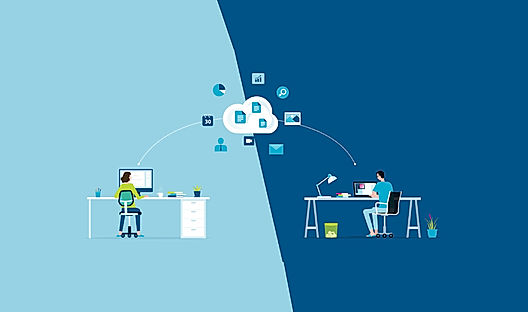
Top Benefits of SaaS for Remote Work and Productivity

Video Conferencing vs. Web Conferencing: Which is t...

SaaS weekly roundup #37: Adobe acquires Figma for $...

SaaS weekly roundup #35: Slack updates Workflow Bui...

SaaS weekly roundup #20: Zoom acquires Solvvy, Padd...

SaaS weekly roundup #17: Zendesk exploring a sale, ...

SaaS weekly roundup #16: Thoma Bravo acquires SailP...

SaaS weekly roundup #10: Software AG acquires Strea...

SaaS weekly roundup #48: Ericsson acquires Vonage, ...

Interview with Rahul Raj, CEO and founder at FloBiz
Video conferencing software allows online video and audio communication between two or more parties, with built in functionalities such as screen sharing, recording and chat. It enables businesses conduct meetings, presentations and seminars with stakeholders without exorbitant travel costs. It eliminates geographic barriers by allowing employees to work together and participate in meetings from the comfort of their office. A number of free video conferencing tools are also available in the market, which makes them ideal for freelancers and small businesses who want to connect with prospects without the need for travel. Some video conferencing systems can be integrated with CRM or marketing automation software to optimize follow up communications and updates to contacts. It can also be built into LMS software which simplifies communication between teachers and students.
The world is changing with more and more technological advancements. The business scenario especially is witnessing massive changes to the way things are done. The biggest example would be conferences and meetings.
These matters are no longer exclusive to long conference halls and meeting rooms. With the help of technology, meetings and conferences can now be held anywhere, anytime, and with the minimum of preparations.
Video Conferencing Software is the software that has made all these possible. Simply put, it is the software that allows multiple people to connect through videos, supported by audio, with the aid of an internet connection.
It also allows various additional features such as document sharing, image sharing, screen sharing, PPT presentations, and so on. All in all, this software is perfect for holding virtual meetings without going through the hassle that is needed to put together a physical meeting.
It is a no-brainer that Video Conferencing Software is one of the most need-of-the-hour software. The world is getting smaller, time is money, and work-from-home is the new office trend. Amongst all, Video Conferencing Software is the one software that helps check all these factors, and quite convincingly so. If you are still wondering why exactly you would need Video Conferencing Software, here are a few genuine reasons:
Preparing for a physical meeting is quite an arduous job. You need to arrange for a place, set a date and time, inform the members through official notices, arrange for supplies and materials, prepare tools for the meeting, and so on. Just preparing for it takes a lot of time and effort.
However, all those things can be thrown right out of the window with Video Conferencing Software. Here, all you would need to do is arrange for a time and date and make sure that the members have access to an internet connection on their device.
Video Conferencing Software does not need a big investment. Thus, naturally, it is much lighter on your pocket, especially when compared to physical meetings. Physical meetings need a place, supplies, tools, and materials to support the occurrence. Not to forget, you would also need personnel to manage the meetings. However, Video Conferencing Software does not demand any of that.
Video Conferencing Software offers the tempting opportunity to expand easily and hold collaborations that otherwise would have been very difficult, if not impossible. However, with Video Conferencing Software, you can easily go for collaborations not just between different departments of your company but for global collaborations.
It increases your connections. Also, if you plan to expand your company, with the help of Video Conferencing Software, staying in touch with other branches becomes easier.
Lastly, it heavily increases productivity and efficiency. You need not waste time and resources to arrange for a physical meeting, decisions can be made faster, sharing of ideas and concepts becomes easier, connecting with the other members of the team becomes convenient, and so on. In other words, Video Conferencing Software does not give any scope for wasting an opportunity.
The software in itself is incredibly useful. However, it does come with a few features that make it worth owning. Therefore, here are a few features that will make your virtual meeting experience a thousand times better:
Meetings are all about interaction. Therefore, Video Conferencing Software offers in-built chatting options where participants can easily exchange words while attending the meeting. This allows everyone to share their thoughts and increases interactions.
Another useful feature of this software, Video Conferencing Software allows phone calls along with video calls. This allows participants to easily communicate with each other according to their suitability. Screen sharing and presentation features Powerpoint presentations are a prominent element in meetings. In fact, without Powerpoint presentations, no meeting will ever be complete. Understanding that, Video Conferencing Software provides powerful PPT presentation features along with screen sharing that allows sharing videos, images, documents, and so on. HD video and recording options Lastly, Video Conferencing Software provides high-quality video so that participants can indulge in a seamless meeting experience. It also provides recording options that allow you to record meetings. You can easily refer back to a video when you need to.
Typical Features
Dynamically switches to an optimized view to include all attendees in frame
Automatically transcribes voice to text with near perfection in realtime
Users are allowed to join a conference without requiring to sign-in or download the application
Prevents to show default notifications from other apps during screen sharing
Facility to assign roles as moderators, presenters, or participants to each individual or a group
Facility to notify the host when the conference participant wants to speak
Allows to schedule meetings intuitively and integrated into a calendar, email services, and other productivity apps
Allows users to communicate using audio channels entirely
Allows presenter to handover presenter access to another user in a meeting
Presents a live preview of what viewers see in real-time
Interactive whiteboard to teach, explain, sketch and for online presentation
Support to broadcast or live stream high-quality HD resolution videos
Aides to highlight and comment with freehand drawing tools
A simple way to share files instantaneously with the team
Enables one to record remote access, support sessions, and meetings
Allows a user to perform tasks on a remotely located computer with equal ease as is experienced while using one's own system
Enables remote participants to see your desktop that allows better collaboration
Helps to discover critical data by asking the participants questions concerning the webinar
Allows you to instantly communicate with your customers and/or exchange chat messages online

Looking for the right SaaS
We can help you choose the best SaaS for your specific requirements. Our in-house experts will assist you with their hand-picked recommendations.

Want more customers?
Our experts will research about your product and list it on SaaSworthy for FREE.