
When it comes to data – no matter how big or small, the best way to represent it is via diagrams and flowcharts. Visual representation is one of the best ways to capture your audience’s attention and also goes a long way in helping them retain the information. This is why programmers, designers, decision-makers, etc., rely heavily on diagramming software and open-source flowchart software.
In this post, we will take a look at what is a diagramming software, some of its key benefits, and a detailed description of the six best diagramming software for Windows.
Table of Contents
What is a diagramming software?
As is evident from its name, a diagramming software is used by professionals to create eye-appealing diagrams, flowcharts, etc., using a wide variety of data, images, symbols, etc. These diagramming software come equipped with several features, including pre-built templates which makes it easier for the users to create their desired diagrams.
A diagramming software eliminates the need for creating diagrams manually which is a tedious process. Instead, with this software you can not only perform the basic function of creating diagrams but also use several of its features to perform advanced functions, such as collaborating in real-time with other users, access to thousands of images, icons, symbols, customization, etc.
Key benefits of diagramming software
There are several benefits of using a diagramming software, such as –
- It helps in improving communication.
- The right flowchart can bring a much-needed visual clarity.
- Visual representation of the information can aid in effective analysis.
- Flowcharts are a much better form of documentation than written content as it is easier to understand and retain.
6 best diagramming software for Windows
Diagramming software is not something new in the market, which means that you will find several paid and free diagram software. So, how do you choose the best flowchart software for Windows? We have made your job easier by listing down the 6 best open-source flowchart software that can help you create the best diagrams and flowcharts on your Windows system.
1. Terrastruct
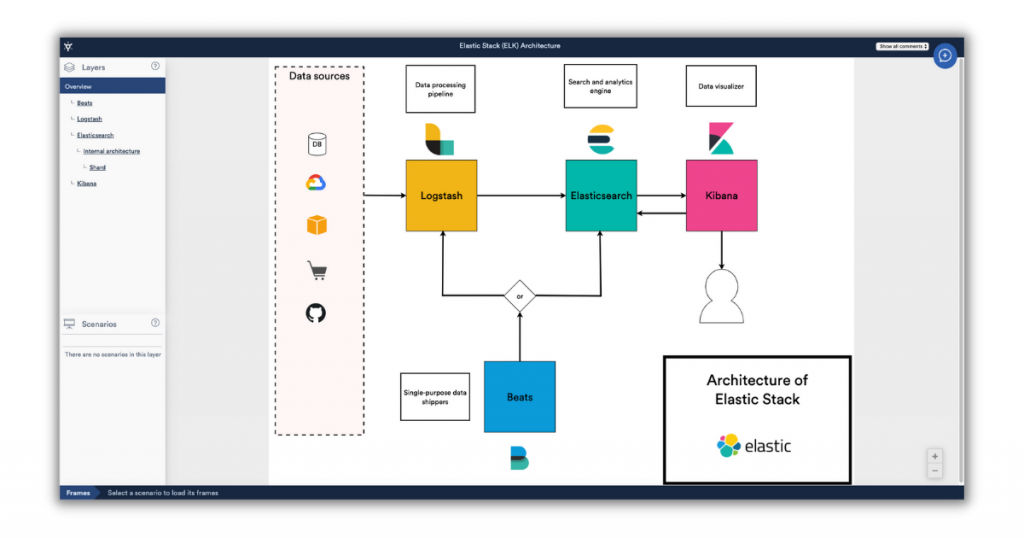
Terrastruct is one of the best free flowchart software for Windows, especially if you are looking for a tool that can help you make diagrams for complex systems. This software allows users to split their diagrams into different layers which makes it ideal for creating diagrams like the software architecture or the domain of the organization. There are some really amazing features provided by Terrastruct which ensures that your diagrams remain interactive even in a PDF.
This free diagram software is suitable for individuals and businesses ranging from small to large enterprises.
Features
Below are some of the key features of Terrastruct –
- This software allows you to define scenarios.
- You can collaborate with other users in real-time.
- You can create frames for every scenario, thus allowing you to put your points across in a simple and clean manner.
- You can link your diagrams to a URL for adding external resources.
- You can create live values which can be updated through webhooks, directly from the server.
Pricing plan
- Sandbox Tier – Forever free
- System Tier – $20/month/seat
- Enterprise Tier – $35/month/seat
Alternatives
The top three alternatives for Terrastruct are –
- Creatley
- SmartDraw
- Cacoo
2. Microsoft Visio
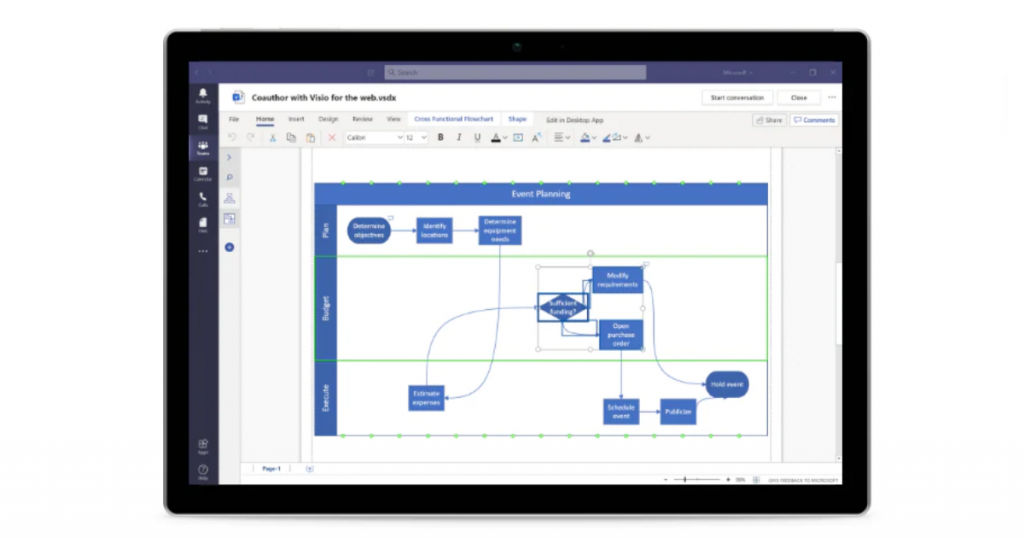
When it comes to creating process flow diagrams, Microsoft Visio is considered as one of the top Windows 10 flowchart software. This chart and visualization tool is a product of Microsoft Office which means that you can easily integrate it with other Microsoft Office applications as well. You can use this software to create professional diagrams, including organizational charts, floor plans, flowcharts, complex engineering designs, etc.
This software has a beautiful library of shapes and templates. One of the key USPs of Microsoft Visio is the collaboration tools it offers. As a result, this software works well for remote employees.
Features
Here are some of the key features of Microsoft Visio –
- You can easily create professional looking diagrams by using the pre-built templates.
- You can connect your flowcharts and diagrams to real-time data.
- With Microsoft Visio, you can work from anywhere and with anyone via the web browser.
- Compared to some of the other diagramming software for Windows, this software offers more in terms of shapes and symbols.
Pricing plan
- 30-days free trial
- Subscription plans
- Visio Plan 1 – $5.00/user/month
- Visio Plan 2 – $15.00/user/month
- One-time purchase
- Visio Standard 2021 – $309.99
- Visio Professional 2021 – $579.99s
Alternatives
You can also check out these three alternatives for Microsoft Visio –
- draw.io
- Gliffy
- Lucidchart
3. draw.io
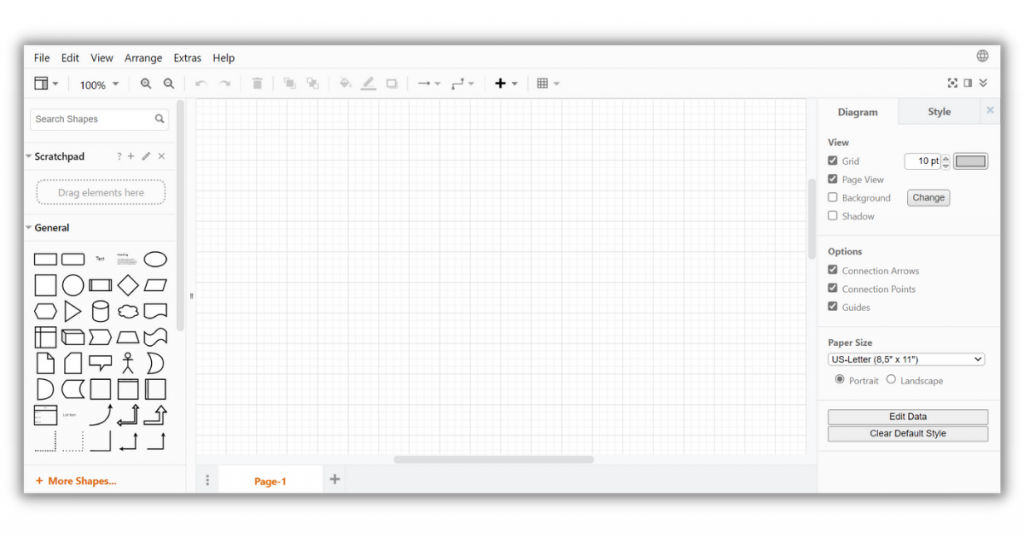
draw.io is one of the best open-source flowchart software which is free for personal as well as commercial use. You can use this diagramming software to create beautiful diagrams and flowcharts with its amazing drag-and-drop feature. Compared to several free flowchart software available in the market today, draw.io stands apart because of its rich and efficient features. Users will have access to an extensive library of shapes, collaborate with peers in real-time, import and export data, and perform a wide range of other diagramming functionalities.
This is a great software, especially for process analysts, designers, and developers who need to create network diagrams, UML diagrams, flowcharts, etc.
Features
Some of the key features of draw.io include –
- This diagramming software for Windows can be used online and offline as well.
- Users can access the draw.io library for a wide range of shapes and templates.
- It has a very user-friendly and intuitive interface which is further enhanced with the drag-and-drop feature.
- draw.io supports revision management so that you can track and restore any changes if required.
Pricing plan
- Forever free
Alternatives
The top three draw.io alternatives are –
- Microsoft Visio
- Lucidchart
- Gliffy
4. yEd Graph Editor
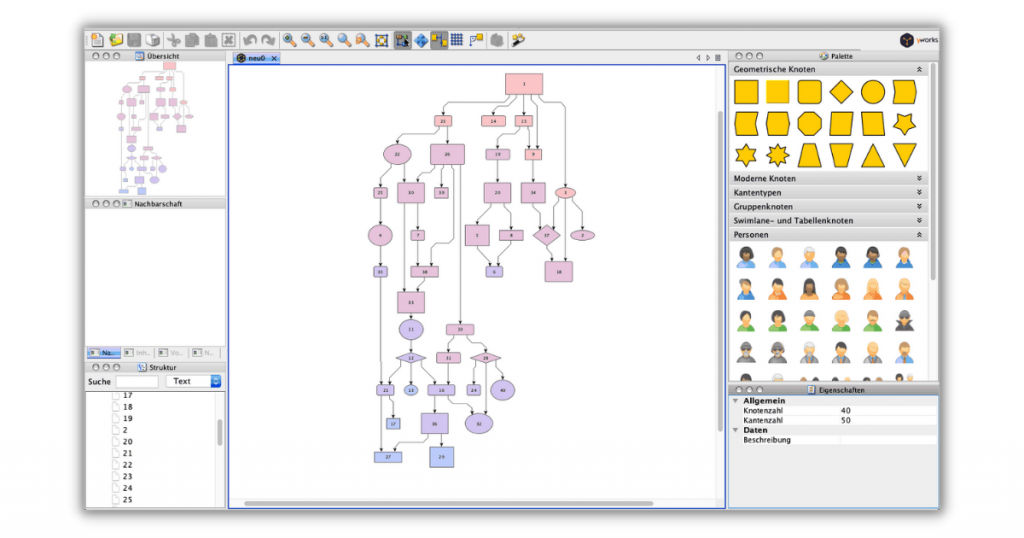
A diagram or a flowchart can serve its purpose only when they are high-quality and yEd Graph Editor is one of the best flowchart software for Windows which allows you to create your diagrams, network graphs, trees, flowcharts, etc., in high quality. This software is quite powerful, and you can use it to create your desired diagram within no time. It comes equipped with highly sophisticated mathematical layout algorithms which makes it easy for the users to quickly create their flowcharts.
With yEd Graph Editor, you can either manually create the diagrams or use it to analyze external data by importing the details. You can also save your diagrams to GraphML and export them if you want to view them on the web or print them.
Features
Below are a few of the key features of yEd Graph Editor –
- Because of its powerful features and algorithms, users require minimal efforts to create professional-looking charts and diagrams.
- yEd Graph Editor allows users to auto-arrange their flowchart elements, thus, enabling them to create clean and easy-to-understand diagrams.
- You can export your data in various formats, including PDF, SVG, JPG, and PNG.
- This software allows easy import and export features.
- yEd Graph Editor offers amazing collaboration tools which allow multiple users to interact with each other and ensure timely completion of the project.
Pricing plan
- Forever free
Alternatives
The three top alternatives for yED Graph Editor are –
- Creately
- SmartDraw
- Microsoft Visio
5. Cacoo
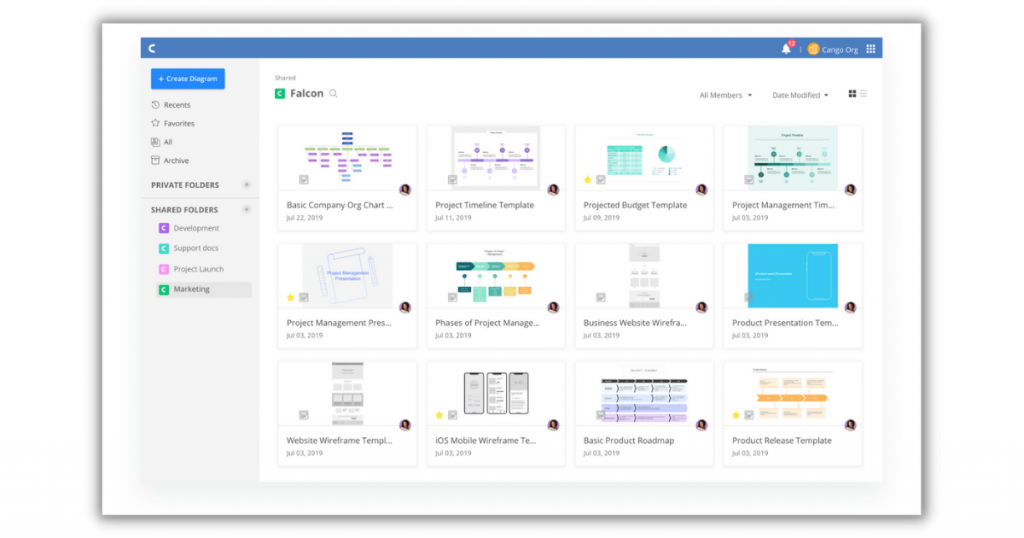
If you are looking for a free diagram software that can be accessed from anywhere and at any time, then we recommend Cacoo. This cloud-based diagram maker is extremely user-friendly and offers one of the best libraries with amazing collections of templates for flowcharts, organization charts, Gantt charts, Venn diagrams, BPMN diagrams, database diagram wireframes, and network diagrams. This software is loaded with features which is why it is one of the most popular diagramming software for Windows.
With Cacoo, multiple users can work on the tool in real-time and share their work via emails, links, and social media. Also, compared to many of the other diagramming software, the paid version of Cacoo is much cheaper.
Features
The key features of Cacoo are –
- Cacoo offers a huge library of templates and shapes.
- Multiple-users can edit the diagram or chart, and everybody can stay updated with the activity alerts.
- You can export your charts and diagrams in multiple formats, such as PDF, SVG, PostScript, and PowerPoint.
- To make your diagrams and flowcharts more effective, Cacoo allows importing of screenshots and images.
- Since it is cloud-based, it allows users access from anywhere and anytime.
Pricing plan
- Free plan
- Pro – $5 per month (Single User)
- Team – $5 per user/month (Multi-user)
Alternatives
You can take a look at three of the top Cacoo alternatives –
- SmartDraw
- draw.io
- Lucidchart
6. Textografo
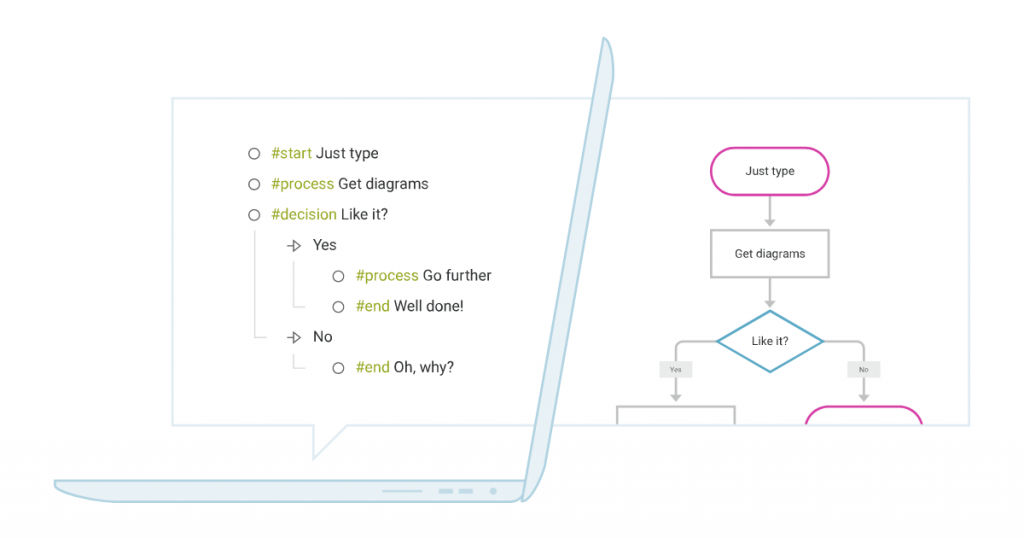
The final diagramming software in our list is Textografo – a unique diagramming tool that enables users to create mind maps, decision trees, flowcharts, and animated diagrams with minimal effort. With its text to diagram generator, users can quickly create their diagrams. This is another great diagramming software for Windows which comes enriched with features. From options to zoom in or out to nesting of diagrams to easy collaboration embedding your diagrams on any platform or website – this software offers all these and more useful features.
This is definitely a must-try diagramming software if you are looking for a tool that offers all the regular features of a diagramming software along with some advanced features.
Features
The key features of Textografo include –
- One of the key features of Textografo is the text to diagram generator feature which makes your job really easy and quick.
- With Textografo, you can animate your entire diagram.
- Easy selection of themes with one-click.
- It provides advanced features like nesting of diagrams.
- Highlighting of team-based roles.
Pricing plan
- Free trial
- Essentials – $4/month/billed annually
- Premium – $14/month/billed annually
Alternatives
If you want to check out some alternatives for Textografo, we recommend –
- Gliffy
- Cacoo
- Creately
Conclusion
These are our top picks for the best diagramming software for Windows. Each one of these diagramming software will help you in creating professional-looking diagrams and flowcharts. Ensure that you go through the features and pricing plans of these software in detail before investing in any of them. Of course, since most of them offer a free plan, you can try the trial-and-error method to see which one of these diagramming software works the best for you.
You can check out more software, such as Graphic Design Software or UX Software on SaaSworthy to find the right software that will make your job easier and efficient!
Also read:






