Marvel is an application prototype creating software that helps companies build useful apps in an efficient manner. It is a no-code platform that has everything users need to bring ideas to life. It transforms the way they create digital products with their teams. Marvel, with its intuitive design and prototyping tools, allow users to wireframe and prototype designs within minutes. Users can also generate mockups and websites over this platform. The software comes equipped with millions of assets, stocks, photos and icons, helping users create attractive outcomes. The Handoff tool of the software allows companies to download assets in one single click. It also helps them to generate CSS, Swift and Android XML code for prototypes, which stays synced with their most recent designs. Moreover, the software facilitates cross-company collaboration to bring different teams together. Thus enabling them to complement each other to achieve more success.
Read morePricing
SW Score Breakdown
Platforms Supported
Organization Types Supported
API Support
Modes of Support




Built-in Templates
It has bundle of predefined templates that can be used for creating a designPremium Icons
It is equipped with set of predefined icons that can be used in the designPrivacy Control
It allows only authorized user to access the fileImage Editor
It allows editing and designing image filesTransparency Tool
It allows to intext fonts in the imagesFree Trial
Available
Pricing Options
Freemium ( Limited Features )
Premium Plans ( Subscription / Quotation Based )
Pricing Plans
Free Free
Bring your ideas to life
Features
Pro $8.00 $10.00 per month
Best for individuals
Features
Team $24.00 $30.00 per month
Best for small teams
Features
Enterprise Custom
Built for large orgs
Features
Marvel for Education Custom
The software offers 70% off on Yearly plans for Students and Teachers on basis of request.
Marvel for Non-Profits Custom
The software offers 50% off on Yearly plans for Non-profits on basis of request.
Screenshots of Vendor Pricing Page


Learn more about Marvel Pricing.
93% SW Score The SW Score ranks the products within a particular category on a variety of parameters, to provide a definite ranking system. Read more
Sponsored77% SW Score The SW Score ranks the products within a particular category on a variety of parameters, to provide a definite ranking system. Read more
Sponsored
83% SW Score The SW Score ranks the products within a particular category on a variety of parameters, to provide a definite ranking system. Read more
92% SW Score The SW Score ranks the products within a particular category on a variety of parameters, to provide a definite ranking system. Read more
90% SW Score The SW Score ranks the products within a particular category on a variety of parameters, to provide a definite ranking system. Read more
95% SW Score The SW Score ranks the products within a particular category on a variety of parameters, to provide a definite ranking system. Read more
98% SW Score The SW Score ranks the products within a particular category on a variety of parameters, to provide a definite ranking system. Read more

92% SW Score The SW Score ranks the products within a particular category on a variety of parameters, to provide a definite ranking system. Read more
77% SW Score The SW Score ranks the products within a particular category on a variety of parameters, to provide a definite ranking system. Read more
98% SW Score The SW Score ranks the products within a particular category on a variety of parameters, to provide a definite ranking system. Read more
86% SW Score The SW Score ranks the products within a particular category on a variety of parameters, to provide a definite ranking system. Read more


Getting started w...

Introducing Marve...
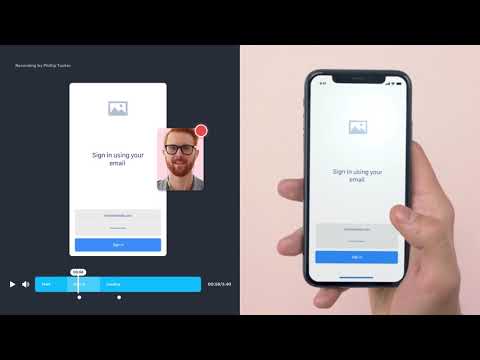
Prototyping meets...

Introducing the M...

All Team Projects

Design Platform

User Flows

Digital Design
What is Marvel used for?
Marvel is Graphic Design Software. Marvel offers the following functionalities:
Learn more about Marvel features.
What are the top alternatives for Marvel?
Here`s a list of the best alternatives for Marvel:
Does Marvel provide API?
Yes, Marvel provides API.
Vendor Details
London, United Kingdom Founded : 2013Contact Details
Not available
https://marvelapp.com/
Social Media Handles
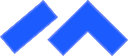





This research is curated from diverse authoritative sources; feel free to share your feedback at feedback@saasworthy.com

Looking for the right SaaS
We can help you choose the best SaaS for your specific requirements. Our in-house experts will assist you with their hand-picked recommendations.

Want more customers?
Our experts will research about your product and list it on SaaSworthy for FREE.