SMPT2GO looks after all your email service requirements from sending emails to tracking it till it reaches the recipient. It has a redundant, multi data center that makes sure that your emails are sent even when there is a major internet outage. It also immediately alerts you about any potential problem existing in your account so that you can sort it out before it hampers any of your business activities. With SMTP2GO, get a visualized report of all of your sent emails, bounced emails, spam complaints, unsubscribe requests, etc. It even takes care of the various technical aspects pertaining to email delivery, so that you are always updated and on top of your game.
Pricing
SW Score Breakdown
Platforms Supported
Organization Types Supported
API Support
Modes of Support
Email Suppression
Stores the email addresses that are unsubscribed, bounced, blacklisted, etcCustom Spam Filter
Allows you to block all inbound messages that have a spam score higher than the set threshold.Custom Reverse DNS
Allows you to Whitelabel the dedicated IP address to the ISPEmail History
Provides historical data about the email sent for a particular time periodAutomated IP Warmup
Automatically warmups the dedicated IP addresses by limiting the number of emails sentReal-time Reporting
Allows users to check campaign real-time status as it happensWebhooks
Provides notifications about email delivery issues, deliveries, opens, clicks, unsubscribes etcSMTP
Provides SMTP relay for faster deliveryMulti-factor Authentication
Uses more than one method to verify a user's identity for a loginEmail Tag
Allows the user to tag a specific set of emails for better reportingCustom Metadata
Assign customized identifiers to track and retrieve the instances for their entire lifecycleEmail Personalization
Send emails with dynamic subject lines and personalized content to a different audiencePredesigned Email Templates
Provides a library of templates to build an emailReal-time Email Editor
Helps to view the email while editing at the same timeList Segmentation
Segregates the customers into smaller groups enabling the user to send targeted emailsInstagram Ads
Has an inbuilt tool to set up an Instagram marketing campaignFacebook Ads
Has an inbuilt tool to set up a Facebook marketing campaignGoogle Remarketing Ads
Allows for retargeting your customers via Google Display Network to increase conversionsAbandoned Cart Email
Sends email to customers who have failed to check out their cart itemsMobile App
Helps your team to stay top on the business everywhereDelivery by Time Zone
Subscribers receive the email at the exact time they are in their timezone.Send Time Optimization
Helps to find the best sending time to engage with your customerSign Up Forms
Build sign up forms to allow website visitors to join your mailing listFree Stock Photos
Provides a library of free stock photos for commercial useRSS to Email
Helps users to receive any new updates or the latest news from the websitePredesigned Email Templates
Provides a library of templates to build an emailEmail Scheduling
Scheduling an email on a specific time or auto-responding to an actionContact List Import
Ability to import contacts from TXT, EXCEL, CSV formats and also can enter manuallyClick Map
Allows tracking user click activity and how they interact with emailDocument Library
Central repository to manage your assets like Images, PDF files, etc.,Drag and Drop Editor
Lets you customize the elements with images, web forms, boxes, tables, etc. by simple drag and drop interfaceEvent Triggered Email
Sends emails to targeted customers based on their activitiesAuto-Responders
Ability to send automated emails to the contacts subscribing to the list.Free Trial
Available
Pricing Options
Premium Plans ( Subscription / Quotation Based )
Pricing Plans
Starter $12.50 $15.00 per month
$150 per Year
All of the essential features to take charge of your email delivery.
Features
Professional $62.50 $75.00 per month
$750 per Year
Full email sending control with enhanced reporting & features.
Features
Premier Custom
Personalized setup & support for enterprise-level senders.
Features
Screenshots of Vendor Pricing Page


Learn more about SMTP2GO Pricing.
90% SW Score The SW Score ranks the products within a particular category on a variety of parameters, to provide a definite ranking system. Read more
Sponsored
98% SW Score The SW Score ranks the products within a particular category on a variety of parameters, to provide a definite ranking system. Read more
98% SW Score The SW Score ranks the products within a particular category on a variety of parameters, to provide a definite ranking system. Read more
86% SW Score The SW Score ranks the products within a particular category on a variety of parameters, to provide a definite ranking system. Read more
83% SW Score The SW Score ranks the products within a particular category on a variety of parameters, to provide a definite ranking system. Read more
90% SW Score The SW Score ranks the products within a particular category on a variety of parameters, to provide a definite ranking system. Read more
84% SW Score The SW Score ranks the products within a particular category on a variety of parameters, to provide a definite ranking system. Read more
84% SW Score The SW Score ranks the products within a particular category on a variety of parameters, to provide a definite ranking system. Read more
78% SW Score The SW Score ranks the products within a particular category on a variety of parameters, to provide a definite ranking system. Read more
87% SW Score The SW Score ranks the products within a particular category on a variety of parameters, to provide a definite ranking system. Read more

92% SW Score The SW Score ranks the products within a particular category on a variety of parameters, to provide a definite ranking system. Read more
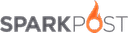

Ten Reasons to Ch...
What is SMTP2GO used for?
SMTP2GO is Transactional Email Software. SMTP2GO offers the following functionalities:
Learn more about SMTP2GO features.
What are the top alternatives for SMTP2GO?
Here`s a list of the best alternatives for SMTP2GO:
Does SMTP2GO provide API?
Yes, SMTP2GO provides API.
Vendor Details
Canterbury, United Kingdom Founded : 2006Contact Details
+64 3-668 5138
https://www.smtp2go.com/
Social Media Handles










This research is curated from diverse authoritative sources; feel free to share your feedback at feedback@saasworthy.com

Looking for the right SaaS
We can help you choose the best SaaS for your specific requirements. Our in-house experts will assist you with their hand-picked recommendations.

Want more customers?
Our experts will research about your product and list it on SaaSworthy for FREE.