98% SW Score The SW Score ranks the products within a particular category on a variety of parameters, to provide a definite ranking system. Read more
What is 1Password and how does it work?
1Password remembers all your passwords and offers a strong, multi-key encryption with multi-factor authentication that proves to be an added layer of protection for your business password secrets. As for data confidentiality, integrity and availability, 1Password complies stringently with all industry standards. This password management software can be installed on iOS, Android, Windows, Mac and even via the iCloud. Other features which 1Password supports are multi-factor authentication, autofill with browser extension and even a Travel mode option which is marked as password-safe for travels. Moreover, 1Password offers you a vault where you can store your important documents like passport, PDF documents, and receipts. It also lets you tag the stored data for easy accessibility. In case an application needs you to answer security question to login, you can save their answers to 1Password as well. This software holds a very strong reputation when it comes to password breaching by a third party as it immediately and instantly sends a notification regarding the same. 1Password is one of the most secure password managers and offers everything that you need to secure your privacy.
Read moreSW Score Breakdown
80% SW Score The SW Score ranks the products within a particular category on a variety of parameters, to provide a definite ranking system. Read more
What is Passpack and how does it work?
Passpack is a highly secure software that stores passwords and allows access as and when required. Built on strong client side encryption, Passpack ensures that all your secret password data is accessible to you alone. Passpack supports two-factor authentication and creates one-time password for accessing the Passpack Vault, which makes it highly secure especially in public or unsecured places. The best feature of this software is it encrypts user data before it reaches Passpack serves, which means even the Passpack staff cannot access your sensitive data. Passpack is compatible with all the common browsers like Chrome, Safari, Firefox etc. It allows sharing of password combinations with others and even importing and migrating of usernames and passwords from other programs and spreadsheets. Passpack is a highly authentic and user-friendly password management software which is compatible for both individuals as well as teams.
Read moreSW Score Breakdown
92% SW Score The SW Score ranks the products within a particular category on a variety of parameters, to provide a definite ranking system. Read more
What is Keeper and how does it work?
Keeper is a password management software which provides a strong guard on the safety and security of all your passwords in one single vault. It is compatible with all the popular platforms and browsers, and offers the best security of any cloud-based password manager. It uses two-factor authentication, AES encryption and zero knowledge architecture so as to store and manage website passwords, financial details and other secretive and sensitive documents. Syncing, sharing and backup in cloud are all possible with this software. A unique encryption key safeguards and stores user information in the user’s private vault. This software even comes preloaded with many leading mobile handsets and can be downloaded on Android, Windows, Linux, Kindle and iOS, with much convenience. A special feature called ‘Keeper DNA’ incorporates multi-factor authentication through connected devices like a smartwatch, so as to confirm the identity of the user before logging into the user’s vault. Hence Keeper happens to be a leading password manager that assists in combating cybercrimes and preventing data breaches by installing strong passwords to safeguard all your sensitive secrets most ardently.
Read moreSW Score Breakdown
79% SW Score The SW Score ranks the products within a particular category on a variety of parameters, to provide a definite ranking system. Read more
What is Securden Password Vault and how does it work?
Securden Password Vault provides IT teams with a powerful, centralized solution for managing and controlling their passwords. With the cutting-edge password manager, you can store, organize, share, and track your passwords in an easy and secure manner. We offer both on-prem solutions to self-host and fully cloud-based solutions to ensure that you have rock-solid security while still being able to access your passwords anytime, anywhere. The Securden Password Vault allows you to take responsibility for who is able to access which passwords. Through easily managed profiles that control user access rights at all times, you can quickly check user activity logs and monitor or even restrict access as needed. Automating security best practices helps ensure that you always comply with standards while reducing security risks across the board. Experience the high level of security provided by Securden while taking advantage of the convenience of having complete control over all of your passwords in one convenient location – no matter where you are.
Read moreSW Score Breakdown
Securden Password Vault Pricing
88% SW Score The SW Score ranks the products within a particular category on a variety of parameters, to provide a definite ranking system. Read more

What is NordPass and how does it work?
NordPass is a password manager that stores all complex logins and credentials and lets users access them from anywhere. It easily remembers all passwords, auto-fill online forms and users need not have to undergo the hassle of resetting their passwords again. The software stores and organizes login details, private notes, credit cards, etc., in a secure password vault, and users can gain access to this using just a single Master Password, whenever they need it. With this software, users no longer need to share passwords or log in credentials over email or messenger apps, as they can share such crucial details safely and securely. Also, there are special encryption algorithms added to it, which helps in protecting all sensitive information successfully. These include golden cryptology standards and even the latest algorithms that are considered to be the future of internet encryption. Whenever users require a new password, they can use this secure technology and generate a unique password and meet the given requirements of the website.
Read moreSW Score Breakdown
92% SW Score The SW Score ranks the products within a particular category on a variety of parameters, to provide a definite ranking system. Read more
What is Dashlane and how does it work?
Dashlane stores and secures your important account passwords automatically in one single place and allows access to it whenever needed. It safeguards secret information with patented security architecture and real-time alerts. Dashlane auto-fills forms and logins with pre-stored passwords and personal information, anytime, anywhere. It features AES-256 encryption, automatic password generation, security breach alerts, automatic password changer and a security dashboard. This software even has a full-fledged digital wallet where credit card, bank account, ID and personal information can be securely stored and auto-filled during online transactions when prompted. The latest addition to Dashlane is a built-in VPN feature which has been designed and executed to fulfill all your tech-needs when managing passwords online. Dashlane is the first ever password management software to initiate and implement password reset feature, a system which makes it easier and quicker to control breaches in other sites.
Read moreSW Score Breakdown
87% SW Score The SW Score ranks the products within a particular category on a variety of parameters, to provide a definite ranking system. Read more
What is TeamsID and how does it work?
TeamsID is a password management software solution to secure passwords and record management solutions effectively and conveniently for IT professional teams. It offers complete IT access control where employees can access business passwords. TeamsID supports IT automation with Google Apps for work, Education, Active Directory and onelogin integrations. TeamsID features comprehensive business password security insights at the employee as well as the company level. With TeamsID, managing and accessing business logins and records is simpler and easier. It’s business vault feature allows easy creation and entry to records, just with a single click, while it’s MySafe Personal Vault permits keeping personal records and passwords safe too. TeamsID offers support features for Mac, Windows, iOS app, Android app and Chrome extension, thereby making it accessible at work, home and also on the go. With all these credentials, TeamsID makes for an effortless self-hosted password security solution, most trusted by IT teams across the globe.
Read moreSW Score Breakdown
74% SW Score The SW Score ranks the products within a particular category on a variety of parameters, to provide a definite ranking system. Read more
What is True Key and how does it work?
True Key is a password management tool powered by AES-256 technology, one of the strongest encryption algorithms available. True Key auto saves and enters your passwords for you and their encryption algorithm keeps your passwords protected from malware and hackers. Their wide and essential features include – you only need to enter your details once and the app would fill your usernames and passwords for you and log you in. All the websites and applications you use will be auto organized and available at launch pad once you have signed into your profile. You can even use your device’s fingerprint scanner to sign into your Truekey account. One of their most essential features is their multi-factor authentication system. The True Key app comes with multi-factor authentication (MFA). Before being signed in, you will always be authenticated by at least two factors. Contribute more characteristics to your profile to make it more personalised – the more you add, the safer your profile becomes. Undertaking importance of privacy all your information is stored locally on your device and encrypted with market leading encryption software.
Read moreSW Score Breakdown
79% SW Score The SW Score ranks the products within a particular category on a variety of parameters, to provide a definite ranking system. Read more
What is Cloaked and how does it work?
Introducing Cloaked, the ultimate solution for professionals with a third-person perspective who value their personal privacy. Its understand that in today's interconnected world, maintaining privacy can sometimes feel like an uphill battle. That's why have developed an innovative and cutting-edge product that puts back in control. Cloaked offers people-first, everyday privacy solutions that allow to generate virtual identities and safeguard personal information. With this easy-to-use platform, customer can create unlimited emails, phone numbers, passwords, and even credit cards (coming soon), ensuring that every website, purchase, app, and situationship is protected. The possibilities with Cloaked are endless. This product adapts to the customer needs, ensuring that to have the freedom to explore the digital realm without compromising the personal privacy.Trust Cloaked to keep safe, secure, and in control. Explore our platform today and experience the freedom of a private digital life like never before.
Read moreSW Score Breakdown
91% SW Score The SW Score ranks the products within a particular category on a variety of parameters, to provide a definite ranking system. Read more
What is RoboForm and how does it work?
RoboForm is a highly secure and automated software designed for password management, and can be applied on various devices and platforms. It addresses to all critical points required within a password cycle to obtain utmost security levels, right from generating a password, to safely storing, reusing and sharing it with friends and colleagues. Roboform utilises features which reduce costs and increase security and productivity when resetting passwords on a device or website. With direct login, autofilling, capturing and saving passwords while browsing the net and providing multiple support on varied platforms, RoboForm lets you organise all your passwords in easy-to-manage folders which can be accessed even when working offline. To add on, RoboForm’s powerful search function key helps you to look for missing passwords without wasting your time and effort on the same. RoboForm even has a Management Console feature which permits companies to conveniently add employees, deploy permissions, delegate security functionals, assign credentials and even view reports, all under one key. Hence, it acts as an all-in-all software for all your password management needs.
Read moreSW Score Breakdown
82% SW Score The SW Score ranks the products within a particular category on a variety of parameters, to provide a definite ranking system. Read more
What is Corbado and how does it work?
Introducing Corbado, the ultimate solution for all Passkeys-as-a-Service needs. Designed with professionals in mind, Corbado takes care of all the nitty-gritty behind-the-scenes work, so can focus on what truly matters for business. With Corbado, can say goodbye to the headaches of cross-platform, cross-device, and backwards-compatibility issues. This innovative technology seamlessly integrates with any system, ensuring a smooth and hassle-free user experience across all devices. Whether accessing an accounts from laptop, smartphone, or tablet, Corbado has got covered. Corbado goes above and beyond to save precious time. No more wasting hours on complex setups or troubleshooting. This Passkeys-as-a-Service solution simplifies the authentication process, allowing effortlessly to manage and secure clients' data. By choosing Corbado, efficiency, reliability, and top-notch security. Trust us to handle the technical complexities, while enjoy the benefits of a great user experience. Join the ranks of satisfied professionals who have made Corbado their go-to solution for all their Passkeys-as-a-Service needs.
Read moreSW Score Breakdown
88% SW Score The SW Score ranks the products within a particular category on a variety of parameters, to provide a definite ranking system. Read more
What is Sticky Password and how does it work?
Sticky password is an amazing password manager and form-filler that perfectly remembers the user's passwords and submits them automatically wherever and whenever they need them on their smartphone, tablet, or desktop with a top-class sync option that users can easily control. Using Sticky Password is extremely useful as it leads the user to store information about themselves that can be used for online form filling and window shopping. It can manage information like credit card details, names, and addresses of the users. This software lets the user store information securely in order to offer a single-click form filling. Sticky password effectively performs everything that users expect from a password manager and more. Moreover, no cloud Wi-Fi sync and a new biometric authentication feature make it a better choice for the users to opt. Users must opt for this practical application because it is highly customizable, and users can decide whether to sync or not to sync their data across computers and tablets for security reasons. Sticky password is an ultimate security package that offers a free and premium pricing strategy.
Read moreSW Score Breakdown
81% SW Score The SW Score ranks the products within a particular category on a variety of parameters, to provide a definite ranking system. Read more
What is Passwork and how does it work?
Passwork makes corporate passwords easy. Store all of your company passwords in protected vaults, collaborate with teammates, manages user rights, track all changes, monitor security and use one-click login.
Read moreSW Score Breakdown
80% SW Score The SW Score ranks the products within a particular category on a variety of parameters, to provide a definite ranking system. Read more
What is SafeInCloud and how does it work?
SafeInCloud is a proprietary password manager to securely store passwords and other credentials offline and in the cloud. It is similar to Enpass which has the same functionality. Password Manager SafeInCloud for Android, iOS (iPhone and iPad), Windows, and Mac. Cloud synchronization. Login with fingerprint. Strong encryption. Password generator.
Read moreSW Score Breakdown
78% SW Score The SW Score ranks the products within a particular category on a variety of parameters, to provide a definite ranking system. Read more
What is Drive Password and how does it work?
Drive Password is a platform that provides its users with a new generation secret manager entirely based on Google Drive in order to double the chances to preserve the passwords of users. The software stops the hacker from getting in the Google account of the users through its auth mechanism feature. It enables users only to have access to the Google account, and its authentication module includes pattern lock, passwords and factor authentication. All the data of users is first encrypted and stored into Google Drive of the user, and the encryption keys are stored separately and never in one place. The encryption keys are combined at the moment of opening the file, and this process takes places on the devices of the user be it a tablet, laptop or smartphones. The software enables users to get all data onboard with ease as the Drive Password will guide the user through each step of exporting to importing the data.
Read moreSW Score Breakdown
73% SW Score The SW Score ranks the products within a particular category on a variety of parameters, to provide a definite ranking system. Read more
What is Firefox Lockwise and how does it work?
Firefox Lockwise is an online application that offers safe access to saved passwords on the Mozilla Firefox browser. All it takes for Lockwise to run smoothly on the system is a download and installation process. Passwords, or ‘credentials’ as the technical term is, is an essential component associated with every website that requires a login before proceeding. While browsers always offer to remember these credentials until they are changed, without certain pieces of information handy, users can’t decode their passwords. This is exactly where Firefox Lockwise comes to the rescue. The application generates every password ever saved as soon as it recognises the user on the other end. However, customers must use the Firefox browser to operate the Firefox Lockwise application seamlessly. Credentials here are stored in the safest, encrypted format to disallow any breach of privacy. Using the browser and the Firefox Lockwise app simultaneously sends information to Mozilla that includes editing, viewing and copying data, whether the user is new or an existing one.
Read moreSW Score Breakdown
78% SW Score The SW Score ranks the products within a particular category on a variety of parameters, to provide a definite ranking system. Read more
What is CommonKey and how does it work?
CommonKey is your team password manager that increases productivity and security, helping manage all your cloud apps with a click of a button. It protects the keys to your company. And it stores logins and gives the team secure one-click access. It provides Auto log into all saved and shared accounts with a click of a button, using the browser extension, and Share access to accounts with team members who need to use online services to do their job.
Read moreSW Score Breakdown
81% SW Score The SW Score ranks the products within a particular category on a variety of parameters, to provide a definite ranking system. Read more
What is passbolt and how does it work?
Passbolt is a secure password manager platform that is completely open source and is aimed at improving the information security of your business. It assists the organizations in enforcing password management policies to protect and keep their passwords secure and safe from malicious activities. Passbolt is a self hosted, open PGP based, and extensible password manager solution that is built specifically for developers and teams as it operates with the tools that are preferred by all including chats, emails, browsers, and terminals. The software is completely open source and extensible by design and users can build on top of their JSON API in order to automate passwords. You can even run it on your own servers, and customize it according to your requirements and share the changes back to the developers. With passbolt, users get an easy to use platform that facilitates collabs, like credentials sharing among teams and open security standards like GnuPG to verify secrets server side and authenticate users. The software offers a free trial version for testing of its features along with a variety of premium plans to choose from.
Read moreSW Score Breakdown
76% SW Score The SW Score ranks the products within a particular category on a variety of parameters, to provide a definite ranking system. Read more
What is Nlogin and how does it work?
Nologin.me is an innovative password manager designed to keep professionals organized and secure. With Nologin.me, users can seamlessly manage all of their accounts and passwords while also providing them with a layer of protection from threats like email identity theft. The private relay email addresses that come with Nologin.me are a secure way for individuals to obscure their true email address while managing their accounts. This helps to protect users from potential hackers, phishing attempts, and more. Nologin.me is the smart choice for today's professional. Utilizing state of the art encryption and authentication protocols, Nologin.me guarantees every account is totally secure and impenetrable. And, for the user's convenience, Nologin.me conveniently auto-fills usernames and passwords, meaning users no longer have to remember hundreds of complex passwords to log in to all of their accounts. With Nologin.me, users can finally take control of their accounts and stay secure at the same time. Professionals can trust Nologin.me to keep their data safe and secure, giving them the peace of mind they need in today's digital world.
Read moreSW Score Breakdown
86% SW Score The SW Score ranks the products within a particular category on a variety of parameters, to provide a definite ranking system. Read more
What is Enpass and how does it work?
Enpass is a cross-platform offline password management software that automates login process while keeping login information secure. It works on various browsers and platforms for both desktop and mobile devices. It uses open source AES encryption engine to safely protect all your sensitive credentials, supports time-based one time passwords and does not store any of your sensitive information on Enpass servers. Enpass even permits biometric authentication for unlocking the Enpass app. Although Enpass is an offline password manager, it permits syncing with cloud account of your choice, which means in case of loss or theft of your device, your secretive information is safely stored on your sync/cloud. The built-in password generator combines and creates strong passwords with a single click, without having to tax your brain. It even changes weak, old and duplicate passwords to strong, unique and complicated passwords which cannot be cracked. Moreover, with Enpass, you can even segregate your passwords for different work environments in different safety vaults for personal and business use.
Read moreSW Score Breakdown
72% SW Score The SW Score ranks the products within a particular category on a variety of parameters, to provide a definite ranking system. Read more
What is DGLegacy and how does it work?
DGLegacy is an asset protection and password management digital inheritance service that notifies individuals you select as beneficiaries about your assets and allows them to identify and find them in the event of an unanticipated catastrophe, reducing the chances of an unclaimed asset. It guarantees that the beneficiaries you've designated for assets are notified about your assets in the event of your death which will enable them to be aware of your assets, as well as identify and find them, reducing the likelihood of an unclaimed asset. With DGLegacy, additional packages are available to safeguard your loved ones and guarantee that they get the assistance they need throughout the claim procedure. You can ascertain that the individuals you care about will inherit your property. You can protect your assets and make sure your family inherits them and organize your digital and financial assets, as well as your passwords. You can share your information with your loved ones right away, or only if anything bad occurs to you. You can keep constantly evolving asset catalogs up to date with ease.
Read moreSW Score Breakdown
77% SW Score The SW Score ranks the products within a particular category on a variety of parameters, to provide a definite ranking system. Read more
What is Hypervault and how does it work?
Hypervault provides templates for many different types of sensitive data allowing you to safely store, manage and share your company's credentials, keys, settings, licences and device information. Own and control your company's sensitive data and your customers privacy. Without compromising security. Our servers are located in Europe, guaranteeing European businesses stay GDPR compliant.
Read moreSW Score Breakdown
72% SW Score The SW Score ranks the products within a particular category on a variety of parameters, to provide a definite ranking system. Read more
What is Onboardbase and how does it work?
Onboardbase enables your team to collaboratively share secrets, effectively and securely. Secrets are shared passwords, API keys, environment variables, important documents and files. Many teams have them scattered on different mediums and share them over Slack or email.
Read moreSW Score Breakdown
Typical Features


The Average Cost of a basic Password Management Software plan is $3 per month.
42% of Password Management Software offer a Free Trial , while 57% offer a Freemium Model .
| PRODUCT NAME | SW SCORE | AGGREGATED RATINGS |
|---|---|---|
|
|
79 | 4.8 |
|
|
88 | 4.6 |
|
|
92 | 4.3 |
|
|
87 | 4.4 |
|
|
74 | 2.5 |
|
|
79 | 0 |
|
|
91 | 4.7 |
|
|
82 | 0 |
|
|
88 | 3.7 |
|
|
81 | 4.5 |

Top 5 Password Management Software for Mobile Apps ...

SaaS weekly roundup #4: Plaid acquires Cognito, 1Pa...

5 Best Encryption Software for Mac in 2021

5 Top Password Management Software for Managing You...

SaaS weekly roundup #16: Microsoft acquires Nuance,...

SaaS weekly roundup #12: Dropbox’s free password ma...

As LastPass limits the free version, these are the ...
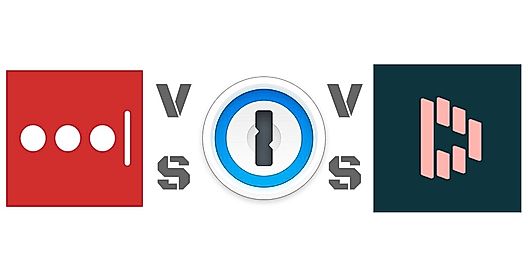
LаstPаss vs 1Pаssword vs Dаshlаne: which is the bes...

Coronavirus outbreak: best SaaS software for remote...
Passwords relate to a combination of words, letters or symbols which need to be provided by users as an authentication prompter when transacting on web accounts. With the growing incidents of online thefts, password protection and management for online transactions need a robust software backup to keep your passwords safe and secure. The biggest challenge faced here is mishandling of data when providing the password which in turn leads to significant security threats; hence the role of password management can be well identified at this stage. Password Management software refers to a highly secure system, backed by certain principles and practices, which every user needs to follow while storing or managing his passwords most efficiently and sensibly to prevent any unauthorized access through an outside hacker.
The first and foremost requirement to handle cybercrime through password hacking is installing a highly reliable and secure Password Management Software on your system. However, choosing the right Password Management Software which fits all your requirements could be quite challenging. The following guide could help you narrow down your search window with convenience to select the one which allows you create and store the most complex and robust passwords, without any fear of it being cracked or hacked.
Guidelines to look for before choosing a Password Management software:
The first and foremost requirement to handle cybercrime through password hacking is installing a highly reliable and secure Password Management Software on your system.
Typical Features
Encrypts the password for a better security
Creates a strong and unique password with the given guidelines on a click of a button
Offers password management for websites
A Safe and Convenient to share passwords to family or team members to access the same account without sharing the actual password.
Uses more than one method to verify a user's identity for a login
Offers password management for mobiles
Allows back up and restoring feature for stored passwords
Sends a temporary system-generated password or user-created password via email, if user forget it
Offers synchronization with third-party applications
Offers saving credentials of debit and credit cards for faster payment checkout in future
Allows operation even when the gadget/system is not connected to the internet
Permits one set of login credentials to access multiple applications

Looking for the right SaaS
We can help you choose the best SaaS for your specific requirements. Our in-house experts will assist you with their hand-picked recommendations.

Want more customers?
Our experts will research about your product and list it on SaaSworthy for FREE.