ShowMyPC software has four products and helps in accessing home/office PCs from remote locations as well as provide remote support to conduct meetings. The software allows hassle-free access and monitoring of multiple unattended computers. It comes with Windows Remote Desktop Protocol support across firewalls. Users can find help in rebooting a remote system and unlock PCs using ShowMyPC software. It also facilitates easily tracking stolen or lost personal computers. Remote Support and Meetings product by ShowMyPC features remote control, high-speed screen sharing, file transfer facility, live chat, session recording etc. It uses a password & not an IP address to make a connection.
Pricing
SW Score Breakdown
Platforms Supported
Organization Types Supported
API Support
Modes of Support
Session Transfer
Facilitates sending and receiving both attended as well as unattended support sessionsSession Recording
Enables one to record remote access, support sessions, and meetingsRemote Control
Allows a user to perform tasks on a remotely located computer with equal ease as is experienced while using one's own systemFile Transfer
Allows sending and receiving filesDiagnostic Tools
Helps to conduct performance testing and network configuration to identify issues on a computer.Screen Sharing
Enables remote participants to see your desktop that allows better collaborationFeedback Collection
Helps in collecting feedback from users to assess the supportFree Trial
Available
Pricing Options
Premium Plans ( Subscription )
Pricing Plans
Premium $140.00 $140.00 per year
$14 per Month billed Monthly
$140 per Month billed Yearly
Plan Features
Professional $190.00 $190.00 per year
$19 per Month billed Monthly
$190 per Month billed Yearly
Plan Features
Business $360.00 $360.00 per year
$36 per Month billed Monthly
$360 per Month billed Yearly
Plan Features
Enterprise $600.00 $600.00 per year
$60 per Month billed Monthly
$600 per Month billed Yearly
Plan Features
Screenshots of Vendor Pricing Page

Disclaimer: The pricing details were last updated on 10/12/2018 from the vendor website and may be different from actual. Please confirm with the vendor website before purchasing.
Learn more about ShowMyPC Pricing.
98% SW Score The SW Score ranks the products within a particular category on a variety of parameters, to provide a definite ranking system. Read more
Sponsored

92% SW Score The SW Score ranks the products within a particular category on a variety of parameters, to provide a definite ranking system. Read more
Sponsored
98% SW Score The SW Score ranks the products within a particular category on a variety of parameters, to provide a definite ranking system. Read more

89% SW Score The SW Score ranks the products within a particular category on a variety of parameters, to provide a definite ranking system. Read more

87% SW Score The SW Score ranks the products within a particular category on a variety of parameters, to provide a definite ranking system. Read more

94% SW Score The SW Score ranks the products within a particular category on a variety of parameters, to provide a definite ranking system. Read more

90% SW Score The SW Score ranks the products within a particular category on a variety of parameters, to provide a definite ranking system. Read more
83% SW Score The SW Score ranks the products within a particular category on a variety of parameters, to provide a definite ranking system. Read more

95% SW Score The SW Score ranks the products within a particular category on a variety of parameters, to provide a definite ranking system. Read more

90% SW Score The SW Score ranks the products within a particular category on a variety of parameters, to provide a definite ranking system. Read more
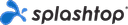
90% SW Score The SW Score ranks the products within a particular category on a variety of parameters, to provide a definite ranking system. Read more

88% SW Score The SW Score ranks the products within a particular category on a variety of parameters, to provide a definite ranking system. Read more
What is ShowMyPC used for?
ShowMyPC is Remote Access Software. ShowMyPC offers the following functionalities:
Learn more about ShowMyPC features.
What are the top alternatives for ShowMyPC?
Here`s a list of the best alternatives for ShowMyPC:
Does ShowMyPC provide API?
No, ShowMyPC does not provide API.
Vendor Details
California, United StatesContact Details
(888) 930 1116
https://showmypc.com/
Social Media Handles
This research is curated from diverse authoritative sources; feel free to share your feedback at feedback@saasworthy.com

Looking for the right SaaS
We can help you choose the best SaaS for your specific requirements. Our in-house experts will assist you with their hand-picked recommendations.

Want more customers?
Our experts will research about your product and list it on SaaSworthy for FREE.