Zoho Notebook is an efficient note-taking app that can be used across devices. With this tool, one can uniquely create different types of notes. Each note card type has been designed to match the type of note one is taking down. There is a pool of options to choose from, like text, checklist, audio, photo, file, sketch and more. Developers have designed this software with the idea of a smooth syncing facility to cloud and across all devices. Besides this, it even allows effective back-up, which prevents one from losing any critical notes. The app is highly mobile-friendly and supports a line of hand gestures too. Apart from this, users can customize and organize all their work correctly, choose unique covers, copy or move note cards, edit colors, and offer a more personalized touch to their work. Additionally, users can tag their notes for easy search, secure them with a password, refer to previous versions, or multi-task as per their needs.
Pricing
SW Score Breakdown
Platforms Supported
Organization Types Supported
API Support
Modes of Support
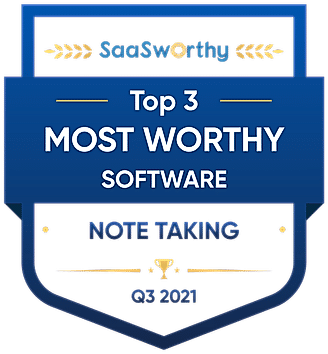


Share Link
Facility to invite someone with a link to view, comment, or editReal-time Collaboration
Helps more than one person to work on the same file simultaneouslyTemplates
Templates are patterns that help to provide the layout to build and design a website quickly.Calendar Notification
Sends a user notification on the occurrence of a strategically defined event on a calendarMeetings
Supports arranging meetings, recording vital details and manages every aspect of itFree Trial
Not available
Pricing Options
Freemium ( Limited Features )
Pricing Plans
Zoho Notebook Free
Features
Disclaimer: The pricing details were last updated on 04/06/2021 from the vendor website and may be different from actual. Please confirm with the vendor website before purchasing.
Learn more about Zoho Notebook Pricing.
89% SW Score The SW Score ranks the products within a particular category on a variety of parameters, to provide a definite ranking system. Read more

87% SW Score The SW Score ranks the products within a particular category on a variety of parameters, to provide a definite ranking system. Read more

98% SW Score The SW Score ranks the products within a particular category on a variety of parameters, to provide a definite ranking system. Read more

82% SW Score The SW Score ranks the products within a particular category on a variety of parameters, to provide a definite ranking system. Read more
83% SW Score The SW Score ranks the products within a particular category on a variety of parameters, to provide a definite ranking system. Read more
76% SW Score The SW Score ranks the products within a particular category on a variety of parameters, to provide a definite ranking system. Read more
83% SW Score The SW Score ranks the products within a particular category on a variety of parameters, to provide a definite ranking system. Read more
81% SW Score The SW Score ranks the products within a particular category on a variety of parameters, to provide a definite ranking system. Read more
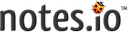
75% SW Score The SW Score ranks the products within a particular category on a variety of parameters, to provide a definite ranking system. Read more
83% SW Score The SW Score ranks the products within a particular category on a variety of parameters, to provide a definite ranking system. Read more


Zoho Notebook
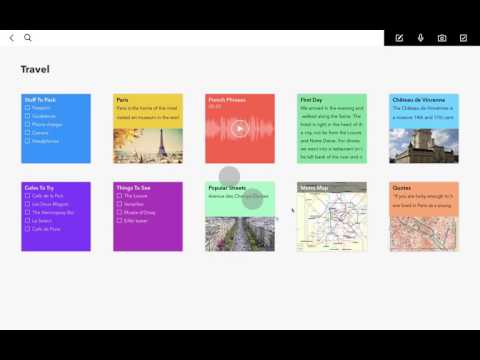
Notebook for Mac
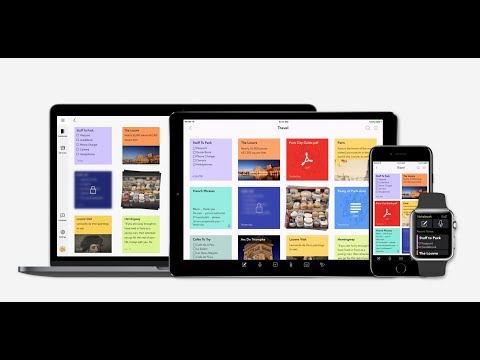
Notebook Web App

Dashboard

Checklist Note Cards

Text Note Cards

Photo Note Cards

File Note Cards
What is Zoho Notebook used for?
Zoho Notebook is Note Taking Software. Zoho Notebook offers the following functionalities:
Learn more about Zoho Notebook features.
What are the top alternatives for Zoho Notebook?
Here`s a list of the best alternatives for Zoho Notebook:
Does Zoho Notebook provide API?
No, Zoho Notebook does not provide API.
Vendor Details
Austin, TexasContact Details
Not available
https://www.zoho.com/notebook/
Social Media Handles





This research is curated from diverse authoritative sources; feel free to share your feedback at feedback@saasworthy.com

Looking for the right SaaS
We can help you choose the best SaaS for your specific requirements. Our in-house experts will assist you with their hand-picked recommendations.

Want more customers?
Our experts will research about your product and list it on SaaSworthy for FREE.