
Although Mac devices generally come with their own built-in Apple notes app, it is better to use a more feature-rich software for your note-taking requirements. But, with multiple note-taking software for Mac available in the market, it can be challenging to choose one. Therefore, we at SaaSworthy have put together a list of the top 5 best note-taking software for Mac in 2021.
Table of Contents
What is a note-taking software?
A note-taking software essentially acts as an online notebook. Since it’s digital, it allows you to do much more with than you could with a paper-based notebook. Note-taking software enables you to create and use notes while on the go, whether for studies, business insights, ideas, inspiration, or event reminders.
Furthermore, some note-taking software for Mac allow you to add photos, music, and even videos to your notes. You can then share the notes with your friends or colleagues.
5 best note-taking software for Mac users in 2021
Here is a list of the 5 best note-taking software for Mac users in 2021, be it students or professionals. The features and limitations of each software are given in detail.
1. Evernote
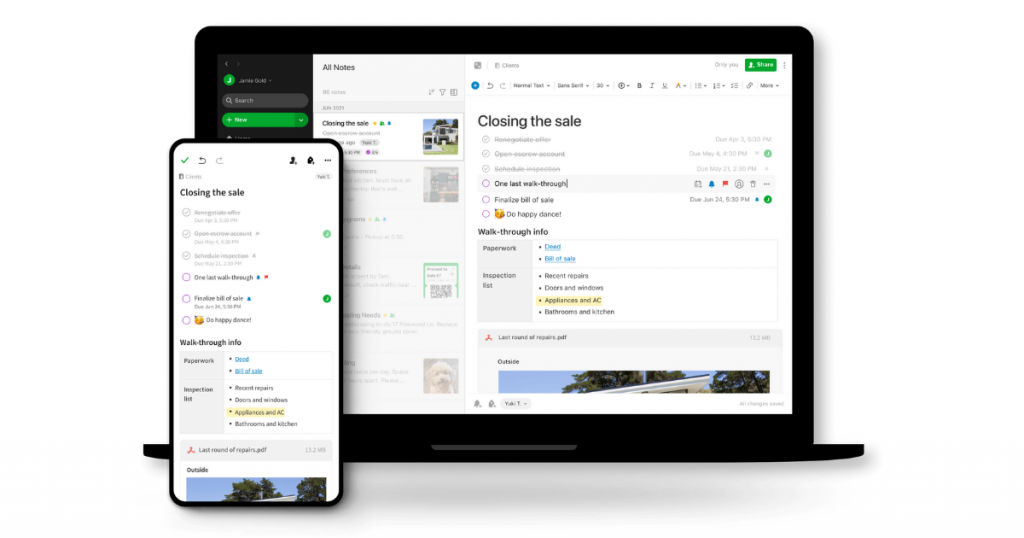
Evernote has been a leader in the note-taking software industry since its inception in 2000. It is a cross-platform software that is ideal for digitizing handwritten notes and clipping online articles.
You can use Evernote to save everything, including private thoughts and ideas, to-do lists, corporate tasks, etc. This flexible note-taking software offers a variety of features to meet your requirements. Evernote is, therefore, SaaSworthy’s top choice as the best note-taking app for students.
The various features of Evernote include –
- When you do not want to spend on photocopying, you can use Evernote as a scanner to snap photographs of pages from books. It is also equipped with optical character recognition.
- When you make changes to your notes, you may make a backup. This application allows you to keep the notes on all of your devices up to date without a single click.
- It features a web clipper for browsers that allows you to save articles that are locked behind a paywall and utilize them later in writing your assignments.
- When Evernote discovers an error in a note due to a syncing problem, it notifies you by storing copies of the note in a folder named Conflicting Changes.
The limitations of Evernote are –
- The user interface can be overwhelming due to its lack of organization of the notes.
- The text formatting feature is inconsistent and bugged.
2. Zoho Notebook
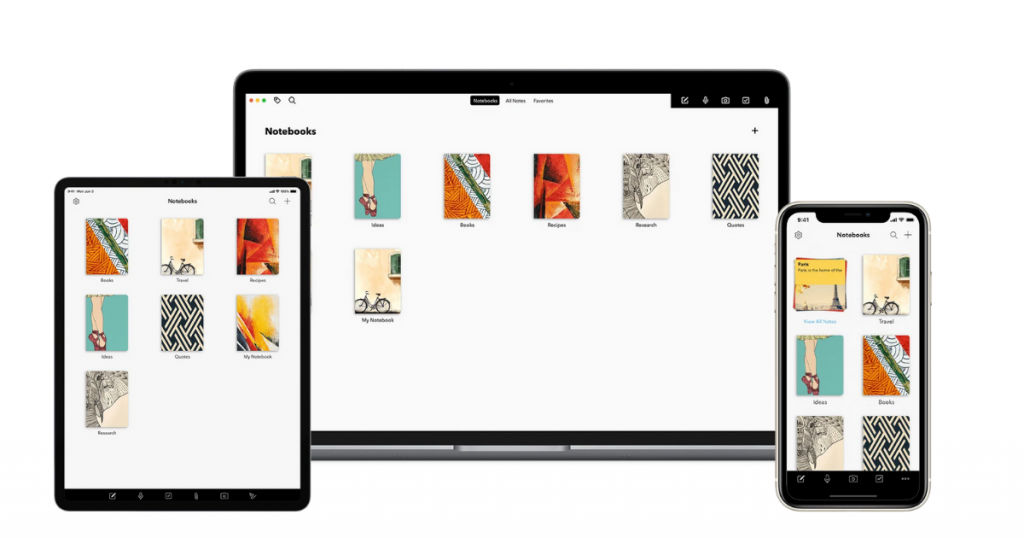
The Zoho Corporation is known for its high-quality software, and Notebook, with its robust features, possesses all the characteristics necessary for great efficiency. Zoho Notebook is a fully free note-taking software that enables individuals to create an infinite number of cloud-based notes and notebooks.
Notebook has significantly evolved in recent years, and it now syncs your notes across all major devices and the web. Zoho Notebook is SaaSworthy’s first choice if you are looking for the best free note-taking app for Mac.
The various features of Zoho Notebook include –
- The Smart Cards function formats the information automatically into specialized cards such as the recipe, video, or link. You also have the option of creating public notes with shareable links that anybody can access.
- The software includes a number of pre-designed note covers to help you construct your narratives attractively. If you do not like the pre-designed covers, it provides you the freedom to design your own.
- You can use voice commands to set reminders and safeguard your notes with a password and Touch ID.
- With Text Card, you can add a drawing, recorded voice, and a snap, as well as select a notebook cover. You can tag your notes and organize note cards in a stack.
The limitations of Zoho Notebook are –
- It does not provide an option for editing images.
- The migration of notes from other software is buggy and produces empty notes.
3. Google Keep
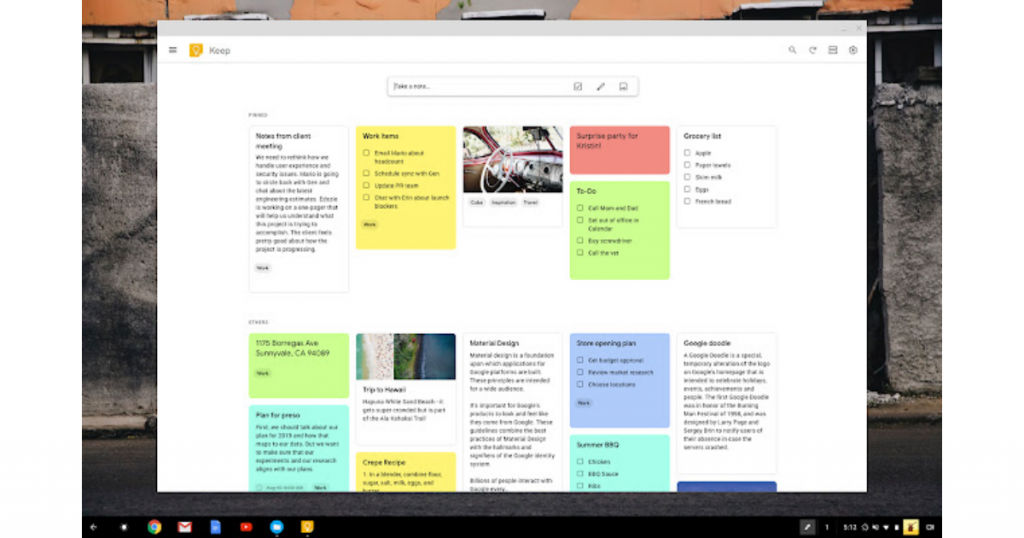
Google Keep, from Google, is a cloud-based note-taking software for Mac. Google Keep is a simple, cross-platform note-taking software that works seamlessly with other Google products.
Consider Keep to be your digital post-it note repository, with each note scattered across the interface as if they were put out on a table in front of you. If you are someone who does not want a default note-taking app or all of its features, Google Keep is the one to go for.
The various features of Google Keep include –
- Google Keep organizes your notes and to-do lists in a card style similar to sticky notes. You can label, color, or program each note to remind you at a specific time or location.
- You can pin notes to the top, link them with reminders, and work on them collaboratively in real-time. It also has the speech-to-text capability, allowing you to dictate notes instead of writing them.
- Google Keep has a number of useful functionalities, such as note management, handwriting recognition, collaboration tools, task tagging, meeting notes, and annotations.
- You can extract text from photos, use the web clipper browser extension to save online content to your account, and add images, videos, audios to your notes.
The limitations of Google Keep are –
- It lacks the basic text formatting options making it challenging for long-form notes.
- You cannot undo changes or restore texts that you might have accidentally deleted.
4. Microsoft OneNote
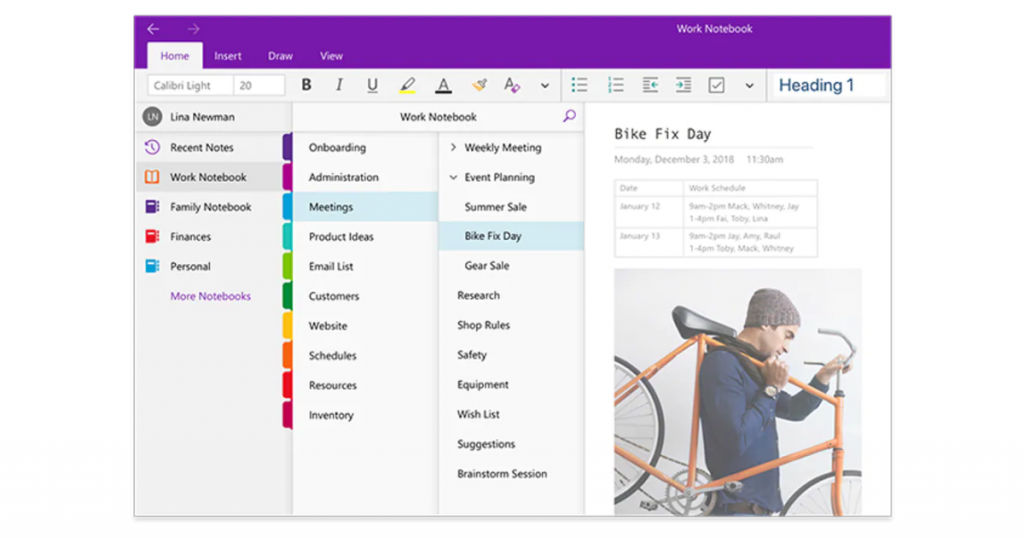
OneNote from Microsoft, launched in 2003, is one of the free note-taking apps for Mac that supports cross-platform functionality. OneNote for Mac supports a wide range of international languages, such as German, French, Greek, Slovak, Simplified Chinese, and Spanish.
Microsoft’s OneNote is an excellent choice among the top note-taking software, particularly if you want one that works well with Microsoft Office. There are also some excellent sharing and collaboration options, such as the ability for others to comment on your notes.
The various features of Microsoft OneNote include –
- With the help of OneNote, users can write or narrate notes and checklists, insert images or PDFs, compose emails, and clip online information. OneNote comes with a slew of extras, such as collaboration tools, Android Wear compatibility, and TouchID support.
- Once you upload your content, you can organize it using a notebooks system, which includes tags, sections, and text search to help you keep track of your notes easily.
- You can add photos, symbols, Excel tables, audio files, and other items to notes, and you can obtain text from pictures.
- You can also upload drawings and sketches made on a tablet as well as clip online articles using a browser plugin.
The limitations of Microsoft OneNote are –
- The user interface is clumsy and unorganized, with no note sorting and limited tagging options.
- Mac version has fewer features than the Windows version.
5. Simplenote
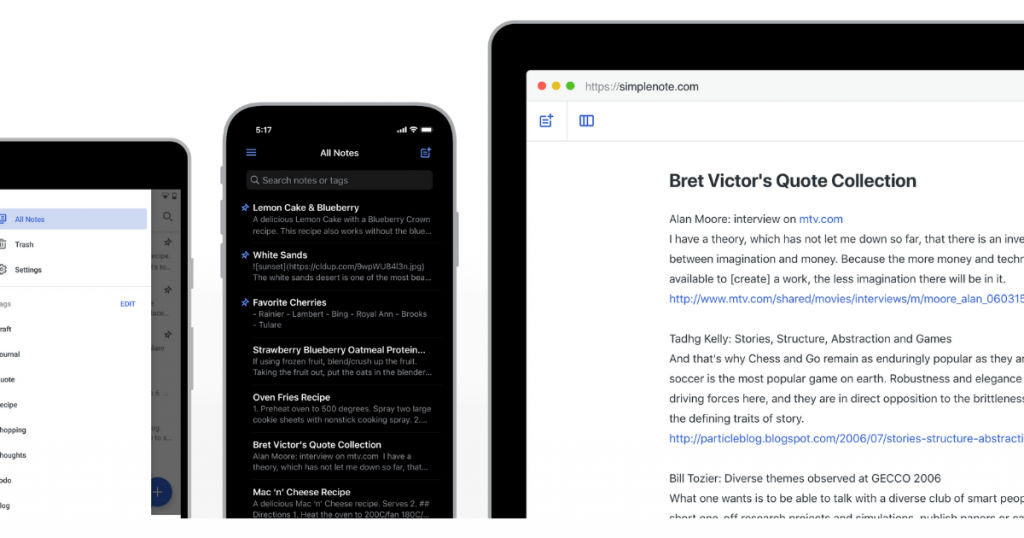
Simplenote, by Automattic, is a cross-platform, simple-to-use note-taking software for Mac. As its name says, it has very few simple features and is only text-based. Simplenote is a trustworthy yet modest alternative.
Simplenote concentrates on storing, editing, and sharing text notes without the unnecessary supplementary media file support or sophisticated editing. Go for this free note-taking software only if you are looking for absolute simplicity.
The various features of Simplenote include –
- Simplenote saves prior versions of documents so that you can always go back to an older version if necessary. Simplenote keeps a comprehensive history of note writing, allowing users to see what notes they saved the previous week or month.
- When you need to write with utmost concentration, you can switch on the focus mode that comes in handy. You can share a to-do list, give instructions, or publish notes online.
- Tagging and search options help users locate what they are searching for, and you can share notes or publish them with others on the same team.
- It also enables users to compose, preview, and publish their notes in Markdown style in order to organize and conveniently retrieve the information.
The limitations of Simplenote are –
- It does not provide the option of attaching media files with your notes.
- It does not support the importing of notes from other software.
Conclusion
Now that you have gone through the list of the top 5 note-taking software for Mac, you can choose the one that best suits your needs. With a plethora of note-taking software available, you should try the free versions of the software mentioned above. We hope that we were able to give some insight into the many note-taking software options available for Mac users.
If you want to go through more such informative articles, take a look at SaaSworthy blog.
Also read:






