Autodesk BIM 360 is a part of Autodesk Construction Cloud, which connects workflows, people, and data to help you build better. It assists the user in reducing risk, raising quality, and completing projects on schedule and under budget. With Autodesk BIM 36, you can predict safety concerns, manage quality proactively, automate operations, and decrease rework to keep prices down and schedules on track. You can also improve decision-making speed and accuracy, link your teams, and anticipate project outcomes with BIM 360. You can additionally save time by avoiding data duplication, experimenting with new procedures, and having all of your data in one location. Users can create a digital strategy that integrates and organizes data from different initiatives, resulting in usable data that drives innovation and improves business decisions with this smart software. To follow your project and make choices in the field, users can also centralize their project data and access the information they need in real-time, anywhere. The software additionally offers integrations with 70+ software connectors for smooth functioning of operations and functions.
Read morePricing
SW Score Breakdown
Platforms Supported
Organization Types Supported
API Support
Modes of Support


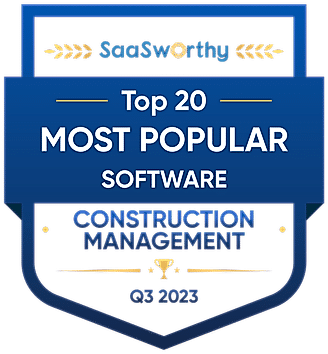

Free Trial
Available
Pricing Options
Premium Plans ( Quotation Based )
Pricing Plans
Autodesk BIM 360 Custom
Features
Learn more about Autodesk BIM 360 Pricing.
98% SW Score The SW Score ranks the products within a particular category on a variety of parameters, to provide a definite ranking system. Read more
Sponsored
96% SW Score The SW Score ranks the products within a particular category on a variety of parameters, to provide a definite ranking system. Read more
Sponsored
92% SW Score The SW Score ranks the products within a particular category on a variety of parameters, to provide a definite ranking system. Read more
Sponsored
97% SW Score The SW Score ranks the products within a particular category on a variety of parameters, to provide a definite ranking system. Read more
Sponsored98% SW Score The SW Score ranks the products within a particular category on a variety of parameters, to provide a definite ranking system. Read more
Sponsored
89% SW Score The SW Score ranks the products within a particular category on a variety of parameters, to provide a definite ranking system. Read more
Sponsored

92% SW Score The SW Score ranks the products within a particular category on a variety of parameters, to provide a definite ranking system. Read more
Sponsored76% SW Score The SW Score ranks the products within a particular category on a variety of parameters, to provide a definite ranking system. Read more


87% SW Score The SW Score ranks the products within a particular category on a variety of parameters, to provide a definite ranking system. Read more
88% SW Score The SW Score ranks the products within a particular category on a variety of parameters, to provide a definite ranking system. Read more

98% SW Score The SW Score ranks the products within a particular category on a variety of parameters, to provide a definite ranking system. Read more
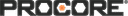
81% SW Score The SW Score ranks the products within a particular category on a variety of parameters, to provide a definite ranking system. Read more

78% SW Score The SW Score ranks the products within a particular category on a variety of parameters, to provide a definite ranking system. Read more

83% SW Score The SW Score ranks the products within a particular category on a variety of parameters, to provide a definite ranking system. Read more
76% SW Score The SW Score ranks the products within a particular category on a variety of parameters, to provide a definite ranking system. Read more
80% SW Score The SW Score ranks the products within a particular category on a variety of parameters, to provide a definite ranking system. Read more
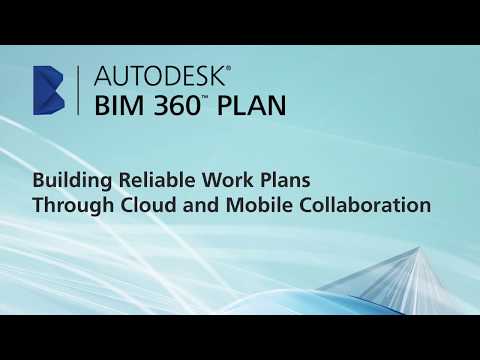
BIM 360 Plan: Ove...

Simplify the RFI ...

Autodesk Most Val...
What is Autodesk BIM 360 used for?
Autodesk BIM 360 is Construction Management Software. Autodesk BIM 360 offers the following functionalities:
Learn more about Autodesk BIM 360 features.
What are the top alternatives for Autodesk BIM 360?
Here`s a list of the best alternatives for Autodesk BIM 360:
Does Autodesk BIM 360 provide API?
Yes, Autodesk BIM 360 provides API.
Vendor Details
San Rafael, CaliforniaContact Details
(800) 646-0796
https://www.autodesk.com/bim-360/
Social Media Handles

















This research is curated from diverse authoritative sources; feel free to share your feedback at feedback@saasworthy.com

Looking for the right SaaS
We can help you choose the best SaaS for your specific requirements. Our in-house experts will assist you with their hand-picked recommendations.

Want more customers?
Our experts will research about your product and list it on SaaSworthy for FREE.