Microsoft Whiteboard is a collaborative digital canvas in Microsoft 365 for engaging learning and effective meetings. The tool helps users run effective meetings, visualize ideas, and work creatively with notes, shapes, templates, and more. It facilitates distance learning, maximizes learning outcomes with ink, notes, stickers, run collaborative lessons, and more. The tool lets the user stay connected with their colleagues from anywhere with the freeform infinite digital canvas. Microsoft Whiteboard enables users to brainstorm ideas, solve problems, plan projects, and organize tasks with more structure. The tool assists the users to make their handwriting more legible. Users can also convert pictures of drawings to digital ink easily. The tool enables users to customize their board background and export their boards via email summary or to Teams, whenever required. It offers a variety of pen shapes, thicknesses, and colors to keep everything organized. Users can copy a hyperlink from a browser and paste it directly on the whiteboard; it will convert into a URL's clickable preview.
Pricing
SW Score Breakdown
Platforms Supported
Organization Types Supported
API Support
Modes of Support

Diagramming
Allows to create professional diagrams through intuitive diagramming toolsReal-time Editing
Facility to make changes with other users in real-time, without any technical limitationsGuest users
Users are allowed to join a conference without requiring to sign-in or download the applicationMind Map
Helps in creating mind maps to enable one capturing the thoughts and bringing them into reality in the visual formZoom (Pan)
Helps changing the angle of view or allows enlarging a certain portion of the displayed data for better and prominent viewMulti-language Support
Available in multiple languages to support global customersBuilt-in Templates
It has bundle of predefined templates that can be used for creating a designSession Expiry
Facility to set an expiry date or time to access the panel or interfaceDark Mode
An option to change graphical user interface (GUI) elements on a dark backgroundDrag and drop Builder
Has a pick-and-drop feature for easier designingSession Recording
Enables one to record remote access, support sessions, and meetingsFree Trial
Not available
Pricing Options
Freemium ( Limited Features )
Pricing Plans
Microsoft Whiteboard Free
Features
Disclaimer: The pricing details were last updated on 04/08/2020 from the vendor website and may be different from actual. Please confirm with the vendor website before purchasing.
Learn more about Microsoft Whiteboard Pricing.
95% SW Score The SW Score ranks the products within a particular category on a variety of parameters, to provide a definite ranking system. Read More
Sponsored
84% SW Score The SW Score ranks the products within a particular category on a variety of parameters, to provide a definite ranking system. Read More
Sponsored
78% SW Score The SW Score ranks the products within a particular category on a variety of parameters, to provide a definite ranking system. Read More

76% SW Score The SW Score ranks the products within a particular category on a variety of parameters, to provide a definite ranking system. Read More
91% SW Score The SW Score ranks the products within a particular category on a variety of parameters, to provide a definite ranking system. Read More
88% SW Score The SW Score ranks the products within a particular category on a variety of parameters, to provide a definite ranking system. Read More

82% SW Score The SW Score ranks the products within a particular category on a variety of parameters, to provide a definite ranking system. Read More
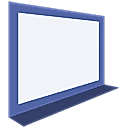
70% SW Score The SW Score ranks the products within a particular category on a variety of parameters, to provide a definite ranking system. Read More
74% SW Score The SW Score ranks the products within a particular category on a variety of parameters, to provide a definite ranking system. Read More

71% SW Score The SW Score ranks the products within a particular category on a variety of parameters, to provide a definite ranking system. Read More

73% SW Score The SW Score ranks the products within a particular category on a variety of parameters, to provide a definite ranking system. Read More

98% SW Score The SW Score ranks the products within a particular category on a variety of parameters, to provide a definite ranking system. Read More


Microsoft Whitebo...
What is Microsoft Whiteboard used for?
Microsoft Whiteboard is Whiteboard Software. Microsoft Whiteboard offers the following functionalities:
Learn more about Microsoft Whiteboard features.
What are the top alternatives for Microsoft Whiteboard?
Does Microsoft Whiteboard provide API?
No, Microsoft Whiteboard does not provide API.
Vendor Details
Redmond, WashingtonContact Details
Not available
https://www.microsoft.com/en-us/microsoft-365/microsoft-whiteboard/digital-whiteboard-app/
Social Media Handles
This research is curated from diverse authoritative sources; feel free to share your feedback at feedback@saasworthy.com

Looking for the right SaaS
We can help you choose the best SaaS for your specific requirements. Our in-house experts will assist you with their hand-picked recommendations.

Want more customers?
Our experts will research about your product and list it on SaaSworthy for FREE.