
With virtual workspaces and working from home becoming the norm, the need for timely and effective collaboration among team members, decision-makers, etc., has become more important than ever. Though physical meetings are considered the best, you need to look for alternatives when a situation such as a pandemic arises. For Mac users who are looking for effective collaboration tools, investing in a whiteboard software is an ideal option.
In this post, we will provide complete information about what exactly is whiteboard software, what are some of its benefits, the factors that you need to focus on while selecting the best whiteboard app for Mac, and all about the top five whiteboard software for Mac users.
Table of Contents
What is a whiteboard software?
A whiteboard software is basically a digital whiteboard on which multiple users can write, add notes, draw, etc., simultaneously. This digital canvas is a great tool for teams to collaborate with each other, have discussions, present their ideas and topics, etc. Users can easily share their whiteboards with their peers while communicating with them via audio, video, or chats.
A whiteboard software offers a wide range of features which ensures that the users can effectively work on their projects and also keep their whiteboards safe and secure. You can add several participants to your whiteboard session, save it in a centralized location, and even provide role-based access to maintain your whiteboard content’s safety.
Key benefits of whiteboard software
A whiteboard software for Mac offers several benefits which is why they have become quite popular and an integral part of every business. Here are the top three benefits of whiteboard software –
- Facilitates engagement among participants during a meeting to presentation.
- Better collaboration as the whiteboard can be shared during calls, offers live chat facility, and can be easily shared with the required people.
- Compatibility with mobile platforms through native apps and built-in browsers makes it easy for teams to collaborate on the go, from anywhere and at any time.
Top whiteboard software features
If you search for the best whiteboard software for Mac, you will come across several options. Though each of these vendors will offer a wide range of features and benefits, there are some features that are common across all the whiteboard software. These include –
- Annotation and screen sharing
- Digital canvas for users to write and draw on
- Predefined templates to make your job easier
- Role-based access permissions (viewing, editing, reviewing)
- Different communication tools
- Options to record and save the whiteboard sessions
Top 5 whiteboard software for Mac
Having so many whiteboard software for Mac at your disposal can be quite overwhelming, which is why we have curated the 5 best whiteboard software that Mac users can check out and use as per their requirements.
1. Miro
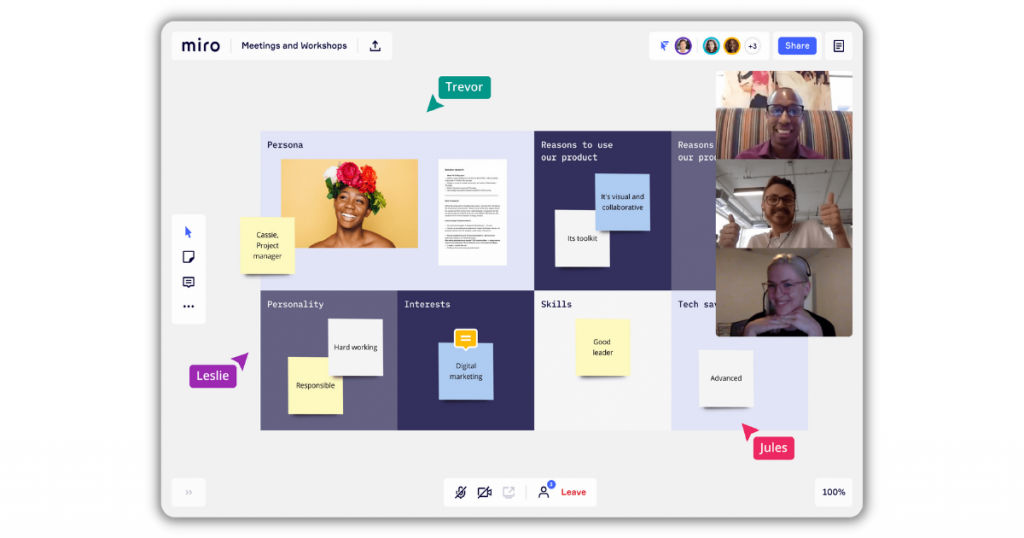
Miro is undoubtedly one of the best free whiteboard software for Mac. Ideal for businesses of all sizes, Miro can be used for performing various activities, such as brainstorming, mapping, ideating, diagramming, conducting interactive workshops and team meetings, and more. This cloud-based solution is a great way to keep your team together and allow them to collaborate effectively with each other. It also ensures a smooth and seamless flow of work through its integrations with tools like Google Suite, Slack, Box, Dropbox, Sketch, etc.
Two of the most popular reasons why businesses absolutely love this whiteboard software for Mac is because it offers more than 250 pre-built templates and movable sticky notes feature. This is one of the best free whiteboard software for teaching as they can use the mind map templates to help the students visualize the content in a better and effective way.
Features
Some of the key features of Miro include –
- Brainstorming
- Content management
- Calendar management
- Commenting/Notes
- Collaboration tools
- Diagramming
- Digital canvas
- Drag and drop
- Idea management
- Flowchart
- Marker colors
- Mind mapping
- Sharing
- Pre-built templates
- Security permissions
- Real-time editing
- Discussion boards
- Annotation and Markup tools
- Zoom
Pros
- Miro is an excellent easy-to-use whiteboard software with some of the best real-time capabilities.
- The in-built templates in Miro is one of its key advantages for the users.
Cons
- There are no standardized UML shapes.
- Better options required in terms of color palettes, fonts, etc.
Pricing plan
- Freemium
- Team – $8 per member/month
- Business – $16 per member/month
- Enterprise – Custom pricing
2. Limnu

If you are looking for easy-to-use whiteboard software for Mac, we recommend Limnu. This software offers all the key features of a whiteboard software, such as sketching, collaboration, sharing of ideas and information in real-time, etc. This simple and interactive software also offers few advanced features which makes it really smooth and seamless for the users to draw and share their whiteboards with other team members.
One of the USPs of Limnu is that it offers unlimited digital canvas which means that you never have to worry about running out of your whiteboard canvas. All you need to do is simply zoom out for more space. This is another ideal free whiteboard software for teaching, allowing teachers and educators to explain their concepts and topics in a more clear and concise manner.
Features
Below are some of the key features of Limnu –
- Brainstorming
- Collaboration tools
- Diagramming
- Digital canvas
- Idea management
- Discussion board
- Presentation tools
- Screen recording
- Video conferencing
- Sketching and annotation tools
- Real-time editing
- Content management
- CMS integrations
- Templates
- Marker colors
- Drag and drop
- Mind mapping
- Project management
- Zoom
- Reporting
Pros
- Limnu offers an extensive library of shapes, color palettes, and tools which allows you to create stunning charts and diagrams within no time.
- The password-protection feature is a key advantage which adds a layer of security to your whiteboard.
Cons
- There are several glitches when the video call option is used.
- The user experience needs to be improved.
Pricing plan
- Freemium
- Pro – $4.16/month/billed annually
- Team – $6.66/month/billed annually
- Enterprise – Custom pricing
3. Explain Everything
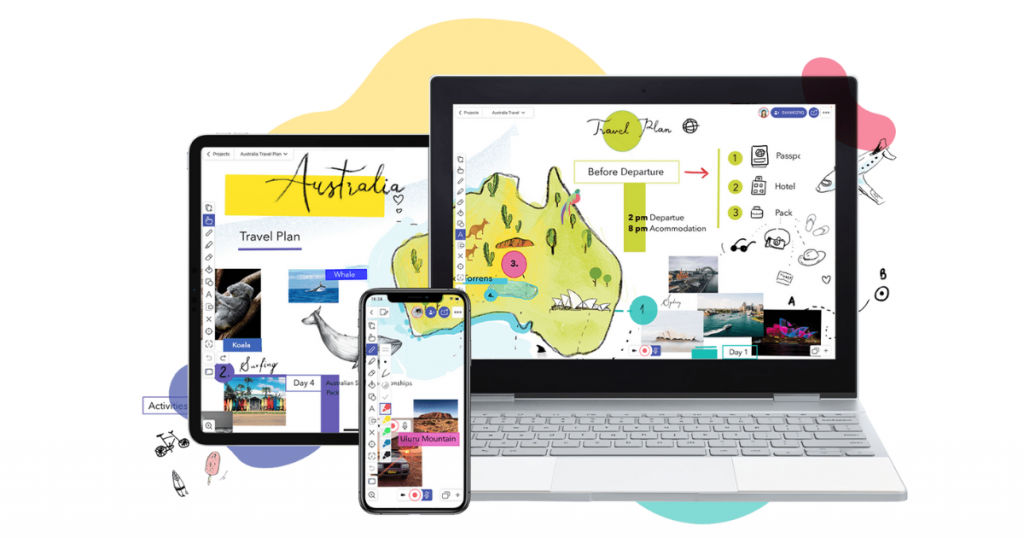
Explain Everything is an intuitive whiteboard software suitable for educational groups and management teams. It is one of the best collaboration whiteboard tools which comes loaded with several features. With this free whiteboard app for Mac, users can easily explain their ideas and concepts, share their whiteboards with peers, facilitate participant engagement, take advantage of collaborating with each other in real-time, and more.
Explain Everything will give you access to some advanced features as well, such as sharing interactive video presentations, upload content and annotations, create videos in a couple of minutes on their infinite canvas, personal clip art library for all your sketches and images, etc. This software is ideal for use by individuals and businesses of all sizes.
Features
The key features of Explain Everything include –
- Animation
- Collaboration tools
- Media library
- Offline editing
- Search/Filter
- Video support
- Customizable templates
- Offline presenting
- Discussion boards
- Document management
- Content management
- Zoom
- Project Management
- Brainstorming
- Mind map
- Annotation and Markup tools
- Diagramming
- Multi-language support
- Real-time editing
- Drag and drop
- Reporting
Pros
- Explain Everything provides pre-built templates which can be easily modified with the help of the drag and drop editor to suit your requirements.
- One of the best advantages of Explain Everything is the real-time communication feature via voice calls.
Cons
- Explain Everything has a steep learning curve and may require some assistance for new users.
- More choices related to clipart are needed.
Pricing plan
- Freemium
- Individual – $5.83/month/billed annually
- Teams – $7.99/month/billed annually
- Teachers – $2/user/month/billed annually
- Class – $0.90/user/month
- School and District – Custom Pricing
4. Collaboard

If you have teams working remotely and are looking for an effective collaboration then we recommend you use Collaboard – an online free whiteboard app for Mac. Apart from staying connected with each other, this whiteboard software provides various features which aid in brainstorming, creating freehand sketches, sharing design alternatives, planning digital strategy, using workflows and flowcharts to organize activities more efficiently, etc.
Collaboard comes equipped with high-security features which ensures that your data is safe and secure. Similar to most of the other whiteboard software for Mac, this tool also offers an unlimited canvas so that you can create as much content as you require. This tool also offers a feature where the users can get quick feedback on their content through voting and ratings.
Features
Collaboard offers the below key features –
- Templates
- Marker colors
- Mind mapping
- Sharing
- CMS integrations
- Voting
- Diagramming
- Drag and drop
- Version control
- Task management
- Discussion boards
- Brainstorming
- Content management
- Document management
- Session recording
- Real-time editing
- Annotation and markup tools
Pros
- Collaboard is a very flexible tool which can be used for various activities, such as brainstorming, preparing roadmaps, mental mapping, etc.
- The templates library of Collaboard is amazing, allowing users to quickly create their content.
Cons
- Collaboard needs more integration options.
- The user interface of Collaboard is not as great as some of the other whiteboard software for Mac.
Pricing plan
- Freemium
- Personal – €3/user/month/billed annually
- Basic – €5/user/month/billed annually
- Advanced – €10/user/month/billed annually
5. Microsoft Whiteboard
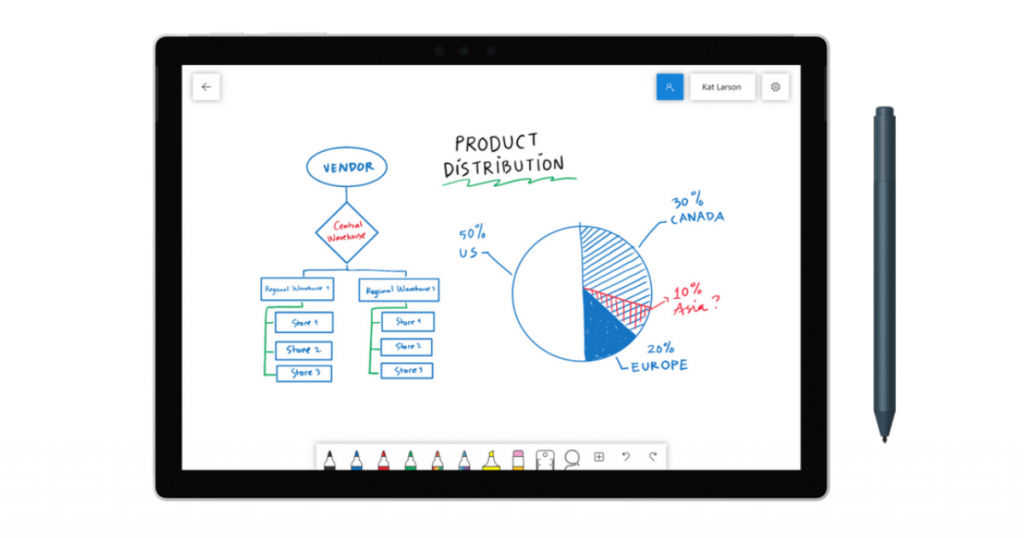
The last tool in our list of top 5 whiteboard software for Mac is Microsoft Whiteboard. This is another great free tool which helps remote teams to effectively visualize ideas, brainstorm, organize interactive meetings, and add notes and markups. This is a feature-rich tool which allows users to perform a wide range of whiteboard functionalities with great ease and comfort. It also offers advanced features like pasting a hyperlink on the whiteboard which then gets converted into a clickable preview.
This digital canvas is a great platform to bring all the users, their content, and visualization in one place. From converting drawings to digital ink to offering a wide range of pen shapes and color palette to running collaborative lessons, you can do all this and more with this free whiteboard app for Mac.
Features
The key features of Microsoft Whiteboard include –
- Collaboration tools
- Diagramming
- Digital canvas
- Reporting
- Sketching and annotation tools
- Templates
- Market colors
- Drag and drop
- Mind mapping
- Markup tools
- Discussion boards
- Document management
- Zoom
- Real-time editing
- Multi-language support
- Task management
- Built-in templates
- Project management
- Content management
Pros
- Compared to some of the other whiteboard software for Mac, this tool is easier to use and fast.
- Microsoft Whiteboard allows users to access multiple whiteboards from various projects.
Cons
- The host or initiator’s control credentials need to be more secure.
- Microsoft Whiteboard needs to provide more options when it comes to shapes as it provides only basic shapes.
Pricing plan
- Freemium
Conclusion
Whether you are working face to face or virtually, having the right collaboration tools for brainstorming, ideating, and visualizing ensures that your projects and teams progress well. We hope this detailed list of the five best whiteboard software for Mac helps you in choosing the best tool as per your requirements.
You can check out SaaSworthy for more such effective and productive software!
Also read:






