Free Trial
Available
Pricing Options
Premium Plans ( Subscription )
Pricing Plans
FlowTrack $1.99 $1.99 per user / month
Features
Screenshots of Vendor Pricing Page

The Average Cost of a basic Time Tracking Software plan is $6 per month.
FlowTrack pricing starts at $1.99/month, which is 67% lower than similar services.
62% of Time Tracking Software offer a Free Trial , while 39% offer a Freemium Model .
How much does FlowTrack cost?
The pricing for FlowTrack starts at $1.99 per user per month. FlowTrack has a single plan:
Learn more about FlowTrack pricing.
Does FlowTrack offer a free plan?
No, FlowTrack does not offer a free plan.
Learn more about FlowTrack pricing.
| Product Name | Starting Price ($) | Billed | Unit | Free Trial | Learn More |
|---|---|---|---|---|---|
|
|
1.99 | per month | per user | FlowTrack Pricing | |
|
|
2.99 | per month | per user | DeskTrack Pricing | |
|
|
2.49 | per month | per user | StaffTimerApp Pricing | |
|
|
4.09 | per month | per user | WebWork Time Tracker Pricing | |
|
|
4.16 | per month | per user | TrackingTime Pricing | |
|
|
10 | per month | - | Clock Session Pricing | |
|
|
4.99 | per month | per user | Monitask Pricing | |
|
|
3 | per month | per user | DeskSight.AI Pricing | |
|
|
4 | per month | per user | Timeero Pricing | |
|
|
4.99 | - | - | TimeTrack Pricing |
98% SW Score The SW Score ranks the products within a particular category on a variety of parameters, to provide a definite ranking system. Read more
97% SW Score The SW Score ranks the products within a particular category on a variety of parameters, to provide a definite ranking system. Read more
95% SW Score The SW Score ranks the products within a particular category on a variety of parameters, to provide a definite ranking system. Read more

95% SW Score The SW Score ranks the products within a particular category on a variety of parameters, to provide a definite ranking system. Read more
94% SW Score The SW Score ranks the products within a particular category on a variety of parameters, to provide a definite ranking system. Read more

93% SW Score The SW Score ranks the products within a particular category on a variety of parameters, to provide a definite ranking system. Read more

93% SW Score The SW Score ranks the products within a particular category on a variety of parameters, to provide a definite ranking system. Read more
92% SW Score The SW Score ranks the products within a particular category on a variety of parameters, to provide a definite ranking system. Read more
91% SW Score The SW Score ranks the products within a particular category on a variety of parameters, to provide a definite ranking system. Read more

91% SW Score The SW Score ranks the products within a particular category on a variety of parameters, to provide a definite ranking system. Read more
98% SW Score The SW Score ranks the products within a particular category on a variety of parameters, to provide a definite ranking system. Read more
Sponsored
90% SW Score The SW Score ranks the products within a particular category on a variety of parameters, to provide a definite ranking system. Read more
82% SW Score The SW Score ranks the products within a particular category on a variety of parameters, to provide a definite ranking system. Read more
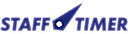
92% SW Score The SW Score ranks the products within a particular category on a variety of parameters, to provide a definite ranking system. Read more
86% SW Score The SW Score ranks the products within a particular category on a variety of parameters, to provide a definite ranking system. Read more
75% SW Score The SW Score ranks the products within a particular category on a variety of parameters, to provide a definite ranking system. Read more
86% SW Score The SW Score ranks the products within a particular category on a variety of parameters, to provide a definite ranking system. Read more
76% SW Score The SW Score ranks the products within a particular category on a variety of parameters, to provide a definite ranking system. Read more
92% SW Score The SW Score ranks the products within a particular category on a variety of parameters, to provide a definite ranking system. Read more

89% SW Score The SW Score ranks the products within a particular category on a variety of parameters, to provide a definite ranking system. Read more
89% SW Score The SW Score ranks the products within a particular category on a variety of parameters, to provide a definite ranking system. Read more


Looking for the right SaaS
We can help you choose the best SaaS for your specific requirements. Our in-house experts will assist you with their hand-picked recommendations.

Want more customers?
Our experts will research about your product and list it on SaaSworthy for FREE.