81% SW Score The SW Score ranks the products within a particular category on a variety of parameters, to provide a definite ranking system. Read more
What is Memrey and how does it work?
Memrey is an advanced notepad built for creative minds to document their thoughts in an intuitive way. With its innovative design, the tool allows users to work on multiple notes simultaneously. Even organising and navigating to the right notes is made extremely simple. Collaboration in Memrey is a breeze as it lets multiple authors work on a single note while having a multi-cursor editor, similar to what Google Docs offers. At times, it can get exhaustive with hundreds of notes, and to tackle that, the software has a bookmarking feature to highlight important notes. The history of all notes is recorded and can be accessed with just a few clicks. The tool gives a lot of importance to privacy as it uses the most advanced AES 256-bit encryption for all its notes, ensuring maximum security. Memrey is available for all devices, including Mac, Windows, iOS and Android. This ensures that the notes are synced across all devices in real time.
Read moreSW Score Breakdown
82% SW Score The SW Score ranks the products within a particular category on a variety of parameters, to provide a definite ranking system. Read more
What is RemNote and how does it work?
RemNote is a comprehensive note-making software helping users organize their thinking process. A compact set of linking and referencing features integrated within the solution helps with lifelong knowledge base generation. Users can even import the updated content from Workflowy, Markdown, Anki and Dynalist, besides exporting the same in multiple formats. Spaced repetition learning schedule offered by the platform helps users with knowledge consolidation in their long-term memory. Further, they can also rely on the same to supercharge their memory, by creating integrated links between ideas and notes in real-time. Sharing knowledge with students, peers and team becomes easier with RemNote, in the form of flashcards and documents. Enterprises or individuals can rely on the software with their product launches, research connections, subject-wise note-making and study policies. Finally, strict data policies deployed by RemNote, make users save their overall progress in an efficient manner.
Read moreSW Score Breakdown
75% SW Score The SW Score ranks the products within a particular category on a variety of parameters, to provide a definite ranking system. Read more
What is Einote and how does it work?
Take notes on the fly with Einote, from any webpage. Just navigate the internet as always, And when users find something valuable, Einote It. Don't lose users' precious ideas anymore! Now that you have 1, 10, 100, and counting notes, users need a place to manage them all. A place that feels like their personal piece of the internet. Just as their dashboard. Download, copy, print, share via email, Or even listen to their notes! The user's voice deserves to be heard. It's easy, it's Einote.
Read moreSW Score Breakdown
What is Memo and how does it work?
Memo software is a smarter way to communicate with your friends, fans and team. The software offers tools to manage conversations making with share links, videos, galleries and loads more. Collaborate with teams and comment on any word to automate workflows. Individuals, Teams, make use of the software.
Read more83% SW Score The SW Score ranks the products within a particular category on a variety of parameters, to provide a definite ranking system. Read more
What is Amanote and how does it work?
Amanote software is a Note Taking tool designed for students’ needs to increase their productivity and efficiency during lectures and study session. Highlight and track the time passed on each slide and can generate statistics. Visualise your notes in a single view, sorted by different options and search for specific information easily. Take better notes with comprehensive course materials and share your notes with other students.
Read moreSW Score Breakdown
81% SW Score The SW Score ranks the products within a particular category on a variety of parameters, to provide a definite ranking system. Read more
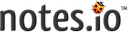
What is Notes.io and how does it work?
Notes.io is an easy-to-use application that is designed for taking notes and sharing it within your network by providing them with just a URL. The tool is built to take notes quickly and does not require any installation. The application is free and simple to use and provides users with a yellow notepad to write all their notes on. The tool keeps everything simple and does not include any formatting options and does not let users hyperlink any text. The tool allows users to take down notes in plain text in a very readable font and size. All notes taken down are automatically saved and users are given a short URL instantly to share their notes. Direct buttons are also available to share notes on Twitter, Facebook or FriendFeed. The simple and basic interface offers a very user-friendly web service and promises additional features like attaching files with notes, printing the notes, and also creating an account where users can store multiple notes for easy access in the future.
Read moreSW Score Breakdown
What is Transno and how does it work?
Transno app is a mind-mapping tool that is used to manage notes, outlines and perform task scheduling efficiently. The software enables you to record meeting details and create content as well. One can use Transno as a checklist tool to chalk out the to-do list or the shopping list. It offers collaboration with clients and sharing of documents in different formats. The app helps to structure notes for a seamless experience by keeping them to the point and appropriate. Moreover, a given user can plan upcoming events and keep a track of activities in the form of notes. It supports multiple themes to rapidly create ideas and concepts to map the mind. Everything in Transno is cloud-based which means all information is safely stored in one place for quick accessing. Users can sync their data automatically and record notes and jot down their ideas anytime and anywhere. Managers can gauge team potential and at the same time let employees be productive. Organizations can use this application to share links to work jointly with clients for a quick and effective solution.
Read moreWhat is Mindomo and how does it work?
Mindomo is an idea management software that creates mind maps and enables you to collaborate with your other team members in order to exchange opinions. It is an excellent collaborative mind mapping tool explicitly built by the software application to help the users develop their ideas and interactively brainstorm their opinions. It is a useful tool featuring options like task management, collaboration, interactive web publication, and presentation tools. Mindomo is an online collaborative and mind mapping service of areas that provide the optimal setting for developing concepts, brainstorming ideas, and working potentially within a team. This tool allows managers to assign and create a task to team members, instantly upgrade project plans, and automatically reschedule dependent tasks. Businesses must opt for Mindomo because they can utilize this tool to share editable files or folders with various departments, configure and analyze project goals, and record minutes of meetings. In addition to that, professionals can monitor and track the project progress in Gantt charts using Mindomo. Mindomo is an excellent software for businesses as it integrates the system and collaborates with multiple third-party applications under freemium and subscription pricing strategies
Read more76% SW Score The SW Score ranks the products within a particular category on a variety of parameters, to provide a definite ranking system. Read more
What is Fieldmobi Smart Notes and how does it work?
The Fieldmobi Smart Notes provides users with the world’s most advanced note-taking solution. Whether they’re a student, a professional, or a business owner, they’ll soon realize how invaluable this powerful software is. With multi-layer searching and filtering, Smart Notes makes it easy to instantly locate any information they’ve saved. Plus, they’ve included OCR-based image-to-text conversion, so that you can search any image stored in their notes. And that’s not all; with custom categories and information fields, they can keep their notes precisely organized to suit their own needs. Any calculations they need to carry out? Not a problem for Smart Notes. Their software includes an auto-calculator that instantly adds up total amounts for them. They can even generate reports and export to Excel for easy further analysis. In short, Fieldmobi Smart Notes offers an efficient and comprehensive electronic note-taking experience. Their advanced features make organized and accurate note-taking quicker and easier than ever before. Upgrade to SMART NOTE today and take the hassle out of note-taking for good.
Read moreSW Score Breakdown
70% SW Score The SW Score ranks the products within a particular category on a variety of parameters, to provide a definite ranking system. Read more
What is CoderNotes and how does it work?
CoderNotes is a place where you can keep track of your code snippets and other notes. You can keep solutions to problems you encounter in a concentrated, easily accessible spot. Even if you can't remember what you named it, the Google-like search algorithms make it easy to discover snippets afterward. CoderNotes is a terrific resource for emerging communities, languages, and frameworks since it allows developers from all over the world to share their expertise as they learn it. The power of CoderNotes stems not just from its capacity to quickly store snippets, but also from its ability to quickly find them. CoderNotes features a strong search engine that can figure out what you're looking for and find the exact code snippet you or a team member produced for it. Gists are fantastic; however, they focus on little code snippets that are kept in a list and can't be linked to your entire team. In addition, if you downgrade from the Professional or Simple plan, you'll still have access to all of the notes you created while on that plan, whether private or public.
Read moreSW Score Breakdown
98% SW Score The SW Score ranks the products within a particular category on a variety of parameters, to provide a definite ranking system. Read more
What is Evernote and how does it work?
Evernote is a popular app that empowers users to be organized at all times by capturing and prioritizing ideas, projects, and to-do lists. The core idea of the tool is to help the users focus on what matters most. It enables them to manage their personal life as well as big projects that require ceaseless collaboration. Team members can seamlessly capture their ideas in the form of notes, voice, and pictures and share them with their teammates. In this way, they never lose track of any upcoming deadlines or tasks. This makes the tool act as a central node for all notes, ideas, lists, and reminders. Users can also keep track of projects from multiple devices, even when they are offline. Hence, they can manage projects, deadlines, clients, and meetings in the most productive manner. Any user can simply sign up, choose a relevant plan, and start adding personalized content. This can be done by typing notes, adding attachments, clipping web pages, or record memos.
Read moreSW Score Breakdown
89% SW Score The SW Score ranks the products within a particular category on a variety of parameters, to provide a definite ranking system. Read more
What is Google Keep and how does it work?
Google Keep is a cloud-based note-taking application explicitly built to assist professionals and individuals in capturing ideas with their voice notes, adding images to notes, checking tasks of to-do lists, and much more. This application makes it easy for the users to set a location-based reminder to pull up their grocery list and set up a timely reminder to ensure they never miss out on anything. Google Keep comprises multiple key features, including handwriting recognition, note management, collaboration tools, meeting notes, task tagging, reminders, and annotations. It allows users to categorize or highlight the notes and list them with colors, and they can also pin the important notes. Moreover, the search box in Google Keep enables professionals to find notes and lists by using multiple filters such as label colors types and more. Google Keep allows organization teams to share notes with collaborators by adding their email Id or names. Overall, it allows users to create, collaborate, and share all the lists and notes with their team members faster. Google Keep application follows the freemium strategy.
Read moreSW Score Breakdown
89% SW Score The SW Score ranks the products within a particular category on a variety of parameters, to provide a definite ranking system. Read more
What is Bear and how does it work?
Bear is an innovative solution designed to help professionals easily capture and organize all of their important notes. From creating documents quickly and securely to encrypting them for added protection, Bear has everything the customer need for a streamlined workflow. And thanks to its integrations with iPhone, iPad, Mac, and Apple Watch, the customer can access all the notes no matter where are. With powerful organizational features like auto-tagging, quick formatting options, and the ability for unlimited exports, it's easier than ever before to keep all the documents neatly organized. And with password-protected encryption that keeps the data safe even in the event of a breach -Bear is the ultimate note-taking tool trusted by millions of users worldwide.
Read moreSW Score Breakdown
89% SW Score The SW Score ranks the products within a particular category on a variety of parameters, to provide a definite ranking system. Read more
What is Zoho Notebook and how does it work?
Zoho Notebook is an efficient note-taking app that can be used across devices. With this tool, one can uniquely create different types of notes. Each note card type has been designed to match the type of note one is taking down. There is a pool of options to choose from, like text, checklist, audio, photo, file, sketch and more. Developers have designed this software with the idea of a smooth syncing facility to cloud and across all devices. Besides this, it even allows effective back-up, which prevents one from losing any critical notes. The app is highly mobile-friendly and supports a line of hand gestures too. Apart from this, users can customize and organize all their work correctly, choose unique covers, copy or move note cards, edit colors, and offer a more personalized touch to their work. Additionally, users can tag their notes for easy search, secure them with a password, refer to previous versions, or multi-task as per their needs.
Read moreSW Score Breakdown
88% SW Score The SW Score ranks the products within a particular category on a variety of parameters, to provide a definite ranking system. Read more
What is Milanote and how does it work?
Milanote is a tool to collect all ideas, projects, and notes in one place. It is a tool to collect, organize, and generate ideas and brainstorm. The tool has a simple text editing and task management feature, which lets users add their thoughts on the boards. It allows users to upload all types of files including JPGs, PDFs, Word, Excel, GIFs, Videos, etc. Users can access Milanote Web Clipper, which lets them save inspiration and ideas from any website with a single click. Milanote provides a flexible drag-and-drop interface to help users arrange things in whatever way makes sense for their project. Milanote boards can be utilized as a private place to think, share workspace for collaboration or just work upon new ideas. In case the board is shared, all users can edit together in real-time. Users can also share the board when they want to by inviting anyone to view and edit your boards or download a high-quality printable PDF.
Read moreSW Score Breakdown
88% SW Score The SW Score ranks the products within a particular category on a variety of parameters, to provide a definite ranking system. Read more
What is Nimbus Note and how does it work?
Nimbus Note is a comprehensive information management software for teams and individual users. An efficient editor within the particular facilitates real-time collaboration besides offering robust tools, allowing users to create rich notes, docs and set in colors or add highlights in them. Users can generate multiple workspaces, keep them separate from each other and get access to them as per their convenience. The Document Search & Image recognition(OCR) module within the software facilitates real-time searches within multiple attachments like PDFs, text files, Microsoft Word and more. Users can make digitized copies of their printed docs using the document scanner within the particular. With Nimbus Note users can create public links, to share documents, notes and images with external parties. They can also create passwords for specific documents, record digital media, tag notes, share files via emails and more. Accidentally deleted information can be accessed from recovery folders. The platform also comes equipped with a dark theme mode besides offering 2-factor authentication.
Read moreSW Score Breakdown
87% SW Score The SW Score ranks the products within a particular category on a variety of parameters, to provide a definite ranking system. Read more
What is Microsoft OneNote and how does it work?
Microsoft OneNote is a digital notebook that facilitates easy and efficient note making using smart and powerful tools powered by Microsoft. It enables the user to create, manage, revise, edit, and organize content across pages, sections, and notebooks. It acts as a sole multi-functional notebook for all of your notetaking requirements. The software offers smart tools that enable the user to easily navigate and search their desired notes from the collection. It allows you to organize your digital notes into notebooks that can be divided into pages and sections and you can revise them with highlights, ink notations and types whenever and wherever you want. You can create and share ideas with your friends, family, and team members because OneNote facilitates easy sharing across several devices. Users can draw out their ideas and annotate their notes with a stylus or a finger, record audio notes, add files, and insert online videos in OneNote. OneNote can be used by teachers for organizing lesson plans or for creating a sharable content library. They offer various plans for their premium version to fit every requirement.
Read moreSW Score Breakdown
87% SW Score The SW Score ranks the products within a particular category on a variety of parameters, to provide a definite ranking system. Read more
What is MeetingKing and how does it work?
MeetingKing is a meeting management platform that enables you to make an agenda for your meeting, take down written notes, and assign assignments in real time. It assists you in sending meeting minutes through email and keeping track of tasks. MeetingKing includes a robust task manager that assists you in completing all of your meeting operations. If you currently use another task management, Zapier can export all of your meeting operations to that program automatically. Your tasks can be copied to Todoist, Google Calendar, Asana, Wunderlist, Trello and a variety of other apps too. The platform is ideal for both online and in-person gatherings and you can use it on your own or as part of a team. It makes managing, structuring, recording, and following up on meetings a breeze. You will get automatic reminders from the task manager. You can simply check what was discussed, what was agreed, and whether the action items were accomplished using MeetingKing. Additionally, you can assign work right away, set a deadline, and attach comments and files to it with MeetingKing.
Read moreSW Score Breakdown
87% SW Score The SW Score ranks the products within a particular category on a variety of parameters, to provide a definite ranking system. Read more
What is Supernotes and how does it work?
Supernotes is a fast tool that enables users to take notes and collaborate with friends. It helps to create notecards with images, emojis, markdown, LaTex, and much more. The tool can be used by startups, chefs, developers, students, mathematicians, researchers, authors, corporates, and educators. Users can organize notecards according to convenience and use filters, sorting, and search to find the notes. All content is stored securely on the servers, making them accessible anytime and from any device. Users can keep their cards to themselves or collaborate with friends and colleagues in real-time. With the tool, users do not have to worry about formatting, downloads or loading screens. The tool is super-fast and is designed for devices of all shapes and sizes. It comes with a dark mode feature that is suitable to handle during the night. With the powerful editor, users can write in markdown with LaTex Maths support and also use keybindings to quickly switch notes. Users can also export their notes as PDF or markdown for convenience.
Read moreSW Score Breakdown
87% SW Score The SW Score ranks the products within a particular category on a variety of parameters, to provide a definite ranking system. Read more
What is Heptabase and how does it work?
Heptabase is the ideal tool for professionals looking to maximize their productivity and analyze data. Whether the customer is a student researching for a paper, a business executive crunching numbers, or a designer visualizing a layout, Heptabase provides an easy-to-use platform that will help to take projects to the next level. Through intuitive visual analytics, the customer can quickly gain insights into the work and make informed decisions. Heptabase includes powerful features such as automatic data aggregation, trend analysis, and predictive modeling that can help to get the most out of the customer data. With Heptabase, can rest assured that the customer have the data-driven decisions that will help to get ahead. Try Heptabase today and see the difference it can make in the customers work.
Read moreSW Score Breakdown

Looking for the right SaaS
We can help you choose the best SaaS for your specific requirements. Our in-house experts will assist you with their hand-picked recommendations.

Want more customers?
Our experts will research about your product and list it on SaaSworthy for FREE.