Postman is a collaborative and scalable tool for API development. It’s highly accessible and users only need to log in to their accounts to access files remotely. Organizing test suites is made easy as collections can be created for API calls. Each collection can have multiple requests and subfolders. GraphQL, SOAP, and REST requests can be sent directly within the platform, and machine-readable documentation can be quickly generated for easier understanding of APIs. Postman enables automation of manual testing and the tool quickly integrates into the CI/CD pipeline to prevent the API from breaking when there are code changes. As an API testing tool, Postman allows users to check the performance and stay up-to-date on the health of their API. One of the greatest strengths of the tool is the possibility of adding multiple variables and environments. This means less repetition of tests and easy sharing of files.
Pricing
SW Score Breakdown
Platforms Supported
Organization Types Supported
API Support
Modes of Support



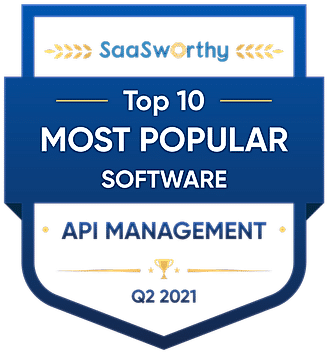



Analytics
Allows integration with other analytical tools or has it inbuiltDeveloper Portal
Provides API and app performance analytics to developers, and offers a self-service platformAPI Lifecycle Management
Helps to monitor and managing all the life cycles of an APIAPI Design
Helps in creating an interface to distribute the data systematically to other applicationsTesting Management
Helps you in managing, tracking and organizing all tests and reports in one placeTraffic Control
Helpful in controlling the API traffic spikesThreat Protection
This feature will defend the system and application from cyber threatsFree Trial
Available
Credit Card Required to Get Started
Pricing Options
Premium Plans ( Subscription / Quotation Based )
Pricing Plans
Basic $14.00 $19.00 per user / month
Features
Professional $29.00 $39.00 per user / month
Features
Enterprise Plans Custom
Features
Enterprise Essentials $49.00 $49.00 per user / month
Features
Postman for Internal API Management $49.00 $49.00 per user / month
Features
Postman for API Test Automation $49.00 $49.00 per user / month
Features
Enterprise Ultimate Custom
Features
Screenshots of Vendor Pricing Page


Learn more about Postman Pricing.
76% SW Score The SW Score ranks the products within a particular category on a variety of parameters, to provide a definite ranking system. Read More
77% SW Score The SW Score ranks the products within a particular category on a variety of parameters, to provide a definite ranking system. Read More
80% SW Score The SW Score ranks the products within a particular category on a variety of parameters, to provide a definite ranking system. Read More

91% SW Score The SW Score ranks the products within a particular category on a variety of parameters, to provide a definite ranking system. Read More

84% SW Score The SW Score ranks the products within a particular category on a variety of parameters, to provide a definite ranking system. Read More
91% SW Score The SW Score ranks the products within a particular category on a variety of parameters, to provide a definite ranking system. Read More
85% SW Score The SW Score ranks the products within a particular category on a variety of parameters, to provide a definite ranking system. Read More
92% SW Score The SW Score ranks the products within a particular category on a variety of parameters, to provide a definite ranking system. Read More
78% SW Score The SW Score ranks the products within a particular category on a variety of parameters, to provide a definite ranking system. Read More
79% SW Score The SW Score ranks the products within a particular category on a variety of parameters, to provide a definite ranking system. Read More
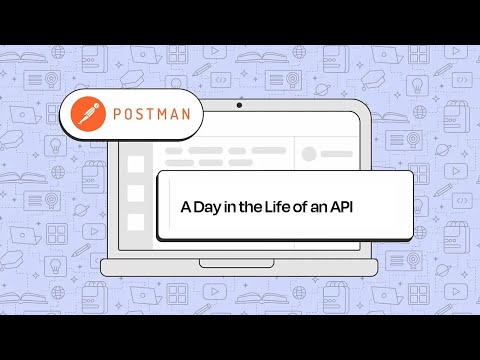
Day in the Lifecy...

How to add tests ...

How to use global...

Postman Visualize...
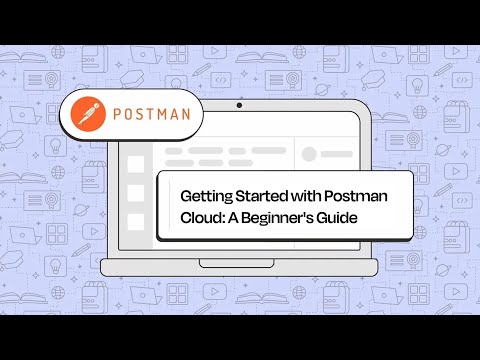
Intro to Postman ...

Bart advisories

Create new buildi...

Collections

Team Monitor

Postman API
What is Postman used for?
Postman is API Management Software. Postman offers the following functionalities:
Learn more about Postman features.
What are the top alternatives for Postman?
Here`s a list of the best alternatives for Postman:
Does Postman provide API?
Yes, Postman provides API.
Vendor Details
San Francisco, California Founded : 2014Contact Details
+1 415-796-6470
https://www.postman.com/
Social Media Handles

Top Unicorn SaaS Startup in India

SaaS Companies That Got Funding in 2022

SaaS weekly roundup #39: Freshworks is the first In...

SaaS weekly roundup #34: Adobe acquires Frame.io, P...

Indian SaaS Unicorns: A Look At The Companies That ...
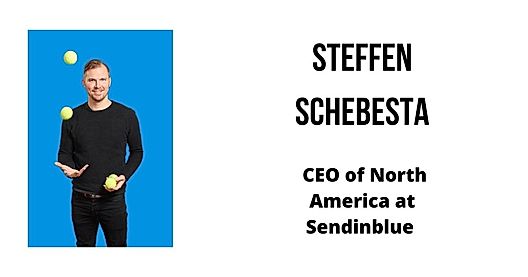
Interview with Steffen Schebesta, CEO of North Amer...
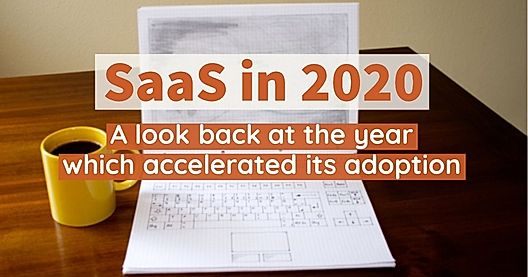
SaaS in 2020: a look back at the year which acceler...

SaaS weekly roundup #27: DocuSign, Slack acquisitio...

SaaS weekly roundup #23: API management startup Pos...



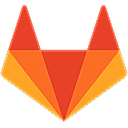




This research is curated from diverse authoritative sources; feel free to share your feedback at feedback@saasworthy.com

Looking for the right SaaS
We can help you choose the best SaaS for your specific requirements. Our in-house experts will assist you with their hand-picked recommendations.

Want more customers?
Our experts will research about your product and list it on SaaSworthy for FREE.