With Microsoft Flow, you can create automated workflows that connect your services and apps. This means that you can ensure your data and files synced. To save you time and boost your productivity, you can use Microsoft Flow to turn time-consuming, repetitive tasks into multi step workflows. One example of this would be capturing Tweets and then saving them as email newsletter subscribers in Mailchimp or as sales leads to follow up on in Microsoft Dynamics 365. If you want to be able to quickly respond to and process different types of requests –– anything from documents to sales opportunities to travel plans and even time off – you can create, use and share automated approval workflows. Flow helps you make better decisions in your workflows. You can also connect to on-premises data and cloud based services in a secure way to harness the data you are already collecting.
Pricing
Platforms Supported
Organization Types Supported
API Support
Modes of Support
Free Trial
Not available
Pricing Options
Freemium ( Limited Features )
Premium Plans ( Subscription )
Pricing Plans
Basic (License by user) $15.00 $15.00 per user / month
Per-user plan
Allow individual users to analyze their processes and create unlimited cloud flows based on their unique needs.
Features
Add-Ons
1. AI Builder : $500 per Unit per Month9
2. Unattended RPA : $150 per Bot per Month
Note :
Starter (License by user) $40.00 $40.00 per user / month
Per-user plan with attended RPA
Allow individual users to analyze their processes and create unlimited cloud flows, plus automate legacy applications through robotic process automation (RPA) and AI.
Features
Standard (License by flow) $500.00 $500.00 per month
For five flows
Implement cloud flows with reserved capacity for unlimited users across your organization.
Features
Screenshots of Vendor Pricing Page
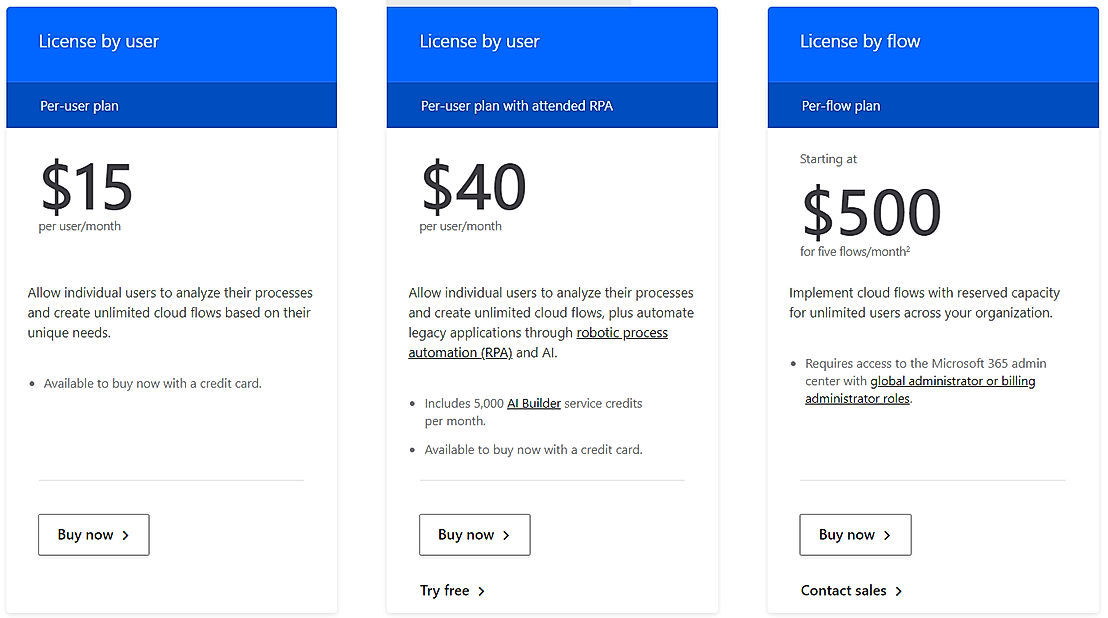
Learn more about Microsoft Flow Pricing.

79% SW Score The SW Score ranks the products within a particular category on a variety of parameters, to provide a definite ranking system. Read More
77% SW Score The SW Score ranks the products within a particular category on a variety of parameters, to provide a definite ranking system. Read More
96% SW Score The SW Score ranks the products within a particular category on a variety of parameters, to provide a definite ranking system. Read More



How to get starte...

Microsoft Flow sc...

Microsoft Flow sc...

Microsoft Flow sc...

Microsoft Flow sc...

Microsoft Flow sc...

Microsoft Flow sc...

Microsoft Flow sc...

Microsoft Flow sc...

Microsoft Flow sc...
What are the top alternatives for Microsoft Flow?
Does Microsoft Flow provide API?
No, Microsoft Flow does not provide API.
Vendor Details
Redmond, WAContact Details
Not available
https://flow.microsoft.com/en-us/
Social Media Handles
This research is curated from diverse authoritative sources; feel free to share your feedback at feedback@saasworthy.com

Looking for the right SaaS
We can help you choose the best SaaS for your specific requirements. Our in-house experts will assist you with their hand-picked recommendations.

Want more customers?
Our experts will research about your product and list it on SaaSworthy for FREE.