InVision is a digital product design platform, that allows the user to develop a quality design in short time.It has prototyping tools, that enables you to upload your design files using which static screens can be transformed into interactive prototypes.This software has predefined layouts that can be used to create visual hierarchy.In addition, it delivers workspaces in order to store and share your design ideas.It allows smooth design communications, where multiple users can comment on the design that helps to improve the quality of the design.Freehand is a special feature available in this, that allows collaboration in order to sketch wireframe.
Pricing
Platforms Supported
Organization Types Supported
API Support
Modes of Support
Free Trial
Not available
Pricing Options
Freemium ( Limited Features )
Premium Plans ( Subscription / Quotation Based )
Pricing Plans
Free Free
Individuals and small teams
Features
Pro $7.95 $9.95 per month
Cross-collaborative teams
Features
Enterprise Custom
Organizations with advanced needs
Features
Screenshots of Vendor Pricing Page
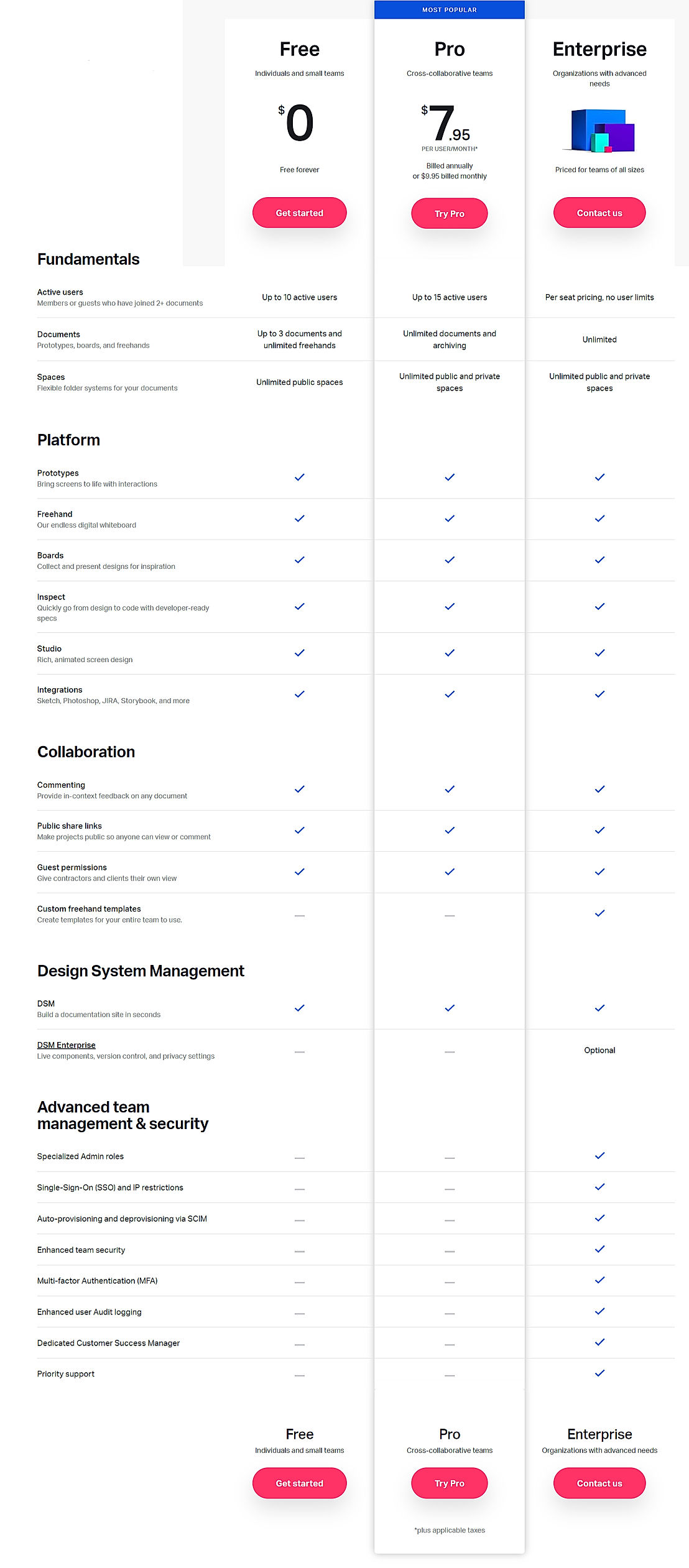
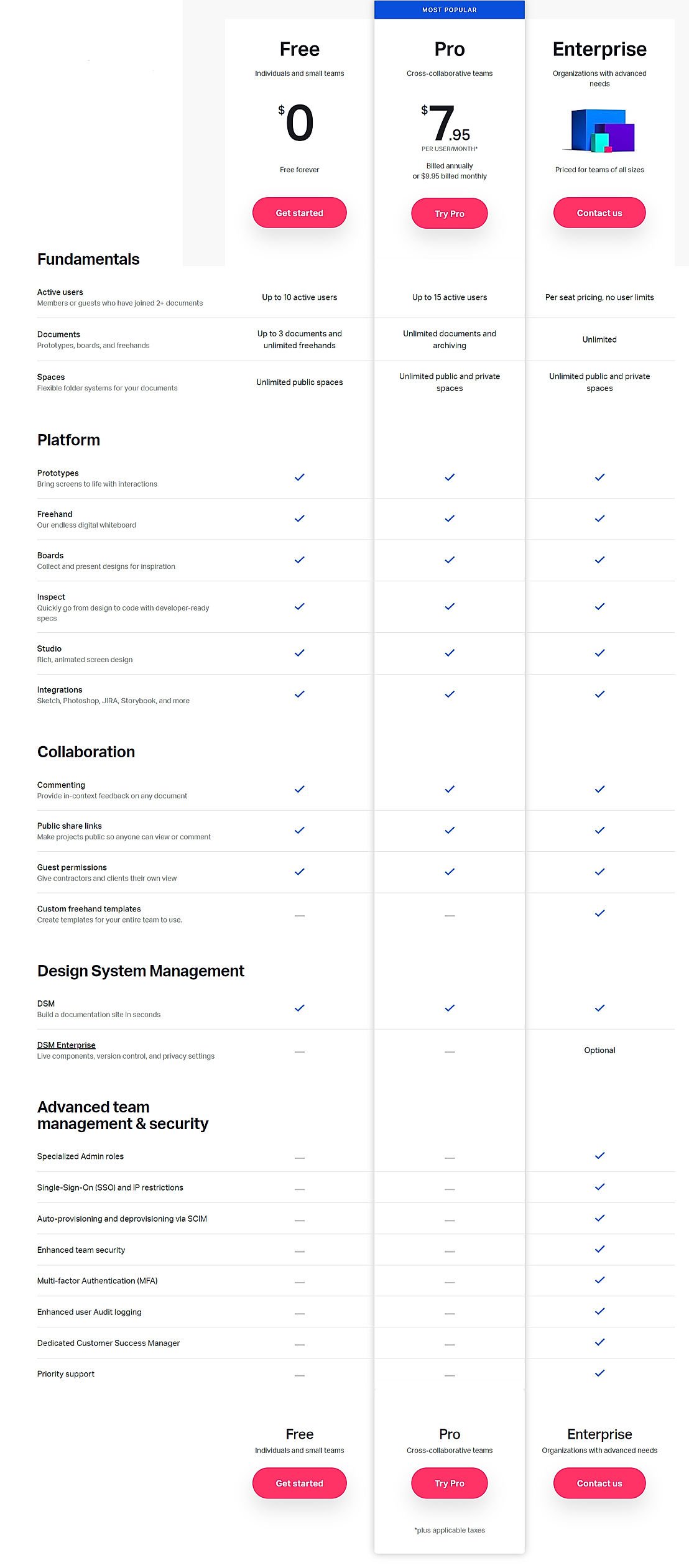
Learn more about InVision Pricing.
98% SW Score The SW Score ranks the products within a particular category on a variety of parameters, to provide a definite ranking system. Read more
Sponsored

91% SW Score The SW Score ranks the products within a particular category on a variety of parameters, to provide a definite ranking system. Read more

77% SW Score The SW Score ranks the products within a particular category on a variety of parameters, to provide a definite ranking system. Read more
92% SW Score The SW Score ranks the products within a particular category on a variety of parameters, to provide a definite ranking system. Read more
80% SW Score The SW Score ranks the products within a particular category on a variety of parameters, to provide a definite ranking system. Read more
98% SW Score The SW Score ranks the products within a particular category on a variety of parameters, to provide a definite ranking system. Read more

88% SW Score The SW Score ranks the products within a particular category on a variety of parameters, to provide a definite ranking system. Read more

92% SW Score The SW Score ranks the products within a particular category on a variety of parameters, to provide a definite ranking system. Read more
90% SW Score The SW Score ranks the products within a particular category on a variety of parameters, to provide a definite ranking system. Read more
80% SW Score The SW Score ranks the products within a particular category on a variety of parameters, to provide a definite ranking system. Read more

Introducing InVis...

InVision Studio D...

InVision Studio J...

Accessing Freehan...
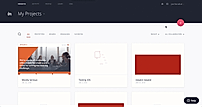
Create New Freehand
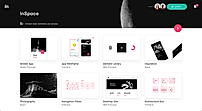
Entire product de...
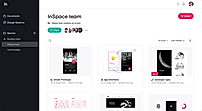
Inspace Team
What are the top alternatives for InVision?
Here`s a list of the best alternatives for InVision:
Does InVision provide API?
Yes, InVision provides API.
Vendor Details
New York, New York Founded : 2011Contact Details
Not available
https://www.invisionapp.com/
Social Media Handles
This research is curated from diverse authoritative sources; feel free to share your feedback at feedback@saasworthy.com

Looking for the right SaaS
We can help you choose the best SaaS for your specific requirements. Our in-house experts will assist you with their hand-picked recommendations.

Want more customers?
Our experts will research about your product and list it on SaaSworthy for FREE.