| Remove All |
90% SW Score The SW Score ranks the products within a particular category on a variety of parameters, to provide a definite ranking system. Read more 
Start Free Trial
|
87% SW Score The SW Score ranks the products within a particular category on a variety of parameters, to provide a definite ranking system. Read more
Start Free Trial
|
Sponsored
93% SW Score The SW Score ranks the products within a particular category on a variety of parameters, to provide a definite ranking system. Read more 
Zoho Projects
Visit Website
|
Sponsored
98% SW Score The SW Score ranks the products within a particular category on a variety of parameters, to provide a definite ranking system. Read more 
monday.com
Get started →
|
| Description | An easy and user-friendly platform where you can manage your projects online without any hassle. With the help of this software, teamwork gets quite flexible and time saving. Apart from tracking and managing project work, several other intuitive features and functions come with this app such as accounting, marketing, time tracking, cloud storage, scheduling Gantt charts, milestones and progress reports and lots more! It can also be embedded into your own website. The collaboration tools include commenting, tagging, projections and calendar management. You can avoid unnecessary meetings as communicating to your team members are easier with Teamwork Projects. Read more | ProWorkflow is an easy to use project management software for teams to spend less time managing the projects and more time in delivering the results. The tool makes it super easy for teams to assign tasks to the staff, measure the time that tasks are taking, or reschedule projects that have gone out of scope. They can also send quotations and invoices right through the tool. Users receive a dashboard which gives them an overview of the workload and priorities. They can review project timelines and reschedule projects at the click of a button. And with the mobile tracker, they can easily track time for each task, complete them, and communicate with team members while on the move. Staff, clients, and contractors can also be brought on a single platform for easy collaboration. The timesheet then makes it easy to track every project and task. Additionally, the powerful API can be leveraged to extend the capabilities and integration with other tools. Read more | Helps in planning projects, assigning tasks, keeping track on the work progress, managing documents, communicating seamlessly with the team to get the work done on time. Navigates the workflow through mapping out Gantt Charts and time management sheets. Also useful for project budgeting and allocating it as per the resources available. Additionally, it tracks issues associated with the project and manages resolving them. Maintains a database in which, the whereabouts of the employees can be seen along with their skills and availability. You can add unlimited members to your project without spending any extra money. Moreover, a mobile application also available to manage your task on-the-go. Read more | With monday.com, managers can better keep their team aligned from one collaborative workspace. This flexible platform allows you to truly centralize your data, leveraging native integrations, third-party apps, and helpful widgets. With an overview of all ongoing processes, you can quickly gauge the status of essential tasks and follow up with the relevant team member efficiently. Essentially, on monday.com, executives have the flexibility to build the perfect tools for their team using intuitive drag-and-drop technology. Simply select one of over 200 templates, and customize it using the 20 editable columns to support any of your workflows. Then if your team grows, your workflows can easily scale with you, empowering your team to new heights with complete visibility. Read more |
| Pricing Options |
|
|
|
|
| SW Score & Breakdown |
90% SW Score The SW Score ranks the products within a particular category on a variety of parameters, to provide a definite ranking system. Read more
|
87% SW Score The SW Score ranks the products within a particular category on a variety of parameters, to provide a definite ranking system. Read more
|
93% SW Score The SW Score ranks the products within a particular category on a variety of parameters, to provide a definite ranking system. Read more
|
98% SW Score The SW Score ranks the products within a particular category on a variety of parameters, to provide a definite ranking system. Read more
|
| SaaSworthy Awards | # 15 Highly Rated |
Not Available
|
# 8 Highly Rated # 7 Fastest Growing | # 2 Most Worthy # 1 Highly Rated |
| Total Features |
19 Features
|
15 Features
|
20 Features
|
19 Features
|
| Common Features for All |
AI Assistant
Budget Management
Compliance Management
Custom Workflows
IT Project Management
Kanban Board
Milestone Tracking
Percent-Complete Tracking
Project Planning
Project Templates
Recurring Task Management
Requirement Management
Resource Management
Status Tracking
Task Management
Time & Expense Tracking
Timeline View
|
AI Assistant
Budget Management
Compliance Management
Custom Workflows
IT Project Management
Kanban Board
Milestone Tracking
Percent-Complete Tracking
Project Planning
Project Templates
Recurring Task Management
Requirement Management
Resource Management
Status Tracking
Task Management
Time & Expense Tracking
Timeline View
|
AI Assistant
Budget Management
Compliance Management
Custom Workflows
IT Project Management
Kanban Board
Milestone Tracking
Percent-Complete Tracking
Project Planning
Project Templates
Recurring Task Management
Requirement Management
Resource Management
Status Tracking
Task Management
Time & Expense Tracking
Timeline View
|
AI Assistant
Budget Management
Compliance Management
Custom Workflows
IT Project Management
Kanban Board
Milestone Tracking
Percent-Complete Tracking
Project Planning
Project Templates
Recurring Task Management
Requirement Management
Resource Management
Status Tracking
Task Management
Time & Expense Tracking
Timeline View
|
| Unique Features |
Idea Management
Issue Management
Portfolio Management
|
Idea Management
Issue Management
Portfolio Management
|
Idea Management
Issue Management
Portfolio Management
|
Idea Management
Issue Management
Portfolio Management
|
| Organization Types Supported |
|
|
|
|
| Platforms Supported |
|
|
|
|
| Modes of Support |
|
|
|
|
| API Support |
|
|
|
|
| User Rating |
|
|
|
|
| Ratings Distribution |
|
|
|
|
| Review Summary |
Teamwork Projects is a project management software praised for its user-friendly interface, customizable templates, and robust collaboration features. Reviewers highlight its ability to streamline communication, enhance team collaboration, and improve project visibility. The software's task management capabilities, reporting tools, and integrations with various business applications are also well-received. However, some users mention occasional bugs and limitations in reporting functionalities. Overall, Teamwork Projects is considered a reliable solution for managing projects and boosting team productivity. |
ProWorkflow is generally praised for its user-friendly interface, customizable features, and robust project management capabilities. Reviewers appreciate the ability to easily create and manage tasks, set dependencies, track progress, and collaborate with team members. The software's intuitive design is often highlighted as a key advantage, making it suitable for users of all skill levels. Additionally, ProWorkflow's reporting and analytics feature are often commended for providing valuable insights into project performance and resource allocation. However, some users have reported occasional glitches and bugs that can hinder the overall experience. |
Reviewers generally agree that Zoho Projects is a user-friendly and affordable project management tool with a wide range of features. It is praised for its intuitive interface, ease of use, and customizable features. Many users appreciate its Gantt charts, timesheets, and reporting capabilities. However, some reviewers mention occasional bugs and limitations in certain functionalities. Additionally, the mobile app is sometimes criticized for its lack of features and stability. Overall, Zoho Projects is a solid choice for teams seeking a user-friendly and feature-rich project management solution. |
Overall, users praise Monday.com's user-friendly interface, customization options, ease of use, and project management capabilities. It is particularly suitable for small to medium-sized businesses looking for a versatile and customizable project management tool. However, some users have reported occasional technical glitches, a learning curve for advanced features, and limitations in reporting and analytics capabilities. Additionally, while customer support is generally well-received, there have been instances of slow response times and difficulties in resolving complex issues. |
| Read All User Reviews | Read All User Reviews | Read All User Reviews | Read All User Reviews |
AI-Generated from the text of User Reviews
| Pricing Options |
|
|
|
|
|
Pricing Plans
Monthly Plans
Annual Plans
|
Free Free Deliver $9.99 $13.99 per user / month Grow $19.99 $25.99 per user / month Scale Custom |
Professional $18.00 $20.00 per user / month Advanced $27.00 $30.00 per user / month Enterprise Custom |
Free Free Premium $4.00 $5.00 per user / month Enterprise $9.00 $10.00 per user / month |
Free Free Basic $9.00 $12.00 per user / month Standard $12.00 $14.00 per user / month Pro $19.00 $24.00 per user / month Enterprise Custom |
|
View Detailed Pricing
|
View Detailed Pricing
|
View Detailed Pricing
|
View Detailed Pricing
|



|


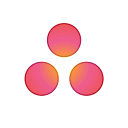
|
|||
| Screenshots |
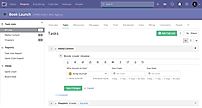
+ 3 More
|

|

+ 11 More
|
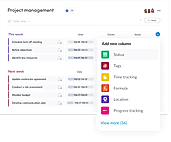
+ 20 More
|
| Videos |

+ 2 More
|

+ 1 More
|

+ 4 More
|
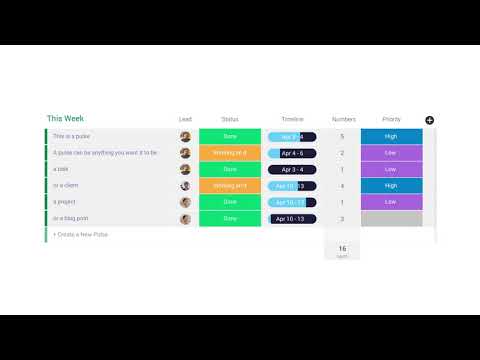
+ 4 More
|
| Company Details | Located in: Cork, Ireland - T23 F902 Founded in: 2007 | Located in: Auckland, New Zealand Founded in: 2002 | Located in: Pleasanton, California - 94588 | Located in: New York, NY 10003 Founded in: 2012 |
| Contact Details |
+1 844 819 8453 https://www.teamwork.com/ |
+1 408-780-9189 https://www.proworkflow.com/ |
+1 844-584-2497 https://www.zoho.com/projects/ |
Not available https://monday.com |
| Social Media Handles |
|
|
|
|

Looking for the right SaaS
We can help you choose the best SaaS for your specific requirements. Our in-house experts will assist you with their hand-picked recommendations.

Want more customers?
Our experts will research about your product and list it on SaaSworthy for FREE.