| Remove All |
89% SW Score The SW Score ranks the products within a particular category on a variety of parameters, to provide a definite ranking system. Read more 
Start Free Trial
|
93% SW Score The SW Score ranks the products within a particular category on a variety of parameters, to provide a definite ranking system. Read more 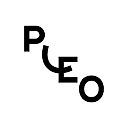
Start Free Trial
|
Sponsored
89% SW Score The SW Score ranks the products within a particular category on a variety of parameters, to provide a definite ranking system. Read more 
Zoho Expense
Visit Website
|
Sponsored
94% SW Score The SW Score ranks the products within a particular category on a variety of parameters, to provide a definite ranking system. Read more Emburse Certify
Visit Website
|
| Description | Payhawk is an expense management app that delivers advanced capabilities such as automated expense reporting and managing the spend of the employees. Managers can track expenses in real time without the need for any manual tasks. With the help of an invoice tracking feature, they can easily photograph the receipts of invoices after every transaction. Employees do not have to be reminded to submit payment proofs, eliminating the hassle of chasing invoices. Employees can also be empowered to avoid personal spending while they are on business trips with the tool completely eliminating the need for cash, removing the need for personal reimbursement. Users can issue both physical and virtual cards instantly, while also setting spending limits on them. They can even enable or disable the feature of ATM cash withdrawals and prevent card sharing by automatically deleting the pictures of shared cards. Read more | Pleo us an advanced expense management solution that offers smart business cards that automate expenditure reports and make business spending easier. It lets you provide each employee with a corporate ID card and set spending restrictions for each user individually. With Pleo, you can create Pleo cards with restrictions for your employees with a single click and you can immediately disable or enable them. The platform automates cost management so you and your team can focus your time and resources on the things that matter most. It keeps track of all of your team's spending in real time. Furthermore, it enables the admins to view all recurring software expenses in one location, allowing your staff to pay only for the tools they use. Pleo allows the users to be free of expenditure reports, stacks of receipts, and swapping business cards. It can be used to pay for the tools and services that your company needs and you can check out what everyone is signing up for too with Pleo. Pleo can be integrated with your accounting software. Read more | Zoho Expense is an online expense reporting software that digitizes expense report creation, approvals and reimbursement. It let your employees record expenses just by uploading the receipts. Zoho Expense scans it and pulls out necessary information automatically. It also allows you to sort expenses by category, attach notes with them and add extra entry field to input additional details. You can create per diem rates for your employees travelling abroad, set the separate allowances for each type of expense. This ensures that the expenses are kept under a certain ceiling and doesn’t result in extravagance. It comes pre-equipped with an auto-merging tool that prevents duplication in records. Thereafter, it supports all major currencies and converts exchange rates accordingly. You will also get cloud storage to store the bills online and retrieve them whenever you need. It even allows you to forward receipts right from your inbox to Zoho Expense and it will scan them without any need of interference. The software review expenses and enable you to easily approve and reject expenses for quick reimbursement. Read more | Emburse Certify is an accurate travel and expense report management software that empowers employees with a suite of cutting-edge, fully integrated spend management facilities. With this software, leaders can automate manual tasks, get deep and immediate visibility along better control spending, across their organisations. Gained the reputation of providing the best-in-class services, Emburse Certify helps maximise user adoption and ROI. Furthermore, designed by professionals, this software offers a dedicated implementation expert that analyses the accounting needs of the client organisations, ensuring accurate configurations and integrations alike. Emburse Certify also offers unlimited, no-cost end-user and accounting training backed by weekly webinars, hundreds of how-to resources and an engaging learning methodology. This software further features US-based support professionals who offer in-depth learning resources via phone, email or chat 24/7. With Emburse Certify’s Customer Success Manager, companies can gain the best practices in T&E politics, benchmarking, usage and reporting. Furthermore, this system enables businesses to automate their accounts payable process from requisition and order creation to invoice management and payment. Read more |
| Pricing Options |
|
|
|
|
| SW Score & Breakdown |
89% SW Score The SW Score ranks the products within a particular category on a variety of parameters, to provide a definite ranking system. Read more
|
93% SW Score The SW Score ranks the products within a particular category on a variety of parameters, to provide a definite ranking system. Read more
|
89% SW Score The SW Score ranks the products within a particular category on a variety of parameters, to provide a definite ranking system. Read more
|
94% SW Score The SW Score ranks the products within a particular category on a variety of parameters, to provide a definite ranking system. Read more
|
| Total Features |
11 Features
|
11 Features
|
14 Features
|
13 Features
|
| Common Features for All |
Bank Feed Sync
Card Spending Tracker
Expense Approval
Mileage Tracking
Multi-level Approval
Multiple Reporting Currency
Receipt Management
Receipt Scanner
Reconciliation Summary
Reimbursement Management
Spend Control
Tax Claim
Third-party Integration
Time & Expense Tracking
|
Bank Feed Sync
Card Spending Tracker
Expense Approval
Mileage Tracking
Multi-level Approval
Multiple Reporting Currency
Receipt Management
Receipt Scanner
Reconciliation Summary
Reimbursement Management
Spend Control
Tax Claim
Third-party Integration
Time & Expense Tracking
|
Bank Feed Sync
Card Spending Tracker
Expense Approval
Mileage Tracking
Multi-level Approval
Multiple Reporting Currency
Receipt Management
Receipt Scanner
Reconciliation Summary
Reimbursement Management
Spend Control
Tax Claim
Third-party Integration
Time & Expense Tracking
|
Bank Feed Sync
Card Spending Tracker
Expense Approval
Mileage Tracking
Multi-level Approval
Multiple Reporting Currency
Receipt Management
Receipt Scanner
Reconciliation Summary
Reimbursement Management
Spend Control
Tax Claim
Third-party Integration
Time & Expense Tracking
|
| Organization Types Supported |
|
|
|
|
| Platforms Supported |
|
|
|
|
| Modes of Support |
|
|
|
|
| API Support |
|
|
|
|
| User Rating |
|
|
|
|
| Ratings Distribution |
|
|
|
|
| Review Summary |
Payhawk's user reviews reveal both favorable and critical feedback. Positive reviews commonly praise its user-friendly interface, efficient expense tracking, and seamless integration with accounting software. Users also appreciate its centralized platform for managing business payments and its customer support's responsiveness. On the other hand, some users criticize its occasional technical glitches, limited reporting capabilities, and the need for improved mobile app functionality. Overall, Payhawk appears to be a popular choice among businesses seeking a comprehensive expense management solution, with a strong emphasis on user experience. |
Users appreciate Pleo's user-friendly interface, ease of use, and ability to streamline expense management. They find it particularly helpful for tracking and categorizing expenses, setting spending limits, and generating reports. Additionally, Pleo's integration with various accounting and financial tools is highly valued. However, some users have mentioned occasional technical glitches and a limited range of features compared to more comprehensive expense management solutions. Overall, Pleo is well-received for its user-friendly design, efficient expense tracking, and integration capabilities. |
Zoho Expense is generally well-received by users, earning praise for its user-friendly interface, intuitive design, and comprehensive features. Many reviewers highlight its seamless integration with other Zoho products, efficient expense tracking capabilities, robust reporting features, and strong customer support. However, some users have expressed concerns regarding occasional bugs, limited customization options, and the need for improved mobile app functionality. Overall, Zoho Expense seems to be a reliable and user-friendly expense management solution, although it may benefit from further enhancements and mobile app improvements. |
Not Available
|
| Pros & Cons |
|
|
Not Available
|
Not Available
|
| Read All User Reviews | Read All User Reviews | Read All User Reviews | Read All User Reviews |
AI-Generated from the text of User Reviews
| Pricing Options |
|
|
|
|
|
Pricing Plans
Monthly Plans
Annual Plans
|
Premium Cards Others All-In-One Spend Others Enterprise Suite Custom |
Free Free Pro Others Premium Custom |
Free Free Premium $5.00 $8.00 per user / month Enterprise Plan $8.00 $12.00 per user / month |
Certify Now $8.00 $8.00 per user / month Professional Custom Enterprise Custom |
|
View Detailed Pricing
|
View Detailed Pricing
|
View Detailed Pricing
|
View Detailed Pricing
|
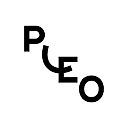


|


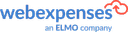
|
|||
| Screenshots |

+ 4 More
|

+ 2 More
|

+ 3 More
|
Not Available |
| Videos |

+ 2 More
|

+ 1 More
|

+ 3 More
|

|
| Company Details | Located in: London, United Kingdom Founded in: 2018 | Located in: London, United Kingdom Founded in: 2015 | Located in: Pleasanton, California | Located in: Portland, Maine Founded in: 2008 |
| Contact Details |
+44 20 3318 4187 https://payhawk.com/ |
Not available https://www.pleo.io/ |
8443165544 https://www.zoho.com/in/expense/ |
+1 888-925-0510 https://www.certify.com/ |
| Social Media Handles |
|
|
|
|
What are the key differences between Payhawk and Pleo?
What are the alternatives to Payhawk?
Which SaaS products can Payhawk integrate with?
What are the key features of Pleo?
What are the advantages of using Pleo?

Looking for the right SaaS
We can help you choose the best SaaS for your specific requirements. Our in-house experts will assist you with their hand-picked recommendations.

Want more customers?
Our experts will research about your product and list it on SaaSworthy for FREE.