| Remove All |
91% SW Score The SW Score ranks the products within a particular category on a variety of parameters, to provide a definite ranking system. Read more 
Visit Website
|
93% SW Score The SW Score ranks the products within a particular category on a variety of parameters, to provide a definite ranking system. Read more 
Visit Website
|
Sponsored
96% SW Score The SW Score ranks the products within a particular category on a variety of parameters, to provide a definite ranking system. Read more 
Typeform
Visit Website
|
Sponsored
94% SW Score The SW Score ranks the products within a particular category on a variety of parameters, to provide a definite ranking system. Read more 
Cognito Forms
Visit Website
|
| Description | Google excels in the online form builder arena like any other field. Google Forms come as a part of the Google Drive Suite that features tools like Docs, Sheets, etc. There is a pretty good number of pre-installed themes to choose from to cater to all the segments, be it survey, registration, contact, etc. It has a straightforward building user interface and much easy to use. The users can include multiple question types, including short answers, multiple choices, dropdowns, checkboxes, etc. It even has a photo and video field. Each of the fields has a copy button, in case the users need to add a similar question to different forms. Responses can be received over the email or collected in Google Sheets. After the form has been made, the users can add collaborators by sharing and can even embed it in websites using the code. Hence, with ease of usage, it is definitely the easiest way to get going with the survey or registration. Read more | Zoho Forms is an amazing online form builder that can be integrated with the provider's campaigns, CRM and desktop apps as well. It offers the users with everything that is needed to have the perfect forms to show up on the web media, be it just simple text boxes or the complex fields for formula. It has certain other features up its sleeves like collecting payments, create PDFs, making ‘Thank You’ pages and performing calculations. And since the design for anything on the internet matters, Zoho allows the users to personalise the forms with templates and themes. The forms can even be shared via email campaigns and social media to increase the effectiveness and sign up rates, thanks to the public links. It can even be embedded as HTML links, pop-up dialog box, QR code, etc. So, if the users need a high level of customisability and a slew of features, the Zoho Forms is the way to go. Read more | TypeForm makes it very easy for any online business to collect data by offering its responsive and intuitive forms on every device, be it desktop, tablet or smartphones. It allows creating questionnaires for surveys like never before as it predicts the questions as the user types. It can accommodate unlimited questions for its paid version, though the number is limited to 10 per form for the basic free version. It enables collection of payments via gateways to make things more convenient for the users, and of course, with the calculation feature as well. It has email alerts for every filled up form, but besides this, it can even be integrated with MailChimp. Apart from this, it offers integration with other tools like HubSpot, Zapier etc. Hence, with its unlimited responses and advanced builder, it turns out to be an amazing option. Read more | Cognito Forms ranks among the best online form builder tools that offer amazing security and integrations. To start of which, there is a high level of encryption that keeps all the entry data safe. It comes with HIPAA compliance for unlimited forms, which adds an extra layer of security over sensitive data collection with SSL security, data encryption and auto system log off. And since long forms and surveys put off most of the visitors, Cognito Forms offer page breaks for complex questionnaires along with the progress bar to keep them interested. Users can even integrate payment gateways along with the forms to accept payments via credit cards, Square and PayPal. Cognito Forms offers email notifications too so that the users get notified for every filled up form. So, if you want an online form builder with immense security, Cognito Forms seems to be the right one for you. Read more |
| Pricing Options |
|
|
|
|
| SW Score & Breakdown |
91% SW Score The SW Score ranks the products within a particular category on a variety of parameters, to provide a definite ranking system. Read more
|
93% SW Score The SW Score ranks the products within a particular category on a variety of parameters, to provide a definite ranking system. Read more
|
96% SW Score The SW Score ranks the products within a particular category on a variety of parameters, to provide a definite ranking system. Read more
|
94% SW Score The SW Score ranks the products within a particular category on a variety of parameters, to provide a definite ranking system. Read more
|
| SaaSworthy Awards | # 7 Highly Rated # 19 Fastest Growing | # 1 Highly Rated # 12 Most Popular | # 2 Most Worthy # 4 Highly Rated | # 11 Highly Rated # 3 Fastest Growing |
| Total Features |
10 Features
|
11 Features
|
11 Features
|
11 Features
|
| Common Features for All |
App Integrations
Complex Forms
Drag and drop Builder
Email Alerts
Form Sharing
Form Templates
HIPAA Compliant
Multi-page Forms
PDF Conversion
Payments
Skip Logic
|
App Integrations
Complex Forms
Drag and drop Builder
Email Alerts
Form Sharing
Form Templates
HIPAA Compliant
Multi-page Forms
PDF Conversion
Payments
Skip Logic
|
App Integrations
Complex Forms
Drag and drop Builder
Email Alerts
Form Sharing
Form Templates
HIPAA Compliant
Multi-page Forms
PDF Conversion
Payments
Skip Logic
|
App Integrations
Complex Forms
Drag and drop Builder
Email Alerts
Form Sharing
Form Templates
HIPAA Compliant
Multi-page Forms
PDF Conversion
Payments
Skip Logic
|
| Organization Types Supported |
|
|
|
|
| Platforms Supported |
|
|
|
|
| Modes of Support |
|
|
|
|
| API Support |
|
|
|
|
| User Rating |
|
|
|
|
| Ratings Distribution |
|
|
|
|
| Review Summary |
Overall, Google Forms is a user-friendly and versatile form builder that allows users to easily create and customize forms for various purposes. It offers a wide range of features, including templates, drag-and-drop functionality, conditional logic, and collaboration tools. Users appreciate its ease of use, integration with other Google products, and the ability to share and collaborate on forms. However, some users have reported occasional issues with data loss, limited customization options, and the lack of advanced features found in more comprehensive form builder tools. |
Reviewers praise Zoho Forms for its user-friendly interface, customizable templates, and wide range of features. They appreciate the drag-and-drop functionality, conditional logic, and ability to create complex forms easily. Additionally, reviewers highlight the seamless integration with other Zoho products and third-party applications. However, some users mention occasional glitches and limitations in customization options. Overall, Zoho Forms is a popular choice for businesses seeking a feature-rich and user-friendly form builder. |
Typeform users praise its user-friendly interface, ease of use, and wide range of features. Many reviewers highlight its intuitive drag-and-drop builder, which allows users to create visually appealing forms without coding knowledge. Additionally, the platform's customization options, integrations with various tools, and mobile responsiveness are commonly mentioned as strengths. However, some users express concerns about the pricing structure, occasional technical glitches, and limited reporting capabilities. Overall, Typeform is well-received for its user-centric design, ease of use, and feature-rich platform, making it a popular choice for businesses seeking user-friendly form-building solutions. |
Cognito Forms receives favorable feedback for its user-friendliness, customization options, and seamless integration with other applications. Users appreciate the drag-and-drop form builder, which simplifies the process of creating visually appealing forms. The ability to customize forms with conditional logic, calculations, and custom branding is also well-received. Additionally, Cognito Forms integrates seamlessly with popular platforms like Salesforce, HubSpot, and Zapier, allowing for efficient data management and automation of workflows. However, some users have reported occasional technical glitches and limited reporting capabilities. |
| Pros & Cons |
|
|
Not Available
|
Not Available
|
| Read All User Reviews | Read All User Reviews | Read All User Reviews | Read All User Reviews |
AI-Generated from the text of User Reviews
| Pricing Options |
|
|
|
|
|
Pricing Plans
Monthly Plans
Annual Plans
|
Google Forms Free |
Free Free Basic $10.00 $12.00 per month Standard $25.00 $30.00 per month Professional $50.00 $60.00 per month Premium $90.00 $110.00 per month Custom Custom |
Basic $17.00 $24.00 per month Plus $35.00 $48.00 per month Business $58.00 $80.00 per month Enterprise Custom |
Individual Free Pro $15.00 $15.00 per month Team $35.00 $35.00 per month Enterprise $99.00 $99.00 per month |
|
View Detailed Pricing
|
View Detailed Pricing
|
View Detailed Pricing
|
View Detailed Pricing
|





Zoho Survey
4.6 Based on 1383 Ratings |





|
|||
| Screenshots |
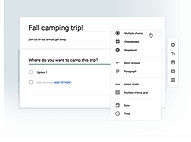
+ 3 More
|
Not Available | Not Available | Not Available |
| Videos |
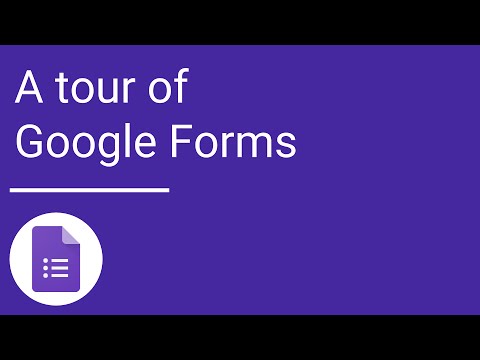
+ 2 More
|

|

+ 1 More
|

+ 2 More
|
| Company Details | Located in: United States | Located in: Austin, Texas Founded in: 1996 | Located in: Barcelona, Spain Founded in: 2012 | Located in: Columbia, South Carolina Founded in: 2013 |
| Contact Details |
Not available https://www.google.com/forms/about/ |
Not available https://www.zoho.com/forms/ |
Not available https://www.typeform.com/ |
Not available https://www.cognitoforms.com |
| Social Media Handles |
Not available |
|
|
|
What are the key differences between Google Forms and Zoho Forms?
What are the alternatives to Google Forms?
Which SaaS products can Zoho Forms integrate with?
Which product is better for complex form creation?
How do the collaboration features of these products differ?

Looking for the right SaaS
We can help you choose the best SaaS for your specific requirements. Our in-house experts will assist you with their hand-picked recommendations.

Want more customers?
Our experts will research about your product and list it on SaaSworthy for FREE.