Microsoft Word is a word processing software. You can easily transform your word document into a webpage. Get creative by inserting 3D models directly in your book reports, nonprofit presentation, or any document. Microsoft Word offers a feature called Researcher which helps users search for information, images, or materials they need for their research paper or any document they are working on.
Read morePricing
Platforms Supported
Organization Types Supported
API Support
Modes of Support
Free Trial
Available
Pricing Options
Premium Plans ( One-time license / Subscription )
Pricing Plans
Microsoft 365 Family (For Home) $8.33 $9.99 per month
$99.99 billed yearly
Features
Microsoft 365 Personal (For Home) $5.83 $6.99 per month
$69.99 billed yearly
Features
Office Home & Student 2019 (For Home) $149.99 $149.99 One Time Payment
Features
Microsoft 365 Business Basic $5.00 $6.00 per user / month
Features
Microsoft 365 Business Standard $12.50 $15.00 per user / month
Features
Microsoft 365 Business Premium $20.00 $20.00 per user / month
$20.00 per user per month billed annually
Features
Microsoft 365 Apps $8.25 $10.00 per user / month
$20.00 per user per month billed annually
Features
Screenshots of Vendor Pricing Page
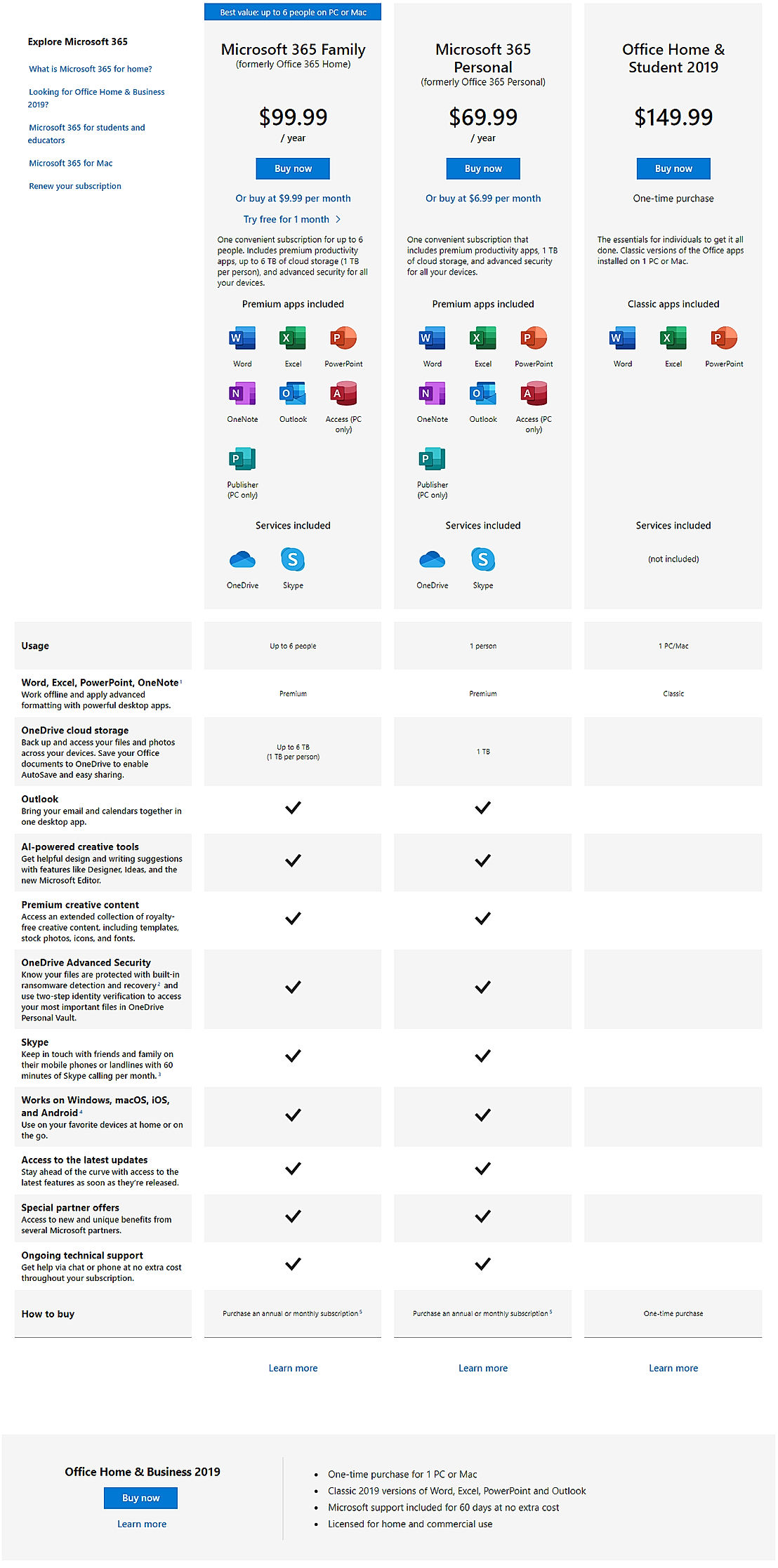
Disclaimer: The pricing details were last updated on 29/06/2020 from the vendor website and may be different from actual. Please confirm with the vendor website before purchasing.
Learn more about Microsoft Word Pricing.


75% SW Score The SW Score ranks the products within a particular category on a variety of parameters, to provide a definite ranking system. Read more

97% SW Score The SW Score ranks the products within a particular category on a variety of parameters, to provide a definite ranking system. Read more


84% SW Score The SW Score ranks the products within a particular category on a variety of parameters, to provide a definite ranking system. Read more
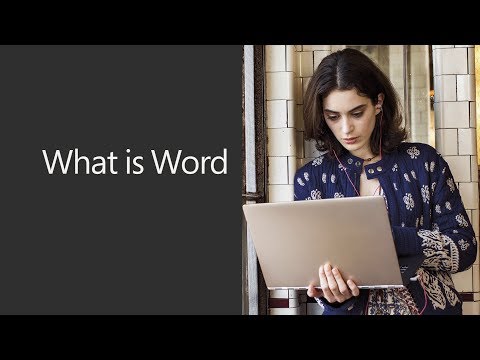
What is Microsoft...

Word for iPad – v...
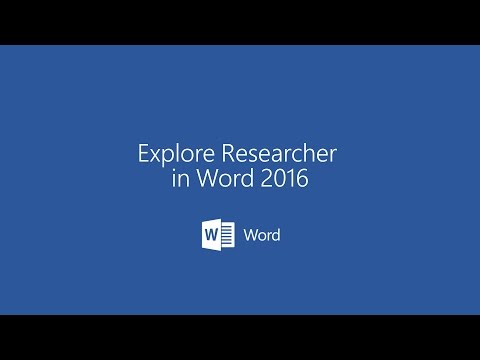
Explore Researche...

Word Co Authoring

For iPad

Microsoft Word De...

Files Disappeared
What are the top alternatives for Microsoft Word?
Here`s a list of the best alternatives for Microsoft Word:
Does Microsoft Word provide API?
No, Microsoft Word does not provide API.
Vendor Details
Redmond, Washington Founded : 1983Contact Details
(425) 703-6214
https://www.microsoft.com/en-us/microsoft-365/word
Social Media Handles




This research is curated from diverse authoritative sources; feel free to share your feedback at feedback@saasworthy.com

Looking for the right SaaS
We can help you choose the best SaaS for your specific requirements. Our in-house experts will assist you with their hand-picked recommendations.

Want more customers?
Our experts will research about your product and list it on SaaSworthy for FREE.